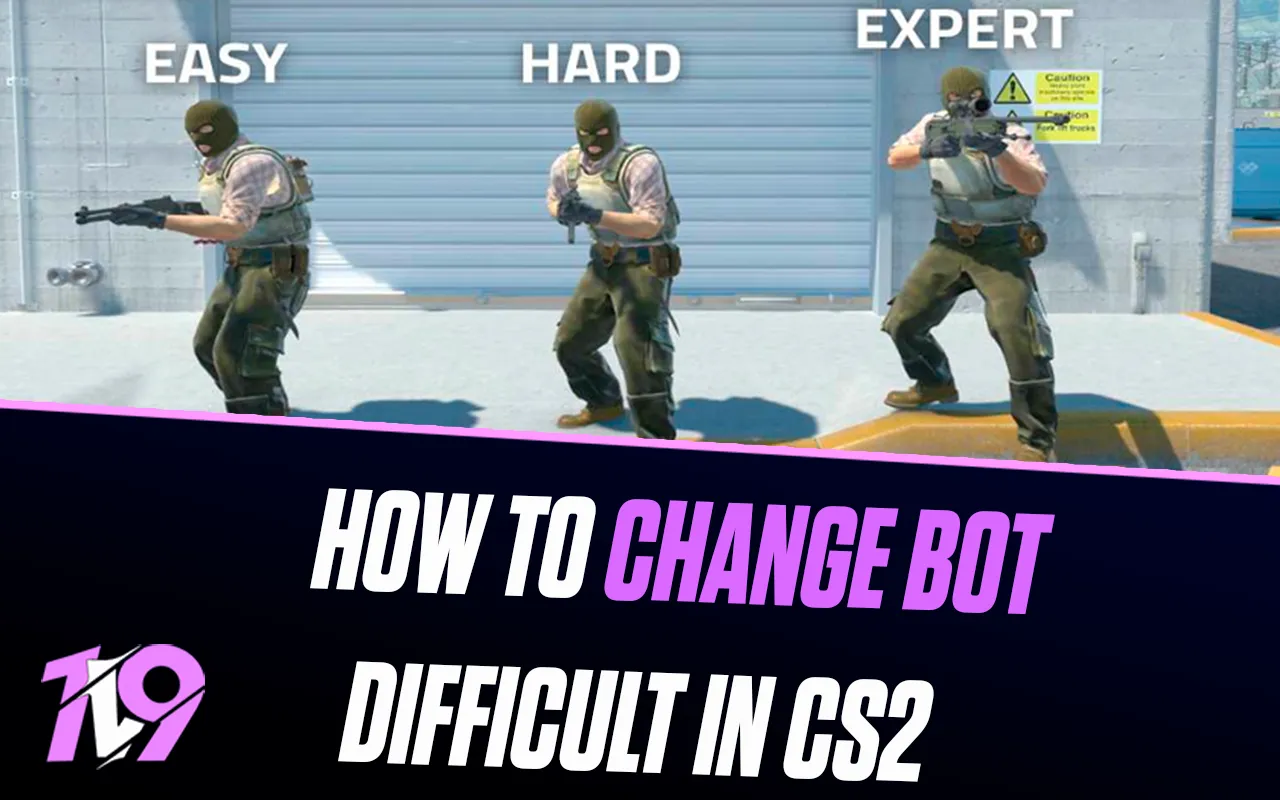
Counter-Strike 2: How to Change Bot Difficulty
Counter-Strike 2 is the revamped, free upgrade of the beloved Counter-Strike: Global Offensive, bringing enhanced gameplay, maps, and features while keeping the classic weapons and action we’ve all enjoyed. Staying true to its roots, CS2 remains a multiplayer first-person shooter, yet includes tools for skill-building like practice bots.
If you want to sharpen your abilities before jumping into live matches, adjusting the bot difficulty in CS2 is a great way to get comfortable with the game mechanics and tactics. However, figuring out how to modify bot difficulty isn’t always straightforward. In this guide, we’ll walk you through the steps to change bot difficulty in CS2, ensuring you get the most out of your practice sessions.
How to Change Bot Difficulty in Counter-Strike 2

In the original CS:GO, players could easily adjust bot difficulty from the main menu. With the update to Counter-Strike 2, however, that option has been removed from the main menu, adding a few extra steps to change bot difficulty settings. Here’s a step-by-step guide to changing bot difficulty in CS2.
To start, open Counter-Strike 2, then select “Play” and click on “Practice.” This will prompt you to choose a map. Once you’re in the game on your selected map, open the console. Then, type the command bot_difficulty followed by a number from 0 to 5 to set the difficulty level.
Here’s a breakdown of each difficulty level:
• bot_difficulty 0: Bots won’t engage in combat
• bot_difficulty 1: Bots are extremely easy to defeat, ideal for beginners
• bot_difficulty 2: Slightly tougher but still on the easier side
• bot_difficulty 3: Bots start putting up a real fight, posing a moderate challenge
• bot_difficulty 4: Bots become quite skilled and aggressive
• bot_difficulty 5: Bots are highly skilled and challenging even for experienced players
These bot difficulty levels allow you to customize the training experience to your skill level and goals. New players can start on the easier settings to familiarize themselves with the game, while more experienced players can increase the difficulty to simulate intense scenarios and sharpen their skills. The range of options makes this a versatile tool, ensuring players of all skill levels can prepare effectively for competitive matches.
Conclusion
Changing bot difficulty in Counter-Strike 2 can be a valuable tool for players looking to sharpen their skills and tailor their training experience. By adjusting the bot levels from the console, you can control the challenge, whether you’re just getting started or are preparing for competitive play. This flexibility lets players of all skill levels practice at their own pace, master game mechanics, and improve their tactics. So, whether you want a relaxing session with non-aggressive bots or a serious challenge against tough AI, customizing bot difficulty is an excellent way to refine your gameplay before jumping into real matches.
Posted On: November 8th, 2024
Recent Articles
💬 Need help?
Our 1v9 support team is available 24/7 to help you with any questions or issues you may have.
support@1v9.gg
Loading...
1v9.gg is not endorsed or affiliated by any game developers or publishers.
2025 1v9, All Rights Reserved, Created By NightDev







