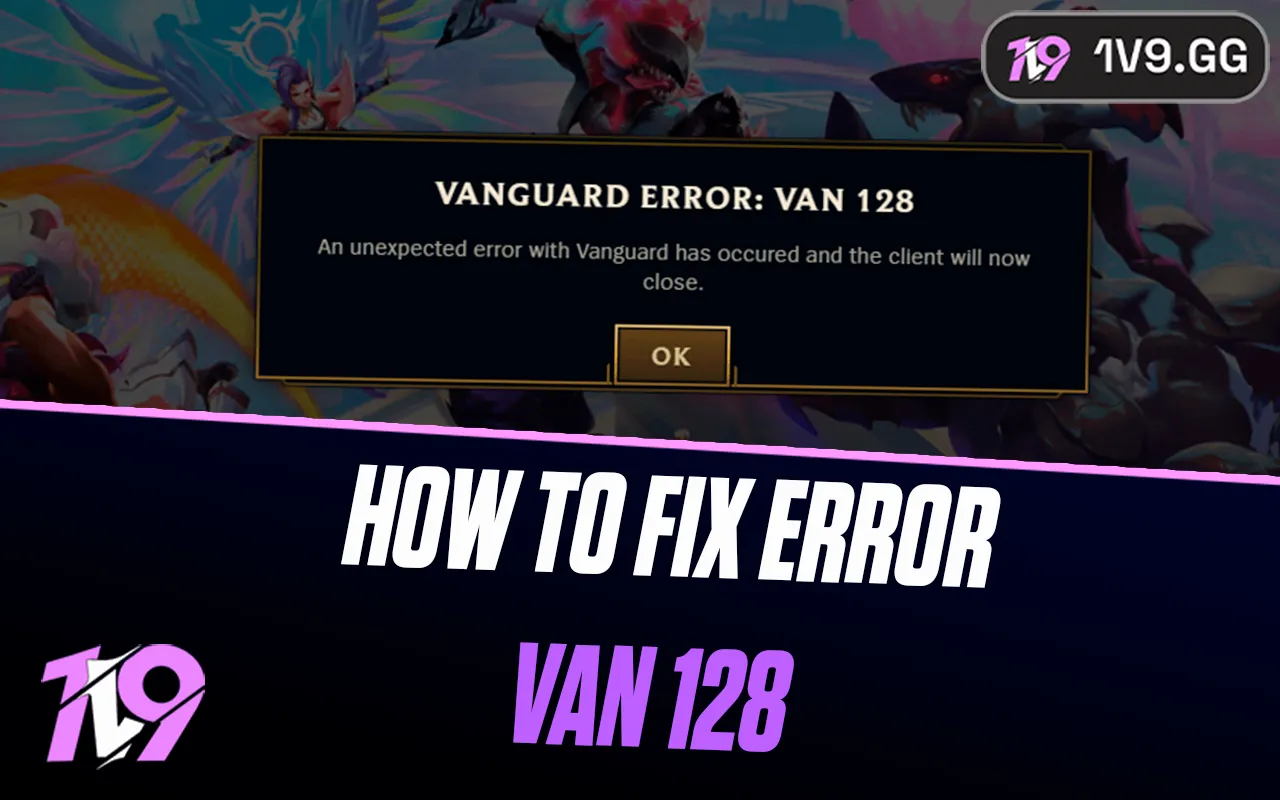How to Appear Offline in Valorant
Valorant’s built-in social features keep you connected with your friends list by showing your current activity status. Typically, you’ll appear online when active, away after not interacting for a while, and offline when you’ve exited the game. However, Valorant lacks a direct feature to appear offline while you’re actually playing, which can be inconvenient for players looking for privacy or uninterrupted practice time. In this guide, we’ll explore the most effective method to ensure you can play Valorant undetected by your friends list. Let’s get into the details of how to appear offline in Valorant.
Deceive - Valorant Offline Mode Solution

Deceive is a reliable third-party tool designed to activate the “appear offline” mode in Riot Games titles, including Valorant, League of Legends, and Legends of Runeterra. This application operates by selectively blocking the connection to Riot’s social servers while preserving your game’s connectivity. As a result, you can continue playing as usual without showing up on your friends’ online lists, ensuring privacy and uninterrupted gameplay.
How to Set Up Deceive to Appear Offline in Valorant?
To configure Deceive for offline appearance in Valorant, follow these steps:
1. Close Programs: Make sure that Valorant and the Riot Client are fully closed before proceeding.
2. Download Deceive: Visit the official GitHub page to download the most recent version of Deceive.exe.
This initial setup is crucial for ensuring Deceive interacts correctly with your game, allowing you to appear offline to your friends while playing Valorant.
Automatic Deceive Setup For Valorant Offline Mode
To automatically configure Deceive for offline mode in Valorant, simply follow these straightforward steps:
1. Launch Deceive: Open the Deceive.exe file. A window will pop up showing a list of supported games.
2. Choose Game: Click on “Valorant” from the game selection list.
3. Set Default: Tick the “Remember my decision” option to make Valorant your default choice for future sessions.
4. Start Playing: Deceive will automatically open Valorant, setting you to appear offline.
This method allows you to seamlessly start Valorant with offline status every time you use Deceive.
Manual Deceive Setup For Valorant Offline Mode
For a manual setup of Deceive to enable offline mode in Valorant, follow these detailed instructions:
1. Create a Shortcut: Right-click on the Deceive.exe file and select “Create shortcut.”
2. Edit Shortcut Properties: Right-click the newly created shortcut and go to “Properties.”
3. Modify Target Path: In the “Target” field, add a space after the “.exe” and then type “valorant”. It should look something like this: "C:\Path\To\Deceive.exe" valorant.
4. Save Changes: Click “OK” to apply the changes.
5. Launch Using Shortcut: Double-click the shortcut to start Valorant with Deceive.
This setup will initiate Valorant through Deceive, making you appear offline to your friends each time you enter the game using this shortcut.
How to Confirm Deceive is Working?

To confirm that Deceive is functioning properly after launching Valorant:
1. Check Your Friends List: Open your friends list in the game. You should notice an entry at the top labeled “Deceive Active.” This indicates that Deceive is successfully masking your online status.
2. Offline Appearance: Although you appear offline, you retain complete access to the game’s functionalities, including all modes and features.
3. Gameplay and Communication: You can play as usual and communicate with your teammates during matches. However, your friends won’t see you as online or be able to send game invites.
This setup ensures privacy while allowing you to engage fully in Valorant’s competitive environment.
Is Deceive Safe to Use in Valorant?
Deceive has been widely used without causing bans or security concerns, making it a generally safe choice for Valorant players. It works seamlessly with Riot’s Vanguard anti-cheat system and doesn’t interact with any personal data, focusing solely on masking your online status. Although Riot Games hasn’t officially approved Deceive, they are aware of its use and have not taken action against players for using it. The developers also ensure Deceive stays updated with Valorant’s patches, maintaining smooth and secure functionality.
Managing Offline Mode Effectively in Valorant
To effectively manage offline mode, launch Valorant through Deceive every time you want to stay hidden from friends. Your status will remain offline as long as both Valorant and Deceive are running; once you close them, your status resets.
Using Deceive doesn’t affect queue times or gameplay, allowing you to play without interruption or social distractions. You can still chat with teammates in random matches, making it ideal for focused solo practice or low-pressure gaming sessions without appearing online to friends.
Resolving Common Issues with Deceive
If you encounter any issues while using Deceive, a few simple steps can help troubleshoot. First, ensure Valorant is fully closed before starting Deceive. Running Deceive as an administrator can also help resolve permission-related problems.
If issues continue, make sure you have the latest version of Deceive installed, and confirm that your firewall isn’t blocking it. For cases where Deceive doesn’t open Valorant, double-check that the target path in the shortcut properties is correct. These steps usually fix the most common Deceive-related problems.
Conclusion
Appearing offline in Valorant, while not officially supported by Riot Games, is achievable through the use of Deceive. By setting up this tool, you can enjoy uninterrupted gameplay, allowing for solo practice or simply playing without being seen by friends. With simple setup steps and effective troubleshooting, Deceive offers a smooth solution for those who want control over their online visibility. Whether you’re in it for focused practice or a private session, this guide helps you make the most out of Valorant’s offline mode experience.
Posted On: November 2nd, 2024
Recent Articles
💬 Need help?
Our 1v9 support team is available 24/7 to help you with any questions or issues you may have.
support@1v9.gg
Loading...
1v9.gg is not endorsed or affiliated by any game developers or publishers.
2025 1v9, All Rights Reserved, Created By NightDev