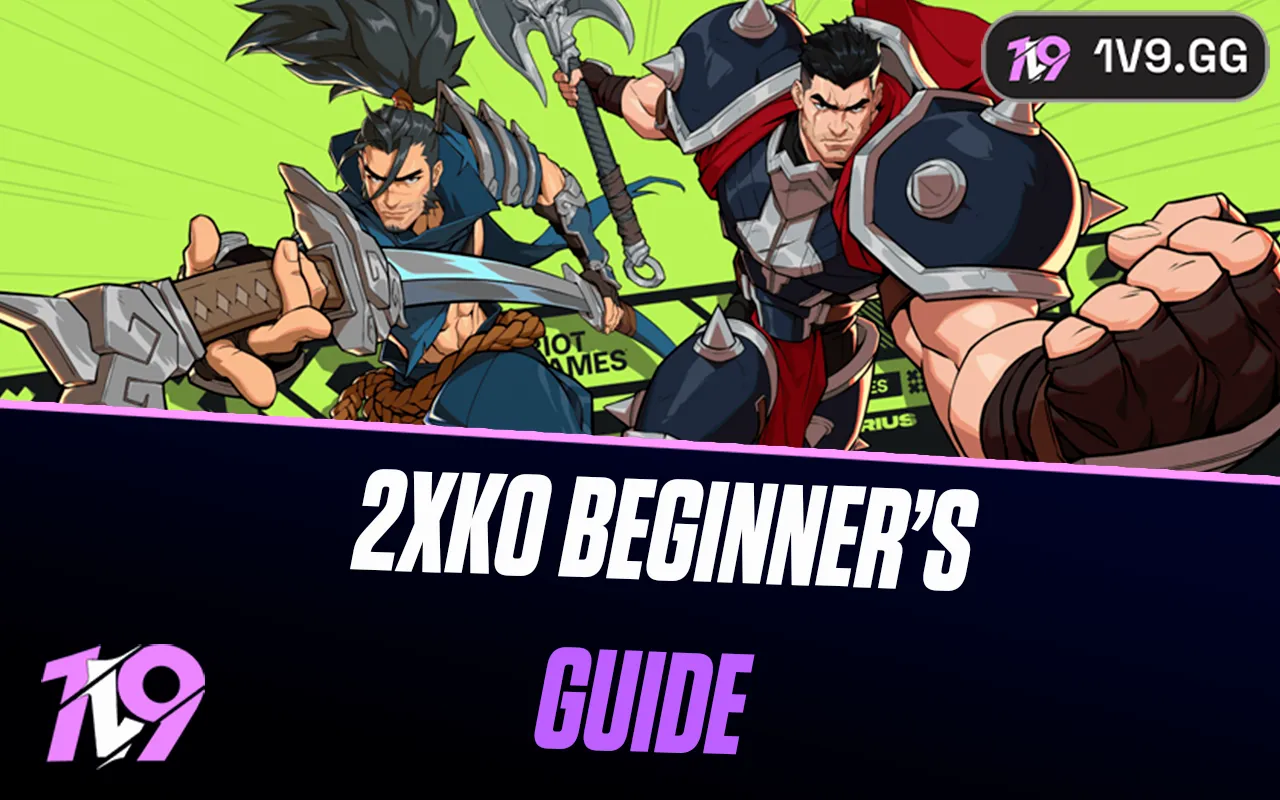TenZ Valorant Settings: A Full In-Depth Guide
In the competitive arena of Valorant, TenZ stands out as a powerhouse, celebrated for his sharp shooting accuracy and strategic finesse. His remarkable gameplay has not only won him countless fans but also positioned him as a role model for aspiring players. Understanding the settings of a professional player like TenZ can provide valuable insights into optimizing your own gameplay to achieve similar success.
This guide delves into the detailed settings TenZ uses in Valorant, from his control configurations to visual setups and even his system specifications. By adopting some of these settings, you can enhance your gaming precision and perhaps even your overall performance.
If you're aiming to elevate your gameplay to professional standards, consider this article your go-to resource. And for those seeking an even more tailored approach, engaging with a professional coach from 1v9 could be beneficial. Remember to use the promo code "1v9er" to receive a 20% discount on coaching services, helping you adapt to these pro settings effectively.
Why would you want to know a pro player's settings?

Before we delve into the specifics of TenZ’s settings, let’s explore why you might consider adopting a professional player’s settings in the first place. Understanding these reasons will not only help you make the most of these settings but also deepen your insight into their strategic importance.
Optimization
One of the primary reasons to consider pro settings is optimization. Professional players invest considerable time refining their settings to extract peak performance from the game. By adopting these well-tuned settings, less experienced players can bypass hours of trial and error, potentially enhancing their own gameplay more efficiently.
Adaptation and Improvement
Pro players continuously evolve their strategies to stay competitive in the ever-changing game dynamics. By keeping up with the settings used by players like TenZ, you can stay abreast of cutting-edge gameplay techniques and adapt these into your own arsenal. This proactive approach can significantly modernize and improve your play style, keeping you relevant in the competitive scene.
With these insights, you’re better prepared to understand and integrate TenZ's settings into your gameplay, possibly accelerating your progress and effectiveness in Valorant.
TenZ's Valorant Settings

In the world of competitive Valorant, mastering your setup is crucial. TenZ, renowned for his precision and skill, has optimized his settings across several categories. Here’s an in-depth look at his setup to help you understand and perhaps emulate his configuration.
Mouse Settings
- DPI: 1600
- Sensitivity: 0.12
- Scoped Sensitivity: 1
- ADS Sensitivity: 1
- eDPI: 192
- Polling Rate: 1000 Hz
- Windows Sensitivity: 6
- Raw Input Buffer: Enabled
Crosshair Settings
- Color: Cyan
- Outlines: Off
- Center Dot: Off
- Inner Lines: On (Opacity: 0.8, Length: 4, Thickness: 2, Offset: 0)
- Movement Error: Off
- Firing Error: Off
- Outer Lines: Off
Key Bindings
- Walk: L-Shift
- Crouch: L-Ctrl
- Jump: Mouse Wheel Down
- Use Object: E
- Equip Primary Weapon: 1
- Equip Secondary Weapon: 2
- Equip Melee Weapon: 3
- Equip Spike: 5
- Ability 1: C
- Ability 2: Mouse 4
- Ability 3: Mouse 5
- Ultimate Ability: F
Map Settings
- Rotate: Fixed
- Orientation: Based on Side
- Keep Player Centered: On
- Minimap Size: 1.2
- Minimap Zoom: 0.65
- Vision Cones: On
- Region Names: Always Visible
Video Settings
- Resolution: 1920x1080
- Aspect Ratio: 16:9
- Display Mode: Fullscreen
- Graphics Quality: Low across the board to maximize performance
- V-Sync: Off
- Anti-Aliasing: None
- Anisotropic Filtering: 1x
Accessibility
- Enemy Highlight Color: Yellow (Protanopia)
Equipment and PC Specifications
- Monitor: Zowie XL2566K
- Mouse: Ninjutso Sora V2
- Keyboard: Wooting 60 HE
- Headset: Xtrfy H1
- Mousepad: XTEN Control
- Earphones: Moondrop Blessing
- Processor: Intel Core i9-14900k
- Graphics Card: MSI GeForce RTX 4090 Gaming X Trio
- Motherboard: MSI MAG Z970 Tomahawk
- RAM: Teamgroup DELTA RGB DDR5 32GB
- Case: Lian Li O11 Dynamic EVO
- SSD: Teamgroup Z44A5 1TB
- Power Supply: MSI MPG A850G
- Cooling System: DeepCool LS720 Liquid Cooler
This comprehensive breakdown covers everything from TenZ’s hardware preferences to his in-game settings, offering insights that can help you tweak your own setup for optimal gameplay. Whether you’re a seasoned player or aspiring to improve, these settings provide a solid foundation for enhancing your Valorant experience.
Conclusion
Understanding and integrating the settings of a professional player like TenZ can profoundly impact your performance in Valorant. By meticulously adjusting every aspect of his setup—from mouse sensitivity to key bindings and video settings—TenZ optimizes his gameplay for maximum efficiency and precision. This guide has provided a detailed look into each component of his gaming environment, offering you a blueprint to refine your own settings.
Whether you're adjusting your crosshair to better track opponents or configuring your video settings for clearer visuals, adopting elements of TenZ's setup could be your stepping stone to higher performance in Valorant. Remember, while personal comfort and preferences still play a crucial role, experimenting with proven setups from professionals like TenZ can accelerate your learning curve and potentially enhance your competitive edge.
With these insights, you’re equipped not only to tweak your setup but also to understand the strategic underpinnings that make such settings effective. Embrace these adjustments, and see how they can help you climb the ranks in Valorant.
Posted On: April 30th, 2024
Recent Articles
💬 Need help?
Our 1v9 support team is available 24/7 to help you with any questions or issues you may have.
support@1v9.gg
Loading...
1v9.gg is not endorsed or affiliated by any game developers or publishers.
2025 1v9, All Rights Reserved, Created By NightDev