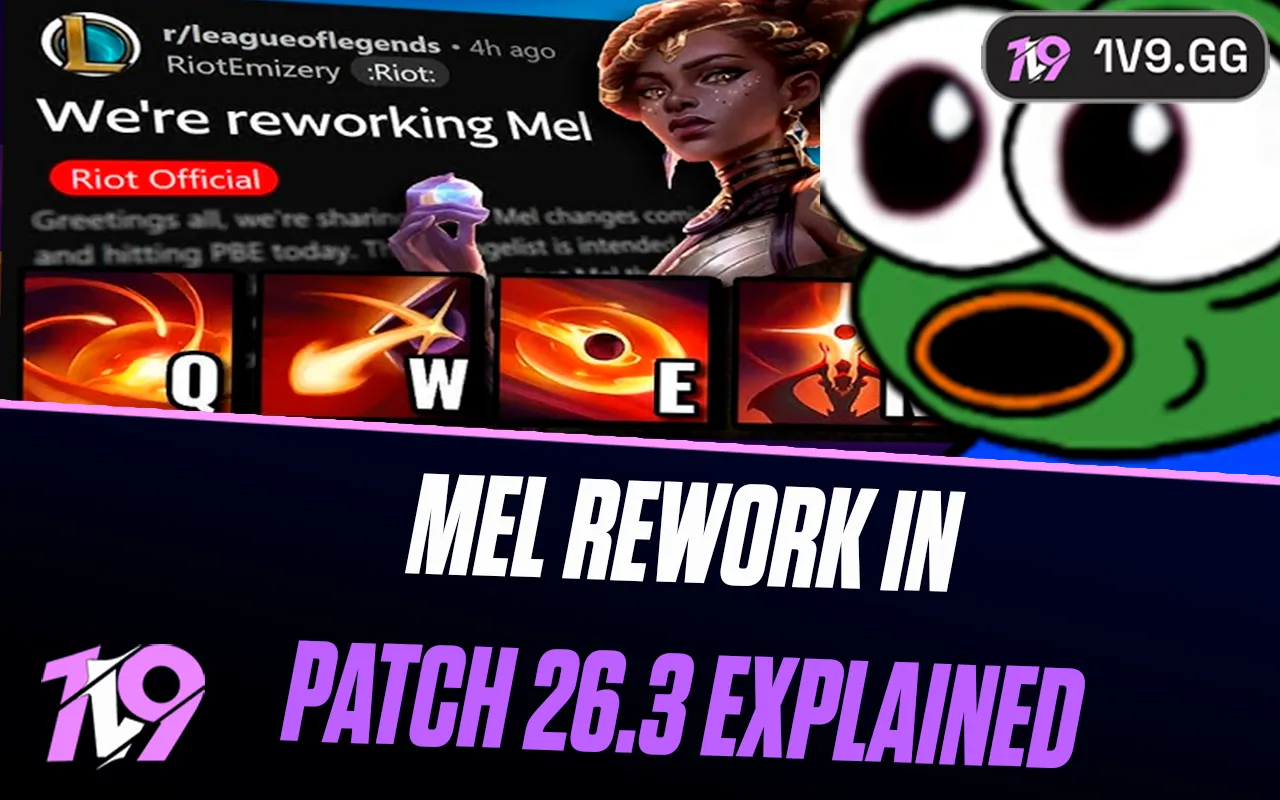League of Legends Ping Test
Europe West (EUW)
Loading...
Europe Nordic & East (EUNE)
Loading...
Middle East (MENA)
Loading...
North America (NA)
Loading...
Latin America (LAN)
Loading...
Japan (JP)
Loading...
South Korea (KR)
Loading...
China (CN)
Loading...
Oceania (OCE)
Loading...
What is League of Legends Ping Test?
Our League of Legends Ping Test is a highly useful tool designed to check your network’s connection quality in real-time. It measures the latency between your internet connection and the League of Legends servers, allowing you to assess your current ping without needing to launch the game. This makes it an excellent resource for identifying connectivity issues or verifying that your network is ideally configured for competitive play. Whether you’re gearing up for a ranked match or just want to ensure a smooth gaming experience, this tool provides quick and accurate insights into your connection speed.
What is a good ping in League of Legends?
In League of Legends, a good ping is generally considered to be between 20 to 60 milliseconds (ms). This range offers optimal responsiveness, allowing for smooth gameplay without noticeable delays in action execution or interactions. Players with ping values within this range can expect near-instantaneous feedback from their inputs, which is crucial for competitive play and reacting quickly to in-game situations.
A ping under 100 ms is usually acceptable, though you might start noticing slight lags with higher values. Once ping exceeds 100 ms, delays become more apparent, potentially affecting the precision and timing of gameplay decisions. Maintaining a low ping is key to ensuring a competitive edge and a more enjoyable gaming experience in League of Legends.
How to check League of Legends Ping?
Our League of Legends Ping Test Tool quickly measures your connection speed to provide accurate ping results for the game. Regularly using this tool can help you ensure a consistently smooth gaming experience by allowing you to monitor your ping and address any connectivity issues before they impact your play. Make it a part of your routine to check your ping to maintain optimal performance and avoid frustrating lags during your sessions.
How to Lower League of Legends Ping?
To reduce your League of Legends ping and enhance your gaming experience, begin by ensuring your internet connection is reliable and stable. Regularly update your network drivers to ensure your system operates efficiently. If you continue to experience high ping, consider using a gaming VPN to optimize your connection route. Since proximity to the game server significantly impacts your ping, League of Legends allows you to choose a server closer to your geographical location. In the game lobby, always select the server that shows the lowest ping to minimize latency and ensure smoother gameplay.
What causes high ping in League of Legends?
High ping in League of Legends can be caused by several factors, often related to network and system issues:
Poor Internet Connection
A slow or unstable internet connection is the most common cause of high ping. This can be due to inadequate internet speed, congestion on your network, or issues with your Internet Service Provider (ISP).
Distance from Servers
The farther you are from the game servers, the higher your ping will be. Data packets have to travel a longer distance, resulting in increased latency.
Network Congestion
High traffic on your network, such as multiple devices streaming videos or downloading files simultaneously, can saturate your bandwidth and elevate your ping.
Outdated Network Hardware
Older modems and routers can struggle to handle modern data loads, leading to slower processing speeds and higher ping.
Background Applications
Programs running in the background, especially those using the internet (like updates, streaming services, or cloud sync), can consume bandwidth and increase ping.
Wireless Interference
Using Wi-Fi can introduce latency issues due to interference, distance from the router, or obstructions between your device and the router, compared to a wired Ethernet connection which is generally more stable.
Addressing these factors by enhancing your internet service, closing unnecessary applications, updating your network hardware, or connecting to a server closer to your location can help reduce your ping in League of Legends.
Why Having Low Ping is so important in League of Legends?
Low ping is essential in League of Legends because it directly affects how quickly and accurately your actions are registered by the game server. In a fast-paced, competitive game like League of Legends, every millisecond counts. Low ping ensures that the commands you issue—such as moving, casting spells, or executing complex strategies—are processed almost instantaneously. This level of responsiveness is crucial for effective gameplay, especially during critical moments like team fights or dodging enemy abilities.
With high ping, there’s a delay between your action and the server’s response, leading to lag. This lag can cause your movements and attacks to register late, putting you at a disadvantage against players with lower ping. It can disrupt your timing, making it difficult to perform combo moves, react to enemy attacks, or coordinate with your team. Therefore, maintaining a low ping is vital for a competitive edge and a more enjoyable and fair gaming experience in League of Legends.
Does players with lower ping have higher changes to win more games in LoL?
Yes, players with lower ping in League of Legends typically have a higher chance of winning more games. Low ping leads to a more responsive gaming experience, where actions like casting spells, moving, or reacting to enemy maneuvers are registered almost instantaneously by the game server. This immediate feedback is crucial for timing-sensitive gameplay, which is a core aspect of League of Legends.
Players with low ping can execute strategies more effectively and capitalize on narrow windows of opportunity that high-ping players might miss due to delays. For example, dodging an enemy’s attack or securing last-hit kills on minions and champions can be performed with greater precision. In competitive play, where fractions of a second can determine the outcome of battles, having lower ping can provide a significant advantage, increasing the likelihood of outmaneuvering opponents and achieving victory in matches.
Does Low Ping Improves Reaction time in League of Legends?
Low ping in League of Legends doesn’t physically improve a player’s innate reaction time, but it does significantly enhance how quickly and accurately in-game actions are registered and displayed. This can give the impression of improved reaction times because there’s less delay between a player’s command and the game’s response.
With low ping, every action you take—such as casting spells, dodging, or initiating attacks—is processed faster by the game servers, allowing for immediate feedback. This speed is crucial in high-stakes situations where split-second decisions make the difference between success and failure. For example, effectively dodging skill shots or executing precise ability combos relies heavily on immediate response times from the server.
Essentially, while low ping doesn’t change how fast a player physically reacts, it minimizes the communication delay between the player’s device and the game server, making gameplay feel more responsive and allowing players to perform at their best.
Why Korean Professional League of Legends players have 1 MS?
Korean professional players in League of Legends often experience an extremely low ping, around 1 ms, primarily because the game servers are hosted directly in South Korea. The proximity to these servers is a key factor in achieving such low latency. Being closer to the server means data has less distance to travel between the player’s computer and the server, which significantly reduces delay. As a result, even with varying internet qualities, the close physical distance to the servers ensures that these players enjoy near-instantaneous response times during gameplay. This proximity advantage is crucial for competitive play, where every millisecond counts.
Does Using VPN improves ping in League of Legends?
Using a VPN to improve ping in League of Legends can yield varying results depending on several factors. A VPN might reduce ping if it provides a more direct routing path than your usual internet connection, especially if your ISP’s routing is inefficient or if it throttles your gaming traffic, as the VPN encrypts your data and can bypass these limitations. However, using a VPN can also increase ping if the VPN server is further from the game server than you are, or if the VPN server is heavily loaded, which can slow down your connection. Additionally, the encryption process of a VPN introduces a slight delay, which might increase ping. The impact of a VPN on your League of Legends ping really depends on your specific network conditions and the VPN’s performance, so testing your connection with and without a VPN is the best way to determine its effectiveness for your gameplay.
Frequently Asked Questions
Blog & News
Posts that make your day light up
💬 Need help?
Our 1v9 support team is available 24/7 to help you with any questions or issues you may have.
support@1v9.gg
Loading...
1v9.gg is not endorsed or affiliated by any game developers or publishers.
2025 1v9, All Rights Reserved, Created By NightDev