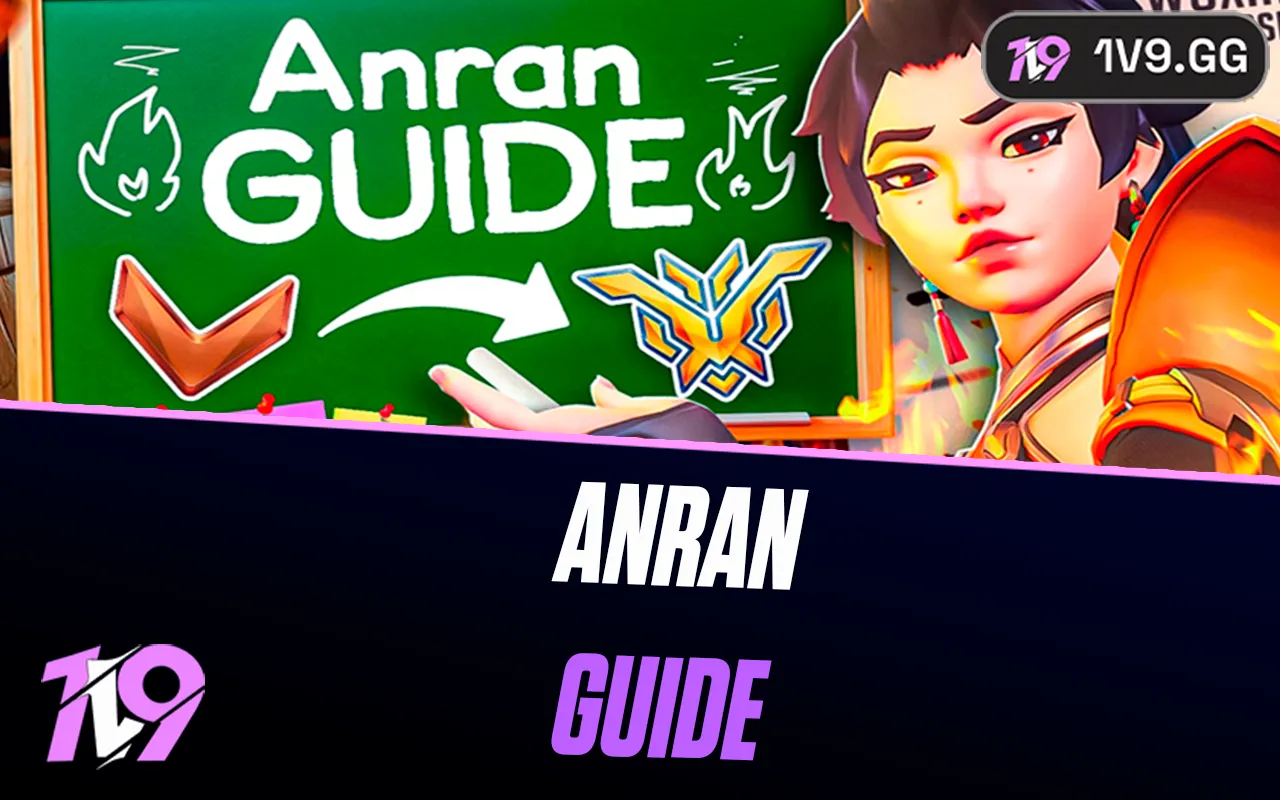The Finals: How To Add And Invite Friends
The Finals is all about teamwork and coordination, making it a thrilling experience to play alongside friends. Whether you’re strategizing to secure objectives or covering each other during intense firefights, having your friends by your side can elevate the gameplay to a whole new level. However, for new players, figuring out how to add and invite friends might seem a bit tricky at first.
In this guide, we’ll walk you through the steps to easily add friends and invite them to your party in The Finals. Whether you’re looking to build the ultimate squad or just want to enjoy the game with familiar faces, this article has everything you need to know to connect with your friends and dominate the competition. Let’s get started!
How to Add and Invite Friends in The Finals

Adding friends in The Finals is slightly different due to its crossplay functionality, but it’s a straightforward process once you know the steps. Before you can start inviting friends, ensure you’ve completed the initial signup process, which is required when you first launch the game. If you’ve already played a match, this step is likely already done. Here’s how to get started:
1. Set Up Your Embark ID
• Visit the Embark ID website and select your platform: Steam for PC, PSN for PlayStation, or Microsoft for Xbox.
• Log in using the account associated with the platform where you play The Finals.
• Verify your email to finalize the registration process.
2. Enable Cross-Play
• Open the game and navigate to the Settings menu.
• Go to the Network section and toggle the cross-play option to enable it.
3. Add Friends
• Head to the Social tab in the in-game menu and click on Add Friend.
• You’ll see a list of online players, allowing you to invite them directly to your party.
4. Manage Your Party
• Use the Party section in the menu to view your current party and manage invites.
By following these steps, you’ll be able to connect with friends across different platforms and jump into action together. Team up, strategize, and take on the competition in The Finals!
How to Unfriend and Block Players in The Finals
While playing The Finals, you may encounter situations where you need to unfriend or block certain players, whether due to personal preferences or a disruptive experience. Fortunately, the game makes it easy to manage your social connections. Here’s how you can unfriend or block players in The Finals:
How to Unfriend Players
1. Access the Social Tab:
• Open the in-game menu and navigate to the Social section, where you manage your friends and connections.
2. Find the Player:
• Scroll through your friends’ list to locate the player you want to unfriend.
3. Remove Friend:
• Select the player’s profile and click on the Unfriend or Remove option. This action will immediately remove the player from your friends’ list.
How to Block Players
1. Locate the Player:
• Similar to unfriending, access the Social tab or use the in-game chat to find the player you want to block.
2. Block Option:
• Open the player’s profile and select the Block option. This will prevent the player from sending you friend requests, messages, or party invites.
3. Report (Optional):
• If the player was engaging in inappropriate behavior, consider using the Report feature in their profile. This helps maintain a positive gaming environment.
Review Blocked Players
• To review or unblock players, head to the Blocked Players list within the Social or Settings menu. Here, you can manage blocked accounts and unblock players if needed.
By following these steps, you can ensure your gaming experience in The Finals remains enjoyable and free from unwanted interactions.
Conclusion
Playing The Finals with friends adds a whole new layer of excitement and teamwork to the game. By setting up your Embark ID, enabling cross-play, and using the Social tab to add and invite friends, you can seamlessly connect with teammates across platforms and jump into the action together. Whether you’re planning strategies or just enjoying some casual fun, these steps ensure you’re never battling alone. So, gather your squad, gear up, and dominate the competition in The Finals!
Posted On: January 26th, 2025
Recent Articles
💬 Need help?
Our 1v9 support team is available 24/7 to help you with any questions or issues you may have.
support@1v9.gg
Loading...
1v9.gg is not endorsed or affiliated by any game developers or publishers.
2025 1v9, All Rights Reserved, Created By NightDev