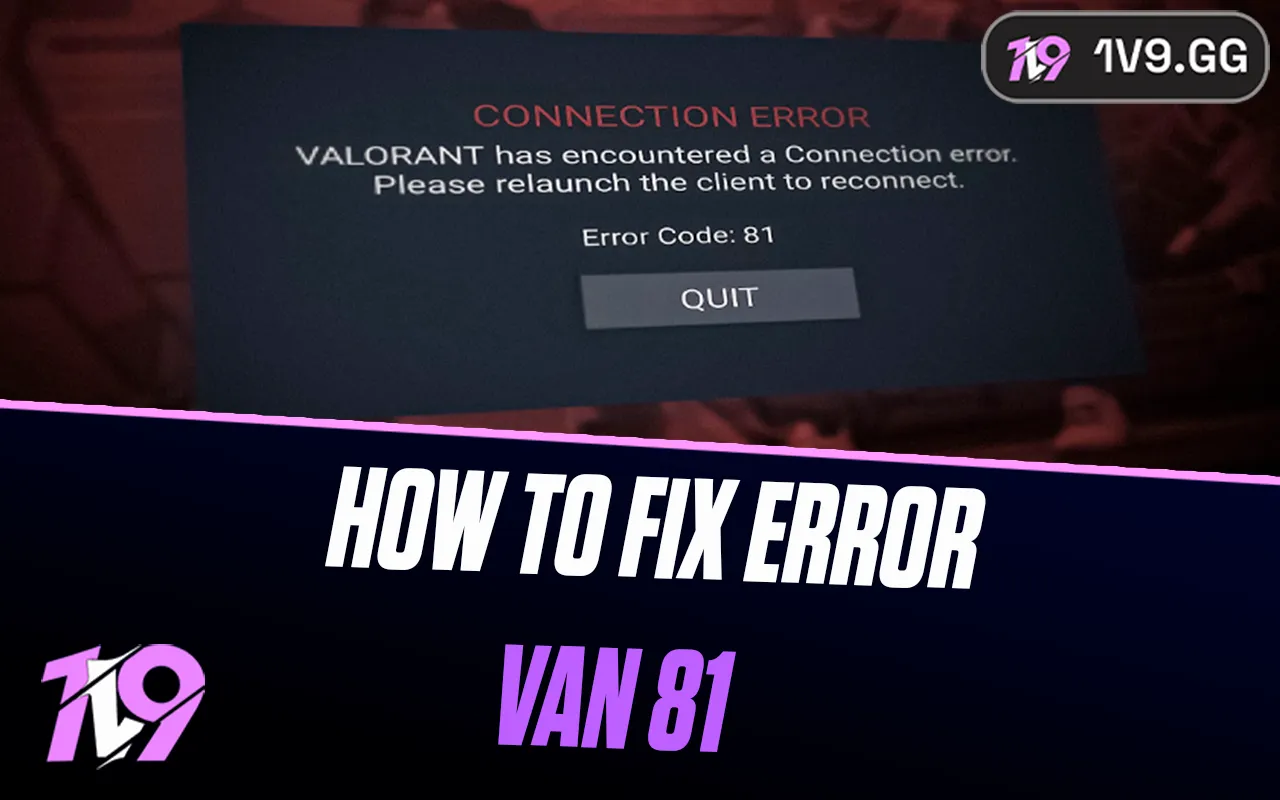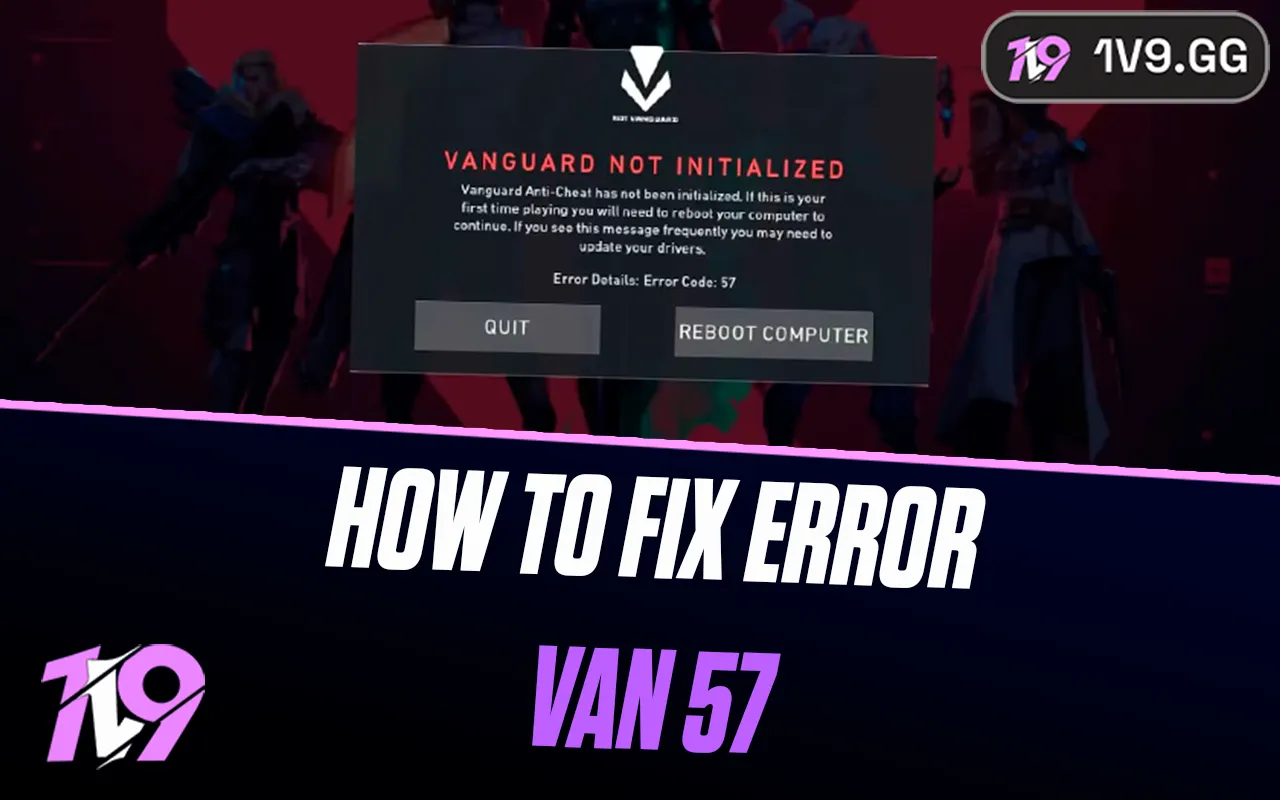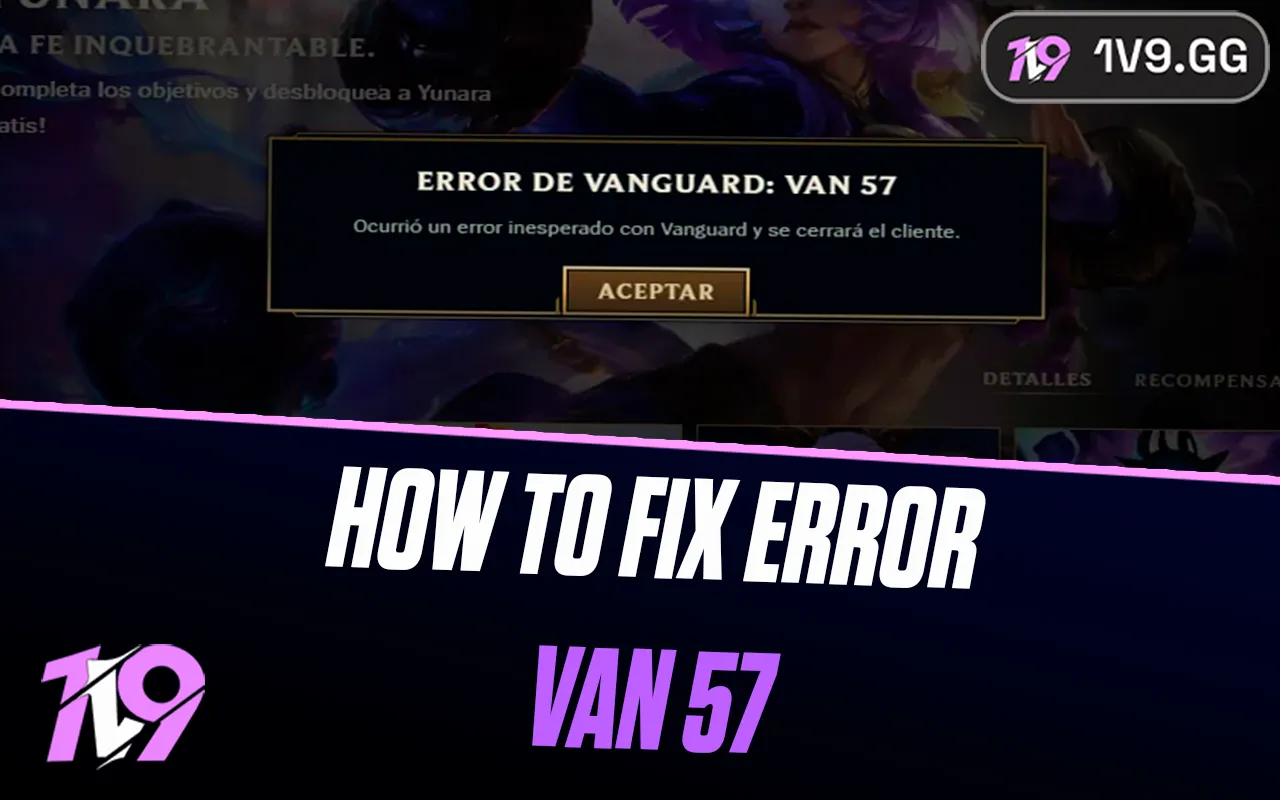Rainbow Six Siege: How to Create Custom Games
Jumping into Quick Match in Rainbow Six Siege is a great way to enjoy some fast-paced action, but what if you’re after a more tailored gaming experience? Custom Games in Rainbow Six Siege allow players to set up their own lobbies, providing the freedom to choose specific settings, maps, and gameplay rules.
Whether you’re looking to refine strategies with your squad, host a competitive match, or simply enjoy a laid-back session with friends, creating Custom Games is the perfect way to personalize your experience. In this article, we’ll guide you through the process of setting up Custom Games in Rainbow Six Siege and show you how to make the most of this feature. Let’s dive in!
How To Create Custom Games in Rainbow Six Siege

Creating Custom Games in Rainbow Six Siege is a fantastic way to personalize your gameplay experience, offering flexibility for competitive matches, team strategy sessions, or casual fun with friends. To get started, launch Rainbow Six Siege and navigate to the main menu. Select the “Play” tab, and from there, click on “Custom Game.” You’ll have two options: create a new playlist or load an existing one.
To create your own playlist, select “Create New Playlist” and configure your settings. You can choose maps, set match rules, adjust team sizes, and tweak gameplay options like round timers or scoring. Save your playlist with a unique name to easily access it later. Once your custom playlist is ready, you can host a lobby. Invite friends by selecting their names from your in-game friends list or simply share the lobby details for them to join.
Custom Games in Rainbow Six Siege give you complete control, making them ideal for experimenting with tactics, practicing on specific maps, or just having fun in a controlled environment. Whether you’re coordinating with your squad or playing with a larger group, this feature ensures a seamless and customizable experience for all players.
How to Invite Friends to Custom Games in Rainbow Six Siege
Inviting friends to Custom Games in Rainbow Six Siege is a straightforward process that ensures you can play in a personalized lobby with your preferred teammates. Once you’ve created or loaded a Custom Game playlist, host a lobby by selecting the playlist and starting the match setup.
In the lobby, you’ll see an option to invite players. Open your in-game friends list, which is accessible from the same screen. Browse through your list, find the friends you want to invite, and click on their names to send an invitation. Your friends will receive the invite and can join your lobby directly. If you’re playing on PC, you can also use the Ubisoft Connect overlay (Shift+F2) to invite friends if they’re online.
For private lobbies, ensure you communicate with your friends about the lobby name or password if required. Once everyone is in, you can balance the teams, adjust roles, or finalize settings before starting the match. Custom Games in Rainbow Six Siege are perfect for team-building, strategy testing, or just enjoying a fun, competitive experience with friends.
Conclusion
Creating custom games in Rainbow Six Siege opens up a world of possibilities for tailored gameplay experiences. Whether you’re looking to practice strategies, engage in competitive matches with friends, or simply have fun in a controlled environment, the Custom Game feature is the perfect tool. With options to tweak maps, rules, and team settings, you can create a lobby that suits your needs and preferences. Mastering this feature not only enhances your enjoyment of the game but also helps build stronger teamwork and better skills. So, gather your squad, set up your custom game, and dive into the action!
Posted On: January 24th, 2025
Recent Articles
💬 Need help?
Our 1v9 support team is available 24/7 to help you with any questions or issues you may have.
support@1v9.gg
Loading...
1v9.gg is not endorsed or affiliated by any game developers or publishers.
2025 1v9, All Rights Reserved, Created By NightDev