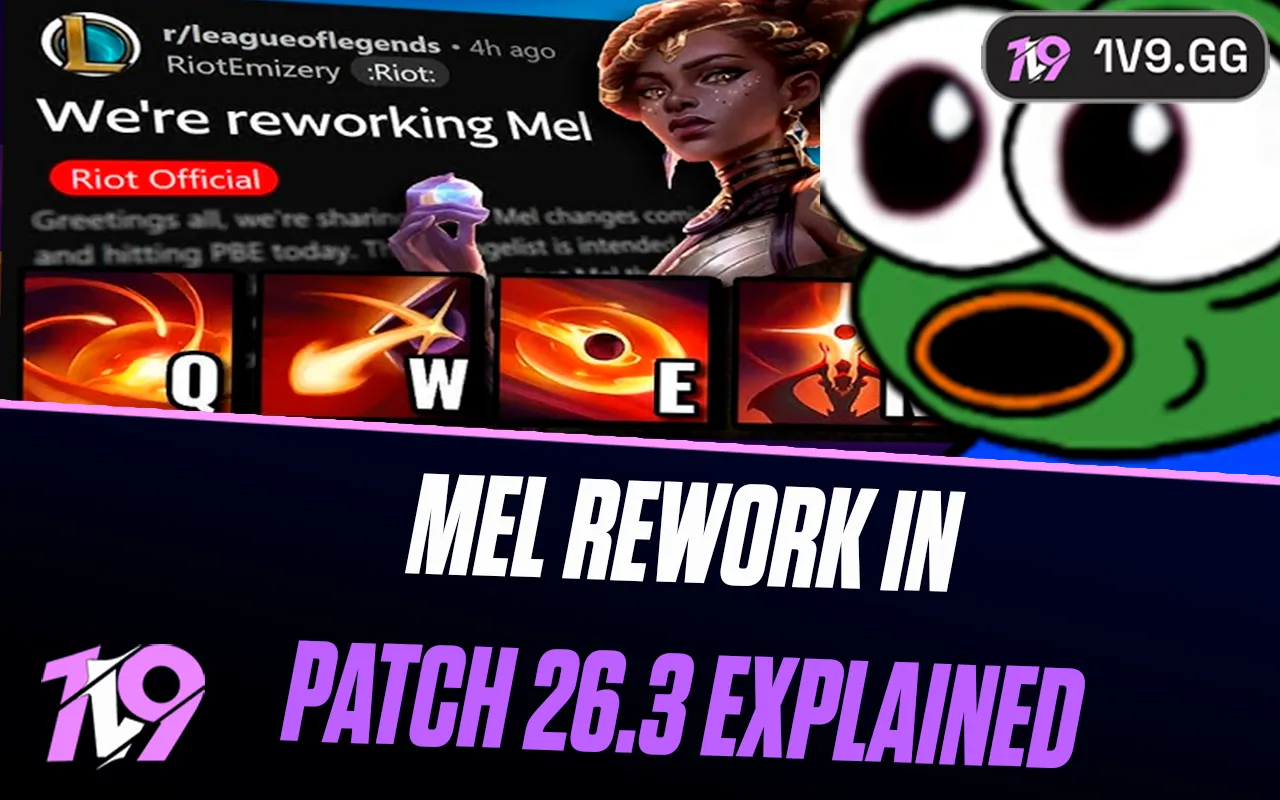How To Improve Your Ping In Marvel Rivals
Marvel Rivals delivers thrilling battles with its fast-paced hero shooter gameplay. To truly enjoy the game and excel in its dynamic fights, having a stable and low ping is essential. Unfortunately, lag and high ping issues can sometimes disrupt the experience, whether due to server instability or an inconsistent internet connection.
The good news is that there are several steps you can take to optimize your connection and reduce ping. By tweaking a few in-game settings, adjusting your device’s network configurations, and following some simple troubleshooting tips, you can significantly enhance your gameplay. In this guide, we’ll walk you through practical solutions to achieve a smoother experience in Marvel Rivals, helping you focus on your performance instead of connectivity issues. Let’s dive in!
Best Ways to Improve Your Ping in Marvel Rivals

If high ping is causing frustration in Marvel Rivals, you can take several effective steps to improve your connection. Each solution tackles a specific aspect of your network or system, ensuring smoother gameplay.
1. Optimize Your Network Connection
Switching from a wireless to a wired connection is one of the most effective ways to reduce ping. An Ethernet cable provides a stable and consistent connection that minimizes packet loss and latency. If using Wi-Fi is unavoidable, position your router centrally in your home and free it from obstructions like walls or other electronic devices. Reducing network traffic also helps significantly. Disconnect devices that aren’t in use, especially those streaming videos or downloading files, as they can consume valuable bandwidth.
2. Choose the Right Server Region
The region you’re connected to in Marvel Rivals directly impacts your ping. Navigate to the in-game settings and select the server closest to your physical location. This ensures the shortest possible distance for your data to travel, reducing latency. Double-check your region setting periodically, especially after updates, to avoid being automatically switched to a less optimal server.
3. Enable QoS (Quality of Service) on Your Router
Access your router’s admin panel and look for the Quality of Service settings. Enabling QoS prioritizes gaming traffic over other types of network activity, such as streaming or browsing. This adjustment ensures Marvel Rivals gets the majority of your bandwidth, helping to maintain a stable connection during gameplay.
4. Close Background Applications
Applications running in the background can consume both system resources and internet bandwidth, leading to higher ping. Before launching Marvel Rivals, close unnecessary programs like browsers, streaming services, and other apps. Use your system’s Task Manager (on Windows) or Activity Monitor (on macOS) to identify and terminate resource-hogging processes.
5. Keep Your Network Drivers Updated
Outdated network drivers can cause connection issues, including increased latency. Visit your network adapter manufacturer’s website to download the latest drivers, or use the built-in update tools provided by your operating system. Regular updates ensure your device communicates effectively with your router and maintains optimal connection speeds.
6. Adjust In-Game Settings
Fine-tuning your in-game settings can also improve ping. Lower settings that rely on constant online syncing, such as dynamic updates or visual effects that demand frequent server communication. This reduces the strain on your connection and provides a more consistent experience. Check for any in-game network diagnostics settings and disable them to free up additional resources.
7. Consider Using a VPN
Using a virtual private network (VPN) can sometimes help reduce ping by routing your connection through a less congested path to the game servers. Select a VPN with low latency and ensure the server is geographically close to your game region. Be cautious, as not all VPNs improve connection speeds, and some may increase latency depending on their infrastructure.
8. Restart Your Router and Modem
Restarting your network hardware is a quick and effective way to resolve temporary connectivity issues. Power off your router and modem, wait for at least 30 seconds, and then turn them back on. This simple step clears cache and refreshes your connection to your ISP, which can resolve minor issues affecting ping.
9. Upgrade Outdated Networking Hardware
Old or underperforming network equipment can limit your connection speed and stability. Consider upgrading your router to a modern model that supports faster internet speeds and gaming-oriented features like advanced QoS. If you’re using Wi-Fi, ensure your network adapter supports the latest standards, such as Wi-Fi 6, for optimal performance.
10. Communicate With Your ISP
If you’ve tried all of the above and still experience high ping, it’s time to contact your Internet Service Provider. They can run diagnostics on your connection, identify issues, and even optimize settings on their end. Consider upgrading your internet plan to a higher speed tier if your current package doesn’t meet the demands of online gaming.
By implementing these strategies, you’ll be well on your way to reducing ping in Marvel Rivals. Whether it’s optimizing your hardware, tweaking in-game settings, or managing your network, each step contributes to smoother gameplay.
Conclusion
A smooth gaming experience in Marvel Rivals starts with addressing your ping issues. By optimizing your network connection, choosing the right server region, and managing background processes, you can significantly reduce latency and enjoy a competitive edge in matches. Additional steps, like enabling QoS, updating drivers, or even upgrading hardware, further enhance your connection stability. Implementing these strategies will ensure you stay ahead in the action, free from frustrating stutters or lag. A little effort in improving your setup can lead to a vastly better Marvel Rivals experience.
Posted On: January 14th, 2025
Recent Articles
💬 Need help?
Our 1v9 support team is available 24/7 to help you with any questions or issues you may have.
support@1v9.gg
Loading...
1v9.gg is not endorsed or affiliated by any game developers or publishers.
2025 1v9, All Rights Reserved, Created By NightDev