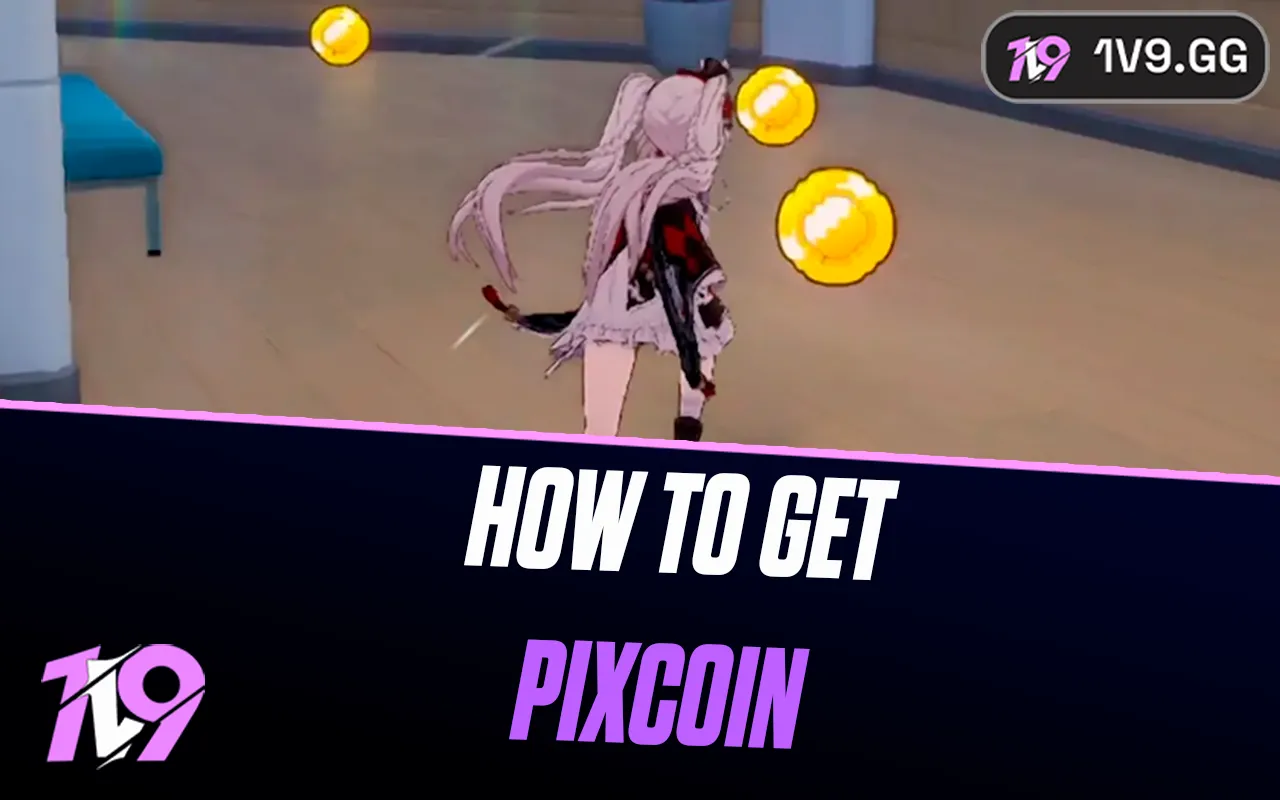Marvel Rivals: How to Connect Your Discord and Twitch Accounts
Marvel Rivals is making waves in the hero shooter genre with its free-to-play model, iconic characters, and finely tuned gameplay balance.
Like many modern games, Marvel Rivals offers a host of cosmetics, including skins, emotes, and sprays. Some of these rewards can be earned simply by connecting your Discord and Twitch accounts to the game, giving you access to exclusive perks and bonuses. In this guide, we’ll walk you through the steps to link your accounts and unlock these exciting rewards. Let’s dive in!
Steps to Connect Your Twitch Account to Marvel Rivals

Linking your Twitch account to Marvel Rivals is simple and opens the door to exclusive rewards. Follow these steps to get started:
1. Go to the Marvel Rivals Website
Head over to the official Marvel Rivals site. Look for the “Log In” option in the upper-right corner of the homepage.
2. Sign In with Your Platform
Log in using the platform where you play the game, such as Steam or the Epic Games Store.
3. Access Your Account Settings
Once logged in, click on your profile icon in the top-right corner and select “My Account” from the dropdown menu.
4. Navigate to Connections
Inside your account dashboard, find and click on the “Connections” section. Here, you’ll see an option to link your Twitch account. Ensure you’re logged into Twitch on your browser before proceeding.
5. Authorize the Connection
A Twitch pop-up will appear asking for permission to link your accounts. Click “Authorize,” and you’re done! A confirmation screen will let you know the accounts are successfully connected.
Enjoy your newly linked accounts and keep an eye out for Twitch Drops and other in-game rewards!
Steps to Connect Your Discord Account to Marvel Rivals

Linking your Discord account to Marvel Rivals is a straightforward process and offers rewards like bonus units. Follow these steps to get it done:
1. Launch Marvel Rivals
Open the game and access the in-game menu. From there, select the “Community” option.
2. Retrieve the Invite Code
On the “Community” screen, you’ll find instructions for linking your Discord account. Copy the unique invite code provided. Keep in mind that this code has a limited time before it expires, so act quickly.
3. Join the Marvel Rivals Discord
Head to the official Marvel Rivals Discord server using the provided link.
4. Bind Your Account
Within the Discord server, locate the “in-game-binding” channel. Paste your invite code into the designated area and hit “Submit.”
5. Confirm Your Connection
Once the code is accepted, your Discord account will be successfully linked to Marvel Rivals.
Enjoy your seamless connection and don’t forget to claim the 100 units reward for completing the process!
Conclusion
Linking your Discord and Twitch accounts to Marvel Rivals is a quick and rewarding process that enhances your overall gaming experience. Not only does it open the door to exclusive in-game rewards like units, skins, and other bonuses, but it also keeps you connected to the Marvel Rivals community through real-time updates and discussions. By following the simple steps outlined in this guide, you’ll be all set to maximize your engagement and enjoy the full benefits these integrations offer. So go ahead, link up, and take your Marvel Rivals journey to the next level!
Posted On: January 19th, 2025
Recent Articles
💬 Need help?
Our 1v9 support team is available 24/7 to help you with any questions or issues you may have.
support@1v9.gg
Loading...
1v9.gg is not endorsed or affiliated by any game developers or publishers.
2025 1v9, All Rights Reserved, Created By NightDev