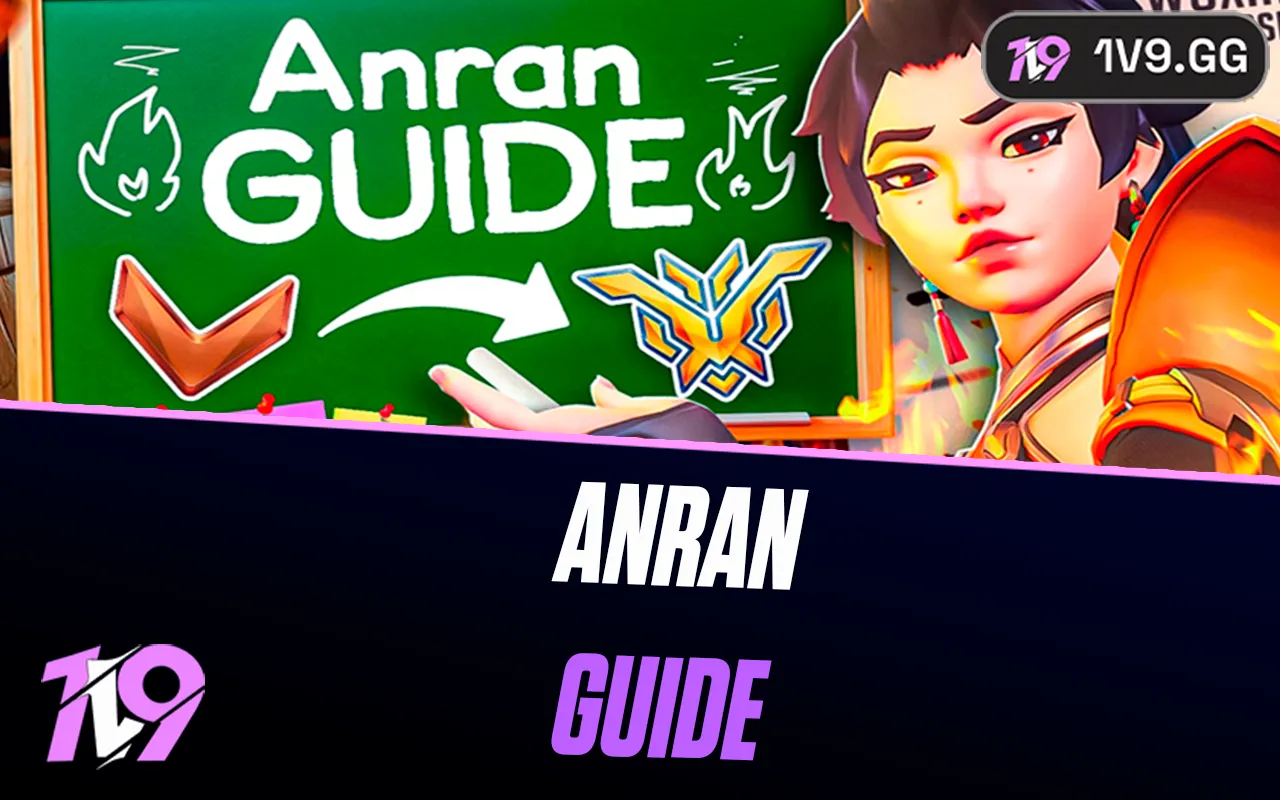How to Refund Valorant Skins (2024)
In Valorant, the visual style of your weapon can be as critical as your shooting skills. But if you find yourself regretting a skin purchase, there’s a process to reverse certain transactions, as long as they meet the game’s refund criteria.
This article outlines Valorant’s refund policy, details the qualifications necessary for a refund, and offers a clear, step-by-step guide to help you successfully get your money back for Valorant skins. Let’s dive into how you can ensure your investments in the game truly reflect your style and satisfaction.
Valorant's Refund Policy Explained

Valorant offers a refund policy that allows players to reconsider their in-game purchases under specific conditions. Here’s what you need to know to navigate the policy effectively:
1. Eligibility Window: Refunds are only available for unused in-game content and Valorant Points (VP) bought within the last 14 days.
2. Definition of Used Content: Any item that has been used in any type of game, including custom games and practice modes, is considered “used” and is ineligible for a refund.
3. Non-Refundable Items: Certain items cannot be refunded even if they are unused and fall within the 14-day window. This includes upgraded weapon skins, skin variants, bundles, and any accessories that have been used. Additionally, agents, battle passes, Radianite Points, and purchases made with Kingdom Credits are also non-refundable.
This policy is designed to give players a fair opportunity to backtrack on recent purchases if they have second thoughts, provided those items remain unused and are returned within a fortnight of purchase.
How to Refund Valorant Skins
If you decide to refund a Valorant skin, the process is simple, provided your item qualifies under the eligibility criteria. Here’s how to proceed:
1. Access Support: Begin by visiting the Riot Games support page.
2. Account Login: Log into your Riot account to access your account details.
3. Review Purchase History: Navigate to your purchase history where you can see all the items you’ve bought.
4. Process the Refund: Eligible items will have a refund option visible next to them. Simply click this option to initiate the refund process for any qualifying skins.
This method ensures a hassle-free way to reclaim your investment on any Valorant skins that haven’t met your expectations or needs, as long as they meet the set guidelines.
How to Refund Unused Valorant Points (VP)
If you have Valorant Points (VP) that you’ve purchased but not yet used, there’s a specific process to follow for a refund. Here’s what you need to do:
1. Submit a Support Ticket: Visit Riot Games’ support page and submit a ticket. Make sure to specify that your inquiry is about refunding unused VP.
2. Eligibility Check: Ensure that the VP was purchased within the last 14 days and that none of it has been used to buy any in-game items.
By following these steps, you can request a refund for your unused Valorant Points, provided the request is made within the two-week window from the date of purchase.
Conclusion
Valorant offers a clear and straightforward refund policy that allows players to reconsider their in-game purchases. Whether you’re looking to refund unused Valorant skins or Valorant Points, the process is designed to be quick and hassle-free, provided the items meet the specific eligibility criteria. By following the steps outlined in this guide, players can effectively manage their investments and ensure that every purchase in Valorant truly enhances their gaming experience. Remember to act within the 14-day window and ensure that items are unused to qualify for a refund.
Posted On: October 23rd, 2024
Recent Articles
💬 Need help?
Our 1v9 support team is available 24/7 to help you with any questions or issues you may have.
support@1v9.gg
Loading...
1v9.gg is not endorsed or affiliated by any game developers or publishers.
2025 1v9, All Rights Reserved, Created By NightDev