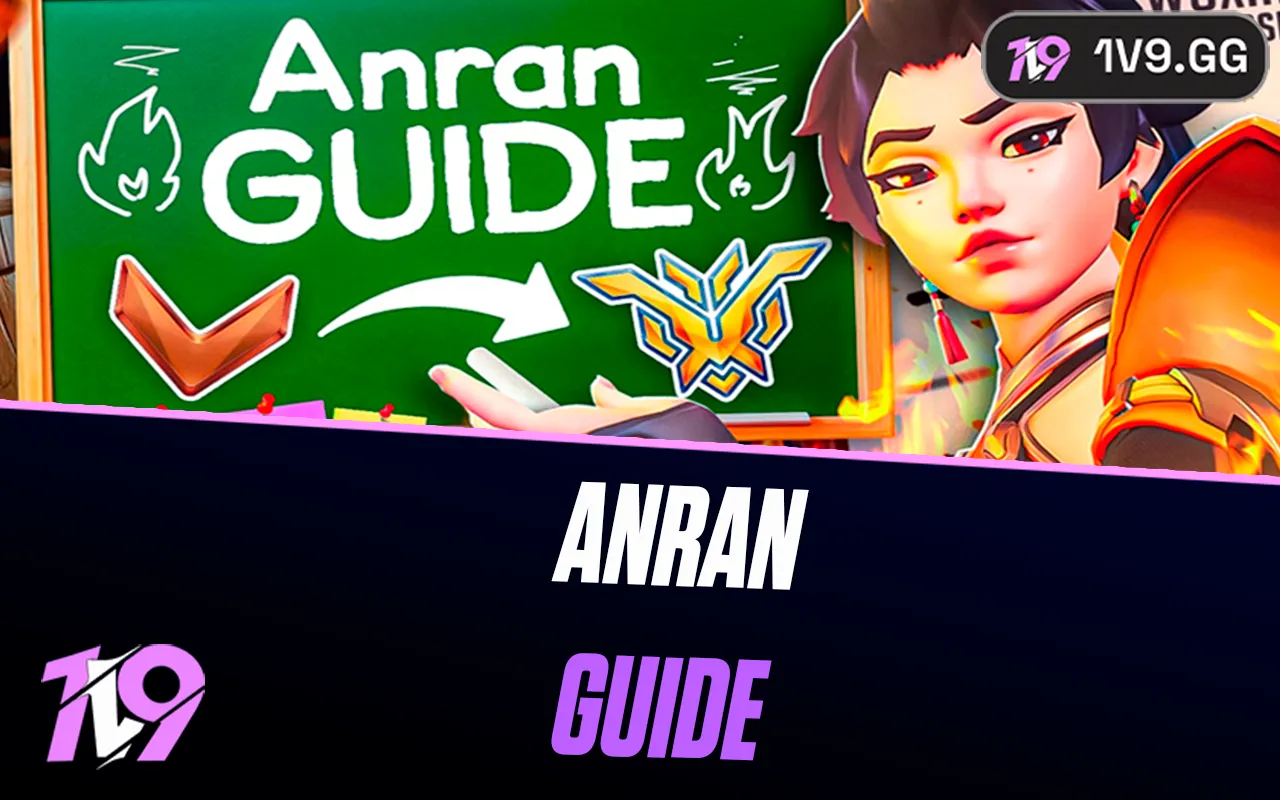How to play Valorant on consoles in 2024
Valorant is making its way to consoles, and you might have noticed some of your favorite streamers and content creators already enjoying it. This early access is part of the beta phase of Valorant's console release, and we're here to guide you on how you can get involved too.
In this article, we'll cover everything you need to know about playing Valorant on consoles. We'll discuss the features currently available in the beta, how you as a player can register to participate, and address any questions regarding the beta's duration.
Let's dive in and explore how you can start playing Valorant on your console.
What are the Beta Features?

The beta version of Valorant on consoles introduces an array of exciting features designed to enhance your gameplay experience. Initially, players will have access to a selection of both new and classic maps, ensuring a varied and engaging gaming environment. Initially, only non-competitive modes will be available, with plans to introduce competitive queues once players have become more accustomed to the console gameplay.
One of the standout features of the beta is the ability to sync progress across both PC and console platforms. This means any agents you've unlocked or weapon skins you've acquired will be available on both platforms, allowing for a seamless transition between playing on PC and console. However, it's important to note that rank and MMR will remain separate for each platform to maintain fairness in matchmaking.
Additionally, crossplay has been enabled between Xbox and PlayStation users, allowing friends and foes alike to challenge each other regardless of their console preference. Unfortunately, PC players will not be part of this crossplay, likely to preserve competitive integrity given the different control schemes.
It’s also worth mentioning that during the beta phase, only traditional console controllers are supported for gameplay; keyboard, mouse, and third-party controller support is not available. Attempting to use these devices may lead to disqualification or removal from the beta. This ensures that all players have a uniform gaming experience and adhere to the intended mechanics of console play.
How to Play Valorant on Console

Now that you're familiar with the essentials of playing Valorant on consoles, let’s guide you through the steps to start playing the game on your PS5 or Xbox.
Eligibility Criteria for the Console Beta
To participate in the Valorant console beta, there are specific eligibility criteria you must meet. Firstly, you must reside within the North America, Europe, or Japan regions where the beta is currently available. As of now, Riot Games has not announced plans to expand the beta to other regions.
Secondly, the beta is exclusive to users on the latest generation consoles, meaning you'll need to own an Xbox Series X/S or a PlayStation 5 to join. Additionally, your Valorant account must be in good standing—this means no current bans or suspensions. Ensuring your account is clear of these restrictions is crucial for gaining access to the beta.
Sign-Up Process
Once you've confirmed that you meet the eligibility criteria for the Valorant console beta, there are two primary ways to secure an invitation:
1. Official Beta Registration: Begin by visiting the official Valorant beta website and complete the sign-up process. It's important to note, however, that registering doesn't automatically guarantee entry as the selection process is highly competitive and selective.
2. Referral from a Friend: If you know someone who has already received an invitation to the beta, you can ask them for a referral link. Riot Games has introduced a feature allowing current participants to invite up to five friends through unique referral links. If you receive one, simply follow the instructions provided in the link to sign up. Be aware that referral spots are limited, and those who join through referrals are not eligible to send out their invites.
Make sure to act quickly after receiving a referral link, as the availability of spaces is limited and highly sought after.
Redeeming the Beta Key & Reporting Bugs

Once you've been chosen to participate in the Valorant console beta, you'll receive a key that grants you access. To redeem this key, visit the official Xbox or PlayStation website and follow the provided redemption instructions. If you encounter any issues, such as losing your beta key, contact Riot Player Support for assistance—they're there to help resolve any problems.
Given that this is a beta version of the game, encountering bugs is expected. If you come across any issues while playing, you can easily report them by scanning the in-game QR code to submit a bug report. When submitting your report, be sure to provide detailed information about the bug to aid the development team in quickly identifying and resolving the issue. This feedback is crucial for enhancing the game's stability and performance as it prepares for a broader release.
FAQs
How long will the Beta last?
The beta for Valorant on consoles began on June 14th, and currently, there is no specified end date. Riot Games intends to keep the beta operational until they are satisfied that the game has been fully optimized for console platforms. They have committed to notifying players in advance when they plan to conclude the beta phase. In the meantime, for the most current information and updates, it’s best to regularly check Valorant’s official website and follow their social media channels.
Conclusion
The beta version of Valorant on consoles presents an exciting opportunity for players to experience the game in a new format. By understanding the eligibility requirements, registration process, and how to participate effectively, players can make the most out of their beta experience. While exploring the beta, participants have the chance to influence the game's development through active feedback on bugs and gameplay. Keep an eye on official updates to stay informed about the duration of the beta and any changes that may occur. Whether you're testing out new strategies or simply enjoying Valorant in a console setting, this beta phase is your gateway to shaping and enhancing Valorant's future on console platforms.
Posted On: June 23rd, 2024
Recent Articles
💬 Need help?
Our 1v9 support team is available 24/7 to help you with any questions or issues you may have.
support@1v9.gg
Loading...
1v9.gg is not endorsed or affiliated by any game developers or publishers.
2025 1v9, All Rights Reserved, Created By NightDev