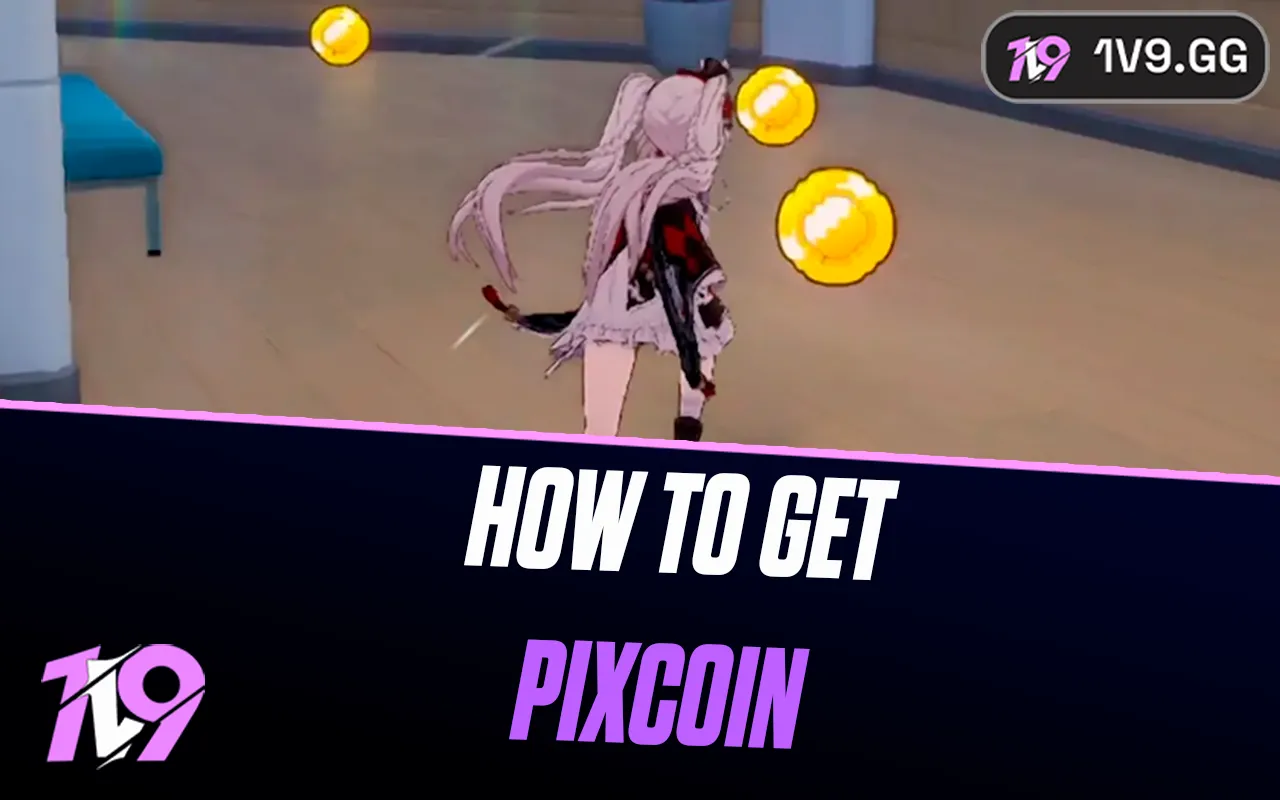- Home
Games
 League of Legends
League of Legends Valorant
Valorant-a6d5b3e156bb.webp) Fortnite
Fortnite Call of Duty
Call of Duty Clash of Clans
Clash of Clans GTA 5
GTA 5 Counter-Strike 2
Counter-Strike 2 Roblox
Roblox Rainbow Six Siege
Rainbow Six Siege Clash Royale
Clash Royale Minecraft
Minecraft Dota 2
Dota 2 Rocket League
Rocket League Genshin Impact
Genshin Impact Squad Busters
Squad Busters Rust
Rust Apex Legends
Apex Legends Pokemon Go
Pokemon Go XDefiant
XDefiant Hay Day
Hay Day LoL: Wild Rift
LoL: Wild Rift Diablo 4
Diablo 4 World of Warcraft
World of Warcraft Destiny 2
Destiny 2 FC 25
FC 25 Marvel Rivals
Marvel Rivals-9ede9dc6b01b.webp) PUBG Mobile
PUBG Mobile The Finals
The Finals Deadlock
Deadlock Forza Horizon 5
Forza Horizon 5 Growtopia
Growtopia Honkai: Star Rail
Honkai: Star Rail 8 Ball Pool
8 Ball Pool Warframe
Warframe Zenless Zone Zero
Zenless Zone Zero Runescape 3
Runescape 3 Path of Exile
Path of Exile Raid: Shadow Legends
Raid: Shadow Legends Lost Ark
Lost Ark WoW: Classic Era
WoW: Classic Era Summoners War
Summoners War WoW: Season of Discovery
WoW: Season of Discovery WoW Cataclysm
WoW Cataclysm WoW: Hardcore
WoW: Hardcore Throne and Liberty
Throne and Liberty New World
New World Mobile Legends
Mobile Legends Escape From Tarkov
Escape From Tarkov Path of Exile 2
Path of Exile 2 Blade Ball
Blade Ball Fisch
Fisch Pet Simulator 99
Pet Simulator 99 Pets Go
Pets Go-d8bcef7708c7.webp) One Piece Bounty
One Piece Bounty Anime Adventures
Anime Adventures Blox Fruits
Blox Fruits Adopt Me
Adopt Me Murder Mystery 2
Murder Mystery 2 Fragpunk
Fragpunk Wuthering Waves
Wuthering Waves Free Fire
Free Fire Teamfight Tactics
Teamfight Tactics Albion Online
Albion Online Black Desert Online
Black Desert Online Honor of Kings
Honor of Kings Brawl Stars
Brawl Stars Arena of Valor
Arena of Valor Call of Duty: Mobile
Call of Duty: Mobile Rematch
Rematch Steal a Brainrot
Steal a Brainrot Grow a Garden
Grow a Garden FC 26
FC 26 Plants vs Brainrots
Plants vs Brainrots Old School Runescape
Old School Runescape Overwatch
Overwatch Battlefield
Battlefield Arc Raiders
Arc Raiders Dragon Ball Legends
Dragon Ball Legends Fallout 76
Fallout 76 Jailbreak
Jailbreak Type Soul
Type Soul GPO
GPO DonutSMP
DonutSMP Escape Tsunami For Brainrots
Escape Tsunami For Brainrots Watcher of Realms
Watcher of Realms Roblox Rivals
Roblox Rivals- Lootboxes
- Become Affiliate
- Blog
- Contact Us
- Sign In

How to Fix Packet Loss in Dota 2?
Experiencing packet loss in Dota 2 can drastically impact your gameplay, as every second is crucial in the strategic battle arena. Although Dota 2 isn’t as fast-paced as FPS games, latency issues like high ping and lag can still significantly hinder your ability to compete effectively. To address these challenges, there are several troubleshooting steps you can take to potentially reduce packet loss and improve your gaming experience.
In this guide, we’ll explore practical solutions to mitigate packet loss in Dota 2. These include methods such as restarting your router to refresh your network connection and switching to a wired connection to ensure more stable internet connectivity. By implementing these strategies, you can enhance your game performance and enjoy smoother, lag-free play.
Additionally, if you’re looking to elevate your gameplay further or enjoy the game with skilled companions, consider hiring a professional-level booster from 1v9. Immortal rank players are available to help you advance, and using the code “immortal1v9er” will get you an epic 25% discount on their services. Let’s dive into the solutions to help you fix packet loss in Dota 2 and get back to dominating the battlefield.
What is Packet Loss in Dota 2?

Before addressing how to resolve packet loss issues in Dota 2, it’s crucial to understand what packet loss is and its implications. Packet loss occurs when data packets—small chunks of digital information—sent from your computer to the game server, or vice versa, fail to arrive. This can happen due to a variety of reasons, including unstable internet connections, server overloads, hardware malfunctions, or network congestion.
The effects of packet loss are felt directly in your gameplay experience. It can manifest as lag, where actions are delayed, “ghost shots” where your attacks appear not to impact opponents, and even complete disconnections from the game. These disruptions can severely impact your performance and enjoyment, particularly in a fast-paced, competitive environment like Dota 2. Understanding the root causes and effects of packet loss is the first step towards finding an effective solution.
How to Solve Packet Loss issues in Dota 2?
To address packet loss issues in Dota 2 effectively, here are some of the most reliable methods you can implement to enhance your gaming experience:
Stabilize your internet connection
To minimize packet loss, it’s crucial to ensure your internet connection is as stable as possible. Fluctuations in your connection can often lead to packet loss, particularly during periods of high network traffic which can overload your bandwidth. To check if this is the issue, perform a speed test using online tools or observe the performance of bandwidth-intensive applications like streaming services. If inconsistencies are found, it might be beneficial to reach out to your Internet Service Provider (ISP) to discuss the problem and explore potential solutions to stabilize your connection.
Reboot your router
Resetting your router can often be an effective and straightforward solution to resolving network issues, including packet loss. If you’re encountering connectivity problems, simply unplugging your router, waiting a few moments, and then plugging it back in can refresh your connection. This reboot process can clear potential errors and improve your network stability, potentially resolving your packet loss issues with minimal effort.
Opt for a wired connection
Choosing a wired connection over wireless can significantly enhance internet stability and speed, particularly in environments with multiple devices connected to the same network. Wireless connections are more susceptible to interference and can experience more packet loss compared to their wired counterparts. By connecting your device directly to your router via an Ethernet cable, you can reduce the likelihood of packet loss and achieve a more reliable and consistent internet connection, noticeably improving your online experience.
Prioritize IPv4
If you’re facing persistent network issues and previous solutions haven’t helped, switching from IPv6 to IPv4 might be beneficial, as some networks are better optimized for IPv4, offering a more stable connection. To switch to IPv4 on a Windows PC, begin by opening the Control Panel and navigating to “Network and Internet.” Click on “Network and Sharing Center,” then select “Change adapter settings” from the left pane. Right-click on your network connection, choose “Properties,” and in the networking tab, uncheck the box next to “Internet Protocol Version 6 (TCP/IPv6)” to disable it, ensuring that “Internet Protocol Version 4 (TCP/IPv4)” remains checked. Click “OK” to save your settings, potentially enhancing the stability and reliability of your internet connection.
Close background applications
Closing background applications that consume bandwidth, such as browsers, streaming services, and game launchers, can significantly stabilize your internet connection. These applications run continuously in the background, using up valuable resources and bandwidth that could otherwise be allocated to your game. By shutting down these programs, you free up bandwidth, which can directly address and mitigate packet loss issues in your game, ensuring a smoother and more stable gaming experience.
Check Dota 2 support
If you’re encountering recent issues with packet loss in Dota 2, it’s worth checking if the problem stems from the game’s servers. Visit the Dota 2 server status page to look for any outage reports or maintenance updates that could be affecting connectivity. If the server status doesn’t reveal any problems, consider reaching out to Dota 2’s customer support for assistance. They can offer targeted solutions or confirm if there are any broader issues impacting players, helping you resolve the problem more effectively.
Conclusion
Fixing packet loss in Dota 2 involves a combination of optimizing your network settings, ensuring robust hardware connectivity, and managing your local resources efficiently. From switching to a wired connection to updating your network drivers, each step can significantly improve your gaming experience. Additionally, monitoring server statuses and potentially adjusting network protocols to IPv4 can also provide stability improvements. By systematically applying these troubleshooting steps, you can minimize packet loss, reduce lag, and enjoy smoother gameplay in Dota 2. If issues persist, don’t hesitate to contact customer support for further assistance. Taking these actions not only enhances your personal gameplay but can also contribute to a better overall experience within the Dota 2 community.
Posted On: August 22nd, 2024
Recent Articles
💬 Need help?
Our 1v9 support team is available 24/7 to help you with any questions or issues you may have.
support@1v9.gg
Loading...
1v9.gg is not endorsed or affiliated by any game developers or publishers.
2025 1v9, All Rights Reserved, Created By NightDev