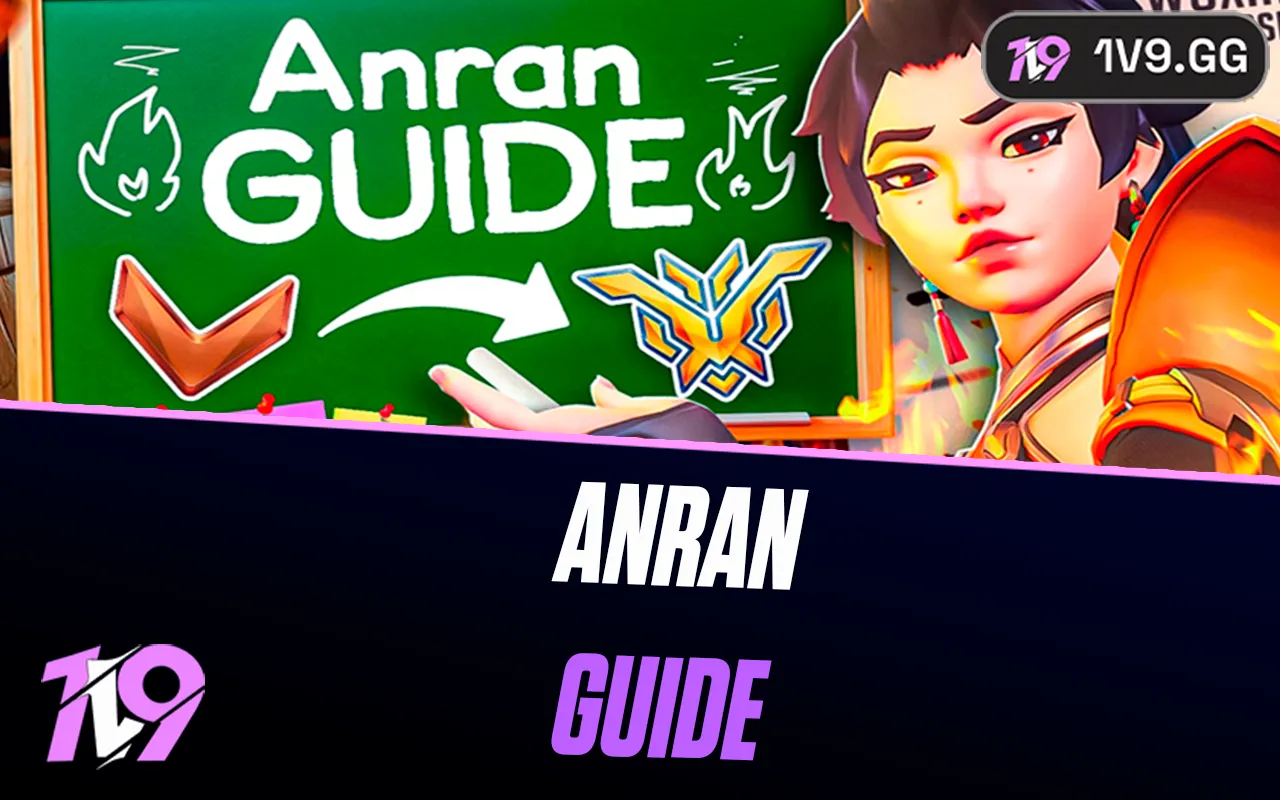How to Fast Forward Replay in CS2
the Source 2 engine. One useful feature that often comes up is the ability to fast forward through match replays, a tool invaluable for analyzing gameplay or revisiting key moments.
In this guide, we will cover everything you need to know about utilizing replays in CS2. We'll explain what replays are, their benefits for improving your gameplay, and most importantly, how you can fast forward through them to focus on specific encounters or rounds without watching the entire match.
Let’s dive into how you can efficiently navigate through CS2 replays. And for those looking to capture their own highlight-reel moments, consider teaming up with a professional-level booster from 1v9. Don’t forget to use the code "1v9er" for a 20% discount on your session.
What is the Replay Feature in CS2?

Before diving into how to fast forward through replays in CS2, let’s first understand what the replay feature entails and its significance for players. Essentially, the replay feature in CS2 allows players to review recordings of their past matches from a neutral viewpoint.
Why is this feature so beneficial? The ability to replay matches offers several advantages:
1. Error Correction: By watching replays, you can identify and analyze your own gameplay errors, helping to prevent similar mistakes in future matches.
2. Cheating Verification: If you suspect another player of cheating, replays allow you to review their gameplay to confirm if they were using unfair methods.
3. Learning from the Best: Observing how top-tier players, such as those from professional services like 1v9, navigate the game can provide invaluable insights and strategies that you can incorporate into your own gameplay.
Understanding and utilizing the replay feature can significantly enhance your strategic approach and overall skill in CS2.
How to access the replay feature in CS2

Accessing the replay feature in CS2 is straightforward and user-friendly, allowing you to review your past games with ease. Here’s how you can dive into your match replays:
1. Open CS2: Start by launching Counter-Strike 2. Once you're in the game, look for the TV icon, which is typically located at the top-left corner of your screen.
2. Select Your Match: Click on the TV icon to open a list of your recent matches. Browse through the list and select the match you wish to revisit.
3. Download the Replay: After selecting your desired match, you’ll notice a green arrow button next to it. Click this button to start downloading the match replay to your system.
4. Watch the Replay: Once the download is complete, a green 'Watch' button will appear at the bottom-right corner of the screen. Click this button to start watching the replay.
By following these steps, you can seamlessly access and review your gameplay, helping you analyze your strategies, learn from mistakes, or just relive your top plays in CS2.
How to Fast Forward Replay in CS2

Now that you're familiar with the replay feature in CS2, its benefits, and how to access it, let's dive into a functionality many players eagerly seek: fast forwarding through replays. Valve has designed an exceptionally user-friendly replay system, making it straightforward to navigate through recorded matches.
Here’s a step-by-step guide on how to fast forward through a replay in CS2:
1. Access the Replay Console: After your selected match replay has been downloaded, initiate the replay console by pressing the Shift and F2 keys simultaneously. This key combination will open up the replay interface, which is equipped with various controls to enhance your viewing experience.
2. Locate Fast Forward Controls: Within the replay console, you’ll find the fast forward button adjacent to the previous and next round buttons. This setup allows you to easily control the speed of the replay without interrupting your viewing flow.
3. Adjust Playback Speed: You have the flexibility to adjust the speed at which the replay fast forwards. This feature is particularly useful if you’re looking to quickly skim through less relevant sections or slow down to analyze crucial moments in greater detail.
The replay console in CS2 is not only limited to fast forwarding but includes several other features that can significantly enhance how you review and learn from past games. Take some time to explore these tools; you might discover additional functionalities that could revolutionize your replay analysis strategy.
FAQs
What advantages does fast forwarding replays provide in CS2?
Utilizing the fast forward feature in CS2 replays offers numerous advantages that can enhance a player's learning and review process. Primarily, it saves time by allowing players to swiftly navigate through match recordings, skipping less pertinent segments to concentrate on critical moments, strategies, or errors. This targeted review helps in focusing on crucial gameplay aspects without the need to sit through entire match durations. Moreover, fast forwarding facilitates pinpointing specific incidents more quickly, making it simpler to conduct detailed analyses or compile highlight reels. Overall, this feature is invaluable for improving game tactics, understanding team dynamics, and refining individual skills.
Is it possible to control the speed of fast forwarding in CS2 replays?
Indeed, CS2 replays are designed with the capability to adjust the fast forward speed to suit your viewing preferences. Players have access to a range of speed options, typically extending from 2x to 8x, allowing for quick traversal or a more detailed examination of the gameplay. You can easily switch between these speeds by either pressing the fast forward button multiple times or selecting your desired speed from a menu within the replay interface. This flexibility enables you to tailor the playback speed, helping you efficiently review important moments without compromising on understanding the action.
Conclusion
Understanding and utilizing the fast forward feature in CS2 replays can significantly enhance your ability to analyze and improve your gameplay. By learning how to access, control, and effectively use the replay system, you can save time and focus on the most critical parts of your matches. Whether you're looking to quickly review a full game, pinpoint specific rounds for closer inspection, or create engaging highlight reels, the replay features in CS2 are invaluable tools at your disposal. As you continue to explore and master these features, you'll likely find your strategic approach and in-game performance improving, reflecting the insights and lessons gained through thoughtful replay analysis.
Posted On: May 21st, 2024
Recent Articles
💬 Need help?
Our 1v9 support team is available 24/7 to help you with any questions or issues you may have.
support@1v9.gg
Loading...
1v9.gg is not endorsed or affiliated by any game developers or publishers.
2025 1v9, All Rights Reserved, Created By NightDev