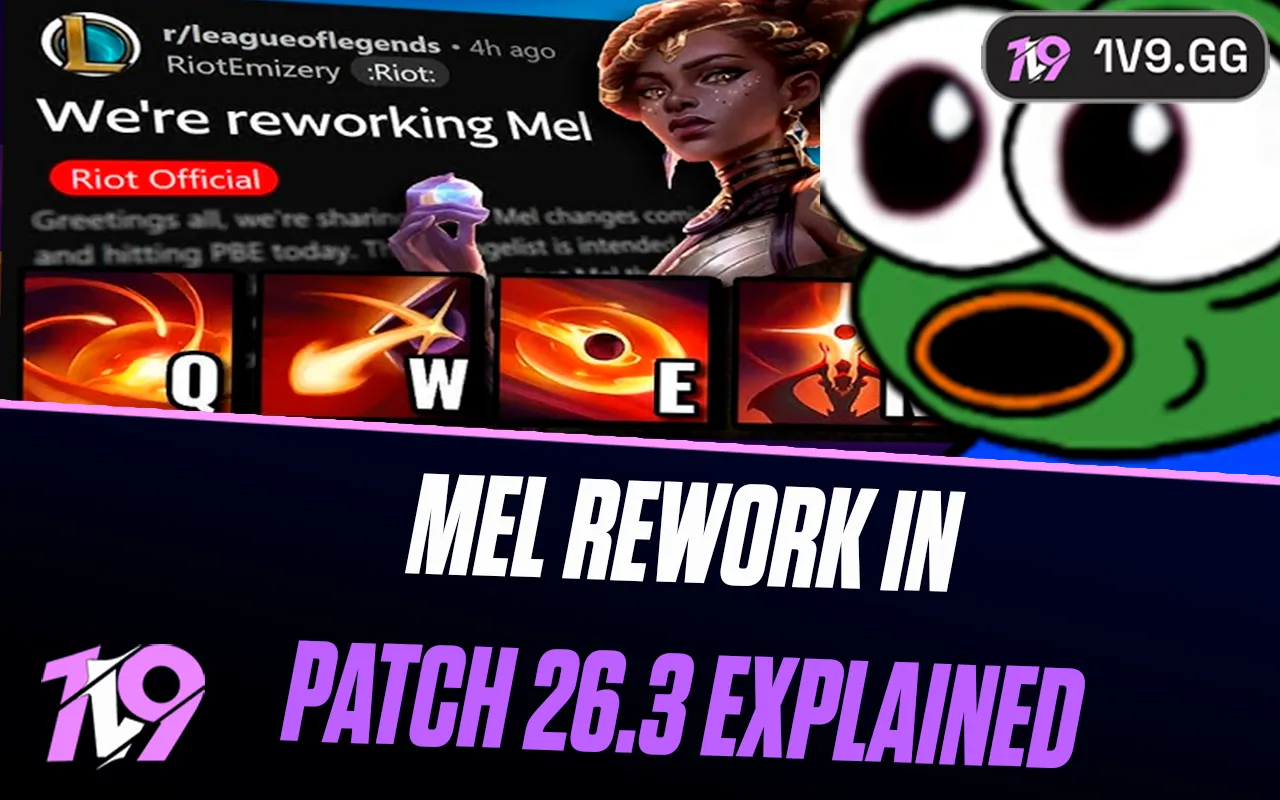The Best Valorant Settings for Xbox Series S/X
Valorant has made its much-anticipated debut on consoles, and adapting to the Xbox Series S and X may require some tweaking for those accustomed to PC play. If you're in the process of finding the ideal settings to enhance your gameplay on console, you're in the right place.
In this guide, we'll delve into the optimal Valorant settings for Xbox Series S and X. Recognizing that each player has unique preferences, the configurations we recommend are intended to serve as a solid starting point. These settings aim to optimize your control and performance, setting you up for success and helping you land more impressive kills.
Let's explore the best settings for Valorant on Xbox Series S and X, tailored to help both newcomers and seasoned players alike transition smoothly and elevate their game.
General

Fortunately, you won't need to adjust the general settings extensively to optimize your gameplay. For any settings not specifically mentioned in this guide, it's best to leave them at their default values. This approach ensures you can focus on fine-tuning only the essential areas to enhance your performance.
Map:
- Keep Player Centered: Off
- Rotate Map with Player: Off
- Show Map Region Names: Always
- Minimap Zoom: 0.9
- Minimap Size: 1.2
With these adjusted settings, the minimap provides a comprehensive view rather than just focusing on your immediate surroundings. This expanded perspective on the minimap is crucial for maintaining awareness of critical game aspects throughout each round. It allows you to monitor teammate positions, enemy movements, smoke placements, and other strategic elements effectively, enhancing your overall situational awareness and tactical coordination.
Controls

Settings in the Aim tab are highly personal, and there's no universally optimal configuration. It's essential to choose settings that feel natural to you. Begin with the suggested settings below and fine-tune them according to your preferences and comfort level as you play:
Aim Settings:
- Advance Sensitivity Options: Enabled
- Base Horizontal Sensitivity: 6
- Base Vertical Sensitivity: 6
- Focus Horizontal Sensitivity: 5
- Focus Vertical Sensitivity: 5
- ADS Horizontal Sensitivity: 4
- ADS Vertical Sensitivity: 4
- Sniper Horizontal Sensitivity: 4
- Sniper Vertical Sensitivity: 4
- Aim Inner Deadzone: 10%
- Aim Outer Deadzone: 99%
Movement Settings:
- Walk/Run Threshold: 0.899
Adjusting the Walk/Run Threshold to a higher setting helps to minimize unintended transitions from walking to running. This enhancement ensures quieter movement, reducing the likelihood of generating noise that could alert nearby opponents, thereby improving your stealth and tactical positioning in-game.
Advanced Settings:
- Weapon Swap Behavior: Tap for Melee
In Valorant, the absence of a general sprint mechanic, except for when playing the character Neon, means that equipping your melee weapon is the primary method to increase movement speed. By setting your weapon swap behavior to 'Tap for Melee,' you streamline the process of switching to your melee weapon. This adjustment allows for quicker weapon changes with just a single tap, enabling you to save crucial seconds during gameplay and enhance your mobility efficiently.
Stats Settings:
- Shooting Error: Graph Only
Enabling the Shooting Error setting is crucial as it provides a graphical representation of your shooting accuracy, pinpointing whether inaccuracies are caused by movement or other variables. This feature is essential for refining your shooting technique, as it visually illustrates how external factors affect your precision, allowing you to make informed adjustments to improve your gameplay.
What is the best controller preset in Valorant?
Valorant offers three distinct controller presets, each tailored to suit different playstyles, so the best choice depends on how you prefer to play the game.
For players who thrive on direct engagement and prioritize offensive play, the Fighter preset is ideal. This setup places jump and crouch functions on the bumpers, facilitating nimble movement and quick actions, which are crucial for those who focus on taking down opponents aggressively.
For those who frequently utilize their agent's abilities, the Tactician preset is recommended. This configuration assigns ability controls to the triggers, making it easier to access and deploy abilities quickly and efficiently, which is essential for strategic play and supporting the team.
Players who excel in long-range combat, preferring to use snipers or designated marksman rifles, should opt for the Bumper Shooter preset. This arrangement enhances comfort and accuracy in shooting from a distance, allowing for precise aiming and effective long-range engagements.
Conclusion
Choosing the right controller preset in Valorant is crucial to enhancing your gameplay experience and optimizing your performance based on your preferred style of play. Whether you're an aggressive front-liner, a strategic support player, or a precise sniper, Valorant’s diverse controller presets—Fighter, Tactician, and Bumper Shooter—cater to various playstyles, ensuring that every player can find a setup that feels intuitive and effective. By understanding the advantages of each preset and aligning them with your gameplay objectives, you can maximize your effectiveness in matches and enjoy a more tailored and satisfying gaming experience.
Posted On: August 5th, 2024
Recent Articles
💬 Need help?
Our 1v9 support team is available 24/7 to help you with any questions or issues you may have.
support@1v9.gg
Loading...
1v9.gg is not endorsed or affiliated by any game developers or publishers.
2025 1v9, All Rights Reserved, Created By NightDev