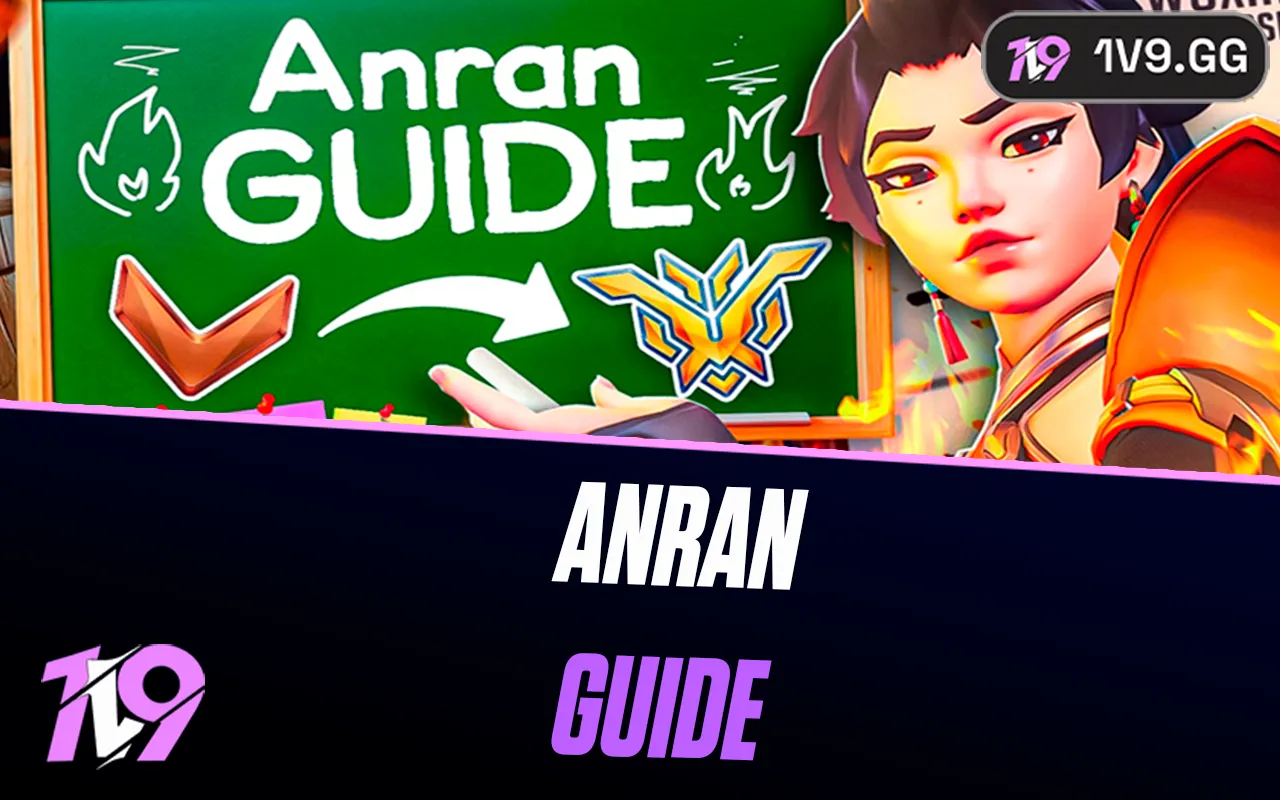Best Valorant Crosshair Settings for Beginners
Starting Valorant can be a bit overwhelming, especially when it comes to shooting accurately. One crucial element that often gets overlooked by new players is the crosshair. Your crosshair is more than just a visual aid; it's a tool that can significantly impact your ability to hit targets effectively. Setting up the right crosshair can boost your confidence and help improve your aim.
In this blog, we’ll dive into the best crosshair settings for beginners. We'll walk you through easy-to-follow steps to configure your crosshair so it enhances your gameplay. We'll cover the basics of size, color, and opacity to ensure your crosshair is both visible and effective against any background. Plus, we'll discuss the advantages of different styles, helping you choose one that best fits your play style.
Whether you're just starting out or looking to refine your aiming skills, these settings will provide a solid foundation for your Valorant journey. By the end of this guide, you’ll not only be more familiar with your settings but also more prepared to take on your opponents with confidence.
How to create the ideal Custom Crosshair for Beginners in Valorant
Selecting the right custom crosshair is a foundational step for newcomers in Valorant, and there are several aspects to consider to enhance your gameplay effectively.
Crosshair Color
The color of your crosshair is vital as it helps maintain visibility across various backgrounds. A bright, contrasting color is crucial, especially in scenarios where the background may blend with your crosshair during intense firefights or in dimly lit areas. Cyan is a top choice due to its standout visibility against the game's environments, with green and red also being popular for their strong contrast against most map backgrounds.
Crosshair Shape
The shape of the crosshair largely comes down to personal preference, which correlates with the effectiveness of different weapon types. For beginners, particularly those new to FPS games, starting with a larger, dynamic crosshair can be beneficial. It provides immediate visual feedback on movement and shooting accuracy, unlike the smaller dot crosshairs, which might be challenging to track and don't offer guidance on spray patterns.
Dynamic vs. Static Crosshairs
Choosing between a static and dynamic crosshair affects how the crosshair responds during movement and shooting. Static crosshairs remain unchanged regardless of actions, providing a consistent point of focus. Conversely, dynamic crosshairs expand and contract based on your movement and shooting. For beginners, dynamic crosshairs are advisable as they offer visual cues about how actions like moving or continuous firing decrease shooting accuracy. This feedback is invaluable for developing an intuitive understanding of aiming mechanics in Valorant.
Understanding these elements is crucial for improving a beginner’s aiming skills and overall effectiveness in Valorant, setting the foundation for more advanced skills and strategies. Now that we've covered the basics of selecting the ideal custom crosshair, let's dive into our curated list of the best crosshair settings for beginners to get you started on your path to becoming a pro player in the game.
Best Crosshair Settings for Beginners in VALORANT
Here, we'll explore some of the best crosshair settings tailored specifically for new players to help you get off on the right foot. Let's dive into the list and find the perfect crosshair setting for you.
Simple Dot

The Simple Dot crosshair is an excellent choice for players focused on improving their headshot accuracy in Valorant.
Here’s why you might consider it:
- Minimalist Design: The small, unobtrusive dot keeps your view clear, allowing you to easily see where your shots are landing. This visibility is crucial for adjusting your aim mid-fight.
- Precision: With nothing but a single dot on the screen, you're encouraged to aim precisely, fostering skill improvement.
- Headshot Practice: The simplicity of the dot demands precision, pushing players to aim for headshots consistently.
Settings for the Simple Dot Crosshair:
- Crosshair Color: Choose between Cyan, Red, or Pink for maximum visibility.
- Outlines: Turned off to maintain the dot’s simplicity.
- Center Dot: On, to serve as your focal point.
- Center Dot Opacity: Set to 1 for a solid, opaque dot that stands out.
- Center Dot Thickness: Set to 2, balancing visibility without being obstructive.
- Show Inner Lines: Off, to keep the interface clean.
- Show Outer Lines: Off, enhancing focus on the dot itself.
These settings create a streamlined crosshair that helps hone your precision aiming, particularly for landing headshots, making it a superb tool for sharpening your shooting skills in Valorant.
Open Circle

The Open Circle crosshair is another fantastic option for players looking to enhance their headshot precision in Valorant.
Benefits of the Open Circle Crosshair:
- Open Design: The circle's openness minimizes visual clutter, making it less distracting and easier to focus on aiming.
- Encourages Precision: The unique shape of the crosshair naturally guides players to aim for headshots.
- Visibility: Its unconventional design makes the crosshair stand out on the screen, helping you track it more easily during fast gameplay.
- Clarity: The open center allows you to clearly see where your shots land, useful for adjusting your aim on the fly.
Settings for the Open Circle Crosshair:
- Crosshair Color: Choose from Cyan, Red, or Pink to ensure the crosshair is clearly visible against various backgrounds.
- Outlines: Turned off to keep the crosshair design clean and unobtrusive.
- Center Dot: Off, to maintain the open center for clear visibility.
- Show Inner Lines: On, to form the circle.
- Inner Line Opacity: Set to 1 for maximum visibility of the lines.
- Inner Line Length: Set to 1, creating a small circle that’s perfect for focusing on headshots.
- Inner Line Thickness: Set to 4, making the circle clearly visible but not obstructive.
- Inner Line Offset: Set to 2, creating just enough space to see through the circle.
- Movement Error and Firing Error: Both turned off to maintain the crosshair's stability and accuracy during movement and shooting.
- Show Outer Lines: Off, to focus all attention on the inner circle.
These settings configure an optimal open circle crosshair, helping you improve aim precision while keeping a clear view of your target area. This setup is particularly beneficial for players dedicated to mastering headshot accuracy in Valorant.
Improved Default

The Improved Default crosshair in Valorant is an excellent choice if you're just starting out or if you're not yet sure which aspects of your aim you need to refine. It offers a balanced design that’s versatile for various play styles and situations.
Advantages of the Improved Default Crosshair:
- User-Friendly Setup: Quick and easy to configure, perfect for beginners or those who prefer simplicity.
- Guided Aiming: The lines are designed to converge towards the center, clearly indicating where to aim.
- Feedback on Bullet Spray: Enables you to see and adjust your shooting based on the visual feedback of bullet spread.
- Precision with Visibility: Provides a clear aim point while allowing you to track your shots.
Settings for the Improved Default Crosshair:
- Crosshair Color: Available in Cyan, Red, or Pink for better visibility against different backgrounds.
- Outlines: Turned off to reduce visual clutter and enhance focus on the crosshair lines.
- Center Dot: Off, keeping the center clear for an unobstructed view of the target.
- Show Inner Lines: On, to provide a structured aiming guide.
- Inner Line Opacity: Set to 1 for clear visibility.
- Inner Line Length: Set to 4, offering a balanced guide without overwhelming the center.
- Inner Line Thickness: Set to 2, striking a balance between visibility and subtlety.
- Inner Line Offset: Set to 0 for a tight, focused crosshair that enhances precision.
- Show Outer Lines: On, adding a secondary layer of visual guidance.
- Outer Line Opacity: Set at 0.5, providing a lighter reference that doesn’t dominate the visual field.
- Outer Line Length: Set to 2, short enough to not distract from the inner lines.
- Outer Line Thickness: Set to 2 for consistency with the inner lines.
- Outer Line Offset: Set to 4, creating a space between inner and outer lines to enhance focus and tracking.
- Movement Error: On, with a multiplier of 1 to dynamically adjust the crosshair size based on your movement, giving you real-time feedback.
- Firing Error: On, with a multiplier of 1 to visually represent bullet spread and recoil for accurate adjustments during rapid firing.
These settings create a versatile and informative crosshair setup that adapts to your movements and firing, ideal for players who are developing their play style and aiming techniques in Valorant.
The Classic

The Classic Crosshair in Valorant is perfect for players who want to understand spray control and hone their accuracy. It's a variation of the "Improved Default" with modifications that offer a clearer view to track your shots effectively.
Benefits of The Classic Crosshair:
- More Open Design: This adjustment provides a broader view to monitor your spray patterns without clutter.
- Minimal Distraction: The simpler design keeps your focus sharp on the target.
- Enhanced Visibility: Clear visuals aid in tracking movement and lining up precise shots.
- Precision Aiming: Maintains a tight structure for accurate shooting despite the open design.
Settings for The Classic Crosshair:
- Outlines: Enabled for better definition against various backgrounds.
- Outline Opacity: Set to 1 for maximum contrast.
- Outline Thickness: Kept at 1 to define the crosshair without overwhelming visual input.
- Center Dot: Off, which enhances the open design and avoids blocking the view of your target.
- Show Inner Lines: On to guide aiming without crowding the visual field.
- Inner Line Opacity: Set to 1 for clear visibility.
- Inner Line Length: Reduced to 3 to provide essential guidance while keeping the sight clear.
- Inner Line Thickness: Set to 2 for optimal visibility.
- Inner Line Offset: Set to 2 to maintain a good balance between visibility and open space for viewing spray patterns.
- Movement Error: Off to keep the crosshair stable regardless of movement, aiding in consistent training and accuracy.
- Firing Error: Off to maintain a consistent crosshair size and shape during shooting, which is crucial for learning precise control.
- Show Outer Lines: Off to minimize distractions and focus solely on the inner lines for a cleaner aim point.
These settings make The Classic an ideal crosshair for players looking to improve their understanding of weapon mechanics while maintaining the ability to execute accurate shots in Valorant.
Conclusion
Starting with a basic crosshair setup and refining it as you gain familiarity with Valorant can significantly enhance your gameplay. While perfecting your aim requires practice, beginning with a solid understanding of crosshair settings gives you a competitive edge. Don’t hesitate to experiment with different settings and use The Range to test out new configurations.
A helpful feature for newcomers is enabling “Show Spectated Players Crosshairs” in the settings. This allows you to see the crosshairs of teammates while spectating them, giving you the opportunity to adopt and adapt crosshairs that catch your eye. Valorant even offers a command to copy the crosshair of the player you're spectating, making it easy to explore a variety of styles quickly.
Armed with this knowledge, remember that the ultimate goal of playing Valorant is enjoyment. So, dive in, experiment with your settings, and most importantly, have fun as you refine your skills in this dynamic game!
Posted On: July 1st, 2024
Recent Articles
💬 Need help?
Our 1v9 support team is available 24/7 to help you with any questions or issues you may have.
support@1v9.gg
Loading...
1v9.gg is not endorsed or affiliated by any game developers or publishers.
2025 1v9, All Rights Reserved, Created By NightDev