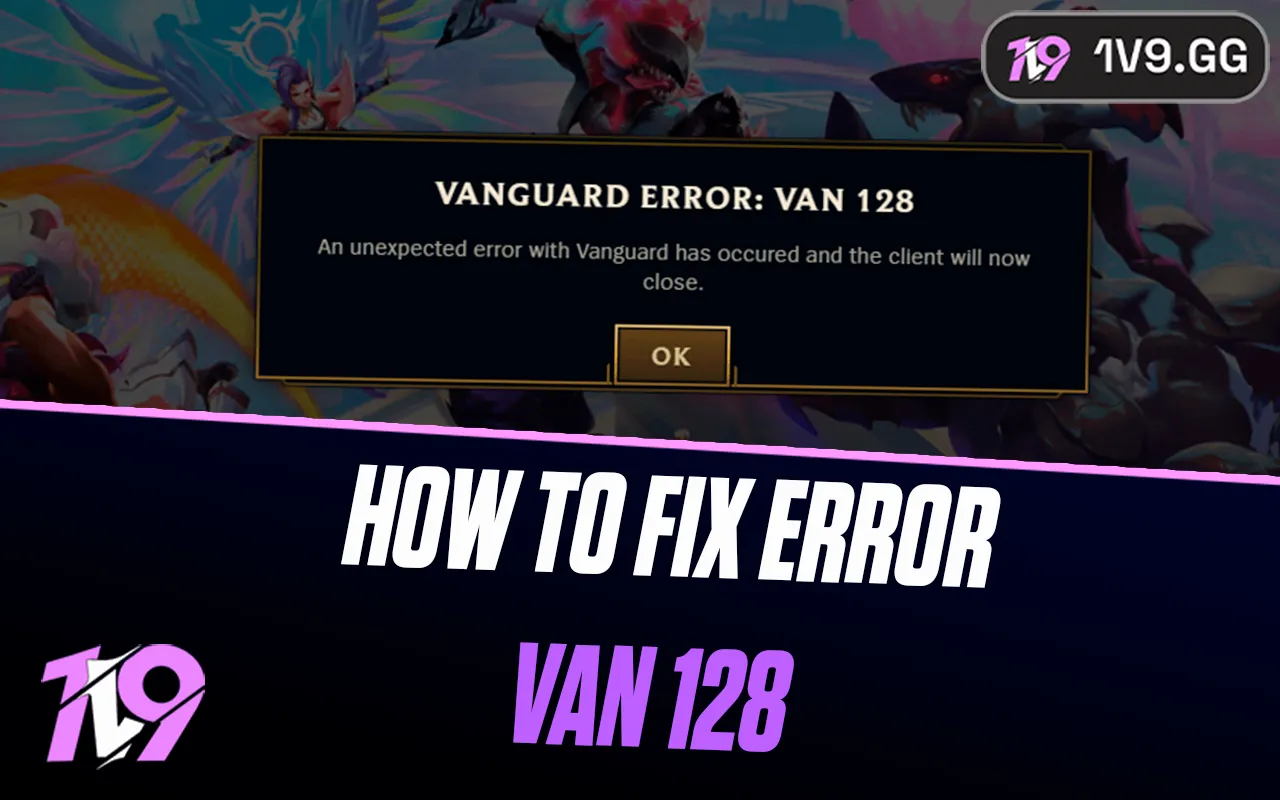How To Play Wuthering Waves On Mac
Wuthering Waves made a big splash at launch, combining the best elements of games like Genshin Impact with its own unique twist. While it’s officially available on PC and mobile, Mac users might feel left out since there’s no native macOS version at launch—and console support is still on the way. That said, if you’re on a Mac, there are still a few workarounds to enjoy the game. In this guide, we’ll walk you through the best methods to play Wuthering Waves on a Mac, so you don’t miss out on the action.
Is Wuthering Waves Available on Mac?

As of now, Wuthering Waves is not officially supported on macOS. While the game is available on Windows PCs and even listed on the App Store for iOS, Mac users are currently left without native access. There’s no official word yet on whether a Mac version is coming, though with console support planned for the future, it’s still a possibility. That said, many Mac players have already found workarounds to get the game running using alternative methods. So while you can’t launch Wuthering Waves directly on macOS, there are still ways to experience it with a bit of setup.
How to Play Wuthering Waves on Mac

Since Wuthering Waves is only officially supported on Windows PCs, Mac users won’t find a native client through the official launcher or Epic Games Store. However, there are a couple of alternative methods to get around this limitation. The simplest option is to run the mobile version of the game using an iOS emulator that’s compatible with macOS. This lets you experience the game in a similar way to the mobile version, right from your Mac.
Another reliable workaround is using a cloud gaming service that supports Wuthering Waves. Platforms like Boosteroid or GeForce NOW (if supported in the future) allow you to stream the game from a virtual Windows machine, skipping the hardware limitations of macOS altogether. While these methods aren’t perfect, they offer a functional way for Mac users to dive into Wuthering Waves until an official version becomes available.
How to Play Wuthering Waves Using an Emulator

If you’re looking to play Wuthering Waves on your Mac, using an Android emulator is one of the easiest options available. While the game isn’t officially optimized for emulators, tools like BlueStacks and MuMu Player Pro have proven to work fairly well. Among them, MuMu Player Pro is especially recommended for Mac users, as it runs smoothly with Apple hardware and tends to offer better compatibility.
That said, keep in mind that Wuthering Waves wasn’t designed specifically with emulators in mind. You might encounter occasional issues like lag, freezing, or minor bugs during gameplay. Still, if you don’t mind a few hiccups, this method is a solid way to experience the game on macOS until official support arrives.
How to Play Wuthering Waves Through Cloud Gaming

Another great option for Mac users is playing Wuthering Waves via cloud gaming services like GeForce NOW (if and when the game becomes supported). This method lets you stream the game from powerful remote servers, giving you the experience of playing on high-end PC hardware—without needing a gaming rig of your own.
The biggest advantage here is smooth performance and no need for installation or emulators. However, the main drawback is that it requires a strong and stable internet connection to avoid input lag or streaming issues. If your connection can handle it, though, cloud gaming offers a reliable and hassle-free way to enjoy Wuthering Waves on a Mac with minimal setup.
Conclusion
While Wuthering Waves doesn’t officially support macOS yet, Mac players still have a few solid options to enjoy the game. Whether you choose to run it through a mobile emulator like MuMu Player Pro or stream it via a cloud gaming service, each method comes with its own pros and cons. Emulators offer quick access but may come with minor performance issues, while cloud gaming delivers smoother visuals at the cost of needing a strong internet connection. Until an official Mac release arrives, these workarounds provide a reliable way to experience the world of Solaris-3 on Apple devices.
Posted On: April 6th, 2025
Recent Articles
💬 Need help?
Our 1v9 support team is available 24/7 to help you with any questions or issues you may have.
support@1v9.gg
Loading...
1v9.gg is not endorsed or affiliated by any game developers or publishers.
2025 1v9, All Rights Reserved, Created By NightDev