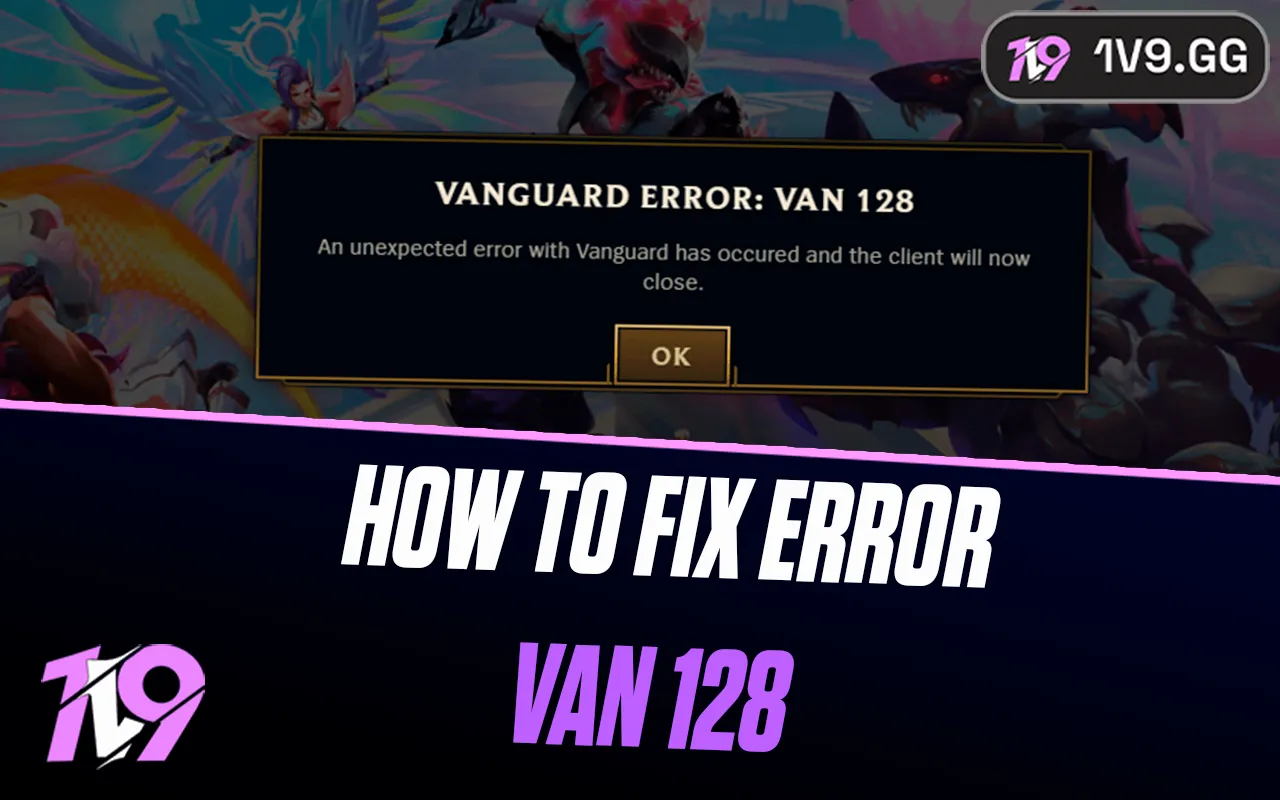How To Pass Time In Wuthering Waves
Wuthering Waves, like many open-world RPGs, includes a time system that affects certain quests, events, and NPC interactions. Sometimes, progressing a quest or triggering a specific event requires you to be in a certain place at a certain time. Instead of waiting around for the in-game clock to catch up, the game gives you a handy time-skip feature.
If you need to fast-forward time in Wuthering Waves, don’t worry—it’s quick and easy. In this guide, we’ll walk you through how to change the in-game time so you can move forward with your quests without the unnecessary wait. Let’s get into it.
How to Skip Time in Wuthering Waves

Just like in Genshin Impact, Wuthering Waves includes a built-in time-skip feature that allows you to fast-forward the in-game clock. This is especially useful for quests or events that only trigger at specific times of day. Instead of standing around and waiting, you can manually adjust the time and keep your progress moving.
Here’s how to pass time in Wuthering Waves:
1. Press the ESC key to bring up the main menu.
2. Look at the bottom of the screen and click the clock icon, found just to the right of the mailbox.
3. Choose the time you want to skip to, then hit Confirm.
4. The game will show the clock hands turning to your selected hour, and time will be advanced.
Keep in mind, time can only be set in one-hour intervals. So if it’s currently 13:25 in-game, the first available option will be 14:00. You can skip up to 48 hours ahead, with shortcuts like “Tomorrow” and “2 Days Later” to speed up the process. It’s a handy feature that makes questing and exploration much more convenient.
How to Unlock the Set Time Feature in Wuthering Waves
When you first dive into Wuthering Waves, not all features are available right away—and that includes the ability to skip time. The Set Time option unlocks naturally as you progress through the main storyline. Specifically, you’ll gain access to this feature after completing the First Resonance quest, which is part of the early tutorial phase.
Shortly after unlocking it, you’ll actually need to use the feature during the Echoing Marche quest, which asks you to wait until 7:00–10:00 the next in-game day. So if you’re wondering why the time-skip option isn’t there yet, just keep playing through the main story. Once you finish those early quests, the Set Time feature will become available automatically—no extra steps needed.
Conclusion
The ability to pass time in Wuthering Waves is a small but incredibly useful feature that helps you progress through quests and events without unnecessary waiting. Whether you’re waiting for a specific time window or trying to trigger a story moment, the Set Time function makes it easy to stay in control of your gameplay pace. Once unlocked through the main story, it becomes a simple and convenient tool to keep your adventure moving smoothly.
Posted On: April 6th, 2025
Recent Articles
💬 Need help?
Our 1v9 support team is available 24/7 to help you with any questions or issues you may have.
support@1v9.gg
Loading...
1v9.gg is not endorsed or affiliated by any game developers or publishers.
2025 1v9, All Rights Reserved, Created By NightDev