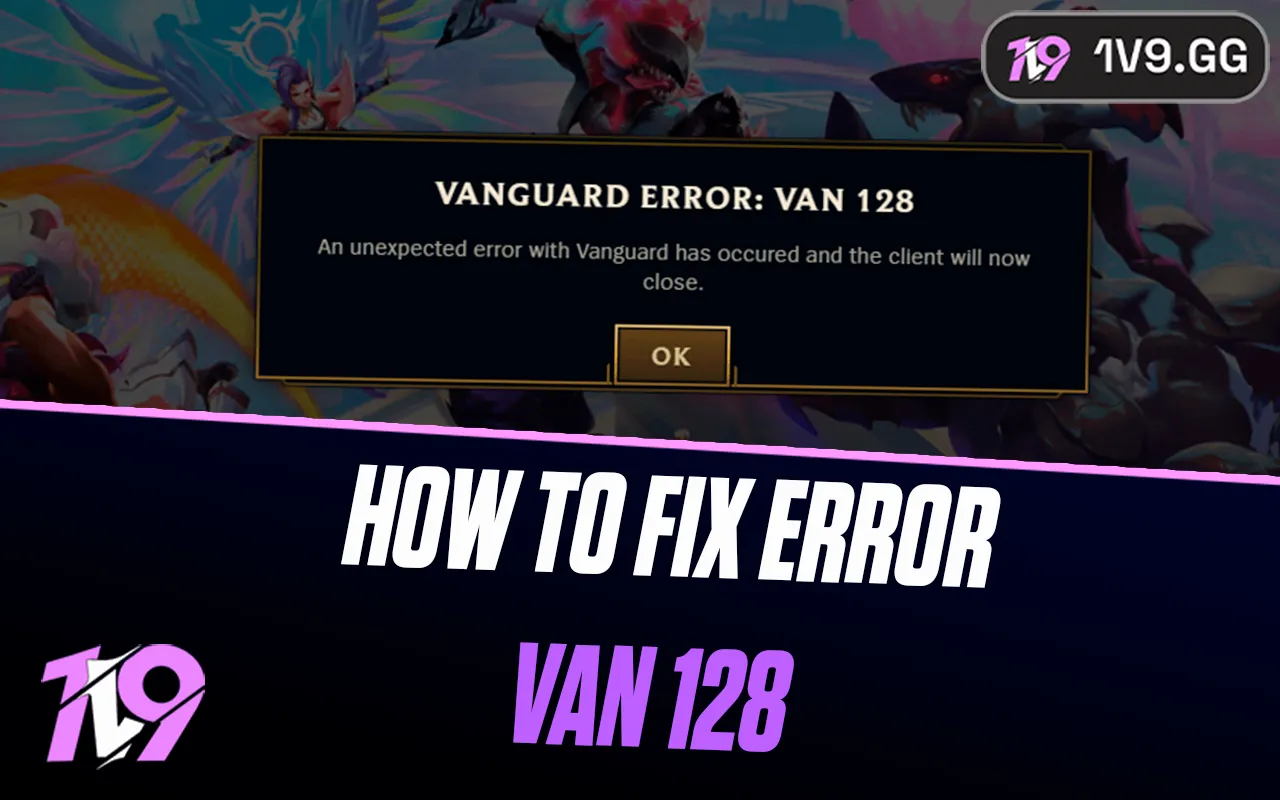Wild Rift: How To Change Your Name
Your in-game name is a key part of your identity in Wild Rift, helping you stand out among players and leave a lasting impression. Whether you chose your original name in a rush or simply feel like it’s time for a fresh start, the game gives you the flexibility to update your Summoner Name.
Changing your name in Wild Rift is a straightforward process, but it’s essential to know the steps and understand the associated costs. In this guide, we’ll walk you through the process of changing your name in Wild Rift so you can get the new identity you’ve been dreaming of without any hassle. Let’s dive in!
How To Change Your Name in Wild Rift

At the moment, Wild Rift doesn’t allow you to change your user ID directly in the game. However, updating your in-game name is a simple process that can be done via your Riot Account. Follow these steps to change your name and tagline effortlessly:
1. Log into your Riot Account on the official account management page.
2. Locate the “Game Name” box, delete your current name, and input the new name you’d like to use.
3. If you wish, you can also update your tagline, which appears alongside your name to help friends identify you.
4. Click “Save Changes” to ensure your new details are applied.
Your Game Name is the name that will appear during matches and other in-game activities, so pick something memorable. The name can be between 3 and 15 alphanumeric characters long. Keep in mind that offensive terms or inappropriate words are not allowed, so choose wisely.
As for your tagline, it serves to distinguish your account from others with similar names. The tagline can include three to five characters, with the first two being your region code, which cannot be altered. This is an essential feature for friends to locate you even after a name change.
With these simple steps, you can update your Wild Rift identity and make a lasting impression on the Rift!
What are Name Change guidelines in Wild Rift?
In Wild Rift, changing your summoner name requires Wild Cores, the in-game currency, and must follow certain guidelines. The name you choose must be unique and not already in use, and it cannot contain offensive language, explicit content, or violate Riot's community guidelines. Special characters and symbols are allowed, but there are character limits to keep in mind. Additionally, there may be restrictions on how often you can change your name to prevent abuse, and frequent changes could be limited. Be sure to choose a name that adheres to these rules while ensuring it's both unique and appropriate to avoid any issues with your account.
Conclusion
Changing your name in Wild Rift is a straightforward process that allows you to personalize your gaming experience. By using Wild Cores, ensuring your chosen name is unique and appropriate, and following Riot’s community guidelines, you can easily update your summoner name. Just remember to consider the character limits and restrictions on frequent name changes. Whether you're rebranding or simply want a fresh start, following these steps will help you make the change without any hassle.
Posted On: January 29th, 2025
Recent Articles
💬 Need help?
Our 1v9 support team is available 24/7 to help you with any questions or issues you may have.
support@1v9.gg
Loading...
1v9.gg is not endorsed or affiliated by any game developers or publishers.
2025 1v9, All Rights Reserved, Created By NightDev