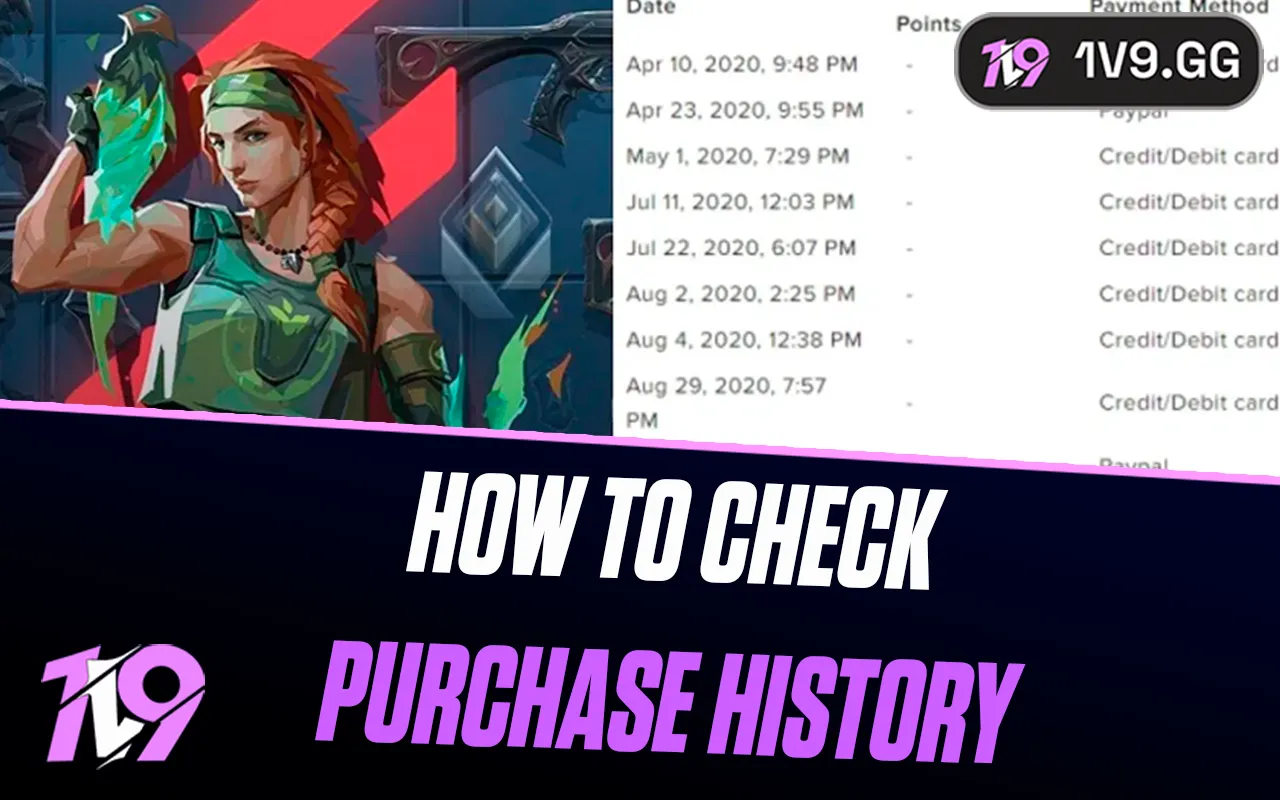
How To Check Your Valorant Purchase History: Complete Guide
Want to keep track of how much you’ve spent in Valorant or simply check past purchases? Riot Games makes it easy to review your full transaction history, including skins, bundles, VP purchases, and more. Knowing how to access your purchase history can help you manage your spending, confirm successful payments, or resolve any issues with missing items. In this complete guide, we’ll walk you through step-by-step on how to check your Valorant purchase history quickly and securely, so you always have full control over your account and in-game purchases.
How To Check Valorant Purchase History
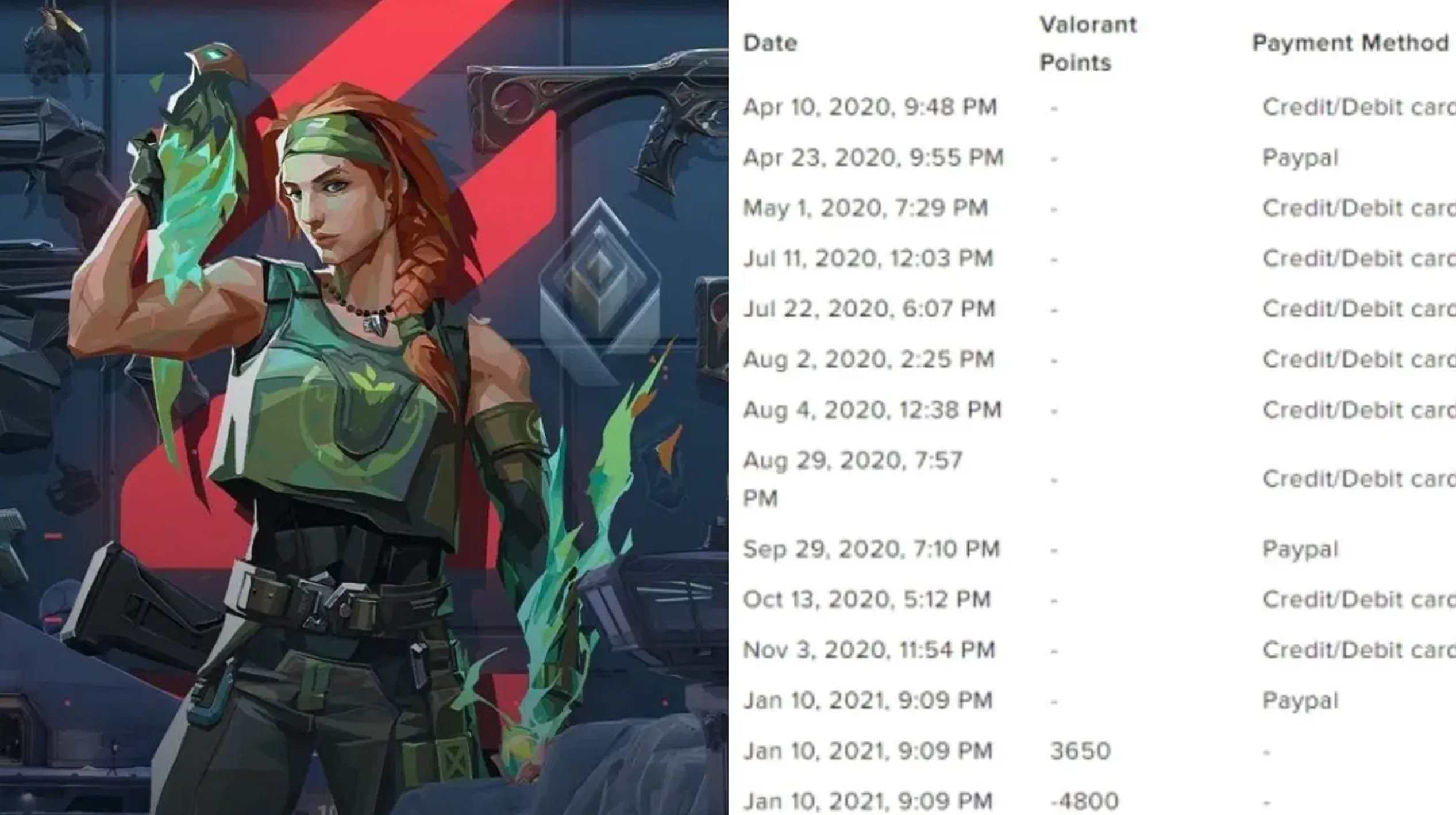
Checking your Valorant purchase history is simple, but it can’t be done directly inside the client. Instead, Riot provides a dedicated page where all your transactions are securely stored. To view your history, head over to the Riot Games support site and log in with your account details. From there, select “Get My Purchase History”, and you’ll see a full breakdown of your transactions, including dates, payment methods, amounts, and any refunds or chargebacks tied to your account. Purchases are listed in order, with the most recent at the top, giving you a clear view of all the Valorant Points you’ve bought and when. This tool is especially helpful if you want to track spending, confirm a payment, or keep a record of your in-game purchases.
What You Will See In Your Valorant Purchase History
When you check your purchase history through Riot’s official “Get My Purchase History” tool, the focus is on transactions where you purchased Valorant Points (VP) with real money. Each entry provides clear details, including the date and time of the transaction, the payment method used, the total amount spent, and a confirmation of the purchase. What you won’t see, however, are the specific in-game items like skins, bundles, or cosmetic upgrades you bought with those VP. Since Riot treats VP as a digital currency, the history only records when you acquired it, not how you spent it. This means the purchase history is more of a financial record rather than an itemized shopping list. The page also consolidates transactions tied to your Riot account across regions and supported platforms, giving you a full overview of your VP purchases in one place.
Conclusion
Checking your Valorant purchase history is a simple but valuable step for any player who wants to stay organized and in control of their account. Whether you’re tracking your spending, confirming past VP purchases, or solving an issue with missing items, knowing how to access this information saves you time and stress. By following the steps outlined in this guide, you can quickly view your full transaction record and make sure everything on your account is accurate and secure.
Posted On: September 28th, 2025
Recent Articles
💬 Need help?
Our 1v9 support team is available 24/7 to help you with any questions or issues you may have.
support@1v9.gg
Loading...
1v9.gg is not endorsed or affiliated by any game developers or publishers.
2025 1v9, All Rights Reserved, Created By NightDev







