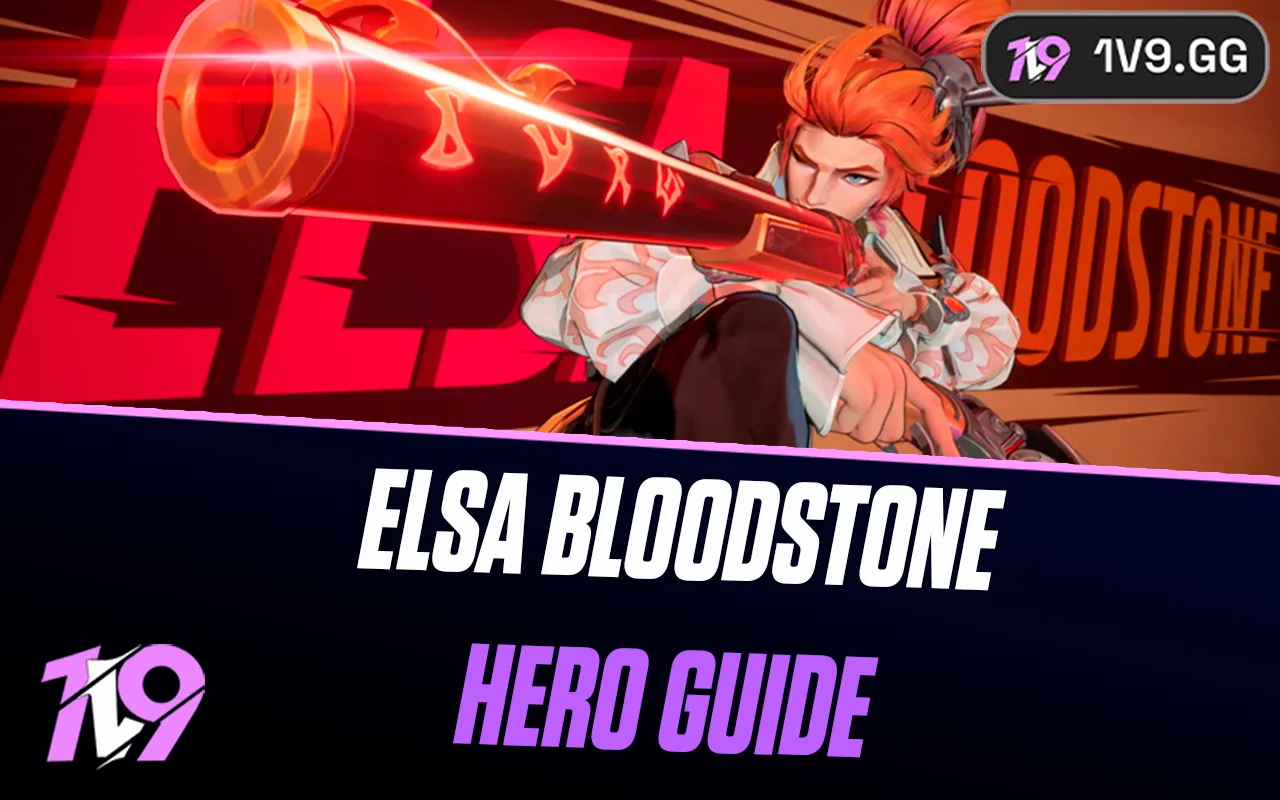Valorant: All Common Error Codes Guide
Valorant, the tactical multiplayer FPS renowned for its intense gameplay and unique agent abilities, is not without its technical hitches. As with any popular live-service game, players may encounter various error codes that can disrupt gameplay, prevent game launches, or even interfere during critical ranked matches.
Each error in Valorant is identified by a specific code, with each code corresponding to a unique issue that has its own official explanation and recommended fix. In this guide, we’ll delve into the most common Valorant error codes, providing you with a comprehensive overview of what each code means and how you can resolve it to get back into the game as quickly as possible.
Most Common Error Codes In Valorant

In Valorant, many of the prevalent error codes relate to issues connecting to Riot’s servers. Given that Valorant is a live-service game demanding a stable online connection for smooth gameplay, these errors can stem from either your local network settings or issues on Riot’s end. Below, we’ll explore some of the most frequent connectivity-related error codes you might encounter while playing Valorant, outlining their causes and potential solutions to help you maintain a seamless gaming experience.
VAN 0 And VAL 19
VAN 0 and VAL 19 are error codes in Valorant that typically signal connection problems but stem from different sources. The VAN 0 error indicates a problem on the player’s end, often resolved by simply restarting both the game and the Riot Client. On the other hand, the VAL 19 error suggests issues originating from Riot’s servers. Although restarting the game and client can sometimes rectify this problem, further actions by the player, such as rebooting their system, generally don’t impact this type of error since the root cause lies with Riot’s server connectivity.
VAL 45 and VAL 46
VAL 45 and VAL 46 are error codes that occur due to issues with Vanguard and server maintenance in Valorant. The VAL 45 error necessitates a restart of the Vanguard security program, which can be done by either rebooting your computer or manually restarting the Vanguard service. If problems continue, a complete uninstallation and reinstallation of Vanguard might be necessary to clear the issue.
On the other hand, VAL 46 indicates that Riot Games has temporarily taken the servers offline for scheduled maintenance. This error is less about troubleshooting and more about timing, as players are typically informed in advance through in-game notifications about the planned downtime, ensuring they know when the game will be inaccessible.
VAL 57
Error code VAL 57 indicates a problem with Riot Vanguard not running—a necessary component for playing Valorant, as it serves as Riot’s anti-cheat system. Typically, this error occurs if Vanguard has been shut down or is not active. To resolve this issue, a simple restart of your computer is recommended since Vanguard automatically launches upon startup. If the problem persists after a reboot, a complete uninstallation followed by a reinstallation of Vanguard should effectively resolve the error, ensuring that Valorant’s anti-cheat requirements are met and allowing gameplay to continue smoothly.
VAL 61
Error code VAL 61 in Valorant unequivocally indicates that your account has been banned. This type of ban can arise from repeated violations, such as those involving toxic behavior, although bans may also be issued under other circumstances without prior warning.
If you encounter this error and believe it to be a mistake, or if you wish to appeal the decision, the recommended course of action is to contact Riot Support. By submitting a support ticket via their official website, you can initiate a review of your case to potentially reverse the ban and regain access to the game.
VAL 59
Error code VAL 59 in Valorant is associated with difficulties connecting to the login queue. Typically, this issue can be resolved by simply restarting the game and attempting to log in again.
Given the nature of this error, it’s possible that it’s a known issue affecting multiple players. It’s advisable to consult Riot Support or the game’s official community channels to determine if the problem is widespread. If the issue persists or if you encounter error codes not covered in this guide, visiting Riot’s official error code resource page for further guidance is recommended.
Conclusion
Understanding the common error codes in Valorant is crucial for troubleshooting and ensuring a smooth gaming experience. From connectivity issues to problems with Riot’s Vanguard anti-cheat software, each code provides specific insights into the nature of the problem and how to address it. Whether you’re facing a VAN 0 or a VAL 61, knowing what each code means and how to potentially resolve it can save you time and frustration. Remember, if the standard fixes don’t work, Riot Support is always there to help. This guide aims to arm you with the knowledge to tackle these interruptions head-on, keeping your focus on the game and not on error messages.
Posted On: August 24th, 2024
Recent Articles
💬 Need help?
Our 1v9 support team is available 24/7 to help you with any questions or issues you may have.
support@1v9.gg
Loading...
1v9.gg is not endorsed or affiliated by any game developers or publishers.
2025 1v9, All Rights Reserved, Created By NightDev