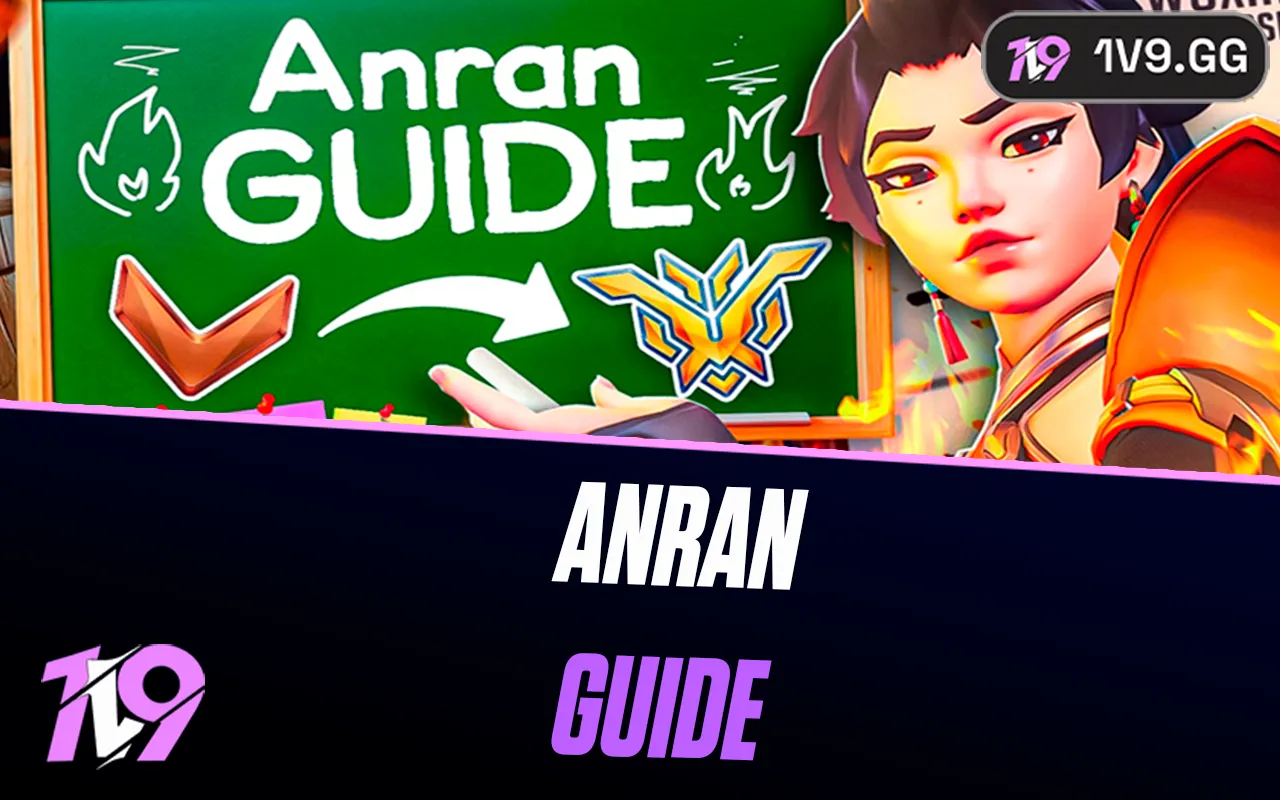How To Change Your TFT Name
Your username in Teamfight Tactics (TFT) is an essential part of your gaming identity, showcasing your personality and representing you in the vibrant community of players. Whether you’ve outgrown your current name, want a fresh start, or simply want to align your TFT name with your overall Riot Games profile, changing your username is a straightforward process. This guide will walk you through the steps to update your in-game name so you can enjoy a renewed sense of identity while climbing the ranks in TFT. Let’s dive into how you can easily change your Teamfight Tactics name!
How to Change Your Teamfight Tactics Name

Changing your name in Teamfight Tactics is a simple process since it’s tied to your Riot Games account. Follow these easy steps to update your in-game name and refresh your profile:
1. Log in to the Riot Games Account Page: Visit the official Riot Games website and sign in using your account credentials. Ensure it’s the account connected to your Teamfight Tactics profile.
2. Access the Riot ID Section: Navigate to the Riot ID section in your account settings. This is where you can update your display name for all Riot Games titles, including Teamfight Tactics.
3. Edit Your Riot ID: Click the pencil icon or edit button next to your current Riot ID. Enter your new desired name and ensure it adheres to Riot’s naming guidelines.
4. Update Your Tagline (Optional): Change the tagline if needed. This unique combination of numbers or letters differentiates your Riot ID from others with similar names.
5. Save Changes: After entering your new Riot ID and optional tagline, click Save or Confirm to finalize your changes. Remember, Riot allows name changes once every 30 days, so choose wisely.
6. Restart Teamfight Tactics: Relaunch the game to see your updated name reflected in your profile. This name will be visible to your friends and in matches.
By following these steps, you can effortlessly change your Teamfight Tactics name and create a fresh identity in the game. Whether it’s a strategic name to intimidate opponents or something more personal, your new Riot ID will enhance your TFT experience.
What Are Name Change guidelines in Teamfight Tactics?
When updating your name in Teamfight Tactics, it’s important to follow Riot Games’ guidelines to ensure your Riot ID meets their policies and is successfully updated. Here are the key guidelines:
Your Riot ID must be between 3 and 16 characters long, and you can include spaces, letters, and numbers. However, special characters like symbols or emojis are not allowed. Your name cannot contain offensive or inappropriate language, hate speech, or anything that violates Riot Games’ code of conduct. Additionally, if the name you choose is already taken, you’ll need to modify it or add a unique tagline to differentiate it.
The Tagline accompanying your Riot ID must be a combination of 3 to 5 characters. The first two characters of the tagline are usually determined by your region and cannot be changed. These regional taglines help with player identification and matchmaking.
Players can only change their Riot ID and tagline once every 30 days, so it’s important to choose a name carefully. If a change is needed after this time frame, the option will become available again. Make sure your new name aligns with Riot’s policies to avoid any restrictions or forced name resets.
By adhering to these guidelines, you can ensure a smooth and hassle-free name change experience in Teamfight Tactics.
Conclusion
Changing your name in Teamfight Tactics is a straightforward process that allows you to refresh your in-game identity and express yourself creatively. Whether you’re looking to match your Riot ID with your playstyle or just want a new nickname, Riot Games makes it easy through their account management system. By following the steps and adhering to the name change guidelines, you can ensure a smooth transition to your new name without any issues. Remember, your Riot ID is visible to others in all Riot Games titles, so choose a name that represents you well in the TFT community. If you’re ready for a fresh start, now’s the perfect time to update your name and jump back into the game with confidence!
Posted On: January 29th, 2025
Recent Articles
💬 Need help?
Our 1v9 support team is available 24/7 to help you with any questions or issues you may have.
support@1v9.gg
Loading...
1v9.gg is not endorsed or affiliated by any game developers or publishers.
2025 1v9, All Rights Reserved, Created By NightDev