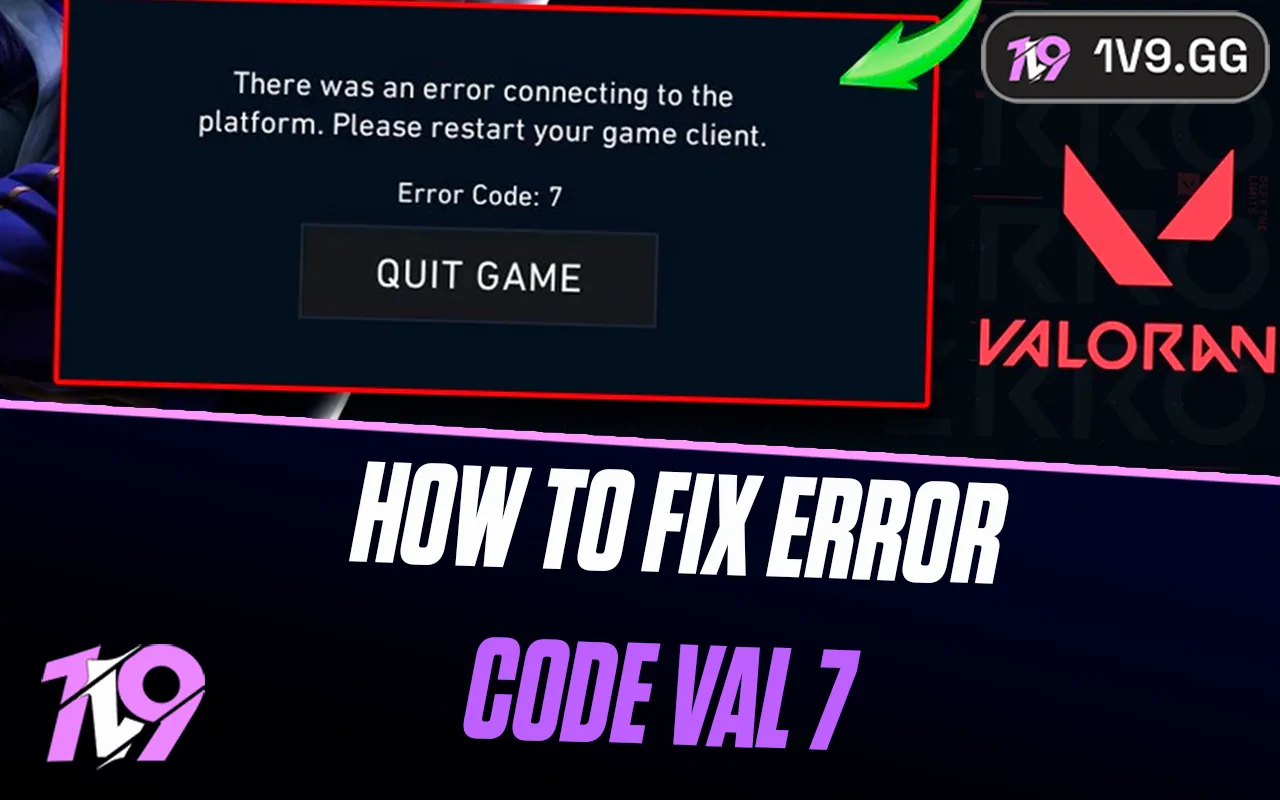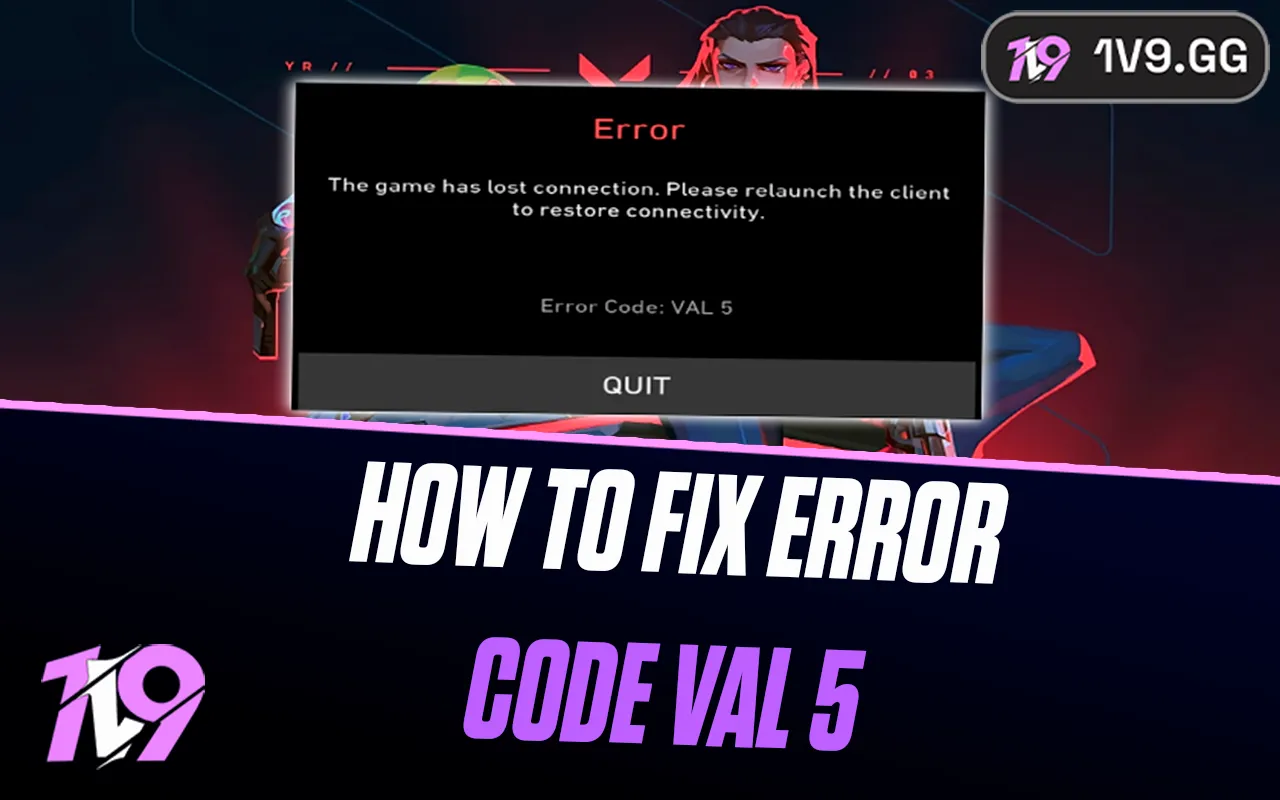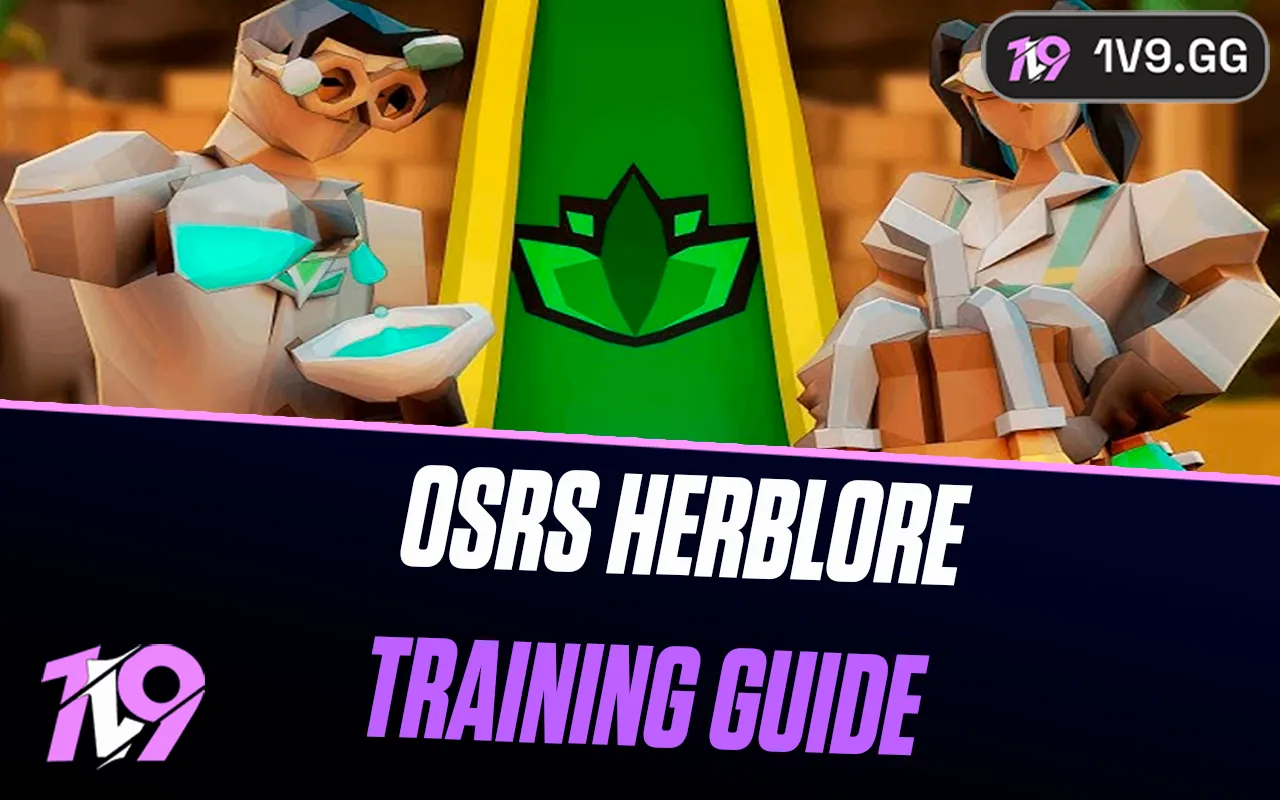How To Create a TFT Account: Complete Guide
Creating a Teamfight Tactics account is the first step to joining one of the most popular auto-battler strategy games in the world. Whether you’re completely new to Riot Games or already play titles like League of Legends or Valorant, setting up a TFT account is simple and takes only a few minutes. With your new account, you’ll gain access to ranked matches, rewards, and progress tracking across all Riot platforms. In this guide, we’ll walk you through everything you need to know about how to create a TFT account and start building your ultimate team on the Convergence.
Why create a new account in TFT?
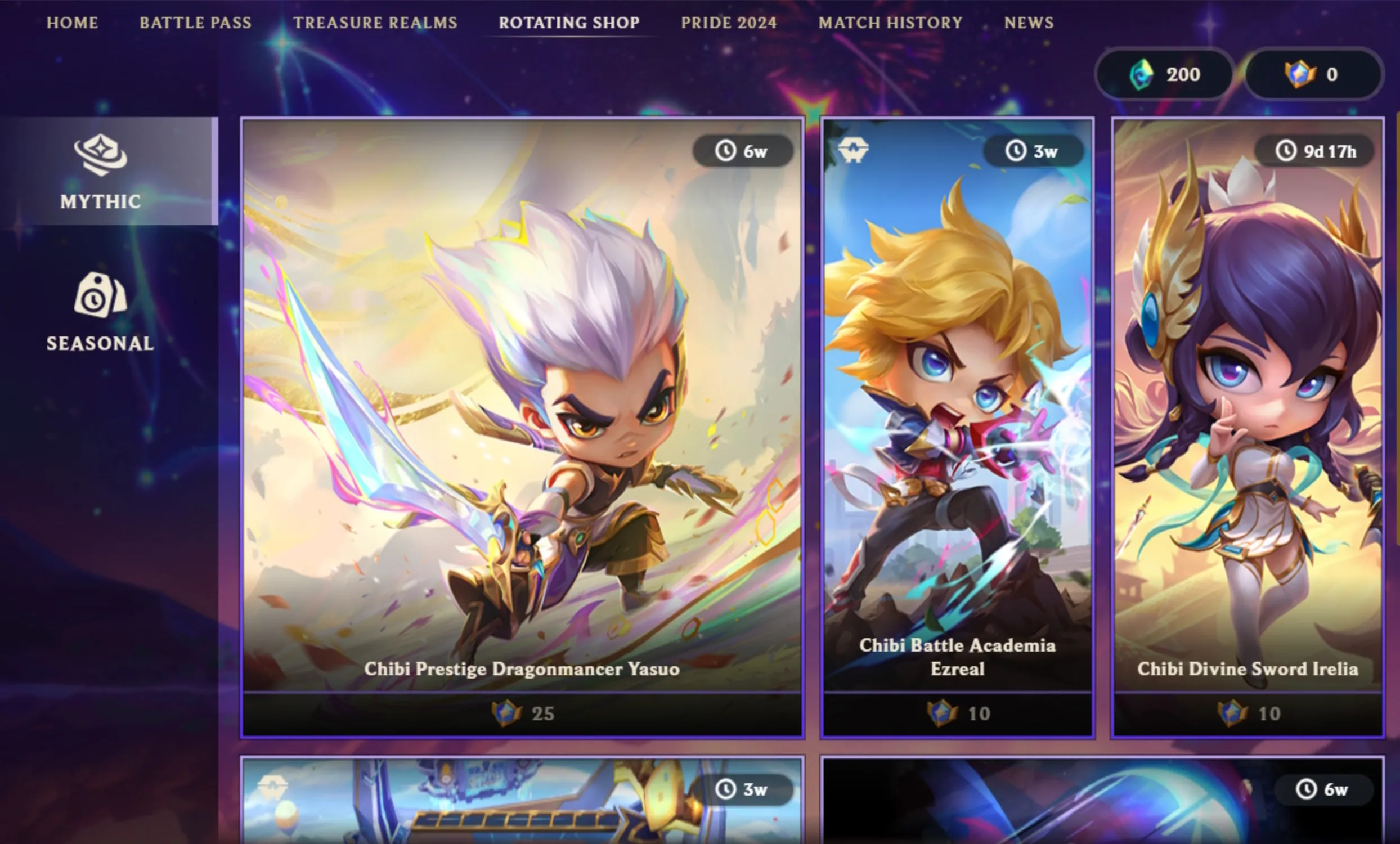
Creating a new TFT account can be useful for several reasons. Many players like to start fresh to test new strategies, climb ranked ladders in different regions, or simply enjoy the feeling of progression from the beginning. A new account also allows you to experiment with different team compositions without affecting your main rank. Additionally, some players create alternate TFT accounts to play casually with friends at lower matchmaking levels or to separate competitive and fun playstyles. Whatever your reason, having a new TFT account gives you more flexibility and control over your gameplay experience.
How to create a TFT account

Here’s a simple step-by-step guide on how to create a TFT account and start playing right away:
Step 1: Visit the Riot Games website
Go to riotgames.com and click on the “Sign In” button at the top right corner. Then, select “Create Account” at the bottom of the login window to begin the registration process.
Step 2: Choose your region
Select your region from the list to ensure the best server connection and accurate matchmaking. This is important because your ping and in-game performance depend on it.
Step 3: Enter your email address
Provide a valid email address that you have access to. Riot Games will use this email to verify your account and send important updates or recovery options.
Step 4: Create your username and password
Pick a unique username that represents you in TFT and other Riot titles. Then, set a strong password to keep your account secure — ideally using a mix of letters, numbers, and symbols.
Step 5: Verify your account
After completing registration, you’ll receive a confirmation email from Riot Games. Open it and click the verification link to activate your account.
Step 6: Download and install TFT
Once your account is verified, download the Riot Client from the official website. Install it, log in using your new credentials, and launch Teamfight Tactics to begin your journey on the Convergence.
With these easy steps, your TFT account will be ready, and you’ll be all set to start building powerful team comps and climbing the ranked ladder.
Conclusion
Creating a TFT account is quick, easy, and opens the door to one of the most strategic and rewarding games Riot has to offer. Whether you’re a new player eager to learn or a returning fan looking for a fresh start, following these steps ensures you’re ready to jump straight into the action. Once your account is set up, all that’s left is to build your dream team, master your tactics, and climb the ranked ladder to prove your skill on the Convergence.
Posted On: October 27th, 2025
Recent Articles
💬 Need help?
Our 1v9 support team is available 24/7 to help you with any questions or issues you may have.
support@1v9.gg
Loading...
1v9.gg is not endorsed or affiliated by any game developers or publishers.
2025 1v9, All Rights Reserved, Created By NightDev