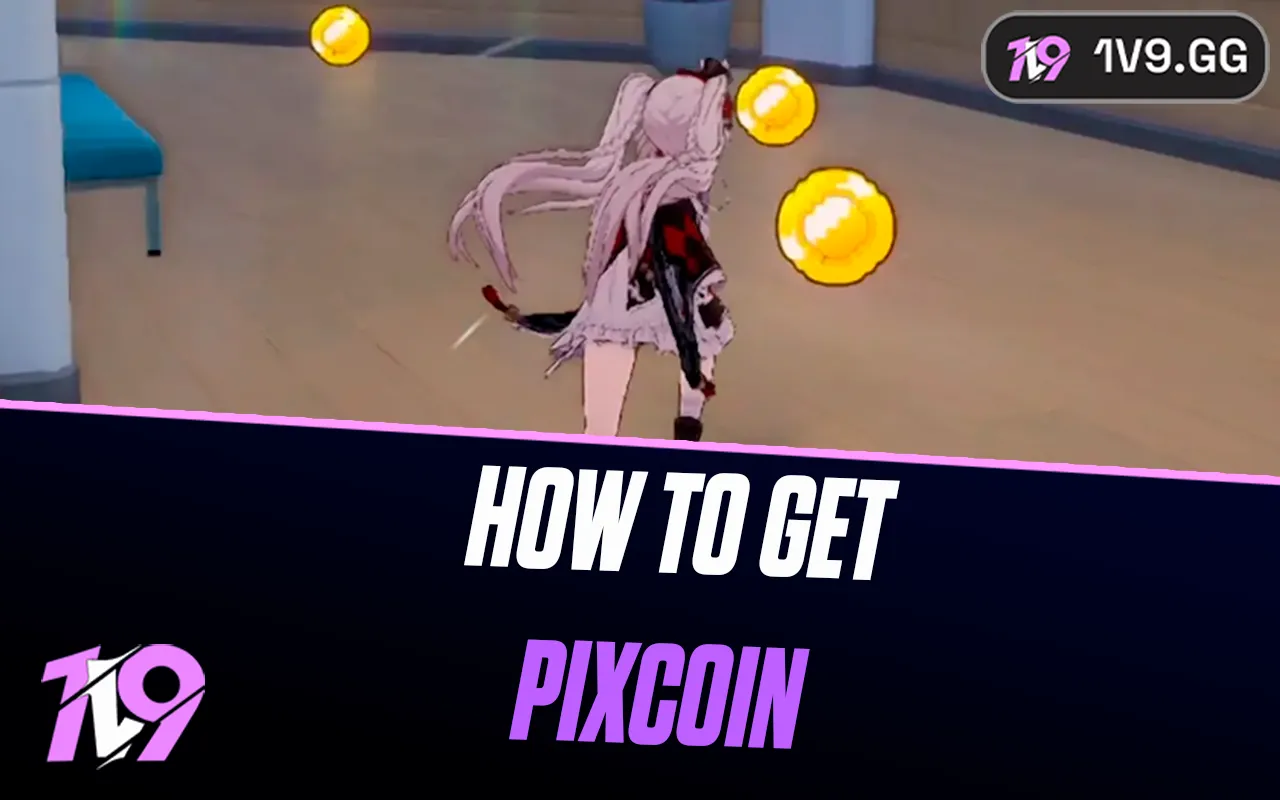Mobile Legends: How to Change Your Name
Your in-game name in Mobile Legends is an essential part of your identity on the battlefield. Whether you’re looking for a fresh start, want to reflect your evolving playstyle, or simply tired of your old name, Mobile Legends allows players to change their names easily. Updating your username is a straightforward process, but there are a few things you need to know before making the switch.
In this guide, we’ll walk you through the steps to change your name in Mobile Legends, discuss the costs involved, and provide tips for creating a standout username that will represent you in the Land of Dawn. Let’s get started!
How to Change Your Name in Mobile Legends

Changing your in-game name in Mobile Legends is a simple process, but it requires a bit of preparation. You’ll need a Name Change Card, which can be purchased or earned through specific events. Follow these steps to update your name and make a new impression in the Land of Dawn:
1. Open the Game and Access Your Profile
Launch Mobile Legends and navigate to your profile by tapping your avatar in the top-left corner of the main menu.
2. Click the Name Edit Option
Once on your profile screen, look for the pencil icon next to your current username. Tap it to begin the name change process.
3. Enter Your New Name
A dialog box will appear, allowing you to input your desired username. Make sure it adheres to Mobile Legends’ guidelines, such as avoiding offensive language and keeping it within the character limit.
4. Confirm the Change
After typing your new name, confirm the change. If you already have a Name Change Card, the update will be applied immediately. If not, the game will prompt you to purchase one.
5. Purchase a Name Change Card (if needed)
If you don’t have a Name Change Card, you can buy one from the in-game shop. Name Change Cards typically cost 299 Diamonds, Mobile Legends’ premium currency. Make sure you have enough Diamonds in your account to complete the transaction.
Tips for Choosing a New Name
• Be Creative: Choose a name that stands out and reflects your personality or playstyle.
• Keep It Simple: Avoid overly complicated names that are hard for teammates to remember or type.
• Avoid Offensive Terms: Ensure your new name complies with Mobile Legends’ community guidelines to avoid potential penalties.
• Check Availability: Your new name must be unique, so double-check it before confirming.
Once the process is complete, your new name will be visible to friends, teammates, and opponents alike. Choose wisely, as each Name Change Card only allows for a single update. Enjoy your refreshed identity and make a lasting impression in the Land of Dawn!
Name Change Guidelines in Mobile Legends
When changing your name in Mobile Legends, there are several guidelines to follow to ensure a smooth process. Your new username must be between 3 to 16 characters long and can include letters, numbers, and some special characters like underscores (_), but overly complex or excessive special characters may not be accepted. Names must be unique and free from offensive or vulgar language, as such violations could lead to penalties like forced name changes or account restrictions. If you’re part of a clan or region-specific group, you can include prefixes (e.g., [PH] or [XYZ]) to showcase your affiliation, provided they don’t exceed the character limit. To change your name, you’ll need a Name Change Card, which costs 299 Diamonds or can be earned through special events. Each card is valid for one-time use, so choose your new name carefully to avoid needing another card soon after. Lastly, remember that your updated name will be visible to teammates, friends, and opponents, so it’s best to pick something memorable and reflective of your playstyle or personality.
Conclusion
Changing your name in Mobile Legends is a simple process that allows you to personalize your in-game identity and make it unique. Whether you’re updating your name to reflect a new playstyle, joining a clan, or just looking for a fresh start, the game provides an easy way to make the change using a Name Change Card. By following the guidelines and carefully choosing a memorable and appropriate name, you can enhance your gaming experience while staying connected with your teammates and friends. So, get creative and make your mark in the Mobile Legends community!
Posted On: January 29th, 2025
Recent Articles
💬 Need help?
Our 1v9 support team is available 24/7 to help you with any questions or issues you may have.
support@1v9.gg
Loading...
1v9.gg is not endorsed or affiliated by any game developers or publishers.
2025 1v9, All Rights Reserved, Created By NightDev