
How to Create or Join a Faction In Marvel Rivals
Marvel Rivals offers a fun solo experience, but the game truly shines when played with a dedicated group of players. Whether you’re teaming up with friends or seeking like-minded allies, joining a Faction elevates your gameplay, promoting better coordination, more enjoyable matches, and an increased chance of victory.
Factions act as Marvel Rivals’ built-in party and team system, allowing players to form groups easily and maintain consistent communication. While this feature can significantly enhance your experience, its placement within the game menus can make it tricky to find, especially for new players.
In this guide, we’ll walk you through the steps to create or join a Faction, making it easier than ever to squad up and dominate the battlefield. Let’s dive into how to take your Marvel Rivals experience to the next level with Factions.
What Is A Factions in Marvel Rivals?

Before diving into the steps for creating or joining a Faction, it’s important to understand what Factions are and how they enhance your Marvel Rivals experience.
Factions serve as a dedicated system within the game, designed to help players find and team up with like-minded individuals. Think of it as an extended and specialized network of teammates, where you can easily connect, chat, and coordinate with other players. Unlike your regular friends list, Factions don’t require you to know everyone personally, making it an excellent way to discover new allies.
When you join a Faction, you’re introduced to a group of players who share your goals or play style. This opens up opportunities for collaboration and ensures you’re not stuck tackling competitive matches or game events solo, which can often feel overwhelming. Factions streamline matchmaking and make it easier to organize lobbies for casual or competitive play.
Perhaps one of the most exciting features of Factions is their role in in-game tournaments. Only Faction members can participate in these events, which often come with enticing rewards such as exclusive cosmetics, in-game currency, or even cash prizes. Whether you’re a casual player or a competitive grinder, being in a Faction adds another layer of excitement to Marvel Rivals.
If you’re eager to connect with others, elevate your gameplay, and unlock these perks, let’s explore how you can create or join a Faction to take full advantage of this feature.
How to Create a Faction

Creating your own Faction in Marvel Rivals is a straightforward process that allows you to build a team of like-minded players. Here’s how you can set up your Faction and customize it to your liking:
Start by launching Marvel Rivals and heading to the main menu. Locate the “Tournaments” tab at the top of the screen and click it. Within this section, select the option to “Create Faction.”
You’ll then be guided through the Faction setup process, which involves choosing a unique name, preferred language, emblem, region, rules, and other details to define your group. Once you’ve finalized your selections, click the yellow “Create Faction” button to complete the process.
Congratulations, your Faction is now live and can be accessed from the Tournaments tab. From here, you can send invitations to other players to join your Faction and make additional adjustments to its settings as needed.
When setting up your Faction, it’s important to consider your platform preference. Since Marvel Rivals doesn’t currently support crossplay for Competitive matches, it’s best to align your Faction with the platform you play on most frequently. This ensures smoother coordination and avoids splitting your player base across different platforms.
Additionally, pay attention to the region you select for your Faction. While players from other regions can join, latency can become an issue depending on who hosts the lobby. To optimize gameplay and reduce lag, try to keep members within the same region whenever possible.
Building a Faction tailored to your platform and region will give you the best experience, whether you’re diving into casual matches, climbing the Competitive ladder, or competing in in-game tournaments.
How to Join a Faction
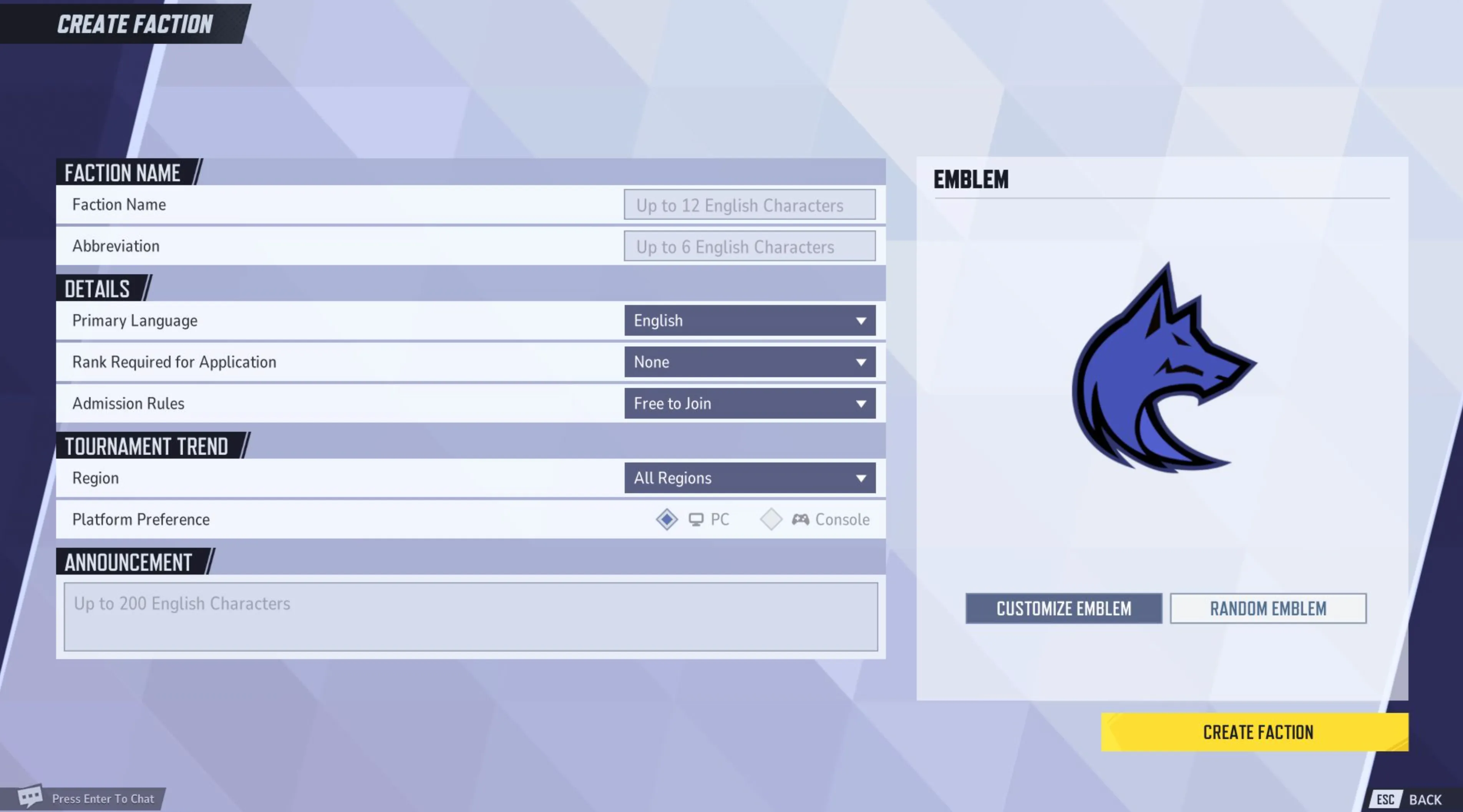
If you’d rather join an existing Faction instead of creating your own, Marvel Rivals makes the process simple and user-friendly. Here’s how you can find and join a Faction that suits your playstyle:
Start by launching Marvel Rivals and navigating to the main menu. From there, click on the “Tournaments” tab located at the top of the screen. Once inside the Tournaments section, look for and select the “View Factions” option.
You’ll now see a list of available Factions that you can explore. Browse through the list to find a group that aligns with your interests, or use the search bar to directly look up a specific Faction by name if you already have one in mind.
Some Factions will have open entry, labeled as “Free to Join,” meaning you can immediately become a member with a single click. Others may require you to “Apply to Join,” in which case the Faction owner or admin will need to review and approve your application before you’re added. Certain Factions may also be at full capacity, so keep that in mind as you search.
Before committing to a Faction, take a moment to press the “View More” button beneath the Faction’s emblem. This provides important details like the region, platform preference, language, and any specific rules or expectations the Faction may have. Ensuring compatibility with your preferences—especially regarding platform and region—will help you find a group where you can thrive and enjoy seamless gameplay.
Joining an established Faction is an excellent way to connect with players who share your goals, whether you’re looking to climb the Competitive ladder, participate in tournaments, or simply enjoy casual matches with a coordinated team.
How to Leave a Faction

If your current Faction isn’t meeting your expectations, or you’re ready to explore other options, leaving a Faction in Marvel Rivals is a straightforward process. Here’s how you can do it:
Begin by launching Marvel Rivals and heading to the main menu. From there, navigate to the “Tournaments” tab located at the top of the screen. Once inside the Tournaments section, access your Faction’s homepage by selecting your current Faction.
On the Faction page, locate the list of members and find your name within it. Clicking on your name will bring up a set of options, including the choice to “Leave Faction.” Select this option to remove yourself from the group.
It’s important to note that leaving a Faction is a permanent action, so if you decide later to rejoin the same Faction, you may need to reapply, depending on its settings. For Factions marked as “Free to Join,” rejoining is typically hassle-free. However, if the Faction requires an application process, you’ll need to wait for approval to re-enter.
Leaving your Faction opens the door to new opportunities, whether you’re looking for a group better suited to your goals, a fresh start with a new team, or simply exploring different playstyles with other players.
Conclusion
Joining or creating a Faction in Marvel Rivals elevates the game beyond solo play, offering a chance to connect with like-minded players and enhance your experience. Whether you want to build a tight-knit group of friends or join an established team for smoother matchmaking and competitive opportunities, Factions make it easier to form strategies and tackle the game together.
By following the steps to create, join, or leave a Faction, you can tailor your Marvel Rivals experience to fit your playstyle and goals. Plus, with features like Faction-exclusive tournaments and rewards, being part of a Faction can give you an edge while making gameplay even more enjoyable. Assemble your dream team and take your Marvel Rivals adventures to the next level!
Posted On: January 24th, 2025
Recent Articles
💬 Need help?
Our 1v9 support team is available 24/7 to help you with any questions or issues you may have.
support@1v9.gg
Loading...
1v9.gg is not endorsed or affiliated by any game developers or publishers.
2025 1v9, All Rights Reserved, Created By NightDev







