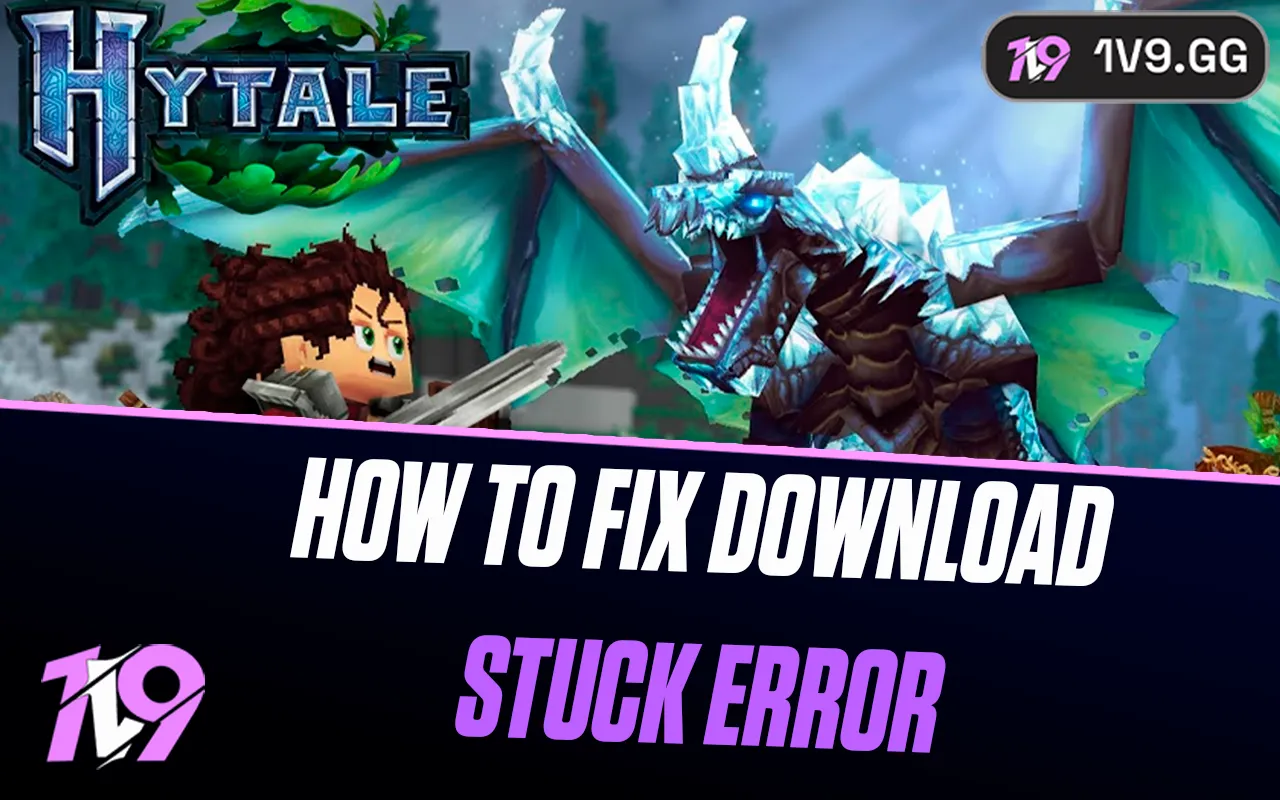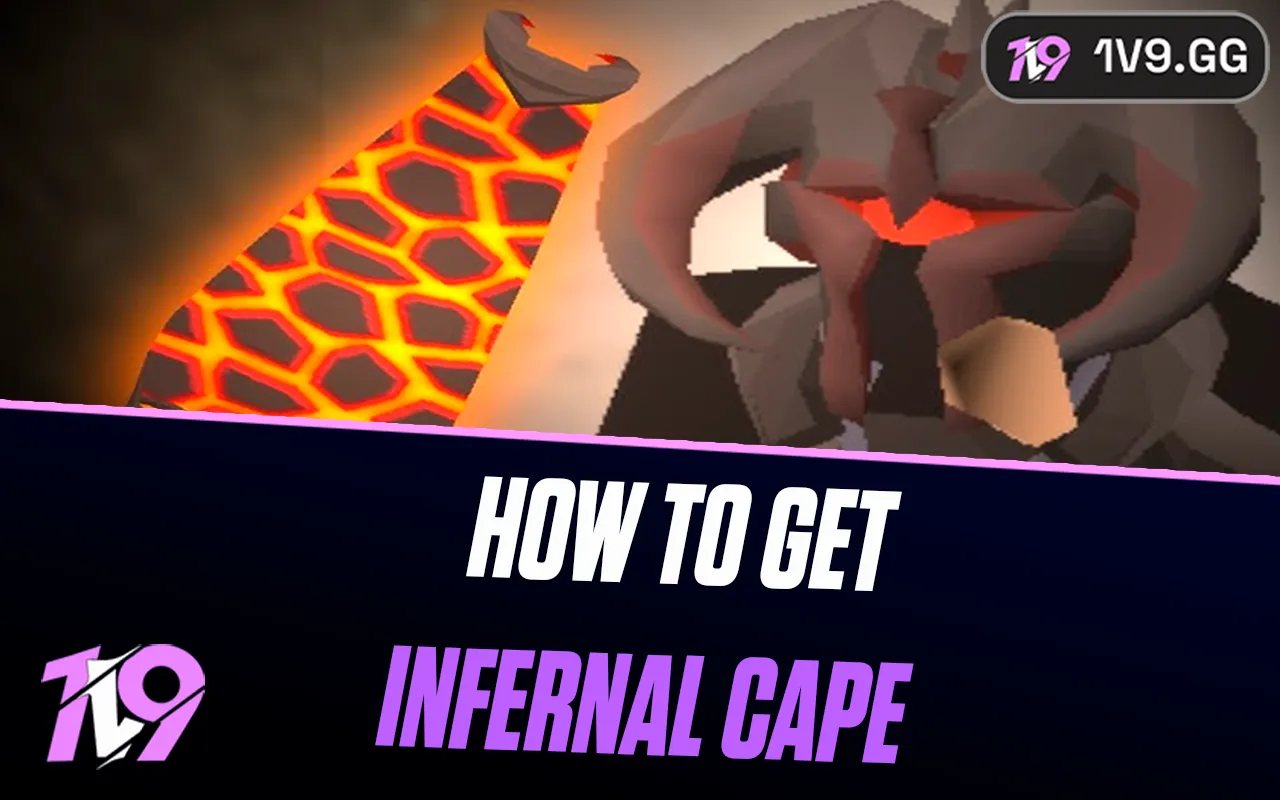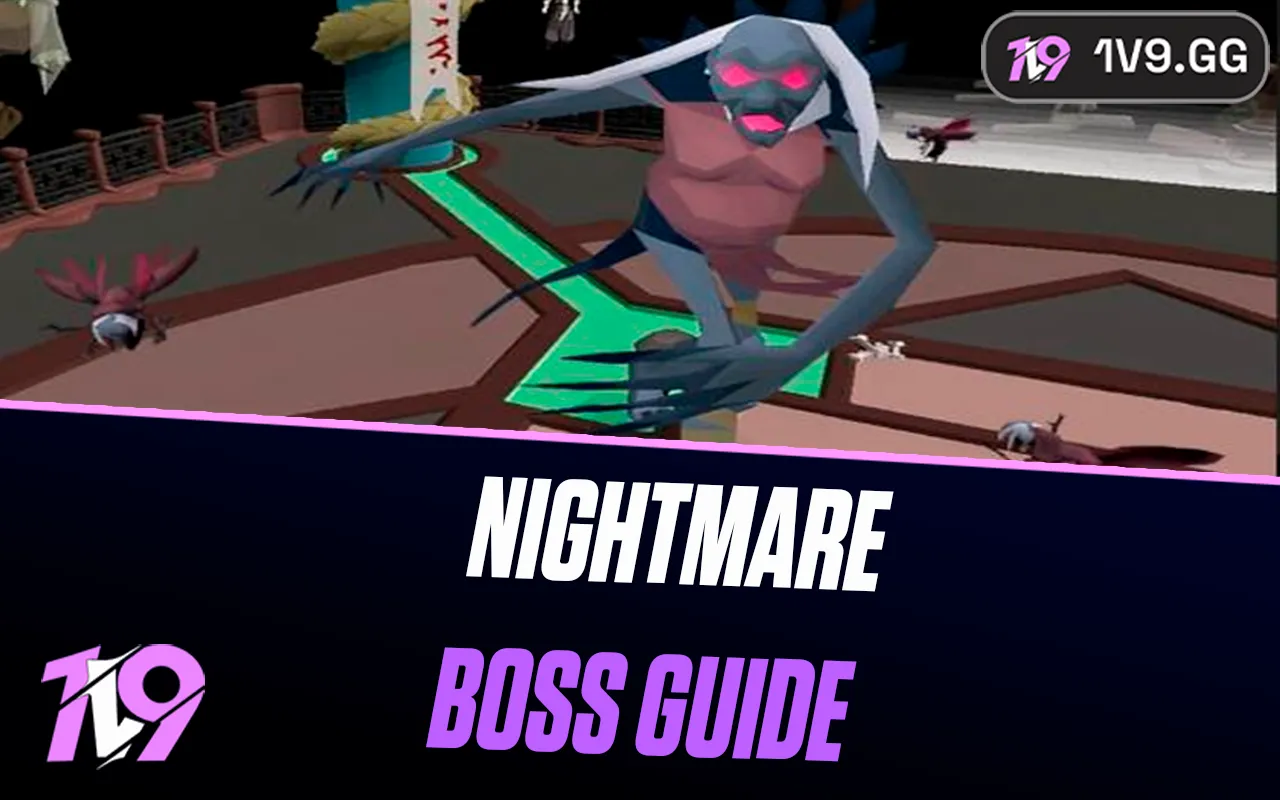How To Add Friends In Marvel Rivals: Complete Guide
Adding friends in Marvel Rivals is the best way to build your squad and enjoy smoother teamwork during matches. Whether you want to connect with teammates you’ve met in battle or invite real-life friends to join your lobby, the game makes the process quick and straightforward. In this guide, we’ll walk you through every step of adding friends in Marvel Rivals so you can expand your friend list, coordinate strategies more easily, and get the most out of your gameplay experience.
How To Add Friends In Marvel Rivals
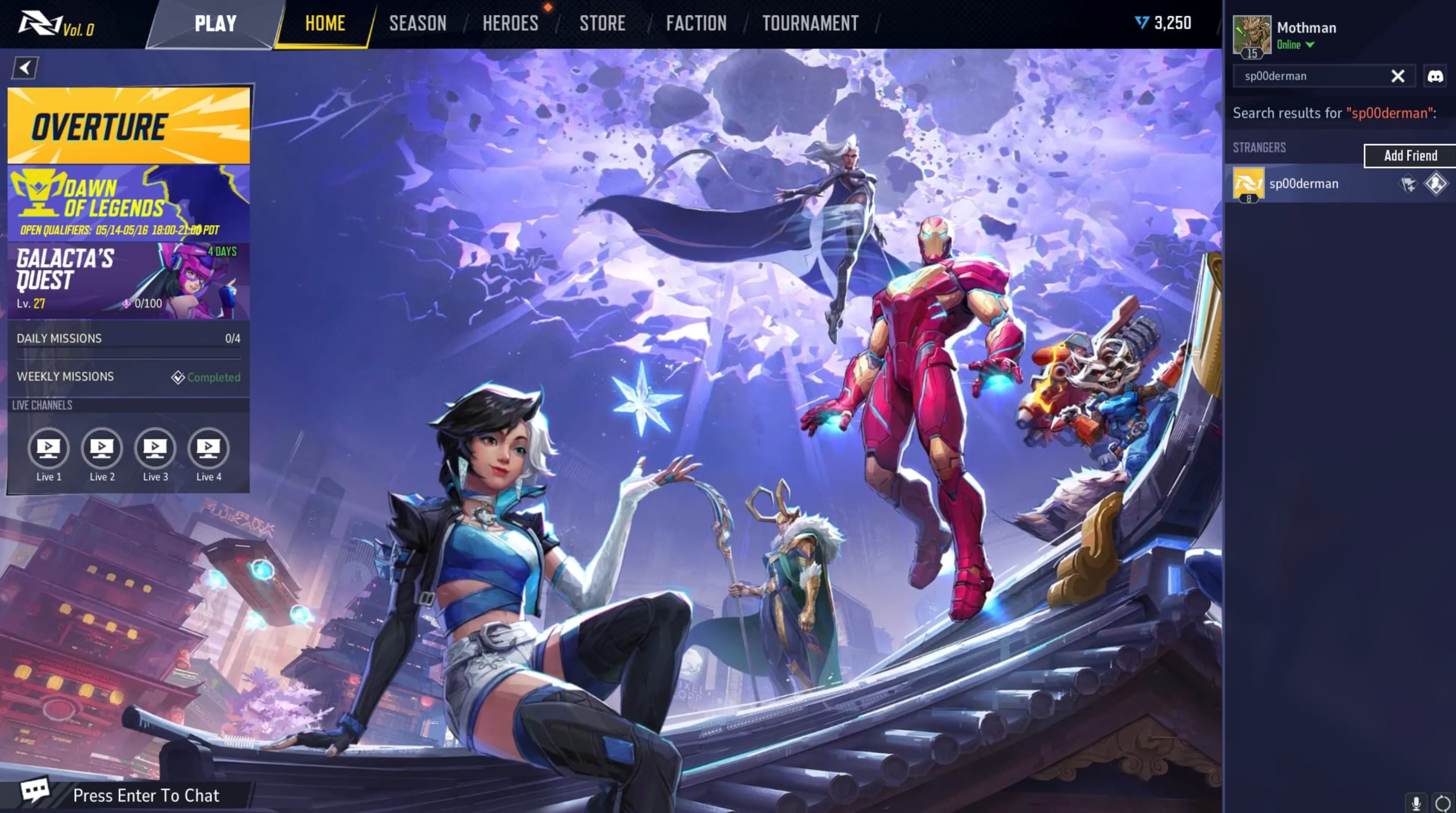
Adding friends in Marvel Rivals is simple and allows you to quickly team up with players for future matches. To add a friend, open the main menu and look for the friends tab on the side panel. Click the “Add Friend” option, then enter your friend’s Username and Tagline exactly as shown. Once you hit confirm, the request will be sent instantly. When your friend accepts, they’ll appear in your friends list, showing their current status—whether they’re online, in queue, or already in a match. From there, you can invite them directly to your party or join their lobby. This feature makes it easy to keep your squad connected and ready for coordinated gameplay.
How To Remove Friends In Marvel Rivals

If you ever want to clean up your friends list in Marvel Rivals, the process is quick and straightforward. Open the friends tab from the main menu, locate the player you want to unfriend, and simply right-click or tap their profile. From the dropdown menu, select “Remove Friend” and confirm your choice. Once removed, that player will no longer appear in your friends list, and they won’t be able to see your online status or send you party invites. If you change your mind later, you can always add them back by sending a new friend request using their Username and Tagline. This option helps you keep your friends list organized and focused only on the players you want to stay connected with.
Conclusion
Adding and managing friends in Marvel Rivals is simple, and it makes the game even more enjoyable when you can squad up with people you trust. Whether you’re inviting new players, accepting requests, or removing inactive friends, the system is designed to keep your social experience smooth and easy. By learning how to handle your friends list, you’ll always be ready to team up with the right players and get the most out of every match.
Posted On: September 25th, 2025
Recent Articles
💬 Need help?
Our 1v9 support team is available 24/7 to help you with any questions or issues you may have.
support@1v9.gg
Loading...
1v9.gg is not endorsed or affiliated by any game developers or publishers.
2025 1v9, All Rights Reserved, Created By NightDev