
How To Create a Apex Legends Account
Creating an Apex Legends account is the first step to joining one of the most competitive and fast-paced battle royale games in the world. Whether you’re playing on PC, PlayStation, Xbox, or Nintendo Switch, having your own account lets you save progress, unlock Legends, earn rewards, and play with friends across platforms. In this guide, we’ll walk you through everything you need to know about how to create an Apex Legends account easily, set it up correctly, and start playing within minutes.
Why create a new account in Apex Legends?
Creating a new Apex Legends account can be useful for several reasons. Many players start fresh to improve their ranked stats, test new Legends, or switch to a different platform. Others may want to experience the thrill of progression again — unlocking weapons, cosmetics, and badges from scratch. A new account can also help if your old one is inactive, compromised, or tied to the wrong EA login. Whether you’re starting over for fun or for competitive reasons, creating a new Apex Legends account gives you a clean slate and full control over your gameplay experience.
How to make a Apex Legends account
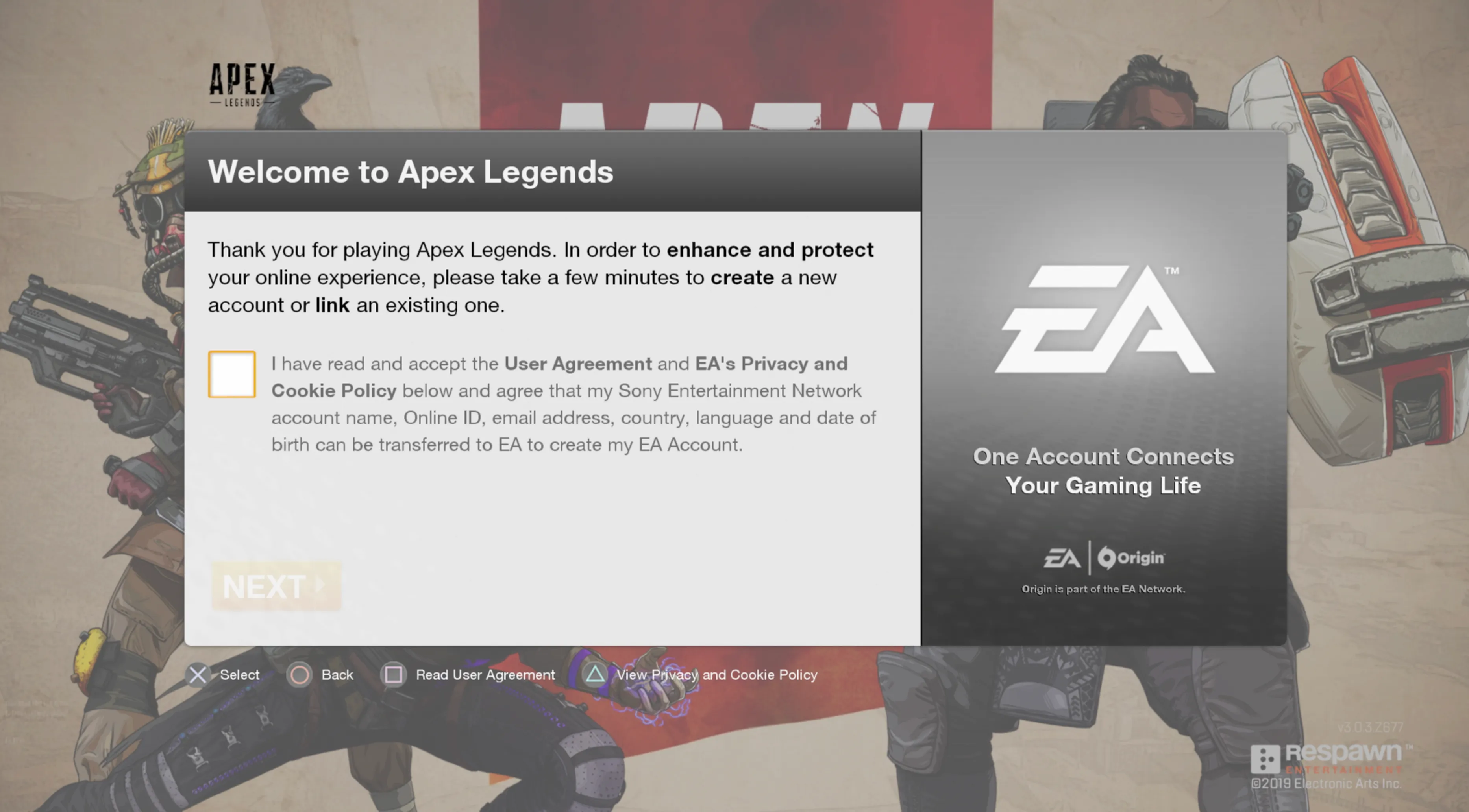
Here’s a simple step-by-step guide on how to make an Apex Legends account:
Step 1: Visit the Official EA Website
Go to ea.com and click on Sign In at the top-right corner of the page. Then select Create an Account to begin the registration process.
Step 2: Enter Your Personal Information
Fill in your email address, password, country, and date of birth. Make sure to use a valid email address since you’ll need it to verify your account later.
Step 3: Verify Your Email
Check your inbox for a confirmation email from EA. Click the verification link to activate your new account and make it ready for use.
Step 4: Download Apex Legends
Visit your preferred platform’s store — Steam, EA App, PlayStation Store, Microsoft Store, or Nintendo eShop — and search for Apex Legends. Download and install the game for free.
Step 5: Log In and Start Playing
Launch the game and sign in using your EA credentials. Once logged in, your new Apex Legends account will be automatically linked to your platform, allowing you to start playing immediately.
That’s it! You’re now ready to drop into the arena, unlock Legends, and begin your climb through the ranks.
Conclusion
Creating an Apex Legends account is quick and straightforward, and it sets the foundation for your entire gaming journey. Whether you’re a new player jumping into the action for the first time or a returning veteran looking for a fresh start, having your own EA account ensures your progress, skins, and stats are always saved and synced across platforms. With your new account ready, you can now focus on mastering your favorite Legends, climbing the ranked ladder, and enjoying everything Apex Legends has to offer.
Posted On: October 28th, 2025
Recent Articles
💬 Need help?
Our 1v9 support team is available 24/7 to help you with any questions or issues you may have.
support@1v9.gg
Loading...
1v9.gg is not endorsed or affiliated by any game developers or publishers.
2025 1v9, All Rights Reserved, Created By NightDev







