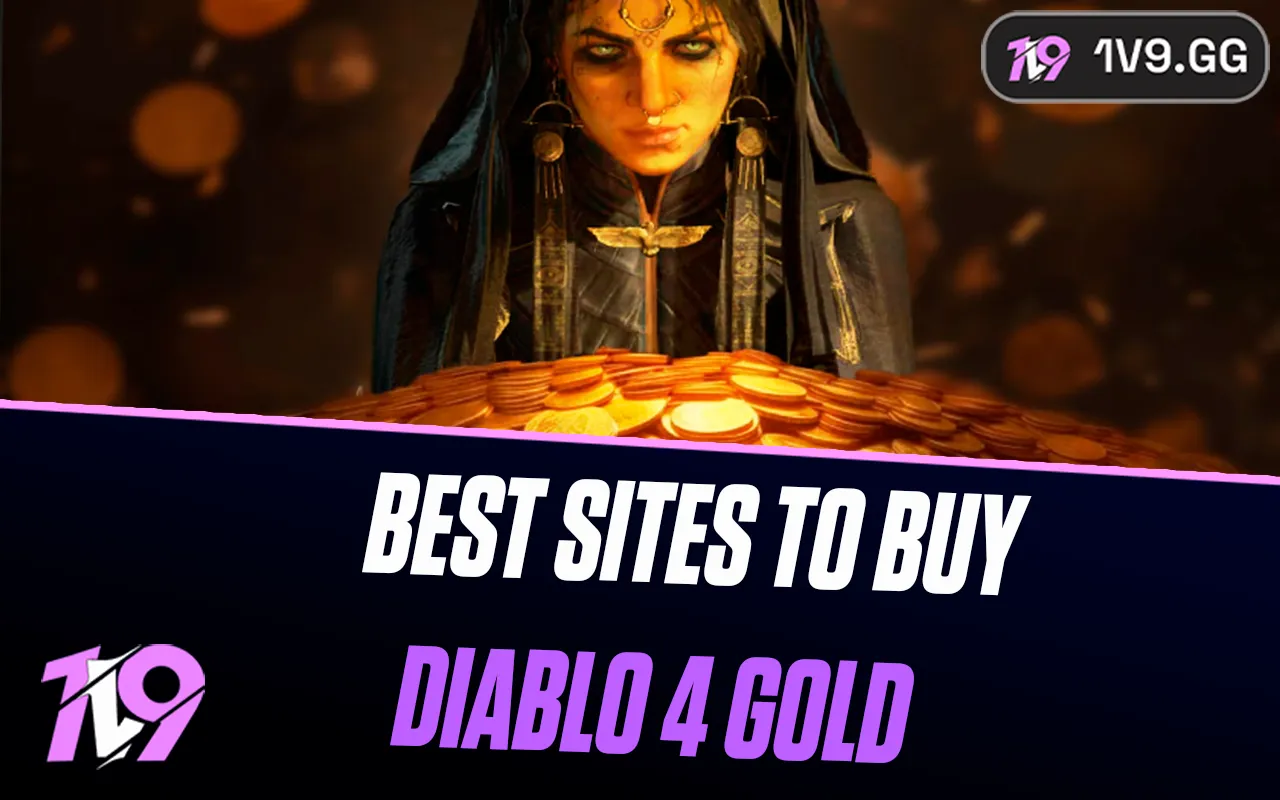- Home
Games
 League of Legends
League of Legends Valorant
Valorant-a6d5b3e156bb.webp) Fortnite
Fortnite Call of Duty
Call of Duty Clash of Clans
Clash of Clans GTA 5
GTA 5 Counter-Strike 2
Counter-Strike 2 Roblox
Roblox Rainbow Six Siege
Rainbow Six Siege Clash Royale
Clash Royale Minecraft
Minecraft Dota 2
Dota 2 Rocket League
Rocket League Genshin Impact
Genshin Impact Squad Busters
Squad Busters Rust
Rust Apex Legends
Apex Legends Pokemon Go
Pokemon Go XDefiant
XDefiant Hay Day
Hay Day Diablo 4
Diablo 4 LoL: Wild Rift
LoL: Wild Rift World of Warcraft
World of Warcraft FC 25
FC 25 Destiny 2
Destiny 2 Marvel Rivals
Marvel Rivals The Finals
The Finals Deadlock
Deadlock-9ede9dc6b01b.webp) PUBG Mobile
PUBG Mobile Forza Horizon 5
Forza Horizon 5 Growtopia
Growtopia Honkai: Star Rail
Honkai: Star Rail Warframe
Warframe 8 Ball Pool
8 Ball Pool Zenless Zone Zero
Zenless Zone Zero Path of Exile
Path of Exile Runescape 3
Runescape 3 Raid: Shadow Legends
Raid: Shadow Legends Lost Ark
Lost Ark WoW: Classic Era
WoW: Classic Era Summoners War
Summoners War WoW: Season of Discovery
WoW: Season of Discovery WoW Cataclysm
WoW Cataclysm WoW: Hardcore
WoW: Hardcore Throne and Liberty
Throne and Liberty Escape From Tarkov
Escape From Tarkov Mobile Legends
Mobile Legends New World
New World Path of Exile 2
Path of Exile 2 Blade Ball
Blade Ball Fisch
Fisch Pet Simulator 99
Pet Simulator 99 Pets Go
Pets Go-d8bcef7708c7.webp) One Piece Bounty
One Piece Bounty Anime Adventures
Anime Adventures Blox Fruits
Blox Fruits Adopt Me
Adopt Me Murder Mystery 2
Murder Mystery 2 Fragpunk
Fragpunk Wuthering Waves
Wuthering Waves Teamfight Tactics
Teamfight Tactics Free Fire
Free Fire Albion Online
Albion Online Black Desert Online
Black Desert Online Brawl Stars
Brawl Stars Honor of Kings
Honor of Kings Arena of Valor
Arena of Valor Call of Duty: Mobile
Call of Duty: Mobile Rematch
Rematch Steal a Brainrot
Steal a Brainrot Grow a Garden
Grow a Garden FC 26
FC 26 Old School Runescape
Old School Runescape Plants vs Brainrots
Plants vs Brainrots Overwatch 2
Overwatch 2 Battlefield
Battlefield Arc Raiders
Arc Raiders Dragon Ball Legends
Dragon Ball Legends Fallout 76
Fallout 76 Jailbreak
Jailbreak Type Soul
Type Soul GPO
GPO DonutSMP
DonutSMP- Lootboxes
- Become Affiliate
- Blog
- Contact Us
- Sign In

How To Cancel a Mission in GTA 5 Online & Story Mode
Missions are a major part of GTA 5 and GTA Online, but sometimes players need to cancel or exit one—whether due to a mistake, an unwanted job invite, or simply wanting to switch activities. While the game doesn’t offer a direct “cancel mission” button, there are several effective ways to stop or leave a mission without losing progress unnecessarily. In this complete guide, we’ll go over every method to cancel or exit missions in GTA 5 and GTA Online, covering everything from quick restarts to session changes and menu options.
How To Cancel GTA 5 Missions in Story Mode
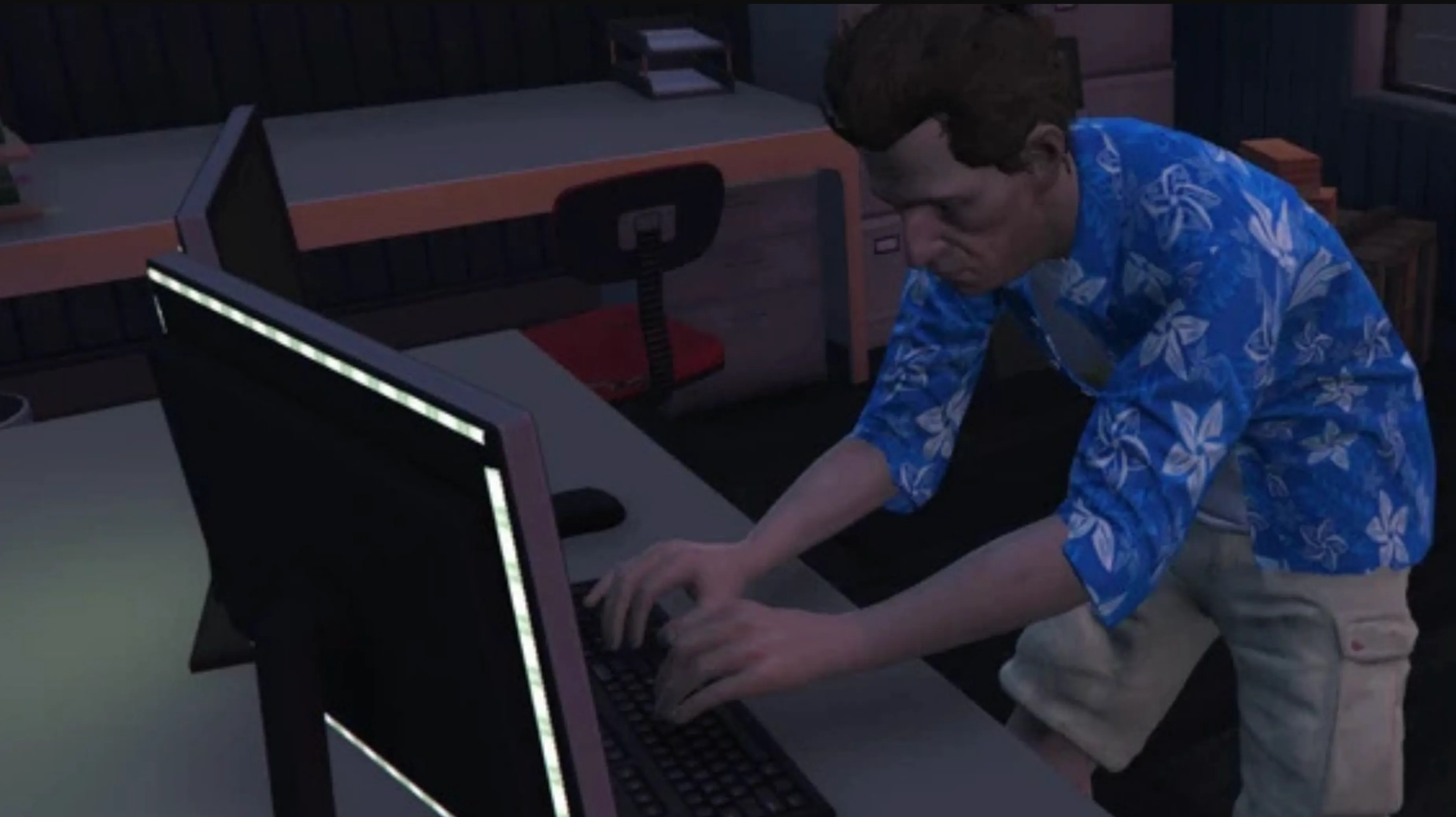
In GTA 5 Story Mode, canceling a mission is simple and can be done directly from the in-game menu. To stop a mission, open the Pause Menu, navigate to the Brief tab, and select Quit Mission. This immediately ends the current objective and returns you to free roam mode. Keep in mind, though, that quitting a mission will erase all progress made during that attempt, meaning you’ll have to restart from the beginning if you decide to replay it later. It’s best to cancel only when you’re sure you want to abandon your current progress or switch to a different task.
How To Cancel a Mission in GTA Online
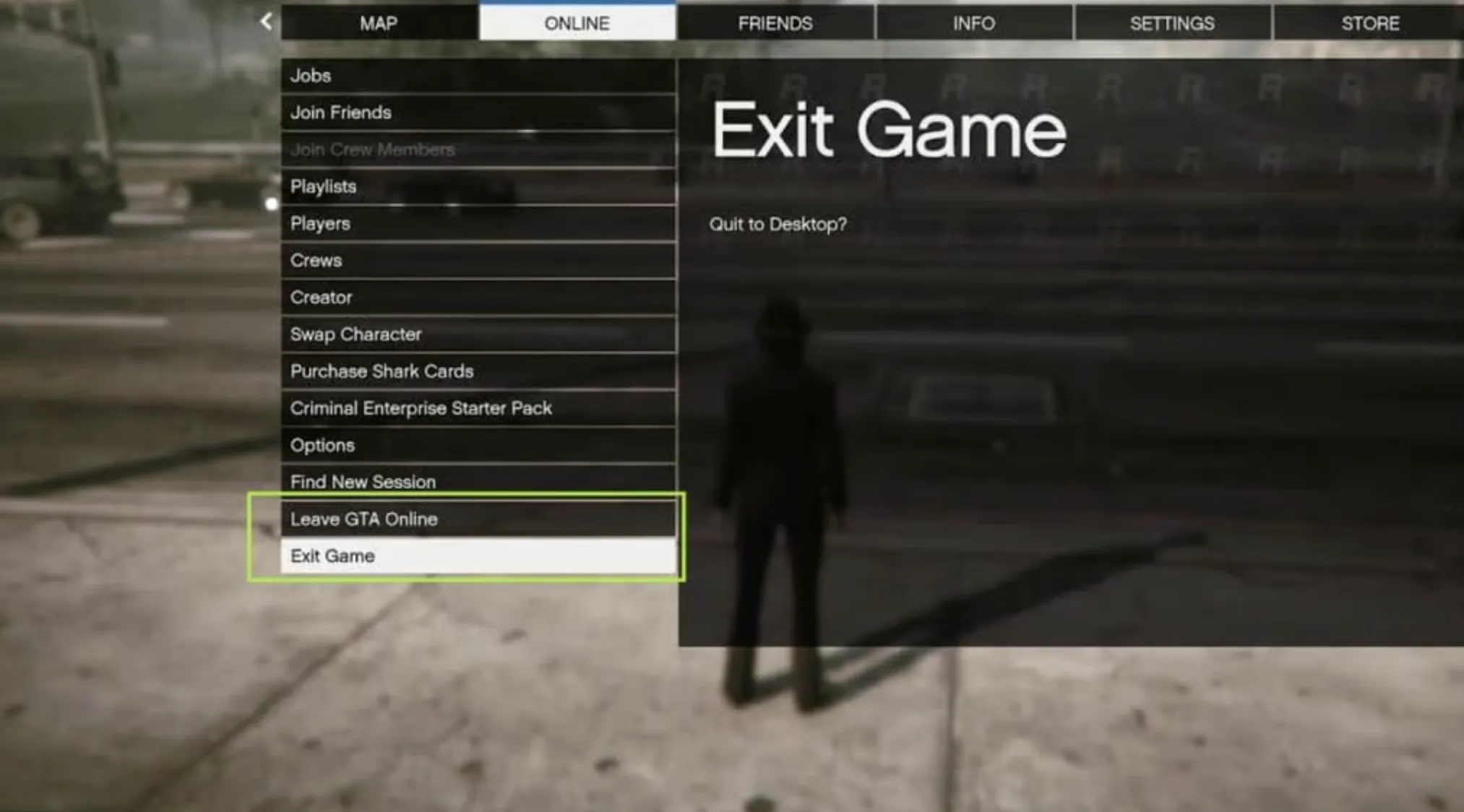
If you’ve started a mission in GTA Online and want to leave it early, there are several quick ways to do so depending on your situation. Whether you’re stuck in a job, joined the wrong lobby, or simply want to switch activities, the following methods will help you exit smoothly.
Method 1: Using the iFruit Phone
The fastest way to cancel a mission in GTA Online is through your in-game iFruit phone. While on a mission, press Up on the D-pad (or the corresponding key on PC) to open your phone, then go to the Job List. Select the active job and choose Quit Job to exit immediately. This is the most convenient method and allows you to return to free roam mode in seconds without having to reload your game or session.
Method 2: Finding a New Session
If you’d prefer a clean restart or need to get away from other players, switching to a new session is another effective option. Open the Pause Menu, go to the Online tab, and select Find New Session. This will instantly remove you from your current mission and place you in a fresh lobby. You can choose between public, invite-only, or crew sessions depending on your preference. Though it takes slightly longer than quitting via phone, it’s perfect for players who want a complete reset.
Method 3: Leaving GTA Online
If all else fails, you can leave GTA Online entirely. Simply open the Pause Menu, head to Online, and choose Leave GTA Online (or Exit Game on PC). This method ensures the mission is canceled completely, but it also disconnects you from the servers and takes longer to load back in. It’s best used when you’re done playing or need a full game reset.
Each of these methods works for both solo and co-op missions, so you can choose whichever option best fits your situation.
Conclusion
Knowing how to cancel a mission in GTA 5 or GTA Online can save you a lot of time and frustration. Whether you’re replaying a difficult story mission, stuck in an unwanted online job, or just want to switch activities, the game gives you several easy ways to exit. From using the Brief tab in Story Mode to the iFruit phone or Find New Session option in GTA Online, each method works smoothly depending on your situation. Mastering these quick exits ensures you stay in control of your gameplay and can jump right back into the action whenever you’re ready.
Posted On: November 5th, 2025
Recent Articles
💬 Need help?
Our 1v9 support team is available 24/7 to help you with any questions or issues you may have.
support@1v9.gg
Loading...
1v9.gg is not endorsed or affiliated by any game developers or publishers.
2025 1v9, All Rights Reserved, Created By NightDev