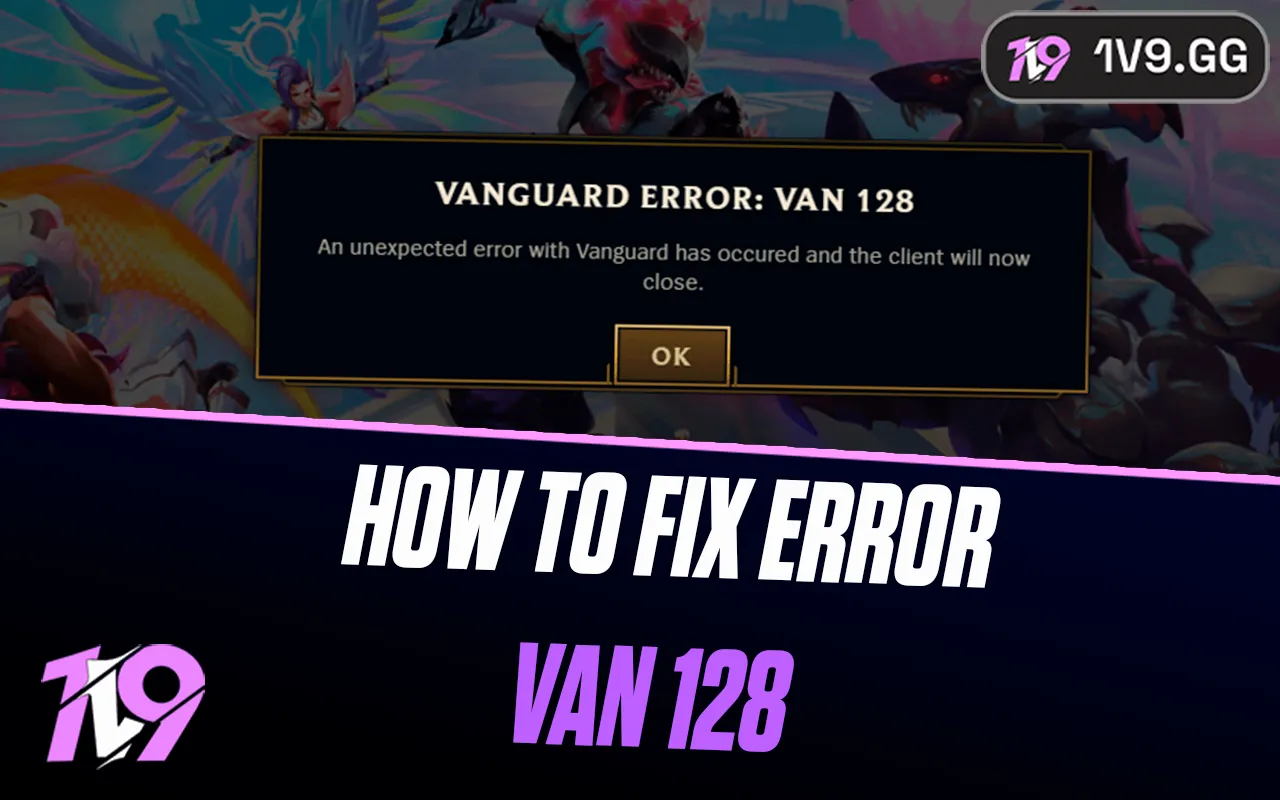Diablo 4: How To Use The Party Finder Tool
Diablo 4: Vessel of Hatred introduces exciting new story developments and features, including the Party Finder tool. This tool is particularly useful in the Dark Citadel, a challenging endgame mode that necessitates teamwork to conquer raid wings filled with formidable foes and rewards. The Party Finder tool simplifies the process of forming or joining groups tailored to specific objectives. In this guide, we’ll explore how to effectively use the Party Finder tool to enhance your cooperative gameplay experience in Diablo 4.
How To Use The Party Finder

To access the Party Finder in Diablo 4, simply press Shift + P if you’re on a PC, or hold down the X or Square button from the Social menu if you’re using a console. This will allow you to toggle between joining an existing party or creating and listing your own.
How To Join A Party
In the “Find a Party” section, you can explore available parties actively seeking members. This menu displays the party’s focus, current member count, and additional details such as whether they are running content repeatedly or learning it for the first time. To join a party that fits your interests, simply click on the “Join Party” button located at the bottom of the interface.
How To Create A Party
To create a party, access the party finder tool and select the option to list your party. Here, you can specify the activity you intend to engage in, choose whether to include content from the base game or expansions, and apply labels to describe your party’s focus or requirements. After you’ve completed your party setup, click the “List A Party” button located at the bottom of the interface. This action makes your party visible in the party finder, allowing other players to discover and join your group.
How To Leave Or Delist A Party
To leave or delist a party in Diablo 4, you won’t find the option within the party finder itself. Instead, navigate to the Social tab accessible through the main menu. Here, you can select either ‘Leave Party’ to exit an existing group or ‘Delist Party’ if you are the host and wish to disband the party you’ve created.
Conclusion
Diablo 4’s Party Finder tool is an invaluable feature for players looking to maximize their gameplay experience, particularly in endgame content like the Dark Citadel. Whether you’re joining an existing party or creating your own, the Party Finder simplifies the process of teaming up with other players, ensuring you can quickly get into the action. Remember to use the social menu to manage your party settings, including leaving or delisting your group. With these guidelines, you’re ready to make the most of Diablo 4’s collaborative play.
Posted On: October 20th, 2024
Recent Articles
💬 Need help?
Our 1v9 support team is available 24/7 to help you with any questions or issues you may have.
support@1v9.gg
Loading...
1v9.gg is not endorsed or affiliated by any game developers or publishers.
2025 1v9, All Rights Reserved, Created By NightDev