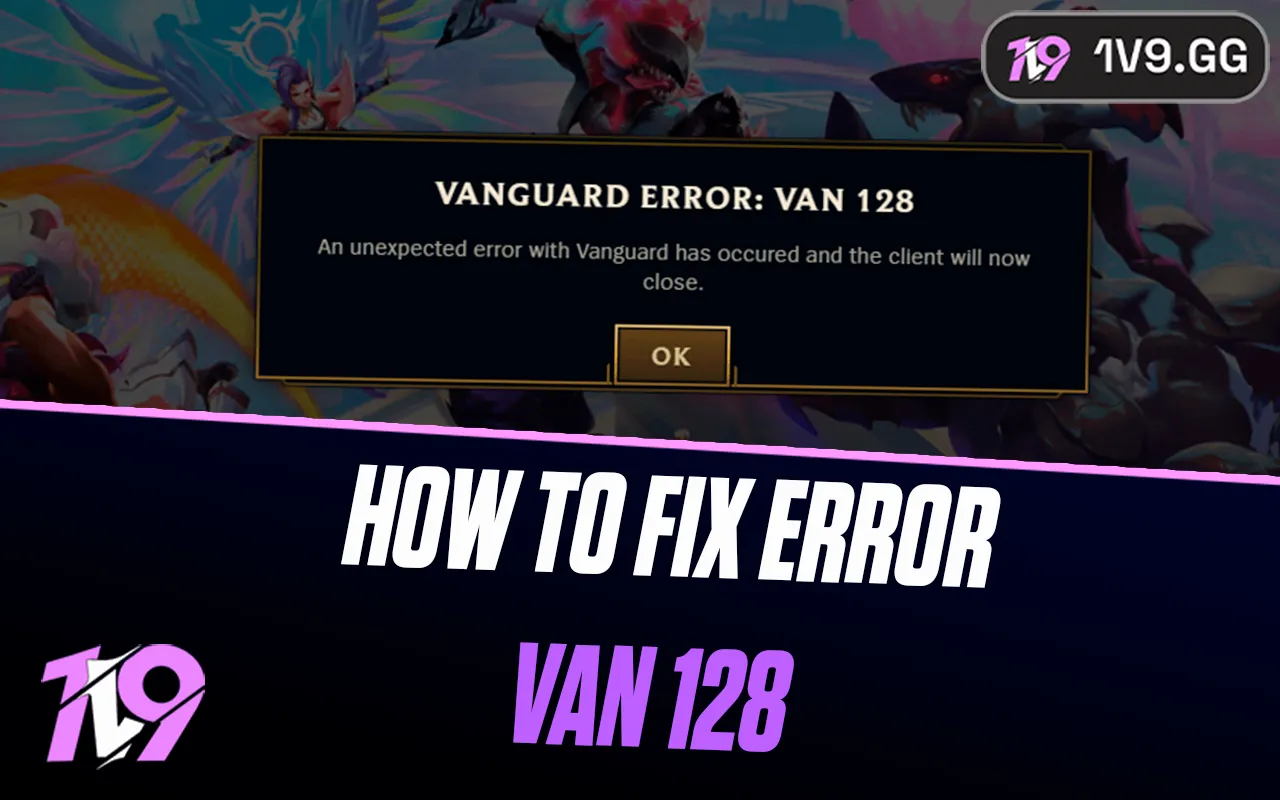Clash Royale: How To Add Friends
Adding friends in Clash Royale makes the game a lot more fun, whether you want to battle, trade cards, or just compare progress. Supercell makes it easy to connect with other players, whether they’re your real-life friends or people you’ve met in-game. You can add them through your player tag, Supercell ID, or even by connecting your social media accounts. In this guide, we’ll walk you through all the different ways to add friends in Clash Royale and explain what you can do once you’re connected.
How To Add Friends in Clash Royale

There are several simple ways to add friends in Clash Royale, and each method lets you stay connected with your favorite players. The easiest way is through the Social tab in the game. Just open Clash Royale, tap the Social icon in the top-right corner, and hit Invite Friend. You’ll get a unique sharing link that you can copy and send to your friends via social media or messaging apps. Once they tap the link, they’ll instantly appear on your friend list.
You can also add friends through your Supercell ID. Tap the hamburger menu on the home screen, scroll down to your Supercell ID, and choose Add. From there, you can share your QR code, scan your friend’s code, or send an invite link directly. Supercell ID friends carry across all connected games, letting you stay in touch beyond just Clash Royale.
Currently, players can have up to 100 Clash Royale friends and 300 Supercell ID friends. If you ever want to remove someone, go to the Social tab, tap their name, and select Remove Friend. Finally, you can also add teammates after 2v2 battles by tapping the Add Friend button that appears at the end of the match. Whether through links, QR codes, or quick invites, adding friends in Clash Royale is easy—and makes climbing the ranks a lot more fun.
How To Play With Friends in Clash Royale

While Clash Royale is known for its intense 1v1 matches, there are still a few fun ways to enjoy the game with friends. If your friend is already in a battle, you can spectate their match and cheer them on by tossing confetti around the arena. Just tap on their profile and hit Spectate to join their game in real time.
You can also challenge your friends to a Friendly Battle, which is a casual 1v1 match where trophies aren’t at stake. Simply tap on your friend’s name and select Friendly Battle to send the invite. It’s a great way to test decks or practice without losing progress.
If you’d rather team up, you can jump into a 2v2 match together. Although 2v2 is no longer part of Trophy Road, you can still find it in limited-time Event Modes. Go to the Events tab, switch to the 2v2 section, and tap Battle. You’ll then have the option to invite a friend or get matched with another player automatically.
For now, Clash Royale only offers spectating, 1v1 friendly battles, and 2v2 event matches for playing with friends—but that could change in the future. With more updates on the way, we might soon see new ways to enjoy the arena together.
Conclusion
Adding friends in Clash Royale is one of the best ways to make the game more enjoyable. Whether you’re teaming up for 2v2 battles, challenging each other to friendly matches, or just watching your friends’ games live, having people on your list keeps the experience social and fun. With Supercell’s simple invite system, adding friends is quick and effortless through links, QR codes, or post-match invites. So, if you haven’t already, start expanding your friend list and make every match in Clash Royale a shared adventure.
Posted On: October 9th, 2025
Recent Articles
💬 Need help?
Our 1v9 support team is available 24/7 to help you with any questions or issues you may have.
support@1v9.gg
Loading...
1v9.gg is not endorsed or affiliated by any game developers or publishers.
2025 1v9, All Rights Reserved, Created By NightDev