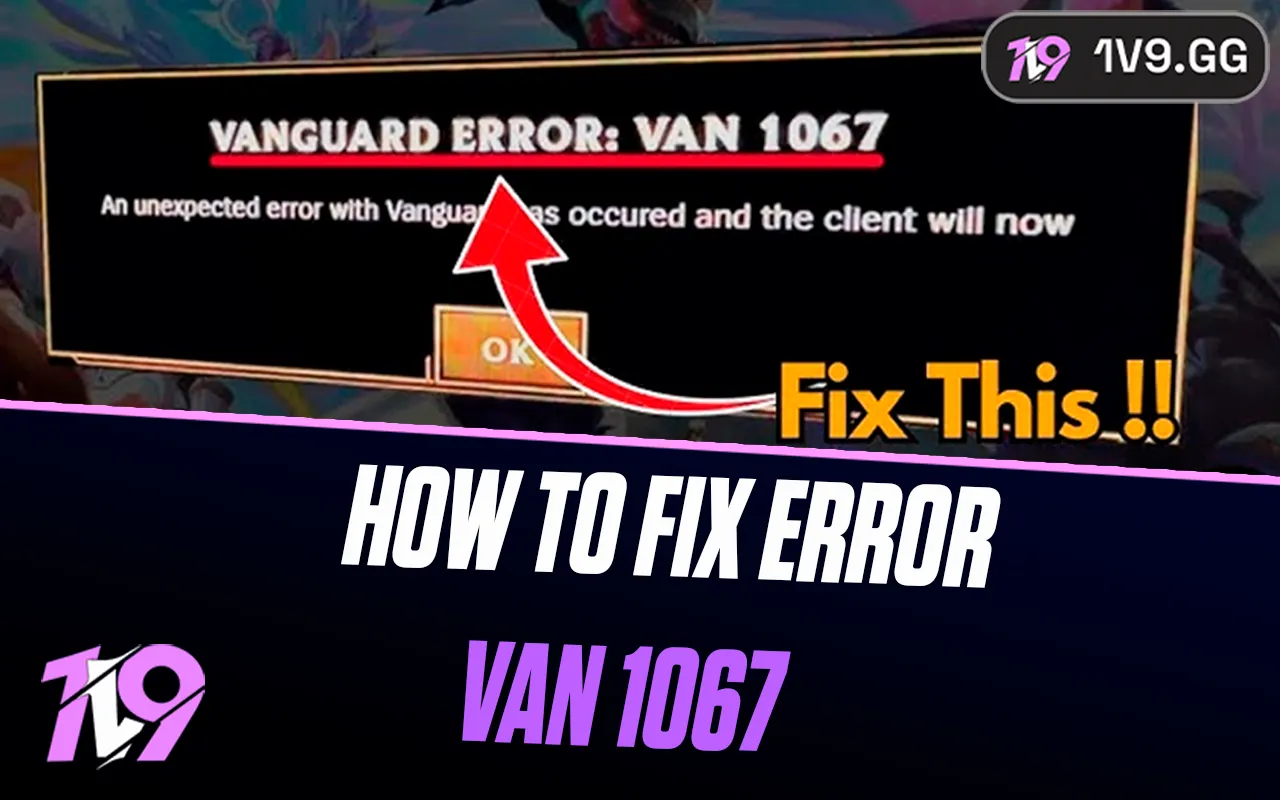Best Settings for Wild Rift in 2024
League of Legends: Wild Rift offers a streamlined version of the classic LoL gameplay, perfect for players looking for a less intense experience or those on the go. The right settings can significantly enhance your gaming experience and impact your performance.
In this guide, we’ll explore the three crucial settings areas: general, control, and communication. General settings cover graphical and audio adjustments, control settings fine-tune your gameplay mechanics, and communication settings optimize quick chat features.
We’ll detail each category, providing insights on how to adjust your settings for optimal clarity, control precision, and effective team coordination, ensuring you have the best setup to climb the ranks in Wild Rift.
Best General Settings For Wild Rift

Diving into the general settings for Wild Rift, you’ll find that many options boil down to personal preference, influencing how you interact with the game rather than your performance.
However, two particular settings warrant extra attention for their impact on gameplay quality:
1. In-Game Chat Visibility: Set this to ‘Team Only’ to avoid distractions and potential negativity from opponents. This adjustment ensures a more focused and positive gaming environment.
2. Chat Filter: Activate this feature to automatically screen out offensive language, helping maintain a respectful communication channel during matches.
For audio settings, consider disabling vibrate alerts to prevent interruptions during gameplay, ensuring smooth and uninterrupted sessions. Also, if team coordination is crucial, enable your microphone; otherwise, it’s safe to keep it off. These tweaks will enhance your Wild Rift experience, allowing for both comfort and effective gameplay strategy.
Best Graphic Settings For Wild Rift

Adjusting your graphics settings in Wild Rift is crucial for tailoring your gameplay experience to suit your device’s capabilities, whether you’re on iOS or Android. The ideal settings can vary significantly depending on your specific hardware, but there are general guidelines that can help enhance both performance and visual quality.
For an optimal balance between visuals and performance, especially in a competitive game like Wild Rift where quick reactions are critical, consider the following recommended settings:
• FPS: Set to 60 for fluid gameplay.
• Texture Quality: Medium to High for clear visuals without overburdening the processor.
• Model Quality: Low to Medium to maintain performance while ensuring detailed character models.
• Shadow Quality: Medium to High for realistic lighting effects without a significant hit to performance.
• Effect Quality: Low to Medium to reduce distractions and enhance focus on gameplay.
• Resolution: Medium to High for crisp visuals.
• Post Processing: Disabled to eliminate unnecessary processing and improve clarity.
• Floating Text: Enabled to keep track of damage numbers and other important in-game notifications.
• Animations: Enabled to preserve the game’s aesthetic appeal.
• Character Inking: Disabled to reduce visual clutter.
These settings aim to strike a balance, prioritizing a smooth and responsive gaming experience while still delivering pleasing aesthetics. Adjusting these settings will ensure that Wild Rift runs optimally, allowing you to react swiftly and effectively in competitive scenarios.
Best Controls Settings For Wild Rift

Navigating the control settings in Wild Rift is crucial for optimizing your gameplay experience, especially given that it’s a mobile game with an on-screen button layout. While the default layout is generally effective, tailoring it to fit your personal playstyle can enhance your performance.
For those using touch controls, consider the following adjustments to refine your gameplay mechanics:
• Portrait Lock: Priority Display for better focus on selected targets.
• Force Attack Follow: Disabled to prevent automatic following after attacks, giving you more control.
• Targeting Priority: Set to ‘Low Health’ to automatically target the most vulnerable enemies.
• Dash in Move Direction: Enabled, allowing dashes to follow the direction of movement for intuitive escapes and engages.
• Lock Targeting System: Set to ‘All’ for versatility in switching between targets.
• Ally Buff Targeting Priority: Always set to ‘Self’ to ensure self-casting of beneficial effects quickly.
• Semi Lock Camera: Disabled for a more fluid camera movement, enhancing environmental awareness.
• Death and Spectate Panning: Set to ‘Natural’ for smoother transitions and clearer oversight during spectate mode.
• Mini Map: Enabled to maintain awareness of the broader game state.
• Warding Aim Assist: Enabled to facilitate precise placement of wards for better vision control.
These settings aim to streamline your control interface, making it more responsive and suited to your individual needs. For players using external controllers, it’s advisable to adjust the button mappings to mirror these settings for consistency. Fine-tuning these controls will not only make the game more enjoyable but also potentially improve your competitive edge in Wild Rift.
Best Quick Chat Settings For Wild Rift

Quick chat in Wild Rift is an underutilized tool that can significantly streamline communication during matches. This feature lets players set up to eight preset messages, which they can quickly send during gameplay without typing, saving crucial seconds that could affect the match’s outcome.
Tailoring quick chat messages to your specific playstyle and the role you play is vital. Here are some versatile quick chat suggestions that cater to common in-game scenarios, enhancing team coordination and response times:
1. “Need assistance!”
2. “Focus objectives!”
3. “Avoid fights, just farm.”
4. “Push now!”
5. “Falling back!”
6. “Heal up, regroup.”
7. “Cover me!”
8. “May I take the buff?”
These quick chat presets are merely suggestions, and you should feel free to adjust them based on the phrases you find yourself needing most often. Setting up your quick chat effectively allows you to communicate essential tactics swiftly and can be the difference between victory and defeat in fast-paced situations.
Conclusion
Tailoring your Wild Rift settings is essential to enhance your gameplay and climb the ranks more effectively. By optimizing general settings, adjusting graphic details to suit your device’s capabilities, configuring control settings for comfort and responsiveness, and utilizing quick chat features strategically, you can gain a significant edge over your opponents. Each setting adjustment, whether it’s for visuals, controls, or communication, plays a crucial role in streamlining your gameplay experience and helping you perform at your best. Remember, the right settings can transform your in-game performance, making the effort to customize them well worth your time.
Posted On: September 7th, 2024
Recent Articles
💬 Need help?
Our 1v9 support team is available 24/7 to help you with any questions or issues you may have.
support@1v9.gg
Loading...
1v9.gg is not endorsed or affiliated by any game developers or publishers.
2025 1v9, All Rights Reserved, Created By NightDev