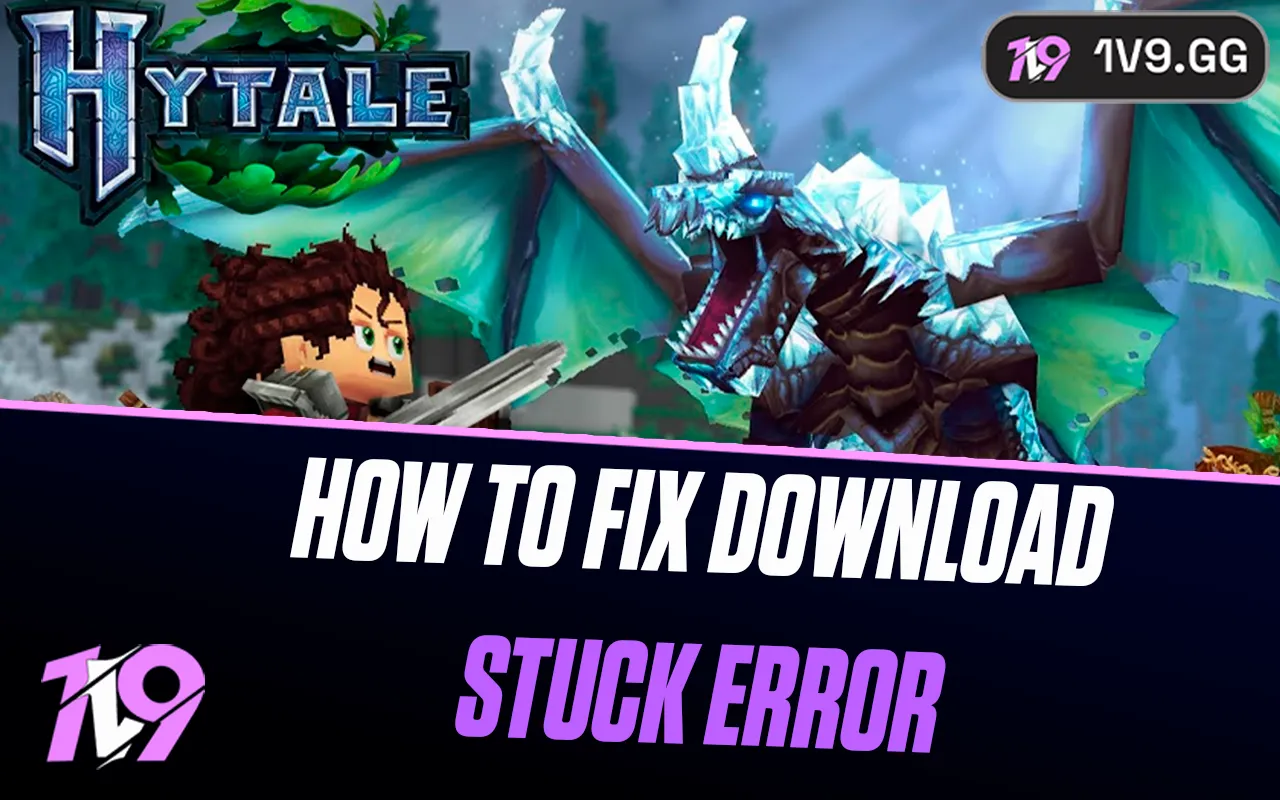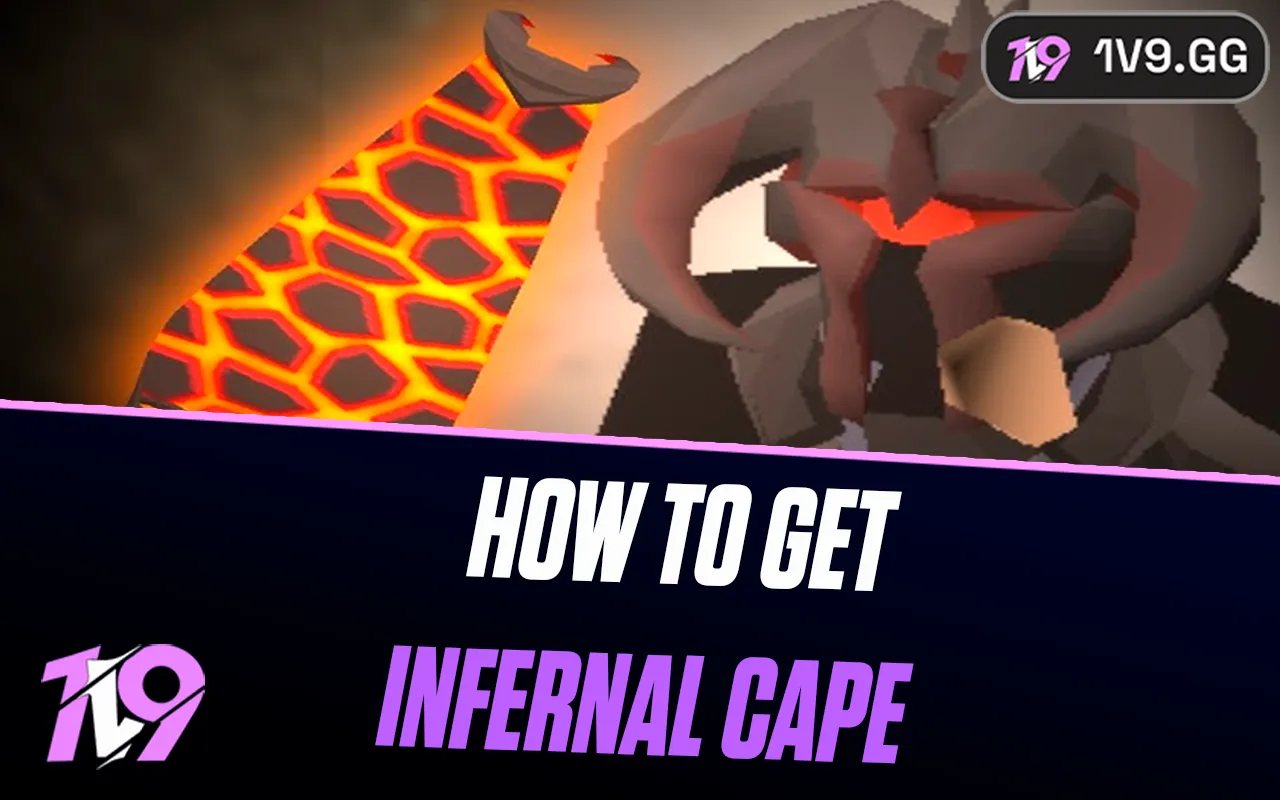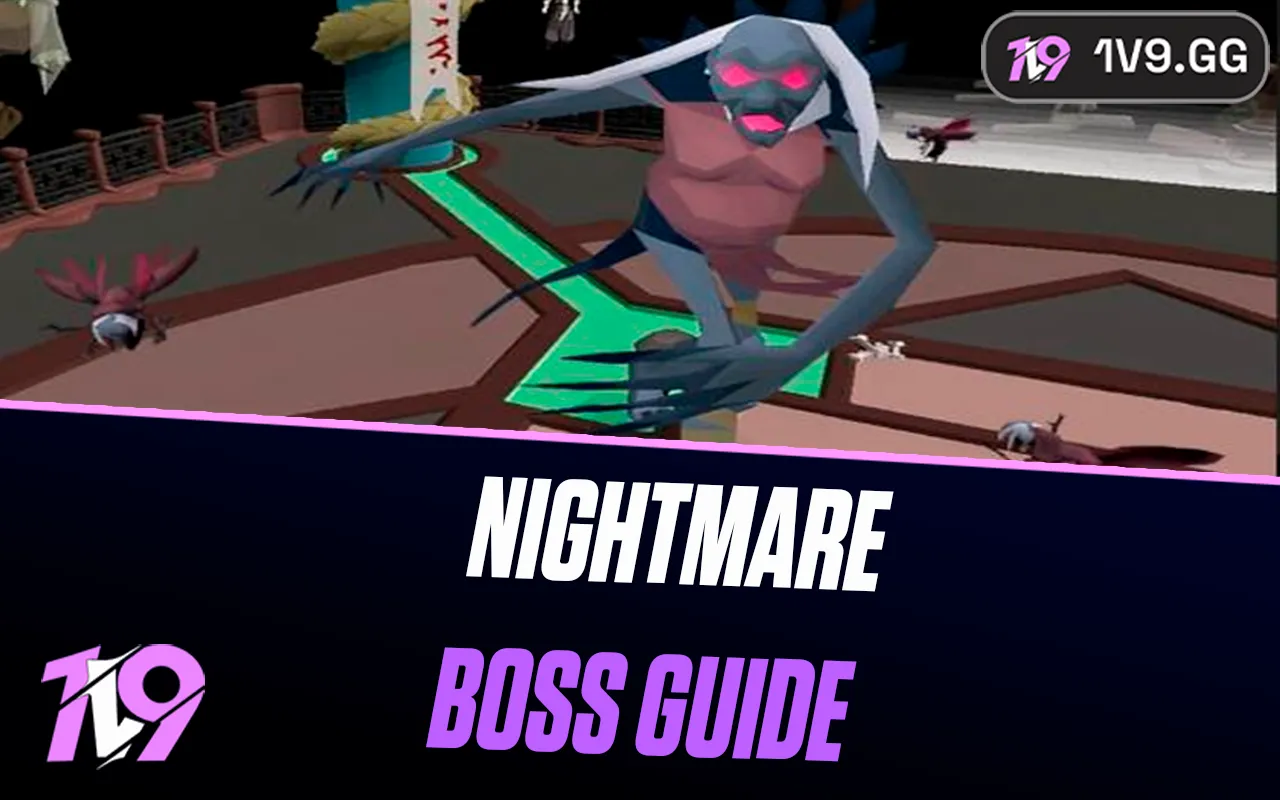Teamfight Tactics: Best Audio Settings
In a game as strategic and fast-paced as Teamfight Tactics, paying attention to every detail can give you the edge over your opponents. While the visual gameplay often takes center stage, the right audio settings play a crucial role in enhancing your experience. From hearing satisfying sound effects when upgrading champions to catching key notifications about game progress, fine-tuning your audio can make all the difference.
This guide will walk you through the best audio settings for Teamfight Tactics, ensuring you enjoy immersive soundscapes without missing any important in-game cues. Whether you’re climbing the ranked ladder or playing casually, these settings are designed to keep your focus sharp and your gameplay smooth.
Best Audio Settings for Teamfight Tactics

Optimizing your audio settings in Teamfight Tactics ensures you don’t miss key in-game notifications while maintaining a pleasant and immersive experience. Below are the recommended audio settings tailored for clarity, comfort, and awareness:
Audio Settings
• Master Volume: 70-80%
This ensures all sound effects, music, and notifications are audible without overpowering each other. Adjust based on your personal preference.
• Sound Effects Volume: 90-100%
Keep this high to clearly hear shop refresh sounds, champion level-ups, and combat effects, which are crucial for strategic planning.
• Music Volume: 30-40%
Background music can enhance the atmosphere but should remain subtle to avoid distracting you from the gameplay.
• Voice Volume: 60-70%
This ensures the Little Legends’ sound cues and in-game announcements are clear but not overwhelming.
• Interface Volume: 80-90%
Important for hearing clicks, menu navigation sounds, and round start alerts. Keeping this high ensures you don’t miss vital notifications.
• Announcer Volume: 70-80%
The announcer provides critical updates like round outcomes and game progression, so it’s good to keep this at an audible level.
• Ambient Volume: 20-30%
While atmospheric sounds add immersion, they are not essential for gameplay. Keep this low to minimize unnecessary distractions.
Additional Settings
• 3D Audio: Off
Since Teamfight Tactics doesn’t rely on directional sound, disabling this can prevent unnecessary processing and maintain simpler audio clarity.
• Audio Output Device: Default System Device
Ensure your default audio device is set correctly to avoid disruptions.
• Push-to-Talk (if Voice Chat Enabled): On
If you’re communicating with friends during matches, enabling push-to-talk prevents unnecessary background noise.
By balancing these settings, you’ll create an optimal audio environment for both competitive and casual play, ensuring you hear all the key cues while staying immersed in the magical world of Teamfight Tactics.
Conclusion
Optimizing your audio settings in Teamfight Tactics can significantly enhance your gaming experience, ensuring you never miss important in-game notifications, sound cues, or alerts. By fine-tuning the master volume, sound effects, and interface sounds while balancing ambient and music levels, you create a seamless and immersive environment tailored to both competitive and casual play. These settings not only improve clarity but also keep distractions to a minimum, helping you focus on strategy and gameplay. Experiment with these recommendations to find the perfect balance that works for your setup and enjoy a more engaging and stress-free TFT experience!
Posted On: January 31st, 2025
Recent Articles
💬 Need help?
Our 1v9 support team is available 24/7 to help you with any questions or issues you may have.
support@1v9.gg
Loading...
1v9.gg is not endorsed or affiliated by any game developers or publishers.
2025 1v9, All Rights Reserved, Created By NightDev