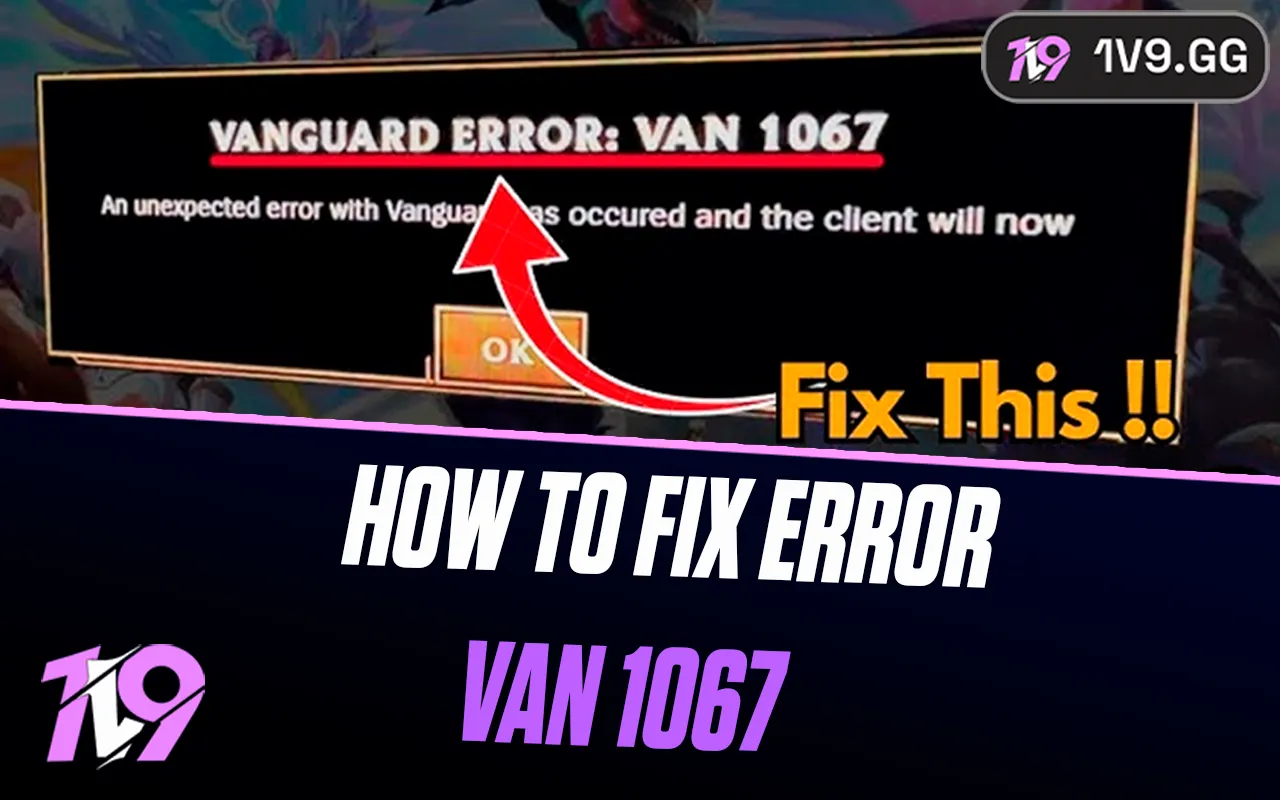How To Check Your MMR In Rocket League
MMR, or Matchmaking Rating, is a hidden score in Rocket League that determines your skill level and who you get matched against in competitive games. The more you win, the higher your MMR climbs, signaling that you’re improving and ready for tougher opponents. This rating system keeps matches fair by pairing you with players who have similar skill levels. As your MMR increases, the games become more intense and competitive. That’s why ranking up can feel slow at times—because you’re constantly being challenged by players at your level, not just breezing through lower skill lobbies.
How Does MMR Work In Rocket League?

In Rocket League, MMR (Matchmaking Rating) is the hidden number behind your competitive rank that determines the skill level of the players you’re matched with. Every time you win or lose a ranked match, your MMR increases or decreases based on your performance and the MMR of your opponents. The system is designed to match you against players with similar MMR, which helps keep matches balanced and competitive. Each competitive playlist—like 1v1, 2v2, or 3v3—has its own separate MMR, so your rank can vary depending on the mode you play. If you’re on a win streak, your MMR will climb faster, potentially putting you in matches with higher-ranked opponents. On the flip side, losing multiple games in a row will lower your MMR and eventually place you in easier lobbies. This system ensures your rank accurately reflects your current skill level, making it one of the most important factors in ranked matchmaking.
Rocket League MMR Ranks Explained
Rocket League’s ranking system uses MMR (Matchmaking Rating) to determine your competitive rank, and understanding these MMR thresholds can help you track your progress and set goals. Most players gravitate toward 2v2 mode because it offers a solid middle ground between the fast pace of 1v1 and the chaos of 3v3. Below is a breakdown of the MMR required for each rank in the 2v2 playlist—currently the most popular competitive mode in Rocket League. Bronze I–III ranges from 96 to 238 MMR, Silver I–III sits between 294 and 418, Gold I–III spans 475 to 598, Platinum I–III covers 655 to 778, and Diamond I–III stretches from 835 to 1,003. From there, Champion I–III climbs between 1,075 and 1,333, Grand Champion I–III ranges from 1,435 to 1,736, and the highest rank, Supersonic Legend, begins at 1,866 and goes up to 2,005+. While “Unranked” isn’t listed here, it’s important to remember you’ll need to complete placement matches before entering this scale. This guide can help you gauge how close you are to hitting the next rank—but remember, every win or loss affects your MMR, so staying consistent is key to climbing.
How to See MMR in Rocket League?
If you’re wondering how to check your MMR in Rocket League, there are two easy and reliable ways: using BakkesMod or tracking it through an online stats website. BakkesMod is a popular and widely accepted third-party mod for PC players that allows you to see your exact MMR in real-time. To use it, simply download BakkesMod from its official website, install it, then launch both the mod and Rocket League. Once you’re in the main menu, press F2 to open the mod menu, go to the “Rank” tab, and check the options to view your current MMR and even your opponents’ MMR during matches. It’s 100% safe to use and doesn’t interfere with competitive integrity. The second option is using Rocket League stat tracking websites like Rocket League Tracker. Just visit the site, log in using your Epic Games or Steam credentials, and you’ll get access to detailed performance stats, including your current MMR for each ranked mode. Whether you prefer in-game visibility or a browser-based breakdown, both methods make it simple to stay on top of your Rocket League MMR and track your competitive progress more effectively.
Conclusion
Tracking your MMR in Rocket League is one of the best ways to stay informed about your progress and understand where you stand in the competitive ladder. Whether you use BakkesMod for real-time in-game tracking or rely on stat websites like Rocket League Tracker for a full performance breakdown, both methods are accurate and easy to use. Knowing your MMR helps you set clear goals, improve your gameplay, and climb the ranks more efficiently. So if you’re serious about getting better, make checking your MMR a regular part of your Rocket League routine.
Posted On: July 2nd, 2025
Recent Articles
💬 Need help?
Our 1v9 support team is available 24/7 to help you with any questions or issues you may have.
support@1v9.gg
Loading...
1v9.gg is not endorsed or affiliated by any game developers or publishers.
2025 1v9, All Rights Reserved, Created By NightDev