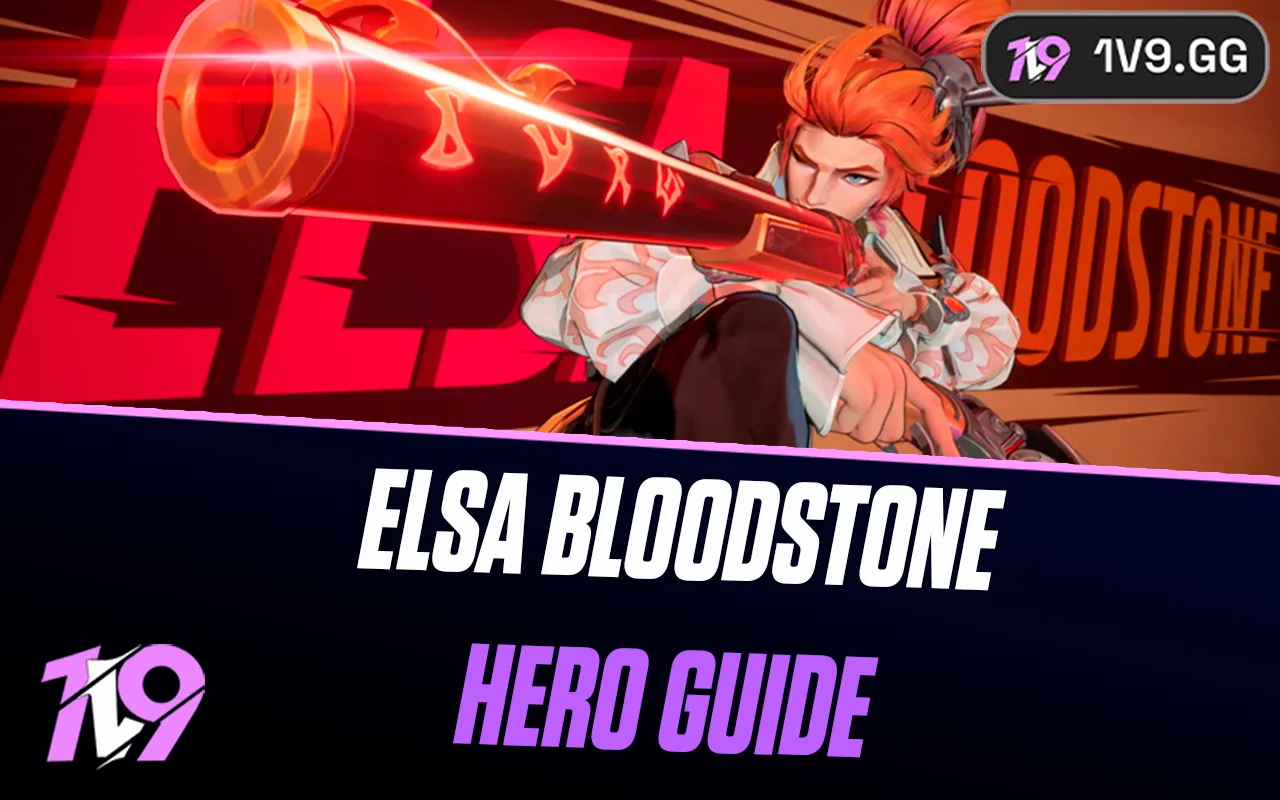Minecraft: The 10 Best HUD Mods
Are you tired of struggling to keep track of your coordinates, villager trades, tool durability, or food saturation levels in Minecraft? Don’t worry—you’re not alone! Managing all these details through clunky menus or the F3 screen can be a real hassle. Thankfully, HUD (Heads-Up Display) mods are here to save the day, making it easier to access vital information right on your screen without constantly breaking immersion.
Whether you want to display your tool’s durability, horse stats, or even a compass overlay, HUD mods can streamline your gameplay and keep you informed at all times. In this article, we’ll explore the 10 best HUD mods for Minecraft that every player should try. Let’s dive in and upgrade your interface!
#10: Elytra Flight HUD

The Elytra Flight HUD mod is a must-have for players who love gliding through the skies of Minecraft. This mod enhances your flying experience by providing essential stats directly on your screen. It displays your current speed, altitude, and even durability left on your Elytra, helping you keep track of your flight performance.
By offering this real-time information, you can avoid unexpected crashes or mid-air emergencies caused by broken gear. It’s perfect for players who often rely on Elytra for exploration or quick travel. With this mod, you’ll glide through the skies like a true pro.
#9: RPG-HUD

The RPG-HUD mod transforms your standard Minecraft interface into one that looks and feels like it’s straight out of a role-playing game. This mod reorganizes your heads-up display (HUD) to include an RPG-style health bar, hunger bar, and experience meter, along with other useful stats.
In addition to giving the game a more immersive fantasy aesthetic, RPG-HUD also allows you to customize what is shown on the screen. You can add information like your current coordinates, equipment durability, and time of day, all without needing to open additional menus. It’s perfect for players who want a clean and efficient HUD while adding a touch of RPG flair to their gameplay.
#8: BetterF3

The BetterF3 mod takes the often-overwhelming debug screen in Minecraft and transforms it into a clean, customizable tool that displays essential information without clutter. If you find yourself constantly squinting at the F3 menu to find coordinates or performance metrics, this mod is for you.
With BetterF3, you can easily toggle specific stats, like frame rate, chunk updates, or biome information, and rearrange or color-code them to suit your preferences. This is especially useful for technical players or builders who need precise data while maintaining a visually appealing interface. It’s a simple yet powerful upgrade to Minecraft’s default debug experience.
#7: EvergreenHUD

EvergreenHUD is a lightweight mod designed to enhance your gameplay by providing a minimalistic and customizable HUD. It displays essential information like your tool durability, coordinates, and FPS in a clean, unobtrusive way, so you can stay focused on the game while still keeping an eye on important stats.
One standout feature of EvergreenHUD is its adaptability. You can reposition and toggle various elements of the display to tailor the HUD to your preferences. Whether you’re a casual player or a hardcore adventurer, this mod ensures you have everything you need at a glance without overwhelming your screen.
#6: MiniHUD

MiniHUD is a simple yet powerful mod designed to give you a compact and customizable overlay with all the key information you need. It provides essential details like coordinates, light levels, and tool durability, all displayed in a neat, unobtrusive interface.
The mod shines in its flexibility—you can toggle specific features on or off, reposition elements, and even change colors to suit your preferences. For builders, MiniHUD’s light level overlay is invaluable, as it helps identify areas where mobs can spawn. Whether you’re exploring, building, or fighting, MiniHUD ensures you always have the critical information right where you need it.
#5: Xaero’s Minimap

Xaero’s Minimap is one of the most popular HUD mods in Minecraft, offering players a dynamic and customizable map display right on their screen. Whether you’re exploring vast biomes or mining deep underground, this mod ensures you always know where you’re headed.
The minimap displays terrain, mob locations, and waypoints, which you can mark to find your way back to key spots like your base or a village. You can even toggle different viewing options, such as cave mode, to make navigating underground tunnels much easier. With its sleek design and seamless integration into the Minecraft aesthetic, Xaero’s Minimap is a must-have for adventurers who want to stay organized and avoid getting lost.
#4: Giselbaer’s Durability Viewer

If you’ve ever had your favorite pickaxe or sword break at the worst possible moment, Giselbaer’s Durability Viewer is here to save the day. This handy mod displays the durability of your tools, armor, and weapons directly on your screen, ensuring you’re always aware of their condition.
The mod highlights your items in green, yellow, or red depending on their remaining durability, so you’ll know when it’s time for repairs or replacements. Additionally, it shows your armor’s protection stats and even your horse’s health if you’re mounted. With this mod, you’ll never have to face the frustration of a broken tool in the middle of an adventure again. It’s simple, effective, and an essential addition for every Minecraft player.
#3: AppleSkin

Understanding how food works in Minecraft can sometimes be a bit tricky, especially when it comes to hunger and saturation mechanics. That’s where AppleSkin comes in, a simple yet incredibly useful mod that provides detailed information about your food.
With AppleSkin installed, you’ll see visual indicators of how much hunger and saturation a food item will restore when hovered over in your inventory. During gameplay, it also displays the saturation and exhaustion levels in your hunger bar, giving you a clearer understanding of how much energy you have left.
This mod is a must-have for players who want to manage their resources efficiently, whether you’re surviving in a hardcore world or planning long mining expeditions. AppleSkin ensures you never waste food or miscalculate your sustenance needs again.
#2: Inventory HUD+

Inventory HUD+ is a game-changer for players who want to stay on top of their inventory without constantly opening the menu. This mod displays a customizable overlay of your inventory right on your screen, making it easier to keep track of your items in real time.
Beyond just inventory management, Inventory HUD+ also allows you to monitor the durability of your tools, armor, and other equipment. You can even enable an XP bar and other statistics, ensuring you have all the vital information you need at a glance.
Whether you’re in the heat of battle or deep underground mining resources, Inventory HUD+ ensures you stay informed and efficient. Its sleek design and customizable options make it an essential addition for anyone looking to improve their gameplay experience.
#1: Better HUD

Better HUD is the ultimate mod for players who want to overhaul and customize their Minecraft heads-up display. This mod offers an incredible level of personalization, allowing you to tweak almost every aspect of your HUD to suit your preferences.
You can add widgets for your coordinates, armor durability, item usage stats, and even real-time clocks or biome indicators. Want to see your potion effects at a glance or track your kill count? Better HUD has you covered. Its drag-and-drop interface makes it simple to rearrange elements and create a layout that fits your style.
Whether you’re aiming for a minimalistic look or a feature-packed display, Better HUD is versatile enough to adapt to your needs. It’s the perfect mod for those who want a more informative and aesthetically pleasing gaming experience in Minecraft.
Conclusion
Enhancing your Minecraft gameplay with HUD mods can make a world of difference. From tracking your coordinates with ease to monitoring your armor durability, food saturation, or even villager trades, these mods provide valuable insights and convenience. Whether you’re looking for a minimalistic addition or a fully customized HUD, the mods on this list offer something for everyone.
Explore these HUD mods, experiment with layouts, and discover how they can elevate your gaming experience. With tools like Better HUD and MiniHUD, you’ll have all the information you need at a glance, helping you play smarter and more efficiently.
Posted On: December 29th, 2024
Recent Articles
💬 Need help?
Our 1v9 support team is available 24/7 to help you with any questions or issues you may have.
support@1v9.gg
Loading...
1v9.gg is not endorsed or affiliated by any game developers or publishers.
2025 1v9, All Rights Reserved, Created By NightDev