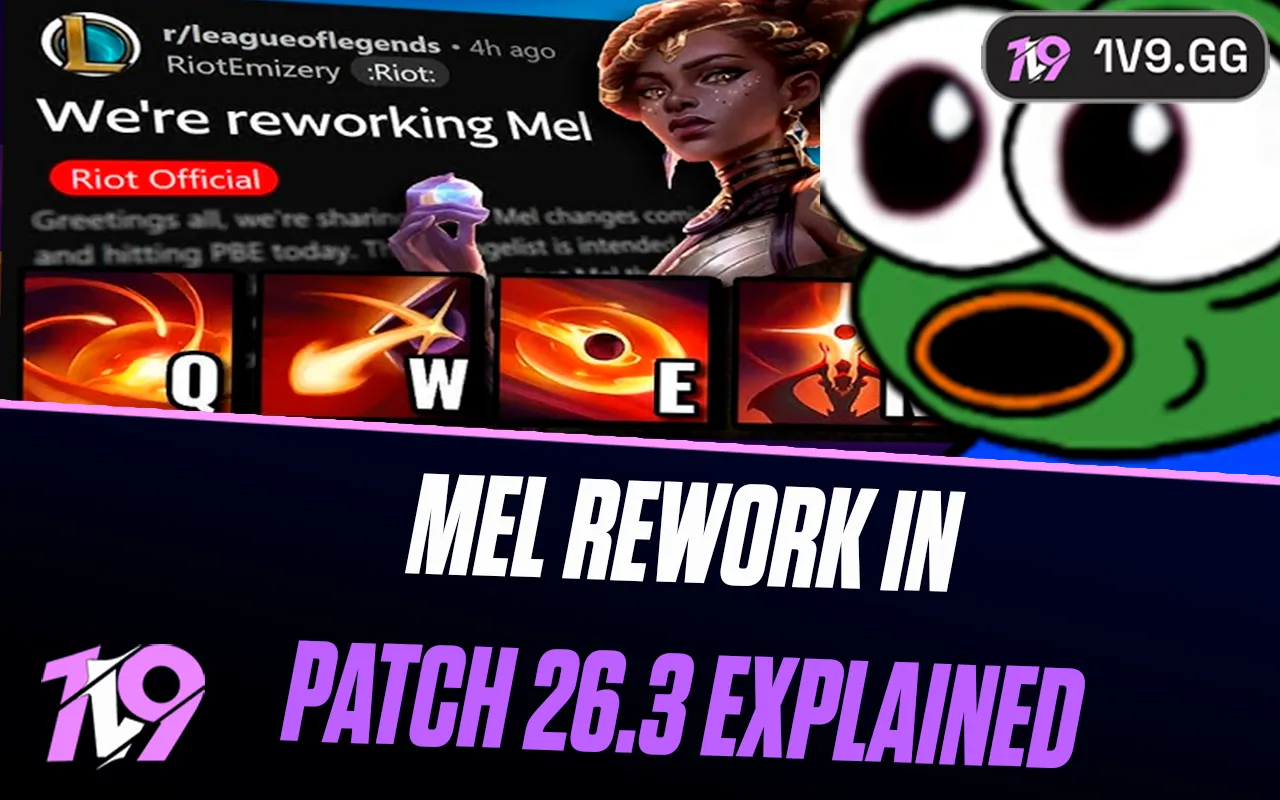- Home
Games
 League of Legends
League of Legends Valorant
Valorant-a6d5b3e156bb.webp) Fortnite
Fortnite Call of Duty
Call of Duty Clash of Clans
Clash of Clans GTA 5
GTA 5 Counter-Strike 2
Counter-Strike 2 Roblox
Roblox Rainbow Six Siege
Rainbow Six Siege Clash Royale
Clash Royale Minecraft
Minecraft Dota 2
Dota 2 Rocket League
Rocket League Genshin Impact
Genshin Impact Squad Busters
Squad Busters Rust
Rust Apex Legends
Apex Legends Pokemon Go
Pokemon Go XDefiant
XDefiant Hay Day
Hay Day LoL: Wild Rift
LoL: Wild Rift Diablo 4
Diablo 4 Destiny 2
Destiny 2 World of Warcraft
World of Warcraft FC 25
FC 25 Marvel Rivals
Marvel Rivals The Finals
The Finals-9ede9dc6b01b.webp) PUBG Mobile
PUBG Mobile Deadlock
Deadlock Growtopia
Growtopia Forza Horizon 5
Forza Horizon 5 Honkai: Star Rail
Honkai: Star Rail 8 Ball Pool
8 Ball Pool Warframe
Warframe Zenless Zone Zero
Zenless Zone Zero Path of Exile
Path of Exile Runescape 3
Runescape 3 Lost Ark
Lost Ark Raid: Shadow Legends
Raid: Shadow Legends WoW: Classic Era
WoW: Classic Era Summoners War
Summoners War WoW: Season of Discovery
WoW: Season of Discovery WoW Cataclysm
WoW Cataclysm WoW: Hardcore
WoW: Hardcore Throne and Liberty
Throne and Liberty Escape From Tarkov
Escape From Tarkov New World
New World Mobile Legends
Mobile Legends Path of Exile 2
Path of Exile 2 Blade Ball
Blade Ball Fisch
Fisch Pet Simulator 99
Pet Simulator 99 Pets Go
Pets Go-d8bcef7708c7.webp) One Piece Bounty
One Piece Bounty Anime Adventures
Anime Adventures Blox Fruits
Blox Fruits Adopt Me
Adopt Me Murder Mystery 2
Murder Mystery 2 Fragpunk
Fragpunk Wuthering Waves
Wuthering Waves Free Fire
Free Fire Teamfight Tactics
Teamfight Tactics Albion Online
Albion Online Black Desert Online
Black Desert Online Brawl Stars
Brawl Stars Honor of Kings
Honor of Kings Arena of Valor
Arena of Valor Call of Duty: Mobile
Call of Duty: Mobile Rematch
Rematch Steal a Brainrot
Steal a Brainrot Grow a Garden
Grow a Garden FC 26
FC 26 Plants vs Brainrots
Plants vs Brainrots Old School Runescape
Old School Runescape Overwatch 2
Overwatch 2 Battlefield
Battlefield Arc Raiders
Arc Raiders Dragon Ball Legends
Dragon Ball Legends Fallout 76
Fallout 76 Jailbreak
Jailbreak Type Soul
Type Soul GPO
GPO DonutSMP
DonutSMP Escape Tsunami For Brainrots
Escape Tsunami For Brainrots Watcher of Realms
Watcher of Realms- Lootboxes
- Become Affiliate
- Blog
- Contact Us
- Sign In

League of Legends Black Screen After Champ Select Error? Fixed!
Encountering technical glitches and errors is not uncommon in the vast and dynamic world of League of Legends, with the black screen issue post-champion selection being among the more frequent nuisances players face. This particular problem often arises between the champion select and loading screens, hinting at underlying connectivity issues.
To navigate and potentially resolve this frustrating error, there are several strategies you can employ. Initiating your gameplay through a Virtual Private Network (VPN) can offer a different pathway for your connection, potentially bypassing the glitch. Alternatively, resetting your network adapter might refresh your connection settings, clearing the path for a smoother gaming experience. If these measures fall short, considering a switch to a different Internet Service Provider (ISP) could be the solution, although it's a more significant change.
Rest assured, if this specific issue has been hindering your League of Legends adventures, we're here to guide you through these troubleshooting steps to help you return to the game without further interruptions.
#1: Play While Using a VPN

The initial approach to counter the black screen error after champion selection in League of Legends involves leveraging a Virtual Private Network (VPN). This strategy hinges on the premise that connectivity issues are at the heart of this problem. By routing your internet connection through a VPN, the game is led to perceive that you're accessing it from a different network, which can circumvent the glitch.
Setting up a VPN for League of Legends is a straightforward process. Start by researching and selecting a reputable VPN provider, giving preference to those with positive reviews for reliability and speed, as these are critical for online gaming. Once you've chosen a suitable VPN, follow the provider's instructions to download, install, and activate the service on your device.
After activating the VPN, connect to a server to secure your internet connection. With this setup complete, launch League of Legends and proceed to join a match. Successfully bypassing the black screen error post-champion selection while using a VPN indicates a temporary issue with your original ISP connection. In this case, continue using the VPN for uninterrupted gameplay. However, if the problem persists, it's time to explore the next method in resolving this issue.
#2: Reset Your Network Adapters
The second strategy to address the black screen error in League of Legends is to refresh your network connection through the resetting of your network adapters. This process can resolve underlying network issues that might be causing the error. For those using Windows 10, the steps to reset your network adapters are straightforward:
- Open Windows PowerShell as Administrator: Press Windows key + X and select Windows PowerShell (Admin) from the options presented. This action opens a command-line interface with administrative privileges.
- Reset Winsock: In the PowerShell window, type the command netsh winsock reset and press Enter. This command resets the Windows Sockets API, which is a specification for network software. Allow a few seconds for the command to execute; there's no need for concern if it takes a moment.
- Reset TCP/IP Stack: After the Winsock reset completes, enter the next command, netsh int ip reset, and press Enter. This command will reset the Internet Protocol (IP) settings to their default values. Wait for the command to fully execute.
- Restart Your Computer: Once both commands have been successfully executed, close the PowerShell window and restart your computer. This step is crucial as it allows the changes to take effect.
After rebooting, launch League of Legends and attempt to join a game. This method aims to resolve any network adapter issues that could be contributing to the black screen error. With a refreshed network connection, you should hopefully experience smooth entry into matches without further interruptions.
#3: Disable Your Windows Firewall
As a precautionary step before considering more drastic measures, disabling your Windows Firewall might resolve the black screen issue encountered after champion selection in League of Legends. This method should be approached with caution, given the firewall's role in protecting your system from unauthorized access. Here's how you can safely disable the Windows Firewall:
- Access Settings: Click on the Windows Start button and navigate to 'Settings' by clicking the gear icon.
- Navigate to Update and Security: Within the Settings menu, select 'Update & Security' to proceed.
- Enter Windows Security: Find and click on 'Windows Security' located on the left-hand side of the screen.
- Select Firewall and Network Protection: Scroll to find 'Firewall & network protection' and click on it to access the firewall settings for your network profiles.
- Disable Firewall for Your Network Profile: Choose the network profile currently in use. Within its settings, locate the 'Windows Defender Firewall' section and switch the toggle to 'Off'. You will likely receive a prompt asking for confirmation to disable the firewall; confirm to proceed.
It's important to recognize the risk of disabling your firewall, even temporarily. Therefore, immediately after turning off the firewall, launch League of Legends to test if the issue has been resolved. This step is to minimize the time your computer remains unprotected. If the black screen error ceases, you've found a workaround. However, remember to re-enable your firewall right after your test to ensure your system's security is not compromised in the long term.
#4: Change Your ISP
Turning to this method signals a significant step; however, if you've exhausted all previous strategies without success, changing your ISP may be the necessary course of action to resolve the black screen error after champion selection in League of Legends. This measure comes into play under the presumption that the issue might stem from your current ISP's restrictions or network configurations, which adversely affect the game's connectivity.
Before making such a substantial switch, it's prudent to perform a final test:
- Try a Different Network: Attempt to connect to League of Legends using an alternative internet connection. This could be a mobile hotspot, a friend's network, or any other available network different from your current ISP.
- Evaluate the Outcome: If the black screen error does not occur on this alternative network, it suggests that the problem is specific to your original ISP's connection.
- Contact Your ISP: Before deciding to switch, reach out to your current ISP. Explain the situation and inquire if they have any solutions or if they can adjust your network settings to accommodate League of Legends.
- Consider the Switch: If your ISP is unable or unwilling to resolve the issue, then transitioning to a new ISP becomes a viable option. Look for providers known for stable, gaming-friendly internet services.
Changing ISPs is undoubtedly a significant decision, influenced by factors like availability, cost, and contractual obligations. Therefore, this step should be considered carefully, ensuring it's the last resort after confirming the issue is indeed related to your current internet service.
Conclusion
the black screen error in League of Legends after champion selection is a multifaceted problem that can stem from various sources, including network connectivity issues, firewall or security software interference, corrupted game files, ISP restrictions, outdated drivers or operating systems, and occasionally, server-side problems from Riot Games. Understanding the underlying cause is crucial for applying the most effective solution. Whether it's employing a VPN, resetting network adapters, disabling firewall protections, or, in more extreme cases, switching ISPs, each method targets specific aspects of these underlying causes. It's important for players to approach this issue methodically, starting with the most straightforward solutions and escalating their efforts as needed. By doing so, players can minimize disruption and maximize their time enjoying League of Legends, ensuring a seamless transition from champion selection to the in-game action. Remember, while technical issues are frustrating, patience and persistence are key to finding a resolution and getting back to the game.
Posted On: February 13th, 2024
Recent Articles
💬 Need help?
Our 1v9 support team is available 24/7 to help you with any questions or issues you may have.
support@1v9.gg
Loading...
1v9.gg is not endorsed or affiliated by any game developers or publishers.
2025 1v9, All Rights Reserved, Created By NightDev