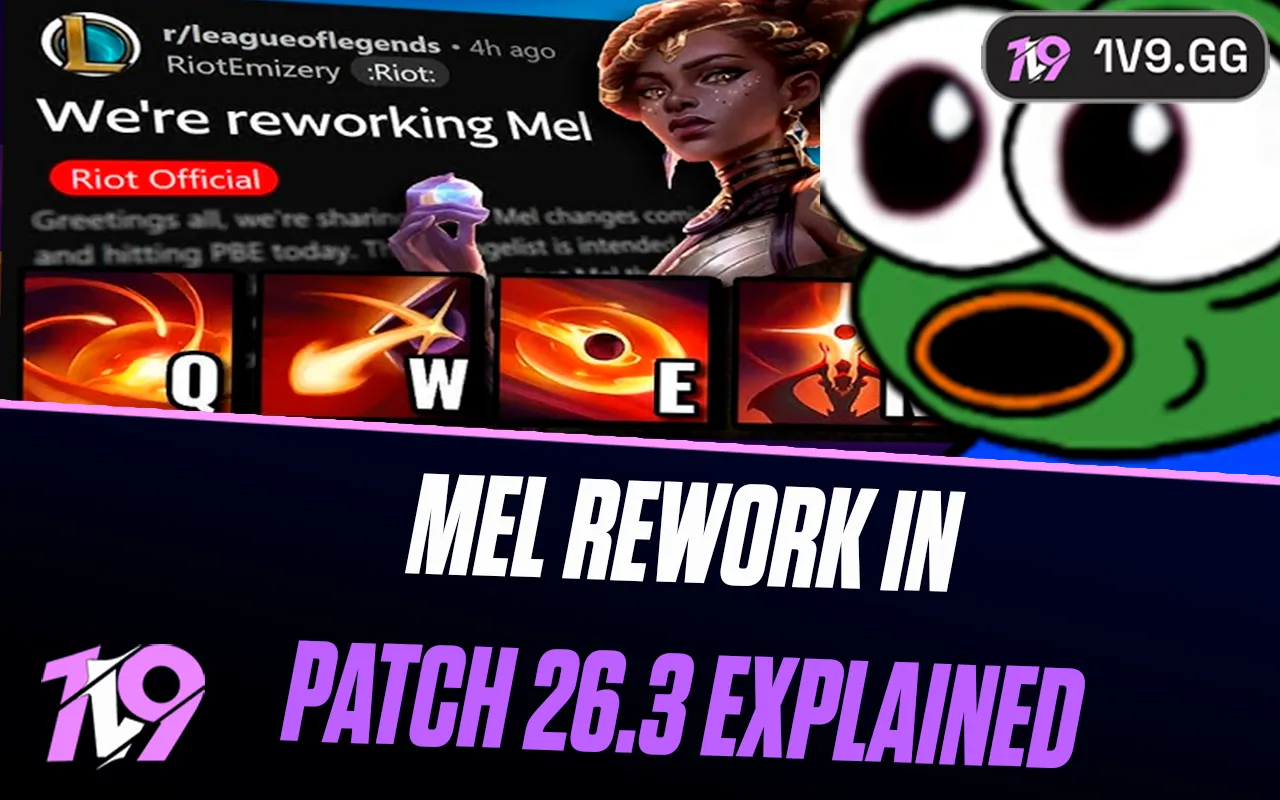League of Legends: How To Fix Unknown Player Error
If you’ve ever launched League of Legends and been hit with the “Unknown Player” error, you’re not alone. This frustrating bug can prevent you from accessing your profile, seeing your friends list, or even entering matches properly. It usually happens due to connection issues, server problems, or corrupted client files. In this guide, we’ll walk you through the most effective ways to fix the “Unknown Player” error so you can get back into the game without delay.
What is the Unknown Player error in League of Legends?
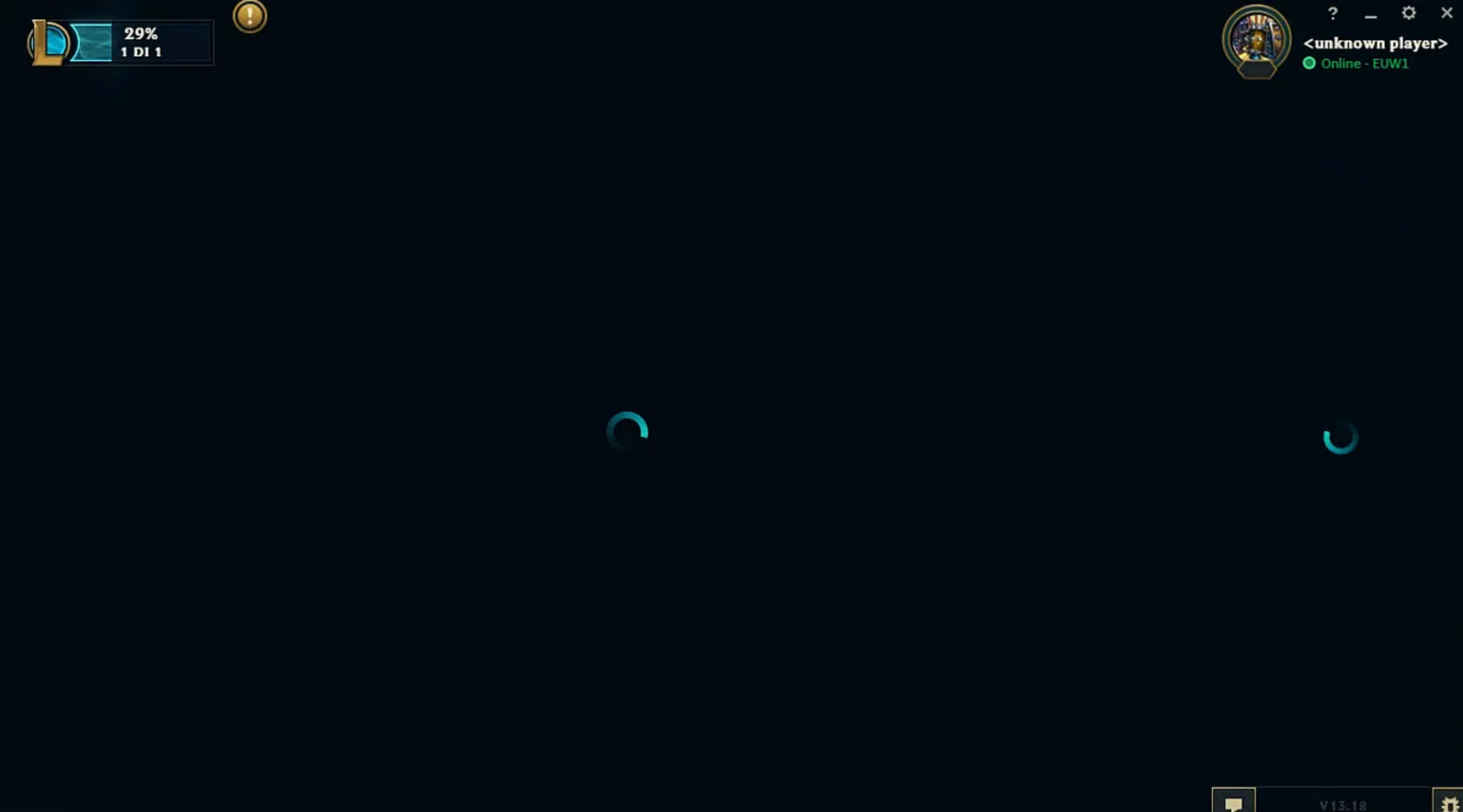
The “Unknown Player” error in League of Legends is a bug that prevents the game client from properly recognizing or loading your player profile. When this happens, your summoner name may appear as “Unknown,” your friends list may disappear, and you might be unable to queue for games or view your stats. This error is often caused by connection issues between your client and Riot’s servers, corrupted local files, or problems with account authentication. While it’s mostly a client-side issue, it can sometimes be triggered by temporary server outages or maintenance on Riot’s end.
How To Fix Unknown Player Error In League of Legends

If you’re facing the “Unknown Player” error in League of Legends, it’s typically caused by a connection issue between your client and Riot’s servers. This problem can prevent your summoner name, friends list, and profile data from loading correctly. The fastest way to fix this is to troubleshoot your internet connection. Try switching to a different network—for example, connect using a mobile hotspot instead of your router—to see if the error resolves. Another useful step is flushing your DNS cache, which can help refresh your connection to Riot’s servers. If these steps don’t work, check websites like Downdetector to see if other players in your area are also experiencing issues. A sudden spike in reports usually means the problem is on Riot’s side. In that case, all you can do is wait. Many players have found the error resolves on its own after a few hours, or sometimes the next day. So if nothing works, it’s likely a server-side issue that Riot will need to address.
Conclusion
The “Unknown Player” error in League of Legends can be frustrating, but it’s usually tied to connection issues between your client and Riot’s servers. Whether it’s a temporary glitch or a broader server-side problem, most cases are resolved by troubleshooting your internet, flushing your DNS, or simply waiting it out. Keep an eye on server status through platforms like Downdetector, and remember—if others are experiencing it too, the issue is likely on Riot’s end. With a little patience or a quick network tweak, you’ll be back on the Rift in no time.
Posted On: July 18th, 2025
Recent Articles
💬 Need help?
Our 1v9 support team is available 24/7 to help you with any questions or issues you may have.
support@1v9.gg
Loading...
1v9.gg is not endorsed or affiliated by any game developers or publishers.
2025 1v9, All Rights Reserved, Created By NightDev