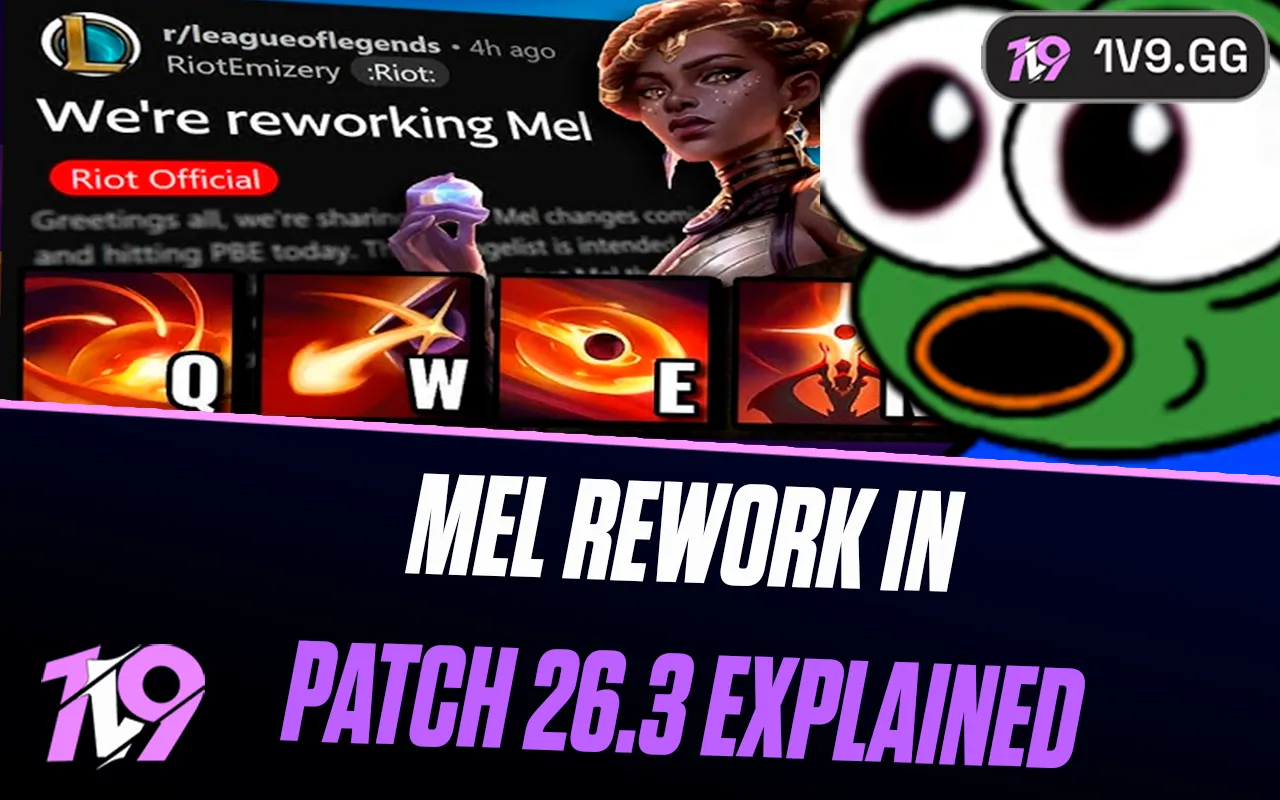League of Legends: Best Hotkeys and Keybindings
One of the quickest ways to elevate your gameplay in League of Legends is by optimizing your hotkeys and keybindings. Properly setting up your controls may seem straightforward, yet there are numerous features and options that many players overlook or aren’t even aware of.
This guide highlights some of the most effective and widely-used League hotkeys that can help players reach higher levels of competitive play. These recommended keybinding setups are favored by top-tier players and pros alike.
Best Quick Casting Settings

Quick casting is a well-known feature in League of Legends, enabling players to cast abilities instantly with a single key press, without displaying the targeting indicator. While this setup is highly beneficial for experienced players who have memorized ability ranges, it can be challenging for newer players or those unfamiliar with a specific champion’s mechanics.
To get the best of both worlds, players can customize their hotkeys to toggle the display of ability indicators on demand. Start by pressing Escape, navigating to the Hotkeys tab, and expanding the Abilities and Summoner Spells section. Here, bind each ability to Shift + [Ability Key] (for example, Shift + Q, Shift + W, etc.).
With this setup, holding the Shift key while pressing the ability key will show its indicator, giving you precise control when you need it, while pressing the key alone allows for seamless quick casting. This flexibility lets you easily adapt your casting approach, whether you prefer precision or speed in different situations.
Best Self Cast Settings

In teamfights, players often need to quickly cast spells on themselves without the distraction of targeting their champion amidst the action. Manually clicking on your character can be difficult and may cost valuable time.
Thankfully, there’s a simple solution. By holding down the Alt key and pressing the ability key, players can instantly self-cast abilities without having to move their cursor away from the fight. This quick shortcut ensures you can stay focused on the action and react swiftly, providing a smoother and more efficient self-casting experience.
Best Portrait Casting Settings
Casting abilities on allies can be made faster and more efficient by using the on-screen portraits. If a teammate is in need of a quick heal or shield, portrait casting can be the quickest way to assist them. Simply click on the ally’s portrait at the top of the screen, then press the ability key you wish to cast. This method lets you support teammates in critical moments without needing to locate them in the heat of battle.
Target champions only

The Target Champions Only hotkey is essential for high-level League of Legends gameplay, helping players focus attacks on champions without misclicking on minions or other units. This setting is particularly useful for maintaining accuracy when farming or attempting to poke an enemy champion, minimizing the risk of targeting errors that can disrupt your rhythm in lane.
Another major advantage of this hotkey is the ability to position yourself freely among minions and jungle monsters without drawing unwanted aggro. You can set up Target Champions Only by heading to the Hotkeys tab in the settings menu and assigning a convenient key for quick access.
Attack moving
Attack moving is an essential technique for effective kiting in League of Legends. While it may seem simple, there are a few key settings to adjust for maximum efficiency.
First, head to the Hotkeys tab under Player Movement and bind Player Attack Move to a convenient key. Next, go to the Interface settings and enable Show Attack Range to give you a visual guide. Finally, in the Game settings, turn on Attack Move on Cursor.
With this setting, your champion will target the enemy closest to your cursor, not the one nearest to your champion. This adjustment gives you better control over your attacks, potentially leading to more secured kills.
Stop key
The Stop key, typically bound to S, is an often-overlooked feature in League of Legends. It’s highly useful for precise control, especially when playing a ranged champion. By pressing the Stop key, you can position yourself closer to a minion to reduce attack travel time, improving your farming efficiency. It’s also effective for canceling movement instantly when an enemy appears, giving you tighter control over your positioning. As you climb the ranks, you’ll likely find yourself relying on this key more frequently to fine-tune your gameplay.
Leveling up abilities
In the heat of battle, leveling up an ability can be challenging if you can’t spare a moment to move your cursor to the HUD. Fortunately, League of Legends has a built-in shortcut that lets you level up abilities instantly without interrupting your focus.
Simply hold Ctrl and press the corresponding key for the ability you want to upgrade. This feature comes enabled by default, and it’s highly recommended to use it, especially in high-stakes matches where every second counts.
Right-click on the shop
League of Legends has a lesser-known feature that streamlines buying items in the shop. By right-clicking on any item, you can instantly add it to your inventory, making it faster than the usual double-click method. Although this feature can’t be rebound, it’s a valuable shortcut that can save you time during crucial moments.
Camera control
In League of Legends, it’s often essential to quickly view your teammates’ perspectives, whether to assess ongoing fights or strategize as a jungler. While you could click on their icons on the mini-map, setting up hotkeys allows you to snap your camera to a teammate instantly.
To enable this, go to Settings, open the Hotkeys tab, then select Camera Control. Remap the Select Ally options to F1 through F4 for each teammate. The Select Self option isn’t needed since pressing Spacebar centers the camera on your champion. This setup provides fast, easy access to your allies’ views during crucial moments.
Most Used League of Legends Keybinds
Mastering the core keybinds in League of Legends is essential, and sticking to the basics can often be the most effective approach. Here’s a rundown of the most frequently used keybinds, which are typically set to the default settings on any new League profile. Starting with these will help you get comfortable, and you can always personalize them as you grow more accustomed to the game.
• Q – Cast your champion’s first ability.
• W – Cast your champion’s second ability.
• E – Cast your champion’s third ability.
• R – Cast your champion’s ultimate ability (fourth ability).
• Ctrl + Q – Add a skill point to the first ability.
• Ctrl + W – Add a skill point to the second ability.
• Ctrl + E – Add a skill point to the third ability.
• Ctrl + R – Add a skill point to the ultimate ability.
• Alt + Q – Self-cast first ability.
• Alt + W – Self-cast second ability.
• Alt + E – Self-cast third ability.
• Alt + R – Self-cast ultimate.
• Shift + Q – Smart cast first ability.
• Shift + W – Smart cast second ability.
• Shift + E – Smart cast third ability.
• Shift + R – Smart cast ultimate.
• A or X – Attack Move.
• S – Stop Command.
• J – Hold Command (Hold down to toggle).
• D – Cast first Summoner spell.
• F – Cast second Summoner spell.
• 1, 2, 3, 5-7 – Use active items in designated slots.
• 4 – Use trinket.
• B – Recall.
• Esc – Close the current window.
• G – Toggle alert ping cursor.
• H – Toggle “area is warded” ping cursor.
• Y – Toggle camera lock on champion.
• Space – Center the camera on champion (Hold down to toggle).
Getting familiar with these core keybinds will give you a strong foundation for effective gameplay, helping you react faster and play more efficiently in League of Legends.
Conclusion
Optimizing your hotkeys and keybindings in League of Legends can make a substantial difference in your gameplay. By setting up efficient controls for quick casting, self-casting, camera movement, and other essential actions, you’ll be better equipped to respond swiftly in any situation. While the default keybinds provide a solid foundation, customizing them to suit your playstyle can further enhance your control and precision. Take time to experiment with these settings, and you’ll find yourself making smarter plays, managing teamfights more effectively, and ultimately climbing the ranks with greater ease.
Posted On: November 11th, 2024
Recent Articles
💬 Need help?
Our 1v9 support team is available 24/7 to help you with any questions or issues you may have.
support@1v9.gg
Loading...
1v9.gg is not endorsed or affiliated by any game developers or publishers.
2025 1v9, All Rights Reserved, Created By NightDev