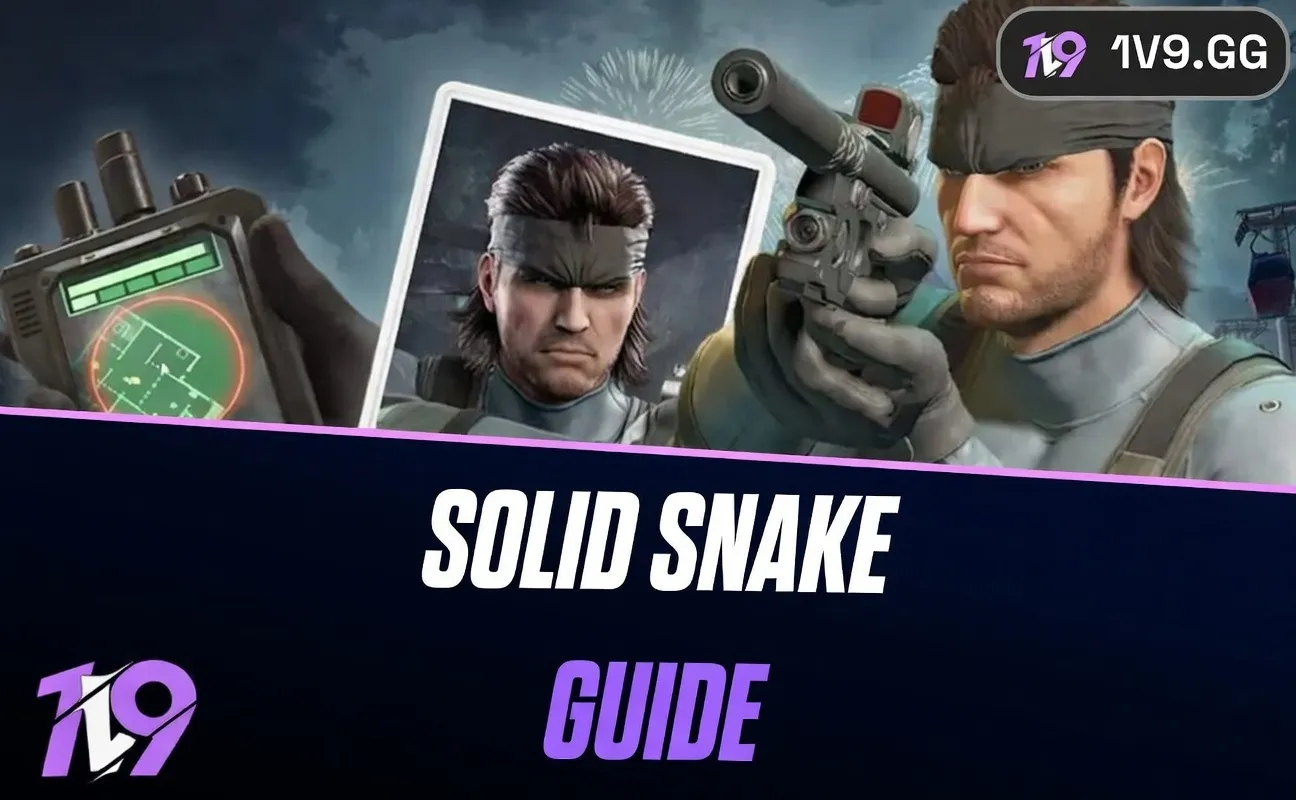Valorant: How to Whisper
Communication is key in Valorant, often determining the outcome of a match or even an entire series. While most players focus on team chat or voice chat to strategize with teammates—or occasionally banter with opponents—Valorant also offers a more private way to communicate: whispering. This feature allows you to send direct messages to a specific player without others seeing them.
If you’re new to the game or unfamiliar with this option, learning how to whisper in Valorant might not be immediately obvious. It’s not exactly a secret feature, but it’s also not something that’s prominently highlighted in the game.
In this guide, we’ll walk you through the process of whispering in Valorant step by step. Whether you want to share private information, strategize with a friend, or just send a quick message without alerting the rest of the lobby, we’ve got you covered. So, let’s dive in and learn how to whisper effectively in Valorant!
How to Whisper in Valorant

Whispering in Valorant is a straightforward way to privately communicate with another player during or outside of a match. Whether you’re sharing critical information or just want a private chat, here’s how to whisper effectively:
Whispering During a Match
1. Open the Text Chat: Press Enter to bring up the chat window.
2. Access Whisper Mode: Press CTRL + Enter to switch to the whisper chat.
3. Select the Recipient: Type the exact name of the player you want to whisper to. Ensure you spell it correctly!
4. Send Your Message: Type your message, then hit Enter to send it directly to the selected player.
That’s it! If you accidentally open the whisper mode and want to return to normal chat, press TAB to toggle back to the main chat window.
Whispering Outside of a Match
If you need to message a friend while in the main menu, follow these steps:
1. Open Your Friends List: Navigate to the Social tab to view your friends.
2. Find Your Friend: Locate the player you want to message in the list.
3. Initiate a Chat: Right-click on their username and select Send Message from the menu.
4. Type Your Message: Enter your text in the chat box and press Enter to send.
Important Notes:
• This method only works if the player is on your friends list. You can’t send whispers to players you haven’t added as a friend.
• Always double-check the spelling of the player’s name to ensure your message reaches the intended recipient.
Now you’re all set to use the whisper feature in Valorant, whether you’re in a heated match or just chatting with friends!
What Are the Rules for Whispers in Valorant?
Now that you know how to whisper in Valorant, it’s important to understand the rules that govern its use. Riot Games enforces strict policies to maintain a respectful and enjoyable gaming environment, and violating these can lead to penalties or bans.
The whisper feature is no exception. Misusing it for harassment, abuse, or inappropriate behavior is taken seriously. Riot’s systems actively monitor communication, meaning inappropriate messages can trigger automated detection even without a report.
Here’s what you should avoid when using whispers in Valorant:
• Harassment or Offensive Language: Insulting, threatening, or using abusive language to target other players.
• Performance-Based Abuse: Criticizing or demeaning someone for their gameplay in a toxic way.
• Discrimination or Hate Speech: Any language that targets a player’s race, ethnicity, religion, ability, sexual orientation, or gender identity.
• Unsportsmanlike Conduct: Throwing games, quitting, or otherwise disrupting gameplay to ruin the experience for others.
• Provoking Conflict: Inciting hostility, arguments, or drama that distracts from the match.
• Inappropriate In-Game Names: Using lewd, offensive, or derogatory names.
Use the whisper feature responsibly and respectfully. It’s a useful tool for private communication, but misusing it can lead to serious consequences. Keep your interactions positive and focus on enhancing the gaming experience for everyone!
Conclusion
Mastering the whisper feature in Valorant adds an extra layer of communication flexibility, allowing you to privately connect with friends or teammates without distracting the rest of the team. Whether you’re strategizing, sharing tips, or simply having a private conversation, this feature is a valuable tool. However, it’s crucial to use it responsibly and respectfully, adhering to Riot’s rules to ensure a positive gaming experience for everyone. Now that you know how to whisper in Valorant, you’re ready to make the most of this feature while keeping your interactions clean, constructive, and enjoyable.
Posted On: November 18th, 2024
Recent Articles
💬 Need help?
Our 1v9 support team is available 24/7 to help you with any questions or issues you may have.
support@1v9.gg
Loading...
1v9.gg is not endorsed or affiliated by any game developers or publishers.
2025 1v9, All Rights Reserved, Created By NightDev