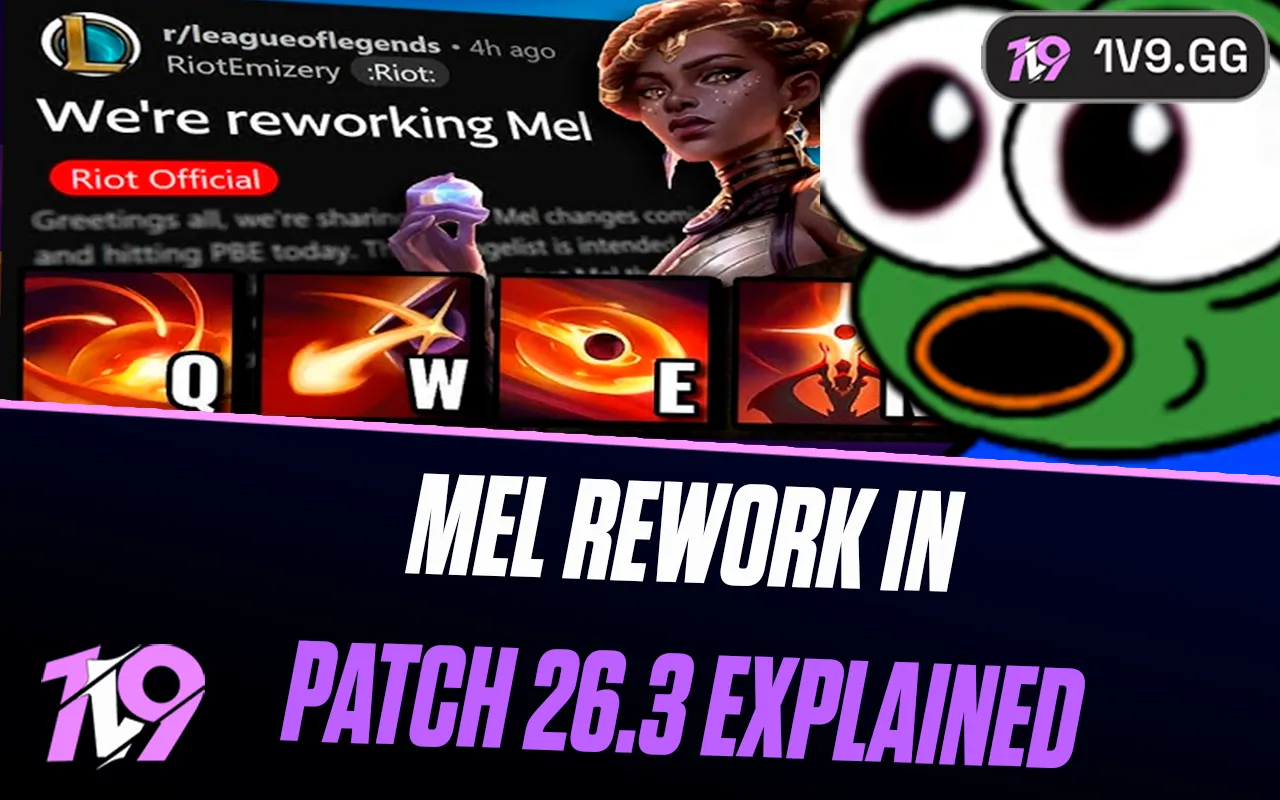- Home
Games
 League of Legends
League of Legends Valorant
Valorant-a6d5b3e156bb.webp) Fortnite
Fortnite Call of Duty
Call of Duty Clash of Clans
Clash of Clans GTA 5
GTA 5 Counter-Strike 2
Counter-Strike 2 Roblox
Roblox Rainbow Six Siege
Rainbow Six Siege Clash Royale
Clash Royale Minecraft
Minecraft Dota 2
Dota 2 Rocket League
Rocket League Genshin Impact
Genshin Impact Squad Busters
Squad Busters Rust
Rust Apex Legends
Apex Legends Pokemon Go
Pokemon Go XDefiant
XDefiant Hay Day
Hay Day LoL: Wild Rift
LoL: Wild Rift Diablo 4
Diablo 4 World of Warcraft
World of Warcraft Destiny 2
Destiny 2 FC 25
FC 25 Marvel Rivals
Marvel Rivals-9ede9dc6b01b.webp) PUBG Mobile
PUBG Mobile The Finals
The Finals Deadlock
Deadlock Forza Horizon 5
Forza Horizon 5 Growtopia
Growtopia Honkai: Star Rail
Honkai: Star Rail 8 Ball Pool
8 Ball Pool Warframe
Warframe Zenless Zone Zero
Zenless Zone Zero Runescape 3
Runescape 3 Path of Exile
Path of Exile Raid: Shadow Legends
Raid: Shadow Legends Lost Ark
Lost Ark WoW: Classic Era
WoW: Classic Era Summoners War
Summoners War WoW: Season of Discovery
WoW: Season of Discovery WoW Cataclysm
WoW Cataclysm WoW: Hardcore
WoW: Hardcore Throne and Liberty
Throne and Liberty New World
New World Mobile Legends
Mobile Legends Escape From Tarkov
Escape From Tarkov Path of Exile 2
Path of Exile 2 Blade Ball
Blade Ball Fisch
Fisch Pet Simulator 99
Pet Simulator 99 Pets Go
Pets Go-d8bcef7708c7.webp) One Piece Bounty
One Piece Bounty Anime Adventures
Anime Adventures Blox Fruits
Blox Fruits Adopt Me
Adopt Me Murder Mystery 2
Murder Mystery 2 Fragpunk
Fragpunk Wuthering Waves
Wuthering Waves Teamfight Tactics
Teamfight Tactics Free Fire
Free Fire Albion Online
Albion Online Black Desert Online
Black Desert Online Brawl Stars
Brawl Stars Honor of Kings
Honor of Kings Arena of Valor
Arena of Valor Call of Duty: Mobile
Call of Duty: Mobile Rematch
Rematch Steal a Brainrot
Steal a Brainrot Grow a Garden
Grow a Garden FC 26
FC 26 Plants vs Brainrots
Plants vs Brainrots Old School Runescape
Old School Runescape Overwatch 2
Overwatch 2 Battlefield
Battlefield Arc Raiders
Arc Raiders Dragon Ball Legends
Dragon Ball Legends Fallout 76
Fallout 76 Jailbreak
Jailbreak Type Soul
Type Soul GPO
GPO DonutSMP
DonutSMP Escape Tsunami For Brainrots
Escape Tsunami For Brainrots Watcher of Realms
Watcher of Realms Roblox Rivals
Roblox Rivals- Lootboxes
- Become Affiliate
- Blog
- Contact Us
- Sign In

How to Use Pings in League of Legends
In League of Legends, effective communication is key to orchestrating team strategies and achieving victory. Pings provide a swift and efficient method for conveying critical game information, essential for coordinating actions like ganks, ward placements, and tracking enemy movements. This quick signaling system is indispensable for maintaining team harmony and strategic alignment without the need for extended typing.
To swiftly utilize the ping system, activate the ping wheel by holding down either the Alt or Ctrl key while left-clicking. Navigate through the options by moving your mouse toward the desired ping and release the mouse button to send it. If you need to abort the action, a simple right-click will suffice. For immediate alerts, the ‘G’ key can be used for a general ping, while the ‘V’ key issues a caution ping. These alerts can be sent directly onto the game’s terrain or onto the mini-map for broader communication.
In this guide, we will explore how leveraging pings can significantly boost your map awareness, foster better teamwork, and ultimately enhance your chances of climbing the ranks in League of Legends. Let’s dive deeper into mastering the art of pinging.
How to Ping in League of Legends?

Pinging in League of Legends is an essential tool for effective team communication, allowing players to quickly share vital information without typing. This system includes basic pings and more nuanced smart pings, each serving different strategic purposes.
Basic Pings:
• To issue a general alert ping, simply press the ‘G’ key and left-click anywhere on the map or minimap.
• For a caution or warning ping, press the ‘V’ key and then left-click in the desired location.
Smart Ping Wheel:
• Access the smart ping wheel by holding down either the Alt or Ctrl key, then left-click and hold. Drag your mouse toward the specific type of ping you want to use—such as danger, on my way, assist me, or enemy missing—and release to send that ping.
Ability and Item Pings:
• To communicate about abilities or items, press ‘G’ or hold Alt, and click directly on the ability icon or inventory item. This lets teammates know about cooldowns or if an item or ability is ready for use.
Objective Pings:
• For strategic objectives like Dragon, Baron, or turrets, click directly on their icons on the minimap or their actual location in the game environment. This helps coordinate attacks or defenses around these critical points.
By mastering these different types of pings, you can enhance your gameplay, ensuring that your team is well-informed and strategically aligned throughout the match.
Strategic Use of Pings for Map Awareness
Effectively deploying pings in League of Legends not only bolsters a team’s map awareness but also sharpens their strategic edge. Understanding when and how to use each ping can significantly influence the outcome of the game by enhancing communication and coordination.
Enemy Missing Ping
Utilize the ‘Enemy Missing’ ping promptly when an opponent vanishes from your lane. This alert is crucial for forewarning your teammates about possible roams or ganks, potentially saving lives and maintaining control of the game flow.
On My Way Ping
The ‘On My Way’ ping is essential for orchestrating team movements or preparing for objectives. It signals your intended path, helping your team anticipate and synchronize their actions, which is critical for successful ganks or team fights.
Danger Ping
The ‘Danger’ ping is crucial in alerting teammates to immediate threats, such as enemy jungler presence or potential ambushes. Quick use of this ping can enable teammates to make swift decisions to avoid or confront dangers.
Assist Me Ping
When you’re in a tight spot or require support for an objective, the ‘Assist Me’ ping is vital. It directly requests aid from your team, making it clear that you need additional resources to tackle a challenge or threat.
Need Vision Ping
Strategic vision is paramount in League of Legends. Use the ‘Need Vision’ ping to highlight areas where vision is lacking but necessary, such as around key objectives or potential ambush spots. This helps maintain map control and secures safer navigation for your team.
Push and All-In Pings
Later in the game, the ‘Push’ ping can be used to direct your team to apply pressure on lanes or objectives, capitalizing on an advantage. The ‘All-In’ ping is crucial for initiating decisive team fights, indicating a full commitment to engaging the enemy.
Enemy Vision Ping
Inform your team of suspected enemy vision with the ‘Enemy Vision’ ping. This knowledge allows your team to avoid being seen or to clear enemy wards, preserving the element of surprise and securing strategic advantages.
Each of these pings plays a pivotal role in League of Legends, providing quick and effective means to communicate complex strategies and movements. Mastering their use can greatly enhance your gameplay experience and improve your team’s overall performance.
Coordinating Objectives with Pings

Pings are indispensable tools in League of Legends for orchestrating team strategies around key objectives like Dragon, Baron Nashor, or enemy turrets. Utilizing the ‘On My Way’ ping effectively communicates your plans to head towards a particular objective, signaling teammates to converge for a collective effort. Conversely, the ‘Assist Me’ ping is crucial when you require support, particularly when you’re tackling objectives solo or need immediate reinforcement.
Masterful use of these pings not only aligns your team’s actions but also ensures a unified approach to securing objectives that can significantly swing the game in your favor. By clearly indicating your moves and needs, you help forge a cohesive unit focused on pivotal goals, enhancing both strategic execution and overall team synergy.
Communicating Cooldowns and Item Information
Pings in League of Legends serve not only for strategic positioning and alerts but also for sharing crucial information about cooldowns and item statuses. You can effectively communicate the availability of your abilities or summoner spells by clicking on them in your HUD and using the ping function. This immediate sharing of cooldown status is incredibly valuable for synchronizing team efforts during fights or planning ganks.
Moreover, you can ping items in your inventory or those listed in the shop to provide insights into your current build or to recommend potential purchases to your teammates. This can greatly assist in optimizing team composition and crafting cohesive strategies based on the equipment and capabilities of your allies. By using these communicative pings, you enhance your team’s ability to make informed decisions and execute well-coordinated actions throughout the game.
Best Practices for Mastering Pinging
Mastering the art of pinging in League of Legends is essential for enhancing team coordination and effectiveness. The key to successful pinging lies in striking the right balance—providing crucial information without overwhelming your teammates.
Here are some best practices for optimal pinging in League of Legends:
1. Prioritize Essential Information: Focus on sharing vital details that impact gameplay decisions. Over-pinging can clutter communication and lead to confusion.
2. Stay Positive and Constructive: Use pings to encourage and guide your teammates. Avoid using pings to criticize or blame, as this can negatively affect team morale.
3. Clarify with Combinations: In complex scenarios, combine different pings to convey clear and concise messages about strategy or threats.
4. Use Contextual Pings Effectively: Tailor your pings to specific situations to provide detailed insights, such as enemy locations or strategic objectives.
5. Match Your Team’s Communication Style: Adapt your pinging frequency and style to fit how your team communicates. Some teams may prefer minimal pings, while others may rely more heavily on them.
6. Integrate Pings with Typed Messages: When pings alone aren’t enough, supplement them with quick typed messages for additional clarity, especially in nuanced situations.
By adhering to these practices, you can significantly improve communication and teamwork, leading to a more synchronized and successful gameplay experience in League of Legends.
Conclusion
Mastering the use of pings in League of Legends is essential for effective team communication and strategic gameplay. By utilizing pings properly, you can quickly relay vital information, coordinate actions, and enhance overall team awareness without the clutter of typed messages. The best practices outlined in this blog—such as using pings judiciously, combining them for clarity, and adapting to your team’s communication style—can significantly elevate your gameplay experience. Whether you’re warning teammates of dangers, coordinating attacks, or sharing status updates, effective pinging can greatly increase your team’s cohesion and pave the way for more victories on Summoner’s Rift. Remember, the more efficiently you communicate, the better your chances of success in this competitive and fast-paced game.
Posted On: October 22nd, 2024
Recent Articles
💬 Need help?
Our 1v9 support team is available 24/7 to help you with any questions or issues you may have.
support@1v9.gg
Loading...
1v9.gg is not endorsed or affiliated by any game developers or publishers.
2025 1v9, All Rights Reserved, Created By NightDev