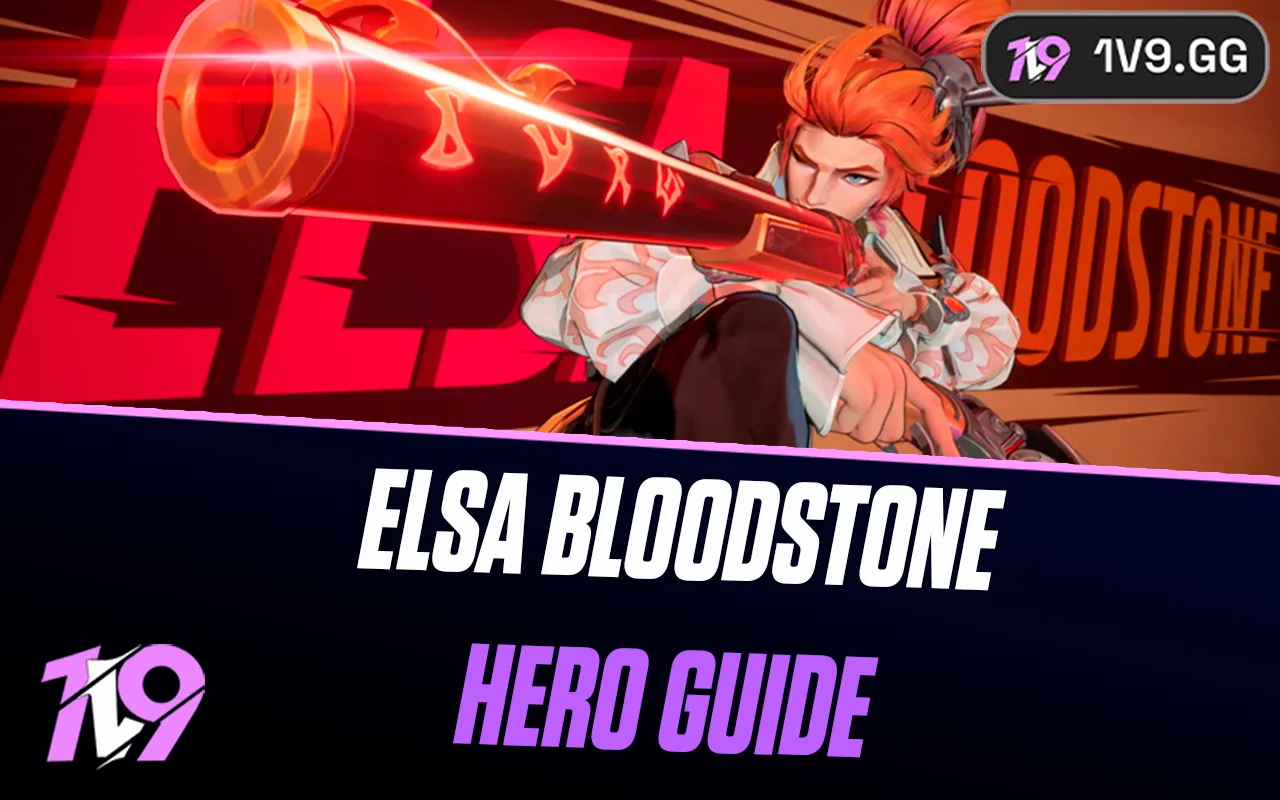- Home
Games
 League of Legends
League of Legends Valorant
Valorant-a6d5b3e156bb.webp) Fortnite
Fortnite Call of Duty
Call of Duty Clash of Clans
Clash of Clans GTA 5
GTA 5 Counter-Strike 2
Counter-Strike 2 Roblox
Roblox Rainbow Six Siege
Rainbow Six Siege Clash Royale
Clash Royale Minecraft
Minecraft Dota 2
Dota 2 Rocket League
Rocket League Genshin Impact
Genshin Impact Squad Busters
Squad Busters Rust
Rust Apex Legends
Apex Legends Pokemon Go
Pokemon Go XDefiant
XDefiant Hay Day
Hay Day LoL: Wild Rift
LoL: Wild Rift Diablo 4
Diablo 4 World of Warcraft
World of Warcraft Destiny 2
Destiny 2 FC 25
FC 25 Marvel Rivals
Marvel Rivals-9ede9dc6b01b.webp) PUBG Mobile
PUBG Mobile The Finals
The Finals Deadlock
Deadlock Forza Horizon 5
Forza Horizon 5 Growtopia
Growtopia Honkai: Star Rail
Honkai: Star Rail 8 Ball Pool
8 Ball Pool Warframe
Warframe Zenless Zone Zero
Zenless Zone Zero Runescape 3
Runescape 3 Path of Exile
Path of Exile Raid: Shadow Legends
Raid: Shadow Legends Lost Ark
Lost Ark WoW: Classic Era
WoW: Classic Era Summoners War
Summoners War WoW: Season of Discovery
WoW: Season of Discovery WoW Cataclysm
WoW Cataclysm WoW: Hardcore
WoW: Hardcore Throne and Liberty
Throne and Liberty New World
New World Mobile Legends
Mobile Legends Escape From Tarkov
Escape From Tarkov Path of Exile 2
Path of Exile 2 Blade Ball
Blade Ball Fisch
Fisch Pet Simulator 99
Pet Simulator 99 Pets Go
Pets Go-d8bcef7708c7.webp) One Piece Bounty
One Piece Bounty Anime Adventures
Anime Adventures Blox Fruits
Blox Fruits Adopt Me
Adopt Me Murder Mystery 2
Murder Mystery 2 Fragpunk
Fragpunk Wuthering Waves
Wuthering Waves Teamfight Tactics
Teamfight Tactics Free Fire
Free Fire Albion Online
Albion Online Black Desert Online
Black Desert Online Brawl Stars
Brawl Stars Honor of Kings
Honor of Kings Arena of Valor
Arena of Valor Call of Duty: Mobile
Call of Duty: Mobile Rematch
Rematch Steal a Brainrot
Steal a Brainrot Grow a Garden
Grow a Garden FC 26
FC 26 Plants vs Brainrots
Plants vs Brainrots Old School Runescape
Old School Runescape Overwatch 2
Overwatch 2 Battlefield
Battlefield Arc Raiders
Arc Raiders Dragon Ball Legends
Dragon Ball Legends Fallout 76
Fallout 76 Jailbreak
Jailbreak Type Soul
Type Soul GPO
GPO DonutSMP
DonutSMP Escape Tsunami For Brainrots
Escape Tsunami For Brainrots Watcher of Realms
Watcher of Realms Roblox Rivals
Roblox Rivals- Lootboxes
- Become Affiliate
- Blog
- Contact Us
- Sign In

How to fix packet loss in League of Legends
League of Legends is a fast-paced MOBA where every second counts. Missing a skill shot or experiencing a stutter during a critical moment can have devastating consequences, and often leads to frustration. This is why maintaining a low ping is crucial for competitive play. However, packet loss can severely impact your game performance by causing high ping and erratic gameplay.
To address this, we have compiled several effective strategies to help you mitigate packet loss and enhance your gaming experience in League of Legends. By following these tips, you can ensure smoother gameplay and keep your focus on strategic plays rather than connectivity issues.
Here’s a detailed guide on how to resolve packet loss in League of Legends. Additionally, if you’re looking to refine your skills with new champions once your connection is stabilized, consider engaging a professional coach from 1v9. Remember to use the promo code "1v9er" for a 20% discount on coaching services. Let's dive into the solutions for fixing packet loss and getting back to optimal gameplay.
What is packet loss?

Before addressing packet loss, it's essential to grasp what it entails. Packet loss occurs when data packets that are transmitted between your computer and the game server fail to reach their destination. This disruption can lead to several issues in online gaming, including lag, rubberbanding, where characters appear to snap back to a previous position, and even disconnections from the game. Understanding the impact of packet loss is the first step towards finding effective solutions to improve your gaming experience.
How to check if you're getting packet loss in league of legends
To determine if you're experiencing packet loss in League of Legends, you can perform a few simple checks to diagnose connectivity issues. Here’s how you can check for packet loss:
In-Game Indicator
League of Legends has built-in network diagnostics that show your ping and packet loss during a game. Look for the network status icons typically found near the corner of the screen during a match. If you see an orange or red indicator next to your ping, it may suggest packet loss.
Command Prompt Test
- Open Command Prompt on your computer by typing cmd in the Windows search bar.
- Once open, type ping -t [server address] where "[server address]" is the IP address of your regional game server (e.g., ping -t 104.160.131.3 for NA servers).
- Let it run for a few minutes, then press Ctrl + C to stop and check the results for any indication of packet loss, which would show as “Request timed out” or “General failure”.
Use Third-Party Tools
You can also use third-party network diagnostic tools like PingPlotter or Wireshark. These tools offer more detailed information about your network’s performance, including packet loss. They trace your connection to the game server and report where losses are occurring along the path.
By utilizing these methods, you can effectively check if packet loss is affecting your gameplay in League of Legends, helping you to identify the issue and seek appropriate fixes.
How to fix packet loss in League Of Legends

If you're experiencing packet loss in League of Legends, several remedies can help stabilize your connection and improve your gaming experience. One effective solution is:
Switching to an Ethernet Connection
While WiFi is convenient, it's also more susceptible to interference and instability. For gaming, particularly where every millisecond counts, using an Ethernet cable to connect your system directly to your router can significantly enhance stability. This direct connection reduces the chances of packet loss and can also improve other network issues such as fluctuations in bandwidth and latency. An Ethernet connection provides a more reliable and consistent internet experience, which is crucial for online gaming.
Check if something is using up your bandwidth
If you're experiencing packet loss or latency issues in League of Legends, it's wise to investigate whether bandwidth usage could be the culprit. Often, unexpected network congestion can be caused by background activities on your device or by other users on your network. Here’s how to address it:
Monitor Bandwidth Usage: Check your computer for any ongoing downloads, updates, or streaming activities that might be consuming significant bandwidth. You can view which applications are using your network by accessing the Task Manager on Windows (Ctrl+Shift+Esc) and switching to the 'Performance' tab, then 'Resource Monitor' at the bottom. Look under the 'Network' tab to see a list of processes using your internet connection.
Inquire Within Your Network: If your initial check doesn’t reveal any substantial activity on your device, consider that other devices connected to your network could be affecting your bandwidth. Speak with household members or coworkers who share the network to see if they are engaging in high-bandwidth activities like streaming video, playing online games, or downloading large files.
Taking these steps will help you identify and mitigate bandwidth issues, potentially reducing packet loss and improving your overall online gaming experience in League of Legends.
Flush your DNS cache
Flushing your DNS cache is a beneficial troubleshooting step that can resolve a variety of internet connectivity issues, including packet loss in games like League of Legends. Clearing your DNS cache removes old and possibly outdated entries, allowing your computer to update these entries with the latest domain name and IP address information. Here’s how to effectively flush your DNS cache:
- Open Command Prompt as Administrator:
- Type "Command Prompt" in the Windows search bar.
- Right-click on the Command Prompt app and select 'Run as administrator'.
- Flush the DNS:
- In the Command Prompt window, type the following command and press Enter: ipconfig /flushdns
- You should see a confirmation message stating "Successfully flushed the DNS Resolver Cache" if the command executed correctly.
Performing this action helps ensure that your system can communicate with internet services and websites using the most current address information, potentially reducing connection problems and improving your online gaming experience.
Restart your Router
Restarting your router is a simple yet effective way to address and potentially resolve various network issues, including packet loss. This process can reset connections and clear any temporary glitches similar to rebooting a computer. Here’s how to properly power cycle your router to ensure a thorough reset:
- Turn Off Your Router: Start by switching off your router using the power button.
- Unplug the Router: Once turned off, unplug the router from its power source to ensure it is completely powered down.
- Hold the Power Button: Press and hold the power button on the router for at least 10 seconds. This step discharges any residual electricity in the device, clearing out memory and refreshing the system.
- Wait Before Reconnecting: After holding the power button, leave the router unplugged for about 20 seconds. This brief waiting period ensures that the router's circuits are fully reset.
- Reconnect and Power On: Plug the router back into the power source and turn it on.
This power cycling method is more thorough than a simple restart and can be more effective in resolving persistent issues. By fully resetting the router, you can often improve not just packet loss but overall network performance, enhancing your gaming and internet experience.
Contact your ISP
If you've exhausted all troubleshooting steps and continue to experience packet loss, it may be time to reach out to your Internet Service Provider (ISP). There could be underlying issues with your internet connection that only your ISP can diagnose and resolve. Contact your ISP's customer service to explain the situation and request a thorough check of your internet service. They can identify and rectify problems on their end, potentially resolving your connectivity issues and improving your online experience.
FAQ
Is ping important in League of Legends?
Absolutely, ping is crucial in League of Legends. Given that it's an online MOBA, even minimal latency can significantly impact the outcome of a game. High ping can delay your actions, leading to lag that might cause you to miss crucial opportunities or fail in executing timely maneuvers. Moreover, ping directly influences the responsiveness of your commands, including how quickly your skill shots and abilities register in the game. Thus, maintaining a low ping is essential for competitive play and overall gaming success in League of Legends.
Does it matter which server you play League of Legends in?
Yes, the choice of server in League of Legends significantly affects your ping levels. Servers closer to your physical location typically provide lower ping, resulting in smoother and more responsive gameplay. Conversely, playing on a server that is geographically distant from you can lead to higher ping, causing delays and potential lag in your game actions. Therefore, selecting a server near your location is crucial for optimizing your gaming experience and ensuring faster command execution in League of Legends.
Conclusion
Effectively managing network issues such as packet loss and understanding the influence of ping and server choice are critical components for optimizing your gaming experience in League of Legends. By implementing strategies such as adjusting your in-game settings, monitoring and managing your network equipment, and choosing the right server, you can significantly enhance your gameplay. Remember, if these adjustments don't resolve your issues, reaching out to your ISP can be a necessary step to address deeper connectivity problems. Armed with this knowledge and these tips, you're better equipped to enjoy a smoother, more competitive experience in the realm of League of Legends.
Posted On: April 14th, 2024
Recent Articles
💬 Need help?
Our 1v9 support team is available 24/7 to help you with any questions or issues you may have.
support@1v9.gg
Loading...
1v9.gg is not endorsed or affiliated by any game developers or publishers.
2025 1v9, All Rights Reserved, Created By NightDev