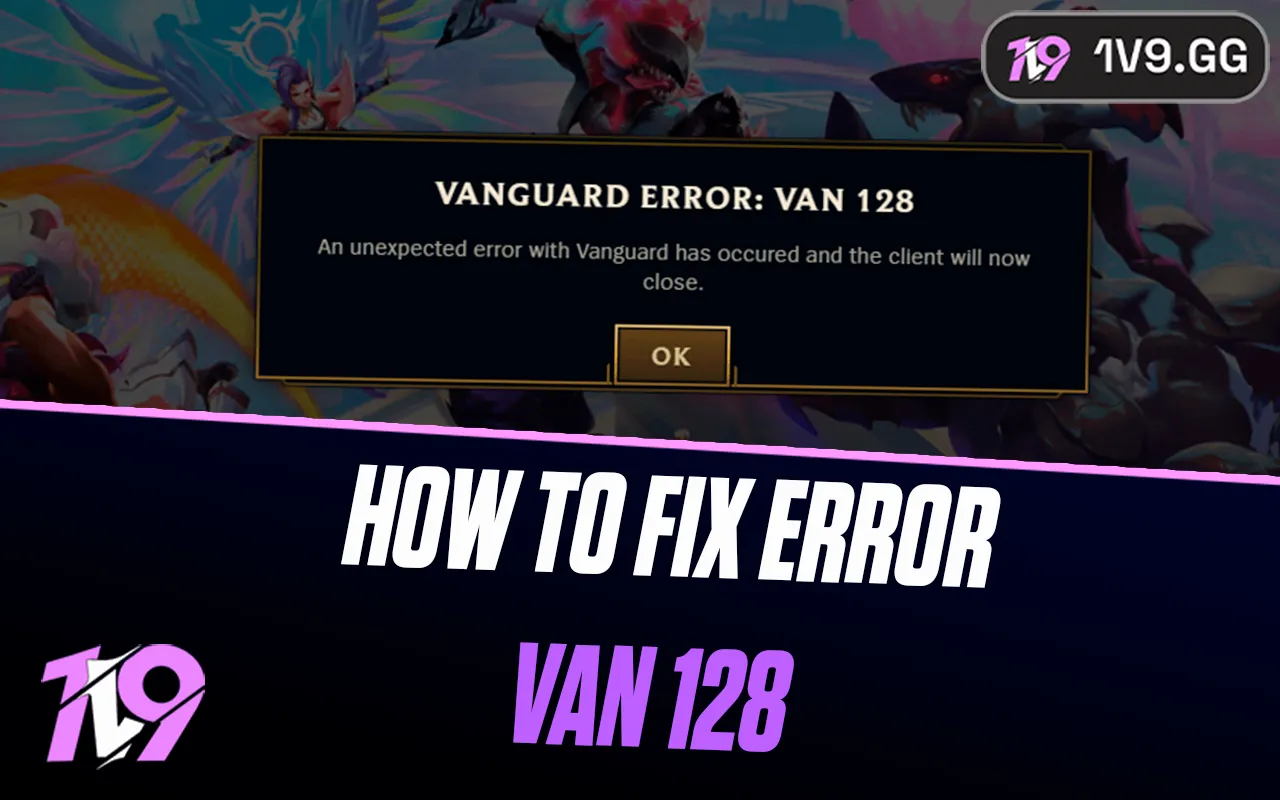How To Convert Valorant Sensitivity To Fragpunk
FragPunk has entered the scene as the latest 5v5 hero shooter, drawing in players from all corners of the FPS world—especially Valorant fans. While some are loving the fresh twist that Shard Cards bring to each round, others are still adjusting to the new feel. If you’re planning to stick with FragPunk but find that your aim feels a little off compared to Valorant, you’re not imagining things. Even if you copied your exact sensitivity settings, the two games scale sensitivity differently. In this guide, we’ll show you exactly how to tweak your FragPunk sensitivity to match Valorant’s, so your aim feels just right from the first shot.
Valorant to FragPunk Sensitivity Conversion

Sensitivity plays a huge role in how comfortable and accurate you feel in any FPS, right up there with your crosshair settings. A higher sensitivity lets you turn faster with less movement, but it also demands tighter control and precision. Most players stick to a specific sensitivity that feels just right for them—and if you’re coming from Valorant, you’ve probably got yours fine-tuned already. The good news? You can recreate that same aiming feel in FragPunk with a simple conversion.
FragPunk uses a slightly different sensitivity scale than Valorant, and the conversion ratio is 1.26.
• If your Valorant sensitivity is 1.0, set your FragPunk sensitivity to 1.26
• If your Valorant sensitivity is 0.5, multiply it by 1.26 to get 0.63
To apply this in-game, go to Settings, then switch to the Sensitivity tab. Depending on whether you’re using a mouse or controller, adjust the Look Sensitivity slider under the appropriate section. Match it using the conversion above, and your aim should feel nearly identical to how it does in Valorant.
How to Use a Sensitivity Converter for FragPunk

If you’d rather skip the math or want to match your FragPunk sensitivity with another FPS besides Valorant, the easiest way is to use an online sensitivity converter. One of the best options out there is Gaming Smart—it’s simple, fast, and accurate.
With this tool, you can enter your sensitivity settings from another shooter, choose FragPunk as the target game, and it’ll instantly give you the converted value. Just make sure you keep your DPI consistent between both games for the conversion to work properly.
Once you’ve entered your settings into FragPunk using the converted value, you should notice an immediate improvement in aim consistency. Your muscle memory will carry over more smoothly, making it much easier to hit those clutch headshots and stay in control during fast-paced fights.
Conclusion
Getting your sensitivity right in FragPunk can make a huge difference, especially if you’re coming from Valorant and want your aim to feel just as natural. Whether you use the 1.26 conversion ratio or plug your settings into an online tool like Gaming Smart, matching your sensitivity will help carry over your muscle memory and improve your overall performance. Once everything feels familiar, you’ll be able to focus more on mastering the game’s unique mechanics—like Shard Cards and Lancer abilities—without your aim getting in the way.
Posted On: April 2nd, 2025
Recent Articles
💬 Need help?
Our 1v9 support team is available 24/7 to help you with any questions or issues you may have.
support@1v9.gg
Loading...
1v9.gg is not endorsed or affiliated by any game developers or publishers.
2025 1v9, All Rights Reserved, Created By NightDev