
How to check how many hours you have spent playing League of Legends
League of Legends players are often aware of certain things they should avoid—like facechecking without vision before a Baron fight, steering clear of a River Shen confrontation, and perhaps most notably, pondering the total hours spent playing League of Legends. The reality is that the answer, whether you like it or not, likely amounts to many hundreds of hours that could have been allocated to other pursuits, such as reading a book, learning a second language, or committing to a gym routine. While indulging in some time on Summoner’s Rift or Howling Abyss can be enjoyable, it's intriguing to know just how much time you've dedicated to your favorite MOBA. While there's no foolproof method, with a few tricks and a bit of mathematical prowess, you can estimate the extent of your League of Legends playing time. Here’s how you can go about it.
How much time have I spent on League of Legends?

The quest to unveil your League of Legends playtime is not without options, offering varied degrees of precision. While one method is embedded within the game itself, alternative approaches involve third-party websites.
#4: League of Legends Client

The League of Legends client provides a native way to explore your playtime, albeit with some limitations. This option reveals the number of games played in the current season, offering a glimpse into your gaming journey. To embark on this journey, follow the steps outlined below.
- Open up League of Legends.
- Click on the Profile tab.
- Click Stats, the last option on the tab.
- In the bottom left of the screen, you can see your stats.
The statistics provided in League of Legends' official client not only encompass the number of games played but also detail the specific time invested in each match. However, this data is limited to games played within the current season. Fortunately, you can extend your historical exploration back to 2022 by reviewing your gaming history. Additionally, your Kill/Death/Assist (KDA) ratio is meticulously distributed, offering insights into your performance over the preceding months. This breakdown allows you to gauge whether you've consistently showcased impressive stats or if there have been periods of more subdued performance.
#3: Wasted on LoL

"Wasted On LoL" is a comprehensive website that provides a detailed breakdown of your time invested in League of Legends. By entering your summoner name, or that of others, the website calculates the total time spent not only in League but also in Teamfight Tactics. Here's a step-by-step guide to using "Wasted On LoL" at wol.gg:
- Visit Wasted on LoL at wol.gg.
- Input your summoner name into the search box.
- Select your server region from the drop-down menu.
- Click on "How much time I wasted on LoL?"
Upon entering your summoner name, the website presents a breakdown of the minutes, hours, and days you've dedicated to the game. It also offers a comparison with other players in your region. Adding a touch of irony, the site highlights the number of books you could have read, movies you could have watched, and kilometers you could have walked with that time. A drawback, however, is that the website can only track data "since season 11." For seasoned players with a longer tenure, the stats may not accurately reflect the full extent of their gaming history.
No matter the countless hours dedicated to mastering Blitzcrank, Ahri, or Singed, rest assured you likely haven't reached the gaming pinnacle of North America's M23 Medo. This extraordinary player has devoted an astounding 490 days (9,365 hours) of their life to League of Legends. To put this into perspective, it's akin to reading 1,545 books, watching 5,351 movies, or traversing 37,458 kilometers—a distance nearly matching the length of the Equator (40,075 kilometers).
While Wasted on LoL proves to be a valuable tool, it's important to note that it might not provide a completely precise figure. Being a third-party website, it operates with limited access to Riot's extensive data, leading to occasional disputes over its accuracy among players. Therefore, it's prudent to view the information obtained from Wasted on LoL as a rough estimate of your gaming hours rather than an exact tally.
#2: OP.GG

While Wasted on LoL offers a solid estimate of your League of Legends playtime, platforms like OP.GG provide a deeper dive into various intriguing statistics.
- Navigate to OP.GG
- Visit OP.GG to access a wealth of statistics.
- Select Server Region and Enter Summoner Name
- Choose your server region and input your summoner name in the search bar.
- Discover Games Played This Season
- Locate the number of games played this season on the left panel of the page.
- Estimate Playing Time
- Multiply the number of games by 30 to get a rough calculation of your playing time this season. While not entirely precise, it gives a good indication. You can also determine your average playtime by counting games and multiplying by 30, considering that, on average, a League game takes about half an hour.
- Explore Additional Stats
- Uncover intriguing stats such as win rate, KDA, and a list of your most-played champions using the tool.
- Detailed Match Analysis
- Click on each match to delve into a comprehensive analysis of your performance. This breakdown includes details like items purchased, ward placements, CS (Creep Score), and the duration of each game.
While these methods provide valuable insights into your League of Legends journey, it's essential to acknowledge that these figures are approximations rather than precise measurements.
#1: NoobHours
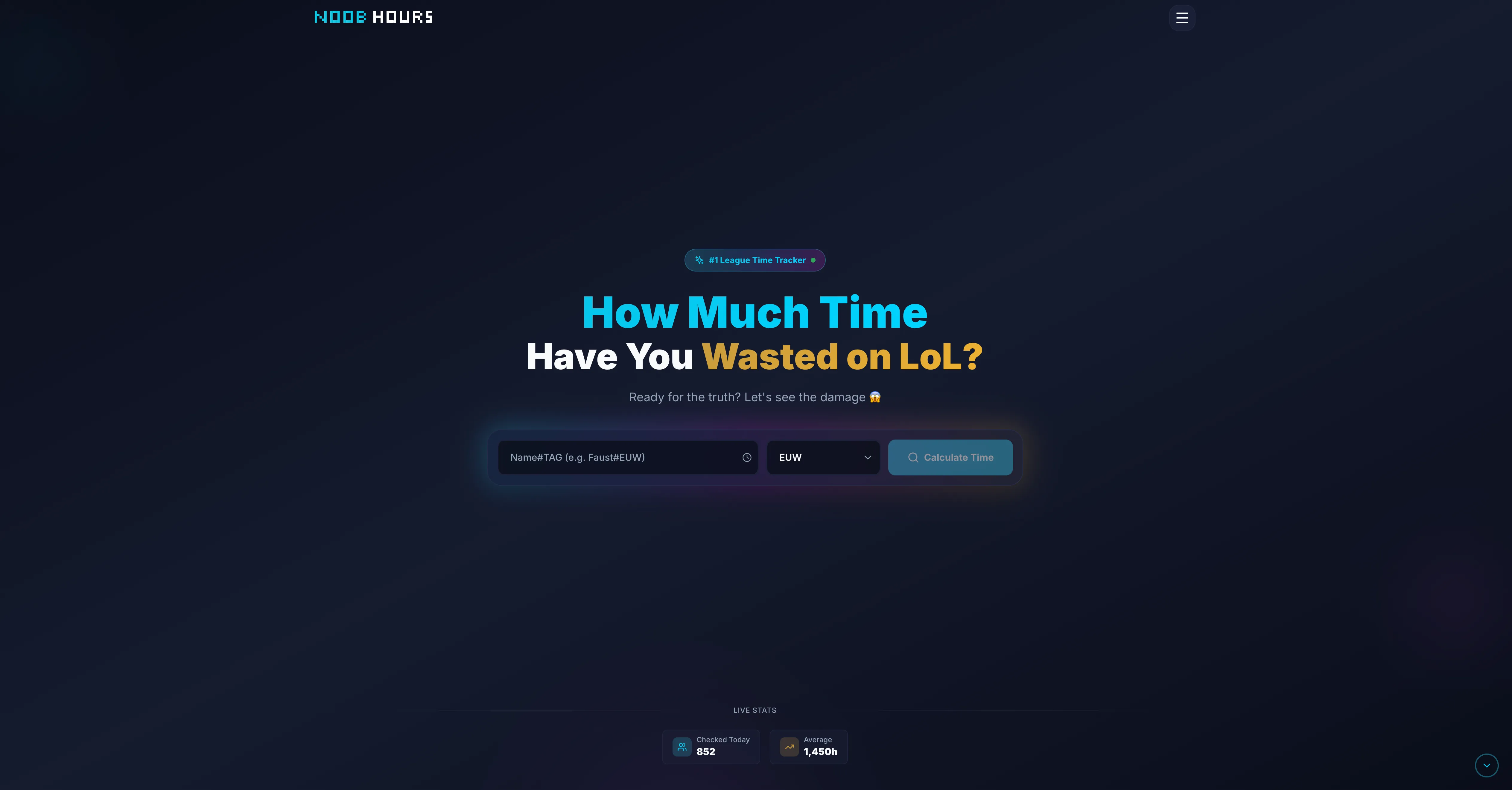
NoobHours is easily the best site right now for tracking how many hours you’ve actually sunk into League of Legends. Compared to other trackers, it feels cleaner, faster, and way more accurate with the numbers it pulls. All you need to do is enter your summoner name, pick your region, and the site instantly shows a full breakdown of your total playtime across both League and TFT. It doesn’t hide anything either—you get your minutes, hours, days, and even a comparison against other players on your server.
Using NoobHours is simple:
1. Go to noobhours.com
2. Type in your summoner name
3. Select your region
4. Hit search and let the site load your stats
Once it pulls your data, NoobHours also throws in fun comparisons showing what you could have done with that time—like how many books you could’ve read or how many movies you could’ve finished. It’s a funny (and sometimes painful) reminder of just how deep your League addiction runs. The best part is that NoobHours doesn’t limit stats to only recent seasons. It captures far more of your play history compared to some alternatives, making it the most complete option for long-time players.
And no matter how many hours you think you’ve spent spamming Yasuo, grinding Jinx games, or roaming mid with Pyke… you’re still nowhere close to the insane levels some players reach.
Is there a fully accurate way to spend how much you Wasted on League?
In brief, regrettably, no, there isn't a foolproof method to precisely determine the entirety of your League of Legends playtime. Riot Games takes stringent measures to safeguard user data, making it challenging for any third-party website or client to provide an accurate account of your time spent on the Rift. Perhaps, in the future, Riot may consider incorporating this feature as an option, given the numerous requests from players. Until then, it remains a hopeful aspiration.
Also Read: How to Check your MMR in League of Legends - 1v9 MMR Checker
What’s next?
Now that you have learned something new about League of Legends - it’s time you start playing and get better at the game. We can help! Purchase a High Quality LoL Smurf Account and start playing at the rank you deserve! Alternatively, you can join our discord server & participate in various giveaways!
Posted On: January 4th, 2024
Recent Articles
💬 Need help?
Our 1v9 support team is available 24/7 to help you with any questions or issues you may have.
support@1v9.gg
Loading...
1v9.gg is not endorsed or affiliated by any game developers or publishers.
2025 1v9, All Rights Reserved, Created By NightDev







