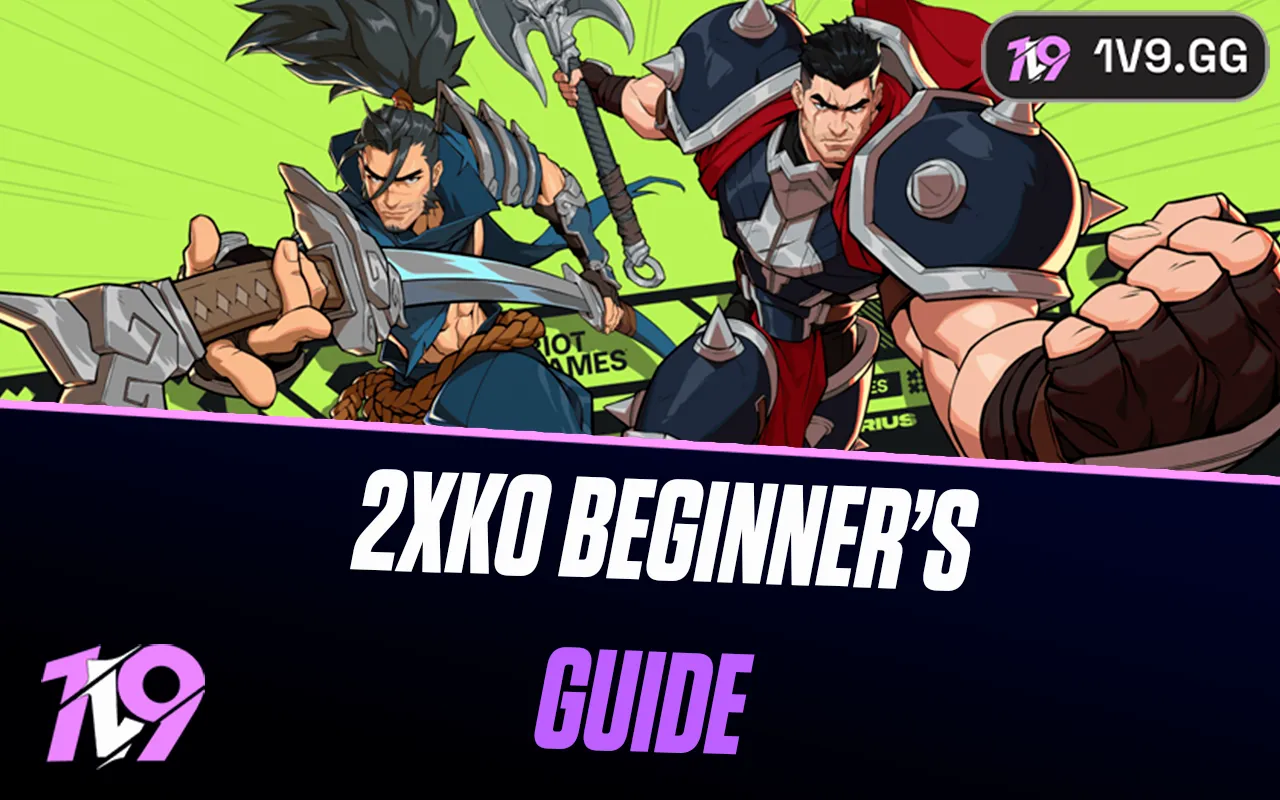- Home
Games
 League of Legends
League of Legends Valorant
Valorant-a6d5b3e156bb.webp) Fortnite
Fortnite Call of Duty
Call of Duty Clash of Clans
Clash of Clans GTA 5
GTA 5 Counter-Strike 2
Counter-Strike 2 Roblox
Roblox Rainbow Six Siege
Rainbow Six Siege Clash Royale
Clash Royale Minecraft
Minecraft Dota 2
Dota 2 Rocket League
Rocket League Genshin Impact
Genshin Impact Squad Busters
Squad Busters Rust
Rust Apex Legends
Apex Legends Pokemon Go
Pokemon Go XDefiant
XDefiant Hay Day
Hay Day LoL: Wild Rift
LoL: Wild Rift Diablo 4
Diablo 4 FC 25
FC 25 Destiny 2
Destiny 2 World of Warcraft
World of Warcraft Marvel Rivals
Marvel Rivals The Finals
The Finals Deadlock
Deadlock-9ede9dc6b01b.webp) PUBG Mobile
PUBG Mobile Forza Horizon 5
Forza Horizon 5 Growtopia
Growtopia Honkai: Star Rail
Honkai: Star Rail Warframe
Warframe 8 Ball Pool
8 Ball Pool Zenless Zone Zero
Zenless Zone Zero Runescape 3
Runescape 3 Path of Exile
Path of Exile Raid: Shadow Legends
Raid: Shadow Legends Lost Ark
Lost Ark Summoners War
Summoners War WoW: Classic Era
WoW: Classic Era WoW: Season of Discovery
WoW: Season of Discovery WoW Cataclysm
WoW Cataclysm WoW: Hardcore
WoW: Hardcore Throne and Liberty
Throne and Liberty Escape From Tarkov
Escape From Tarkov New World
New World Mobile Legends
Mobile Legends Blade Ball
Blade Ball Path of Exile 2
Path of Exile 2 Fisch
Fisch Pet Simulator 99
Pet Simulator 99 Pets Go
Pets Go-d8bcef7708c7.webp) One Piece Bounty
One Piece Bounty Anime Adventures
Anime Adventures Blox Fruits
Blox Fruits Adopt Me
Adopt Me Murder Mystery 2
Murder Mystery 2 Fragpunk
Fragpunk Wuthering Waves
Wuthering Waves Free Fire
Free Fire Teamfight Tactics
Teamfight Tactics Albion Online
Albion Online Black Desert Online
Black Desert Online Brawl Stars
Brawl Stars Honor of Kings
Honor of Kings Arena of Valor
Arena of Valor Call of Duty: Mobile
Call of Duty: Mobile Rematch
Rematch Steal a Brainrot
Steal a Brainrot Grow a Garden
Grow a Garden FC 26
FC 26 Plants vs Brainrots
Plants vs Brainrots Old School Runescape
Old School Runescape Overwatch
Overwatch Battlefield
Battlefield Arc Raiders
Arc Raiders Dragon Ball Legends
Dragon Ball Legends Fallout 76
Fallout 76 Jailbreak
Jailbreak Type Soul
Type Soul GPO
GPO DonutSMP
DonutSMP Escape Tsunami For Brainrots
Escape Tsunami For Brainrots Watcher of Realms
Watcher of Realms Roblox Rivals
Roblox Rivals 2XKO
2XKO- Lootboxes
- Become Affiliate
- Blog
- Contact Us
- Sign In

How to Boost Your FPS in League of Legends
Even in a game as strategy-focused as League of Legends, every millisecond counts. Whether it's executing a precise skill shot during a critical team fight or reacting swiftly to an unexpected jungle invasion, maintaining a high frame rate is essential for a seamless and responsive gaming experience.
To help you boost your FPS without significantly compromising on the game's visual appeal, we've compiled a series of practical adjustments. These tweaks range from in-game settings to hardware optimizations, all aimed at enhancing your gameplay by providing a smoother, lag-free experience.
And, for those aiming to climb the ranks while improving their game's performance, consider partnering with an expert League player from 1v9. With professional insights and gameplay strategies, you can elevate your skills alongside your FPS. Don't forget, using the code "1v9er" grants you a 20% discount on these top-tier services. Continue reading for essential tips on increasing your FPS in League of Legends.
#1 Adjust In-Game Settings

Tweaking your League of Legends settings is a straightforward approach to boosting your FPS, ensuring a more fluid gaming experience. Begin by adjusting the game's resolution; opting for a slightly lower resolution can dramatically increase performance, particularly on less powerful systems. While this may result in a slight reduction in visual clarity, the trade-off for increased responsiveness and smoother gameplay is often worth it.
Reducing graphic-intensive settings like shadows, particle effects, and character models can also significantly improve your FPS. These elements, while aesthetically pleasing, can be resource-intensive. Prioritizing gameplay fluidity over graphical details can make crucial in-game moments more manageable and less prone to lag.
Furthermore, managing your frame rate cap is essential. Unlimited frame rates might seem appealing for the smoothest experience, but they can strain your system unnecessarily. Find a frame rate cap that provides a balance between smooth visuals and system stability. This adjustment can prevent your hardware from pushing beyond its limits while maintaining a consistent and responsive gaming experience.
By carefully adjusting these settings, you can tailor your League of Legends experience to suit your system's capabilities, ensuring that every action, from skill shots to strategic positioning, is executed with precision.
Update Graphics Drivers
Regularly updating your graphics drivers is a critical step in maintaining and enhancing your computer's performance, especially for gaming. Manufacturers like NVIDIA and AMD frequently release updates for their graphics drivers, incorporating performance improvements, bug fixes, and specific game optimizations. These updates are designed to fine-tune your system to work more efficiently with games like League of Legends.
Staying on top of these updates means your PC is always equipped with the latest enhancements, ensuring optimal performance during gameplay. This is particularly important for League of Legends players seeking a fluid, lag-free experience. Driver updates can also address and fix known issues that may affect game performance, such as glitches or crashes, contributing to a more stable gaming environment.
Furthermore, by keeping your graphics drivers updated, you're less likely to encounter compatibility problems with League of Legends updates or new features. This proactive approach minimizes the risk of game disruptions, allowing for uninterrupted play sessions and a more satisfying gaming experience overall.
To maximize your League of Legends performance, regularly check for and install the latest graphics driver updates. This simple maintenance task can have a significant impact on your gaming experience, ensuring that your system is always running at its best.
Disable Background Processes

To achieve optimal gaming performance in League of Legends, it's essential to minimize the drain on your system's resources caused by superfluous background processes and applications. These background tasks can significantly siphon off CPU, RAM, and storage bandwidth, detracting from the resources available for gaming, which can lead to decreased frame rates, game lag, or stuttering issues.
Begin by rigorously examining and terminating any non-essential programs that are running in the background. This includes web browsers, email clients, streaming services, or any other applications that are not necessary for your current gaming session. While these may seem harmless when minimized, they continue to utilize system resources that could otherwise be allocated to ensuring smooth gameplay in League of Legends.
Additionally, scrutinize your system's startup process to identify and disable programs that automatically initiate upon boot. Many applications, often without clear consent, configure themselves to start with your operating system, unnecessarily consuming resources right from system startup. Utilizing the Task Manager in Windows, or dedicated third-party software, you can manage these startup items, choosing to disable those that are not critical for your day-to-day operations.
By streamlining your system's background activities, you free up vital computing resources, allowing your PC to direct its full capabilities towards running League of Legends more efficiently. This proactive approach not only enhances your gaming experience by improving FPS and reducing lag but also contributes to the overall health and performance of your PC. Remember, in the quest to climb the ranks in League of Legends, every frame per second counts towards securing your victory.
Adjust Power Settings
For gamers using laptops, navigating the balance between power conservation and optimal performance is crucial, particularly when engaging in demanding gaming sessions like those offered by League of Legends. By default, laptops are configured with power-saving modes activated to maximize battery life, which, while beneficial for general usage, might not serve the best interests of gaming, potentially capping the performance capacity of your system.
To circumvent these limitations and tap into the full potential of your gaming hardware, it's advisable to switch your power settings to a high-performance profile. This setting reconfigures your system to prioritize performance, enabling your laptop's hardware components to operate at maximum efficiency. The outcome is a noticeably smoother gaming experience, characterized by higher frames per second (FPS) and minimized input lag, essential for a competitive edge in League of Legends.
It's important to note that activating high-performance mode can significantly increase power consumption, leading to a rapid depletion of battery life. As such, it's recommended to keep your laptop connected to a power source during prolonged gaming sessions. Furthermore, some laptops provide advanced power configuration options, allowing gamers to fine-tune their systems for an optimal balance between performance and power usage according to their specific needs.
Conclusion
Elevating your FPS in League of Legends can be a game-changer, significantly enhancing your gaming experience and giving you that competitive edge. By adjusting in-game settings, keeping your graphics drivers up-to-date, minimizing background processes, and optimizing power settings, you can ensure smoother gameplay and sharper reactions during those critical moments. Remember, while higher FPS can provide a smoother experience, the key to success in League of Legends always boils down to skill, strategy, and teamwork. Implement these adjustments, and you'll be well on your way to a more responsive and enjoyable gaming session, possibly making the climb through the ranks just a bit easier. Whether you're a seasoned veteran or new to the Rift, optimizing your setup can contribute to your overall performance and enjoyment of the game.
Posted On: March 24th, 2024
Recent Articles
💬 Need help?
Our 1v9 support team is available 24/7 to help you with any questions or issues you may have.
support@1v9.gg
Loading...
1v9.gg is not endorsed or affiliated by any game developers or publishers.
2025 1v9, All Rights Reserved, Created By NightDev