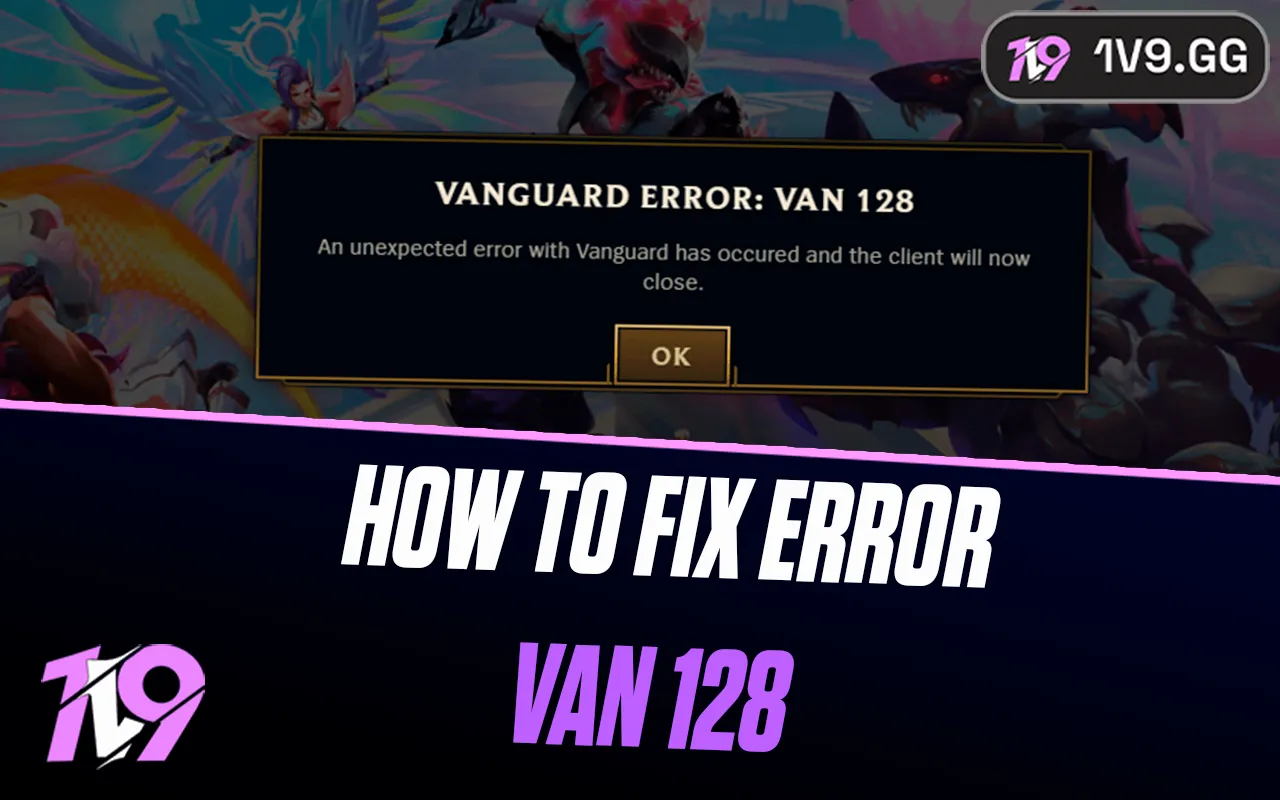- Home
Games
 League of Legends
League of Legends Valorant
Valorant-a6d5b3e156bb.webp) Fortnite
Fortnite Call of Duty
Call of Duty Clash of Clans
Clash of Clans GTA 5
GTA 5 Counter-Strike 2
Counter-Strike 2 Roblox
Roblox Rainbow Six Siege
Rainbow Six Siege Clash Royale
Clash Royale Minecraft
Minecraft Dota 2
Dota 2 Rocket League
Rocket League Genshin Impact
Genshin Impact Squad Busters
Squad Busters Rust
Rust Apex Legends
Apex Legends Pokemon Go
Pokemon Go XDefiant
XDefiant Hay Day
Hay Day LoL: Wild Rift
LoL: Wild Rift Diablo 4
Diablo 4 World of Warcraft
World of Warcraft Destiny 2
Destiny 2 FC 25
FC 25 Marvel Rivals
Marvel Rivals-9ede9dc6b01b.webp) PUBG Mobile
PUBG Mobile The Finals
The Finals Deadlock
Deadlock Forza Horizon 5
Forza Horizon 5 Growtopia
Growtopia Honkai: Star Rail
Honkai: Star Rail 8 Ball Pool
8 Ball Pool Warframe
Warframe Zenless Zone Zero
Zenless Zone Zero Runescape 3
Runescape 3 Path of Exile
Path of Exile Raid: Shadow Legends
Raid: Shadow Legends Lost Ark
Lost Ark WoW: Classic Era
WoW: Classic Era Summoners War
Summoners War WoW: Season of Discovery
WoW: Season of Discovery WoW Cataclysm
WoW Cataclysm WoW: Hardcore
WoW: Hardcore Throne and Liberty
Throne and Liberty New World
New World Mobile Legends
Mobile Legends Escape From Tarkov
Escape From Tarkov Path of Exile 2
Path of Exile 2 Blade Ball
Blade Ball Fisch
Fisch Pet Simulator 99
Pet Simulator 99 Pets Go
Pets Go-d8bcef7708c7.webp) One Piece Bounty
One Piece Bounty Anime Adventures
Anime Adventures Blox Fruits
Blox Fruits Adopt Me
Adopt Me Murder Mystery 2
Murder Mystery 2 Fragpunk
Fragpunk Wuthering Waves
Wuthering Waves Free Fire
Free Fire Teamfight Tactics
Teamfight Tactics Albion Online
Albion Online Black Desert Online
Black Desert Online Honor of Kings
Honor of Kings Brawl Stars
Brawl Stars Arena of Valor
Arena of Valor Call of Duty: Mobile
Call of Duty: Mobile Rematch
Rematch Steal a Brainrot
Steal a Brainrot Grow a Garden
Grow a Garden FC 26
FC 26 Plants vs Brainrots
Plants vs Brainrots Old School Runescape
Old School Runescape Overwatch
Overwatch Battlefield
Battlefield Arc Raiders
Arc Raiders Dragon Ball Legends
Dragon Ball Legends Fallout 76
Fallout 76 Jailbreak
Jailbreak Type Soul
Type Soul GPO
GPO DonutSMP
DonutSMP Escape Tsunami For Brainrots
Escape Tsunami For Brainrots Watcher of Realms
Watcher of Realms Roblox Rivals
Roblox Rivals- Lootboxes
- Become Affiliate
- Blog
- Contact Us
- Sign In

How To Sell Property in GTA Online: Complete Guide
Owning property in GTA Online is one of the best ways to expand your criminal empire — from high-end apartments and offices to nightclubs and garages. However, as you progress, you might find yourself wanting to upgrade to better locations or free up space for new investments. Unfortunately, GTA Online doesn’t allow players to directly sell property for cash, but there are smart ways to manage, swap, or recover value from existing real estate. In this complete guide, we’ll explain how property sales actually work, how to replace old buildings with new ones, and how to maximize your returns when upgrading your assets in GTA Online.
Can I Sell Property in GTA Online?
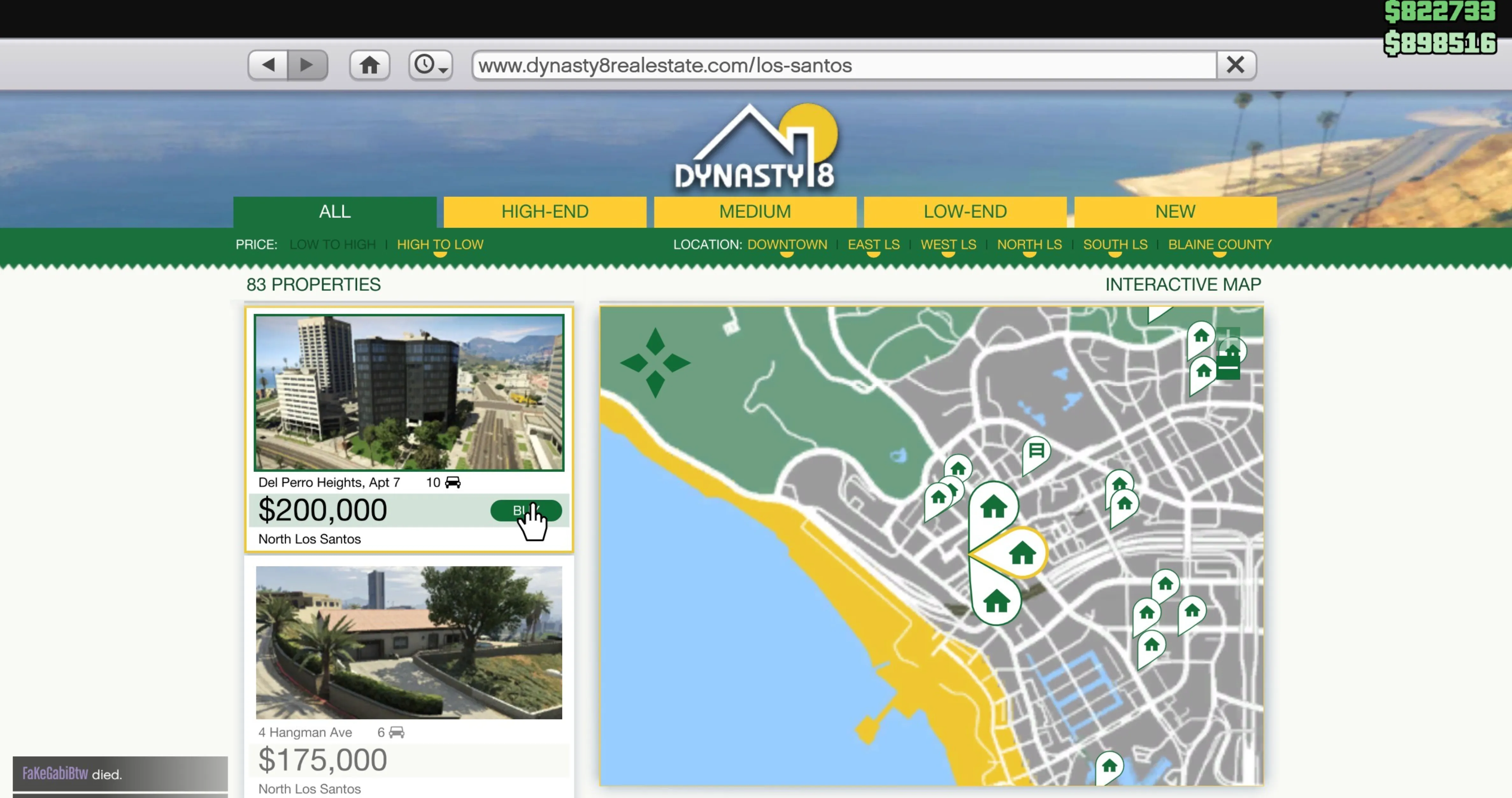
Yes — but not in the way most players expect. In GTA Online, you can’t directly sell a property for cash, but you can trade it when purchasing another one. This system essentially replaces your old property with a new one while crediting or charging you the difference in price. For example, if you swap a high-end apartment for a cheaper one, you’ll receive the price difference in your account. On the other hand, upgrading to a more expensive property will require paying the additional cost. It’s Rockstar’s way of keeping property management balanced while still letting players upgrade or downsize their real estate portfolio efficiently.
How to Trade In a GTA Online Property

To trade or replace a property in GTA Online, you’ll need to follow a few simple steps directly through the in-game websites. Start by opening your phone and selecting the Internet app. From there, visit Dynasty 8 for apartments and garages or Maze Bank Foreclosures for businesses such as bunkers, nightclubs, and MC properties. Choose View Property Listings and sort prices from Low to High to find cheaper options. Select a property—like Unit 124 Popular Street ($25,000)—then click Buy and Purchase Property. When prompted, pick which of your current properties you want to replace. After confirming, the system will automatically trade in the selected property, refunding you the price difference if the new one is cheaper or charging you extra if it’s more expensive. This method is the only way to “sell” property and recover some of your investment in GTA Online.
Conclusion
Selling property in GTA 5 Online isn’t as straightforward as cashing out, but the trade-in system gives players a reliable way to recover part of their investment while upgrading or reorganizing their real estate. Whether you’re replacing an old apartment with a new penthouse or downsizing to free up some GTA$, the process is simple once you understand how property swaps work. Managing your assets smartly ensures you always get the most value out of your investments and keeps your empire running efficiently as you continue to build wealth across Los Santos.
Posted On: November 5th, 2025
Recent Articles
💬 Need help?
Our 1v9 support team is available 24/7 to help you with any questions or issues you may have.
support@1v9.gg
Loading...
1v9.gg is not endorsed or affiliated by any game developers or publishers.
2025 1v9, All Rights Reserved, Created By NightDev