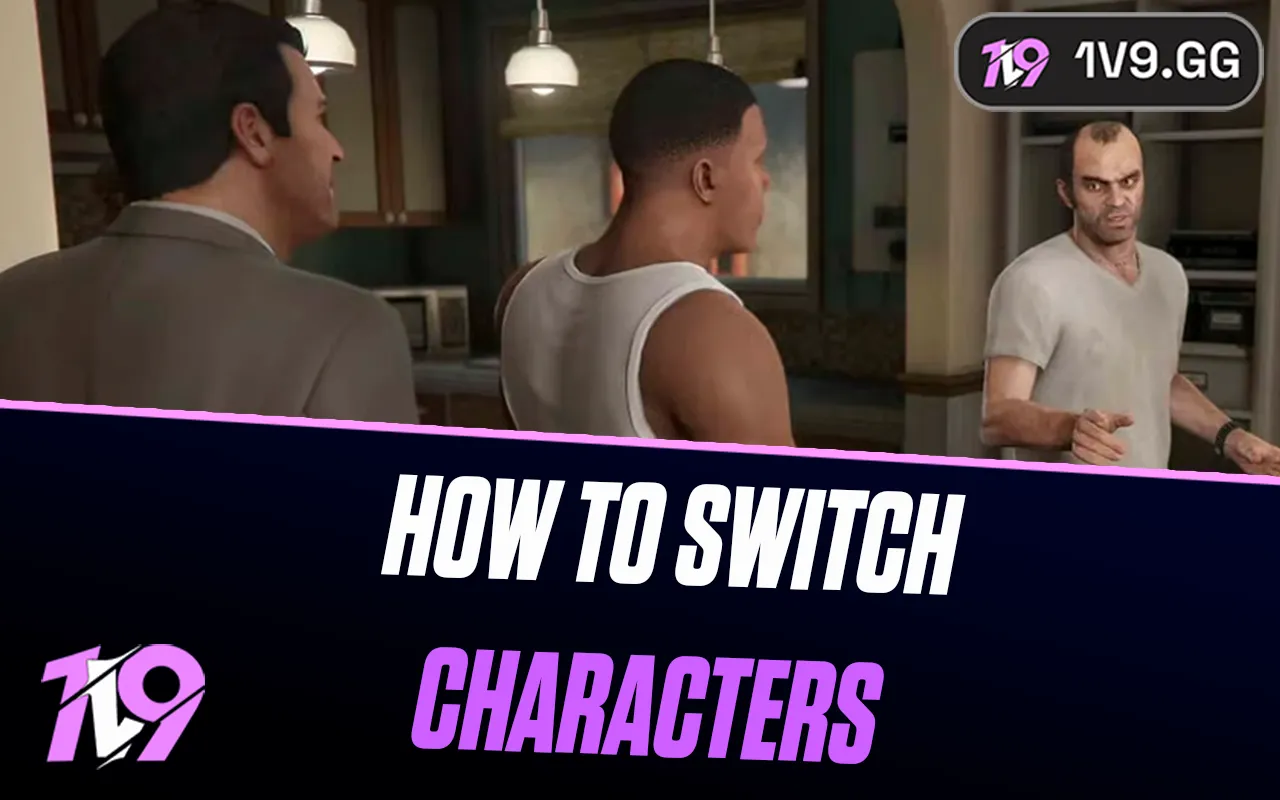
How to Switch Characters in GTA 5
Switching characters in GTA 5 is one of the game’s most defining features, letting you jump between Michael, Franklin, and Trevor at almost any time. Each character has their own storyline, abilities, and personality, making the experience dynamic and immersive. Knowing how to switch between them efficiently can help you explore the map faster, access special missions, and enjoy different perspectives in the game’s world. In this guide, we’ll explain exactly how to switch characters in GTA 5 on PC, PlayStation, and Xbox, along with tips for making the most out of the feature.
How to Switch Characters in GTA 5 on PC
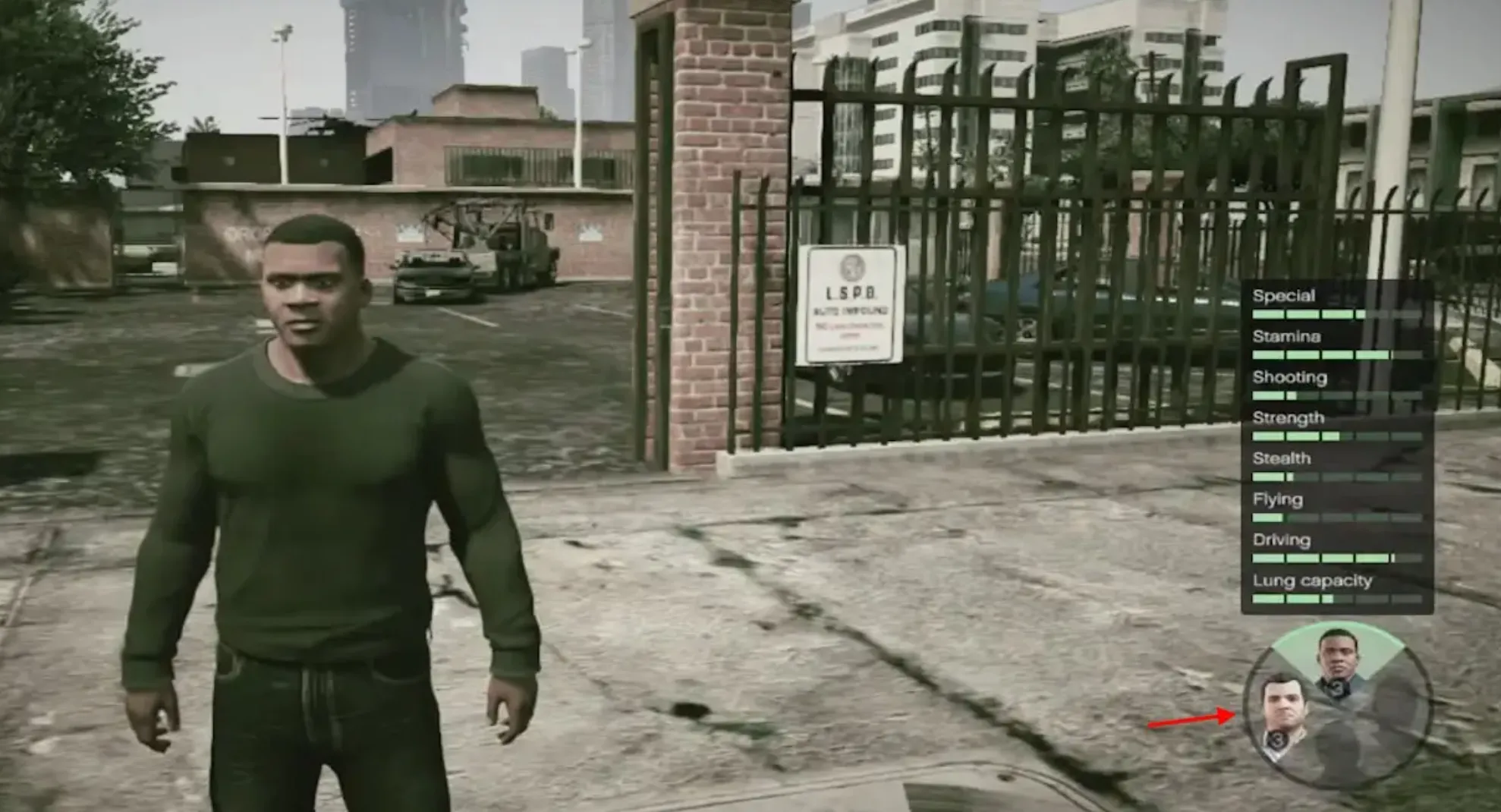
Switching characters in GTA 5 on PC is quick and simple once you know the controls. There are two easy methods to do it, and both take just a few seconds. While playing as any of the main characters, hold the Alt key on your keyboard to bring up the character selection wheel, which appears in the bottom-right corner of your screen. From there, use your mouse or arrow keys to highlight the character you want to switch to, then release the Alt key to confirm. The camera will zoom out to a cinematic overhead view before transitioning to your chosen character, showing a short clip of what they’re currently doing in the world. The entire process is seamless and loads almost instantly, though the speed may vary depending on your PC’s performance. Just keep in mind that Trevor’s transitions are often the most unpredictable — you never know what kind of chaos he’ll be in when you switch to him.
How to Switch Characters in GTA 5 on Xbox and PS5
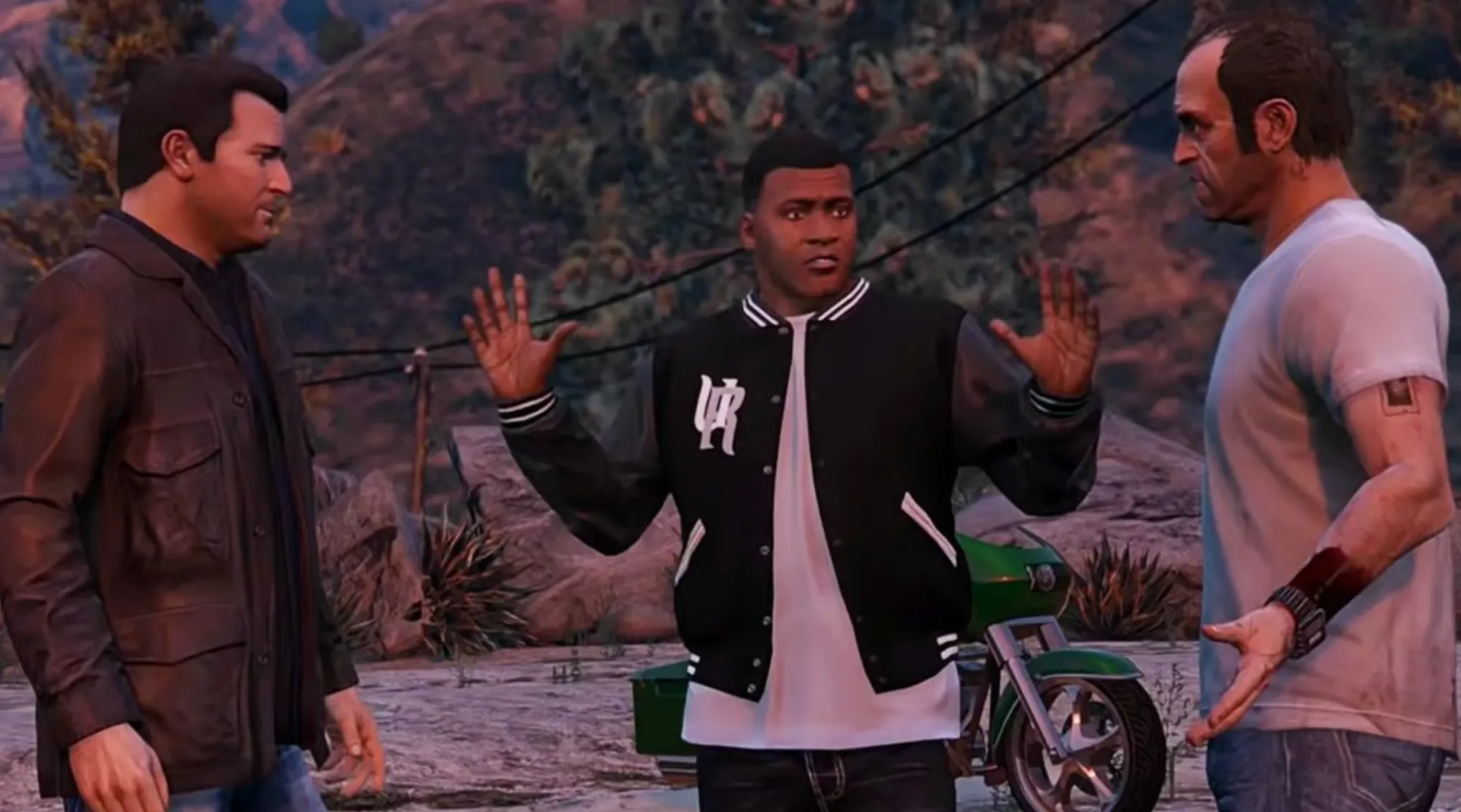
Switching characters in GTA 5 on Xbox and PS5 is just as simple as it is on PC. While playing, press and hold the Down button on the D-Pad of your controller to open the character selection wheel. Then, use the Right Stick to highlight the character you want to switch to and release the D-Pad button to confirm your choice. The camera will zoom out, showing the city before seamlessly transitioning to your selected character, complete with a short cutscene of what they’re currently doing. Beyond switching between Michael, Franklin, and Trevor, players can also access Director Mode to control various NPCs and special characters. To open it, press the Touchpad on PlayStation or the View button on Xbox. This feature adds even more freedom, letting you explore Los Santos from entirely new perspectives.
How to Switch Characters in GTA Online
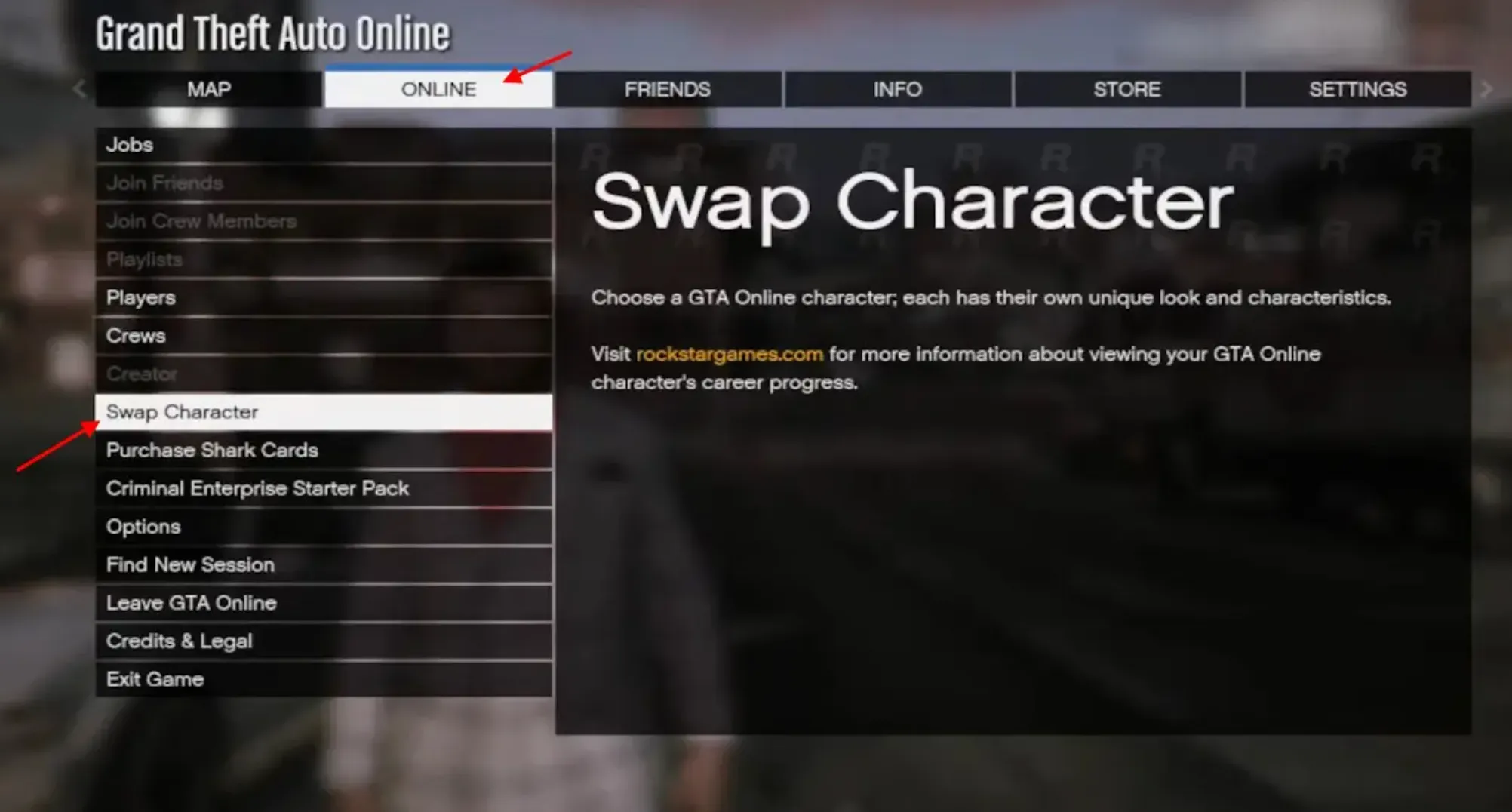
Switching characters in GTA Online works a little differently than in story mode but is just as easy once you know where to look. To switch from one of the main story characters to your online character, simply hold the Down button on the D-Pad to open the character wheel. Here, you’ll see Michael on the left, Franklin at the top, Trevor on the right, and your GTA Online character at the bottom. Select your online character, and the game will load you directly into GTA Online.
If you want to switch between multiple online characters or create a new one, pause the game and head to the Online tab in the menu. From there, choose Swap Characters, and after a short loading screen, you’ll be taken to the character selection menu. You can then pick from your existing characters or start fresh with a new one. Keep in mind that switching is only available when you’re not in an active mission or wanted by the police. This quick process makes it easy to jump between story mode and online mode whenever you feel like switching things up in Los Santos.
Conclusion
Switching characters in GTA 5 is one of the most enjoyable and seamless features Rockstar has ever introduced, allowing players to experience the story from multiple perspectives. Whether you’re swapping between Michael’s criminal mastermind lifestyle, Franklin’s street-smart hustle, or Trevor’s chaotic antics, each transition brings new gameplay moments and surprises. On top of that, being able to switch to your GTA Online character adds even more freedom and replay value. Whether you’re on PC, PlayStation, or Xbox, mastering character switching ensures you make the most out of every moment in Los Santos, both offline and online.
Posted On: November 1st, 2025
Recent Articles
💬 Need help?
Our 1v9 support team is available 24/7 to help you with any questions or issues you may have.
support@1v9.gg
Loading...
1v9.gg is not endorsed or affiliated by any game developers or publishers.
2025 1v9, All Rights Reserved, Created By NightDev







