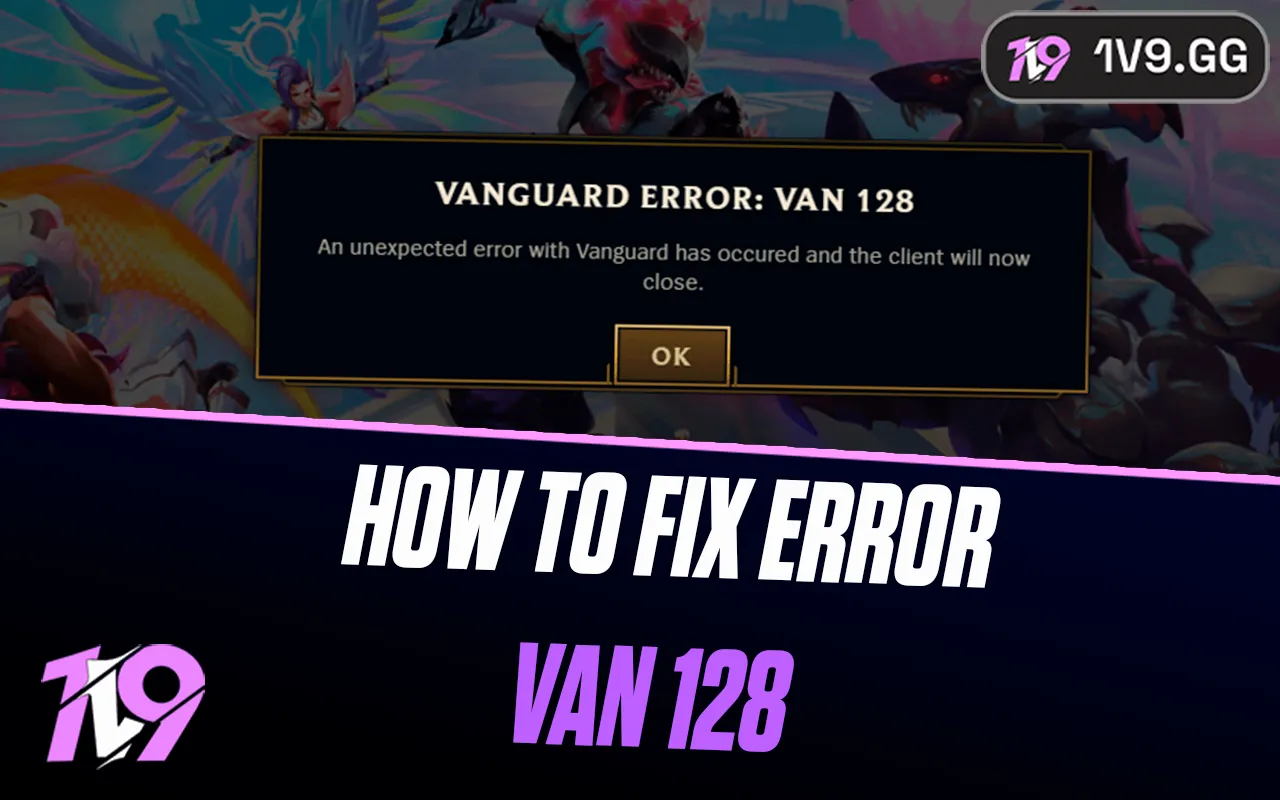- Home
Games
 League of Legends
League of Legends Valorant
Valorant-a6d5b3e156bb.webp) Fortnite
Fortnite Call of Duty
Call of Duty Clash of Clans
Clash of Clans GTA 5
GTA 5 Counter-Strike 2
Counter-Strike 2 Roblox
Roblox Rainbow Six Siege
Rainbow Six Siege Clash Royale
Clash Royale Minecraft
Minecraft Dota 2
Dota 2 Rocket League
Rocket League Genshin Impact
Genshin Impact Squad Busters
Squad Busters Rust
Rust Apex Legends
Apex Legends Pokemon Go
Pokemon Go XDefiant
XDefiant Hay Day
Hay Day LoL: Wild Rift
LoL: Wild Rift Diablo 4
Diablo 4 World of Warcraft
World of Warcraft Destiny 2
Destiny 2 FC 25
FC 25 Marvel Rivals
Marvel Rivals-9ede9dc6b01b.webp) PUBG Mobile
PUBG Mobile The Finals
The Finals Deadlock
Deadlock Forza Horizon 5
Forza Horizon 5 Growtopia
Growtopia Honkai: Star Rail
Honkai: Star Rail 8 Ball Pool
8 Ball Pool Warframe
Warframe Zenless Zone Zero
Zenless Zone Zero Runescape 3
Runescape 3 Path of Exile
Path of Exile Raid: Shadow Legends
Raid: Shadow Legends Lost Ark
Lost Ark WoW: Classic Era
WoW: Classic Era Summoners War
Summoners War WoW: Season of Discovery
WoW: Season of Discovery WoW Cataclysm
WoW Cataclysm WoW: Hardcore
WoW: Hardcore Throne and Liberty
Throne and Liberty New World
New World Mobile Legends
Mobile Legends Escape From Tarkov
Escape From Tarkov Path of Exile 2
Path of Exile 2 Blade Ball
Blade Ball Fisch
Fisch Pet Simulator 99
Pet Simulator 99 Pets Go
Pets Go-d8bcef7708c7.webp) One Piece Bounty
One Piece Bounty Anime Adventures
Anime Adventures Blox Fruits
Blox Fruits Adopt Me
Adopt Me Murder Mystery 2
Murder Mystery 2 Fragpunk
Fragpunk Wuthering Waves
Wuthering Waves Free Fire
Free Fire Teamfight Tactics
Teamfight Tactics Albion Online
Albion Online Black Desert Online
Black Desert Online Honor of Kings
Honor of Kings Brawl Stars
Brawl Stars Arena of Valor
Arena of Valor Call of Duty: Mobile
Call of Duty: Mobile Rematch
Rematch Steal a Brainrot
Steal a Brainrot Grow a Garden
Grow a Garden FC 26
FC 26 Plants vs Brainrots
Plants vs Brainrots Old School Runescape
Old School Runescape Overwatch
Overwatch Battlefield
Battlefield Arc Raiders
Arc Raiders Dragon Ball Legends
Dragon Ball Legends Fallout 76
Fallout 76 Jailbreak
Jailbreak Type Soul
Type Soul GPO
GPO DonutSMP
DonutSMP Escape Tsunami For Brainrots
Escape Tsunami For Brainrots Watcher of Realms
Watcher of Realms Roblox Rivals
Roblox Rivals- Lootboxes
- Become Affiliate
- Blog
- Contact Us
- Sign In

Fortnite Rocket Racing: How to Unlock the Diestro Gold Trim
Fortnite’s Rocket Racing mode veers away from the typical Battle Royale format, introducing a fast-paced, vehicle-centric racing experience. This mode features uniquely designed tracks where the objective shifts from survival to speed, offering a refreshing change of pace. Like other modes, participating in Rocket Racing allows players to progress through their Battle Pass, making it both a fun diversion and a valuable part of the Fortnite gaming experience.
In addition to the adrenaline-pumping action, Rocket Racing offers exclusive rewards that enhance the appeal of speeding down these virtual tracks. One such coveted item is the Diestro Gold Trim Car Body, which isn’t unlocked through the usual quest completions but requires a specific approach. In this article, we’ll guide you through the steps to acquire the Diestro Gold Trim, providing all the details you need to jazz up your vehicle with this stylish upgrade.
How to Unlock the Diestro Gold Trim

Unlocking the Diestro Gold Trim in Fortnite involves a cross-platform promotion with Rocket League: Sideswipe, which is accessible through the Epic Games Store on mobile devices. This unique reward not only enhances your in-game vehicle in Fortnite but also bridges your gameplay with the exhilarating world of Rocket League. Here’s how you can add the Diestro Gold Trim to your collection:
1. Download the Epic Games Store App: Ensure your mobile device is compatible and download the Epic Games Store app. The app is available worldwide for Android devices and within the European Union for iOS devices.
2. Log in with Your Epic Games Account: Use your existing Epic Games account to log in to the Epic Games Store on your mobile device. This is the same account you use for Fortnite, ensuring all your rewards are synced.
3. Install Rocket League: Sideswipe: Find and install Rocket League: Sideswipe from the Epic Games Store. This mobile adaptation of the popular Rocket League game is free to download and play.
4. Sign In to Rocket League: Sideswipe: After installation, open Rocket League: Sideswipe and sign in using the same Epic Games account.
Upon completing these steps, you can launch Fortnite and find the Diestro Gold Trim waiting in your inventory. This stylish car body is designed for the Whiplash and comes with six unique Decals that can be applied to customize your ride in all Fortnite modes, including Battle Royale and Rocket Racing. This integration not only rewards your cross-platform engagement but also significantly upgrades your racing aesthetics in Fortnite.
Conclusion
Unlocking the Diestro Gold Trim in Fortnite offers an exciting opportunity to merge the thrill of Rocket League’s vehicular dynamics with Fortnite’s diverse gameplay. By following the straightforward steps of downloading Rocket League: Sideswipe through the Epic Games Store, and linking your Epic Games account, you can enhance your Fortnite experience with exclusive content. This reward not only adds a unique aesthetic to your gameplay but also encourages exploration of different gaming platforms under the Epic Games umbrella. Whether you’re racing in Rocket Racing mode or showcasing your new car body across Fortnite’s various modes, the Diestro Gold Trim is a testament to the fun and rewards accessible through cross-game promotions.
Posted On: August 17th, 2024
Recent Articles
💬 Need help?
Our 1v9 support team is available 24/7 to help you with any questions or issues you may have.
support@1v9.gg
Loading...
1v9.gg is not endorsed or affiliated by any game developers or publishers.
2025 1v9, All Rights Reserved, Created By NightDev