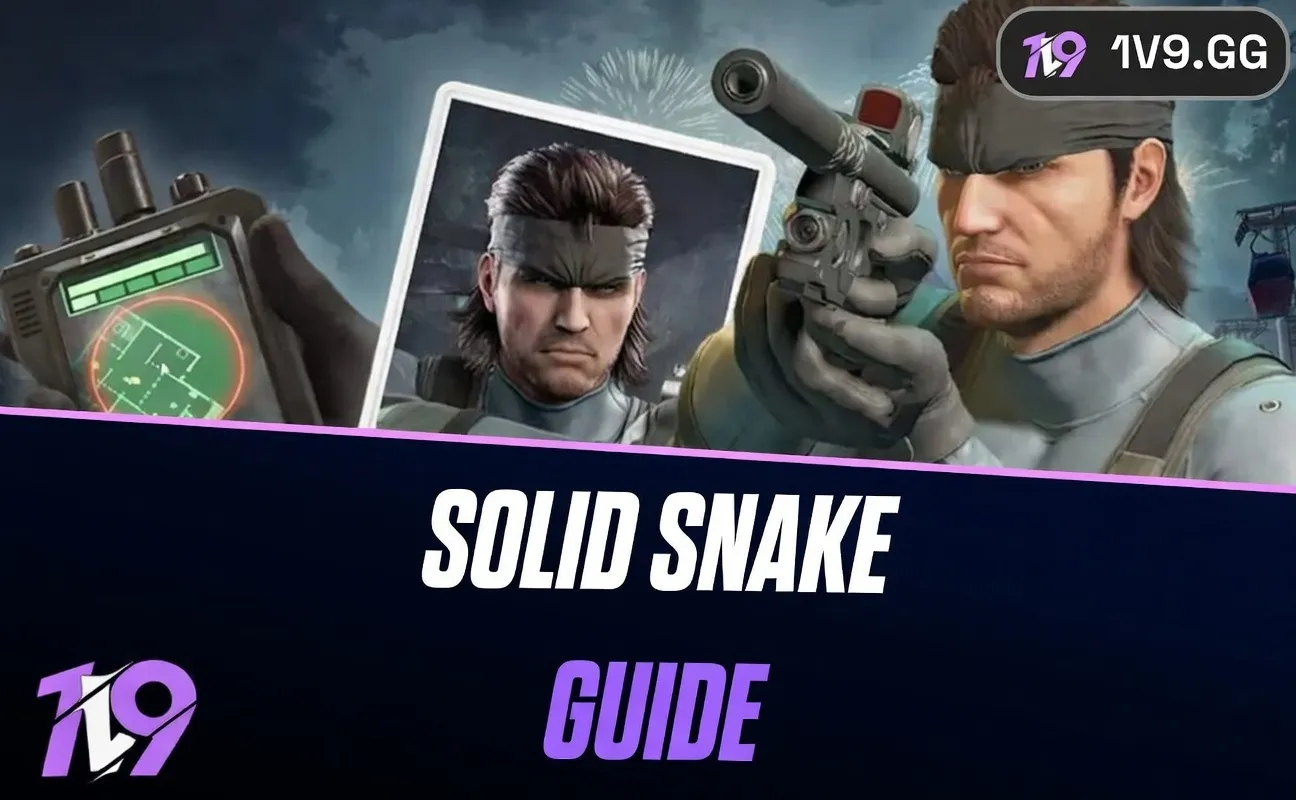How to Enable Auto Tac Sprint in CoD Black Ops 6
In Call of Duty: Black Ops 6, the new omnimovement system includes Tac Sprint Assist, an enhanced sprinting feature that lets you quickly cover ground in any direction. This addition to the usual sprint mechanics might be tricky for players familiar with the simpler auto sprint from previous titles like Modern Warfare.
To help you navigate this change, this article offers a detailed guide on activating Tac Sprint Assist, its functionalities, and tips for integrating it effectively into your gameplay strategies in Black Ops 6.
The New Auto Tactical Sprint Feature Explained

Tac Sprint in Black Ops 6 revolutionizes player mobility by extending the sprinting capability in all directions, a key part of the new omnimovement system. Unlike traditional auto sprint in previous Call of Duty games, which only allowed forward movement without holding the sprint button, Tac Sprint applies to forward, backward, and lateral movements.
This enhanced feature allows players to quickly maneuver around the battlefield, making it easier to engage or evade opponents dynamically. This guide will delve into how to activate Tac Sprint and effectively incorporate it into your gameplay to take full advantage of Black Ops 6’s expanded movement options.
How to Enable Auto Sprint in Black Ops 6
Activating Auto Sprint in Black Ops 6 involves a few simple steps to enhance your mobility in-game, allowing for faster movement without continuous button presses:
• Start by accessing the Settings menu from the main interface by pressing the Start or Menu button and clicking the cog icon.
• Navigate to the Controller settings section (or Keyboard & Mouse for PC players).
• Find and select the Movement options tab.
• Look for the Intelligent Movement category within this tab.
• Here, you can enable the Sprint Assistant by toggling it on, or choose “Tactical Sprint Assist” for enhanced directional sprinting.
With Sprint Assist turned off, sprinting is manually activated through the RS or R3 buttons on consoles or the Shift key on PC. Turning it on allows for automatic sprinting when moving at full tilt in any direction. Opting for Tac Sprint further integrates sprinting into every movement direction, streamlining your ability to navigate the battlefield swiftly.
Tips for Adjusting Auto Tac Sprint for Combat
Adapting to the Tac Sprint feature in Black Ops 6 can be a game-changer, but fine-tuning it can enhance your combat effectiveness further:
Disable Sideways Tac Sprint for Improved Strafing
For players familiar with strafing tactics from previous titles like MW3, consider disabling sideways Tac Sprint. This allows for more traditional strafing movements during engagements, as Black Ops 6 offers customization options to deactivate Tac Sprint for lateral movements.
Adjust Your Controller’s Deadzone Settings
To ensure Tac Sprint activates more responsively, consider adjusting the deadzone settings of your controller’s left stick. Lowering the max input deadzone setting will make Tac Sprint engage faster, eliminating the need for full stick deflection.
Set Sprint Assist Delay to Zero
To capitalize on the quick-paced action of Black Ops 6’s multiplayer, set the Sprint Assist delay to zero. This removes any delay in activating Tac Sprint, providing an immediate response to your input and maintaining momentum in fast encounters.
How to Optimize Advanced Sprint Settings
To enhance your in-game movement with Tac Sprint, consider these adjustments within the Movement Advanced Settings:
Sprint/Tactical Sprint Behavior: Choose ‘Hold’
Configuring this option to ‘Hold’ allows you to engage the sprint function by holding down the sprint control (typically the right stick on consoles). Release the control to stop sprinting immediately. This setup is beneficial for dynamic combat situations where quick starts and stops are crucial. Setting this to ‘Toggle’ might slow reaction times as it requires an extra press to disengage sprinting.
Tac Sprint Activation: Opt for Single Tap Sprint
If not already configured in the general movement settings, setting Tac Sprint Activation to ‘Single Tap Sprint’ ensures that a single tap of the sprint button engages the full sprint, streamlining movement commands and reducing input complexity.
Sprinting Door Bash: Enable this feature
Keeping ‘Sprinting Door Bash’ activated allows you to burst through doors while sprinting without needing to press an additional button, maintaining your momentum and catching opponents off-guard. This setting is especially useful in fast-paced game modes where every second counts.
Conclusion
Mastering the Auto Tac Sprint feature in Call of Duty: Black Ops 6 can significantly enhance your mobility and responsiveness on the battlefield. By carefully setting up and customizing your Tac Sprint settings, you can adapt your movement to match the fast-paced action of the game, giving you a competitive edge in multiplayer matches. Whether you’re dodging bullets or rushing to objectives, the right Tac Sprint configurations will help you move more efficiently and react more swiftly to threats. Embrace these settings to elevate your gameplay and take full advantage of Black Ops 6’s omnimovement capabilities.
Posted On: October 30th, 2024
Recent Articles
💬 Need help?
Our 1v9 support team is available 24/7 to help you with any questions or issues you may have.
support@1v9.gg
Loading...
1v9.gg is not endorsed or affiliated by any game developers or publishers.
2025 1v9, All Rights Reserved, Created By NightDev