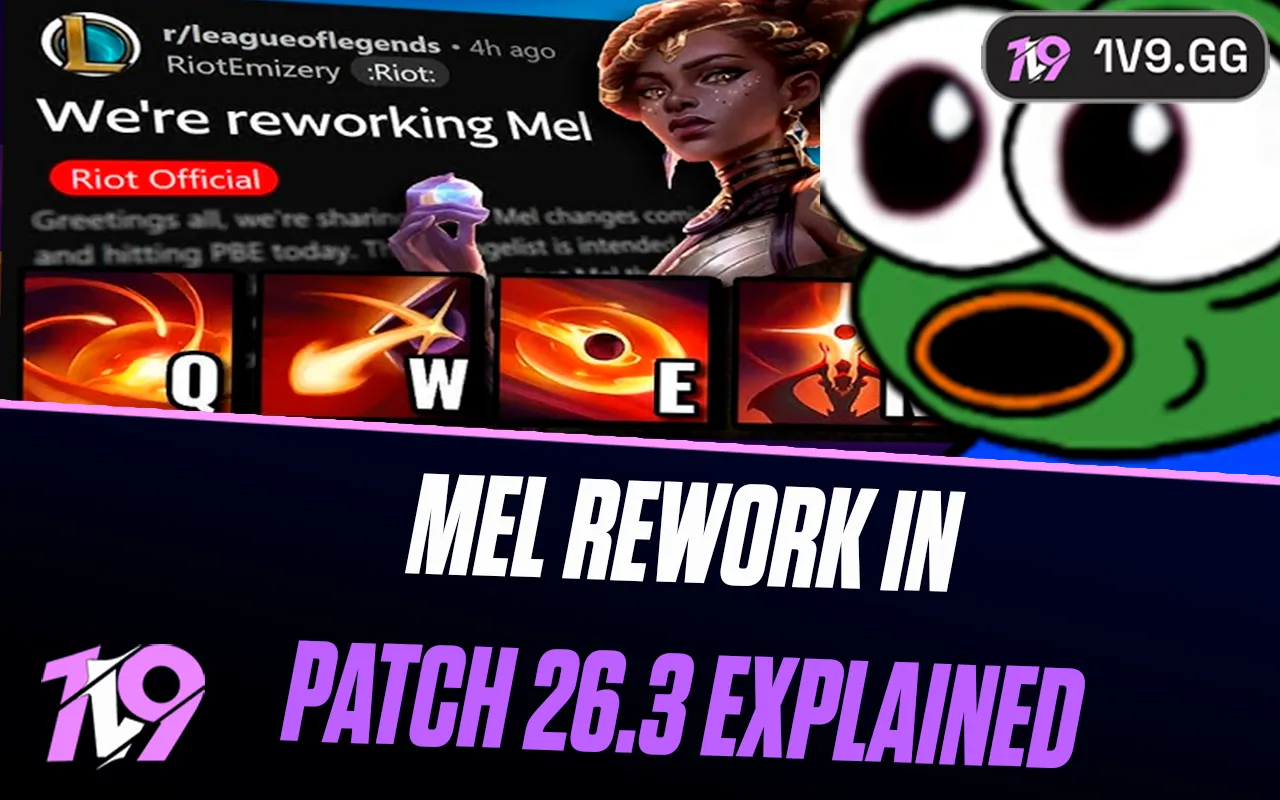How To Enable and Disable Crossplay in CoD Black Ops 7
Crossplay has become standard in most multiplayer games today, and Black Ops 7 is no exception. By default, the game lets players from PlayStation, Xbox, and PC match together in the same lobbies. For PC players, this usually isn’t an issue, but console players sometimes prefer sticking to their own platform to avoid going up against mouse-and-keyboard users. If you’re wondering how to turn crossplay on or off in CoD Black Ops 7, the process is quick and simple. Here’s how to do it on every platform.
How to Turn Off Crossplay in Black Ops 7 (PlayStation)

If you’re playing on PlayStation and want to avoid mixed-platform lobbies, you can disable crossplay directly from the settings menu. The option is easy to find and only takes a few seconds to switch off. Here’s how to do it step by step:
1. Open the Settings menu in Black Ops 7.
2. Scroll to Account & Network.
3. At the top of the page, look for the Crossplay toggle.
4. Press X to switch it from On to Off.
Once the toggle is off, you’ll only match with other PlayStation players, giving you a more even playing field if you prefer controller-only lobbies.
How to Turn Off Crossplay in CoD Black Ops 7 (Xbox)
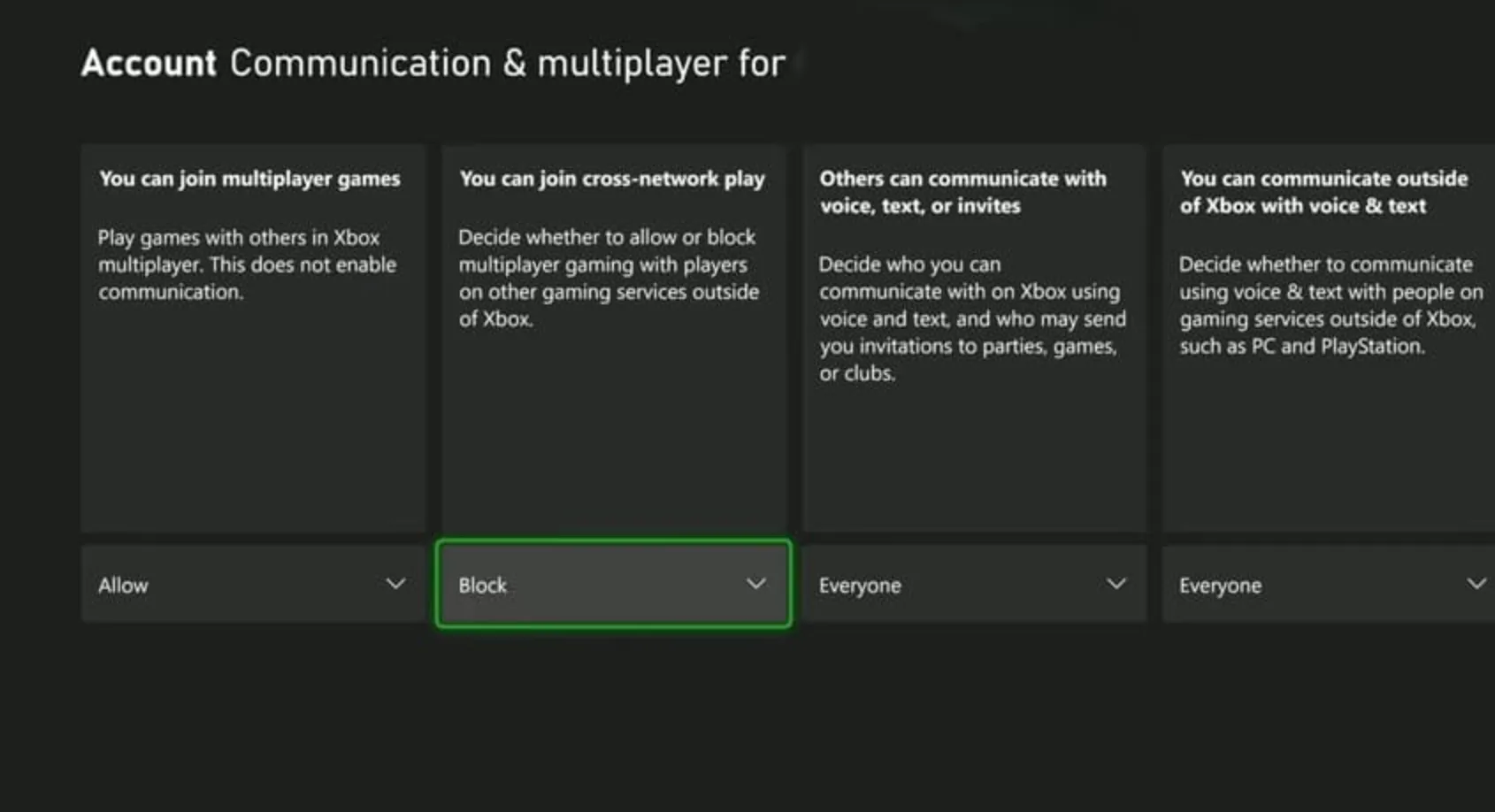
On Xbox, you can’t disable crossplay directly inside CoD Black Ops 7—you need to do it through your console settings. It only takes a moment, but everything is handled at the system level instead of in-game. Here’s the exact path you need to follow:
1. Open your Xbox Settings.
2. Go to Online Safety and Family.
3. Select Privacy & Online Safety.
4. Choose Xbox Privacy.
5. Click View Details & Customize.
6. Select Communication & Multiplayer.
7. Change “You can join cross-network play” from Allow to Block.
Once you switch this to Block, crossplay will be disabled across your Xbox profile, including in Black Ops 7. If you ever want to turn it back on, just return to this menu and flip it back to Allow.
Can You Turn Off Crossplay in CoD Black Ops 7 on PC?
PC players don’t currently have the option to disable crossplay in CoD Black Ops 7. Right now, the game forces PC users into cross-network matchmaking, which makes sense since the platform has fewer active players and usually faster input methods compared to controllers. Because of that, keeping crossplay enabled helps PC lobbies fill faster and keeps matchmaking smooth. If Treyarch ever adds a toggle for PC in a future update, we’ll update this guide so you know exactly where to find it.
Conclusion
Figuring out how crossplay works in CoD Black Ops 7 makes a big difference in how comfortable you feel in multiplayer. Whether you’re on PlayStation and want quick control through the in-game menu, on Xbox adjusting it directly from your console settings, or on PC where the option isn’t available yet, knowing how each platform handles crossplay helps you set up the game the way you prefer. Once you tune these settings to your liking, you can jump back into multiplayer without worrying about mismatched lobbies or unwanted input advantages—just focus on playing how you enjoy the most.
Posted On: November 24th, 2025
Recent Articles
💬 Need help?
Our 1v9 support team is available 24/7 to help you with any questions or issues you may have.
support@1v9.gg
Loading...
1v9.gg is not endorsed or affiliated by any game developers or publishers.
2025 1v9, All Rights Reserved, Created By NightDev