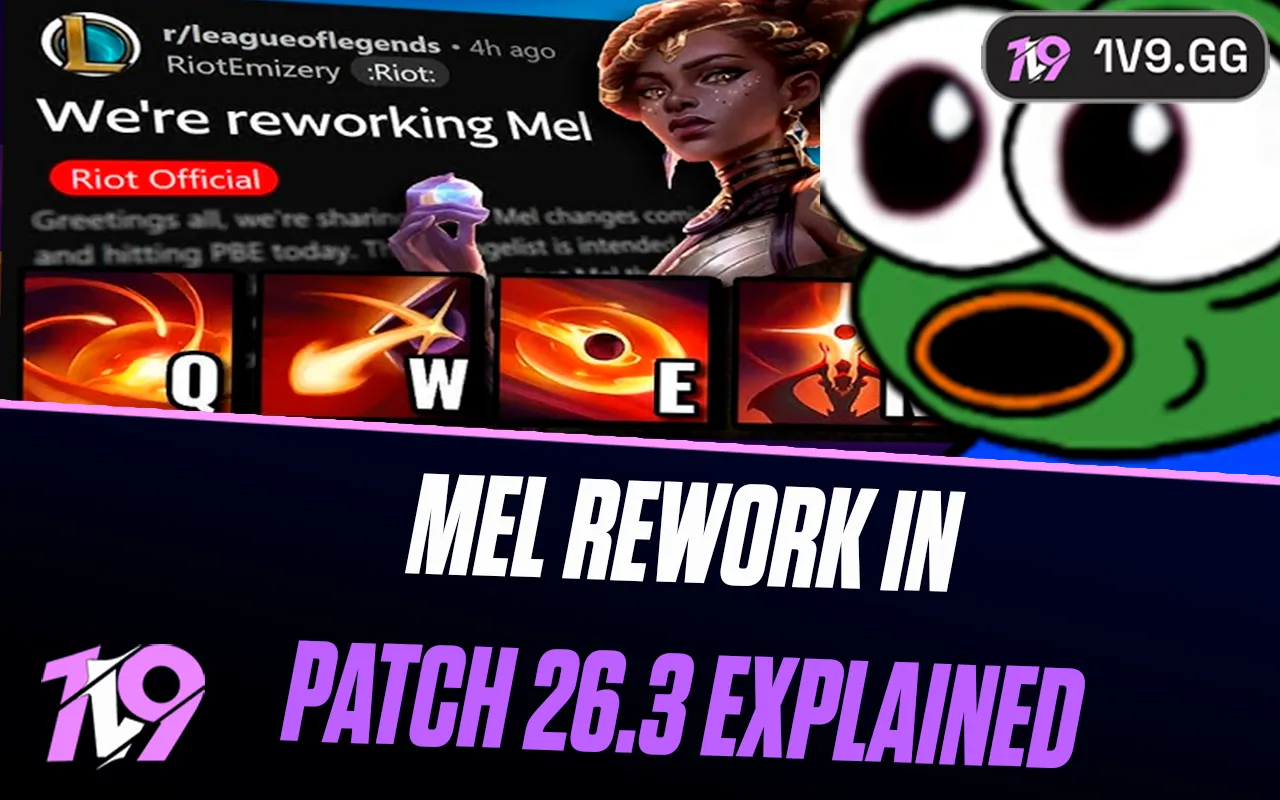CoD Black Ops 6: How To Slide Cancel
Slide canceling is a crucial skill in Call of Duty Black Ops 6, giving players an edge by allowing fast and unpredictable movement. This technique has been a game-changer since it appeared in 2019’s Call of Duty: Modern Warfare and continues to be vital with the new Omnimovement system.
In this guide, we’ll show you how to slide cancel effectively in Black Ops 6 and discuss whether it’s as effective as in previous games. This move can help you navigate the map quickly, dodge bullets, and surprise your enemies.
Slide Canceling Changes In Call Of Duty: Black Ops 6

In Call of Duty Black Ops 6, the slide canceling mechanic has evolved with the introduction of Omnimovement. While still a viable technique, it’s not as dominant as in previous iterations due to a new delay that occurs when transitioning from sliding to standing. This change affects the smoothness of the move, making it slightly less effective in fast-paced combat.
Despite these adjustments, mastering slide canceling can still benefit players by providing a modest speed boost. However, with the enhanced mobility options like multidirectional sprints, slides, and dives, opponents may find it easier to counter this tactic. This guide explores how to adapt and use slide canceling effectively under the new dynamics of Black Ops 6.
How To Slide Cancel In Black Ops 6

Slide canceling in Call of Duty Black Ops 6 remains a key tactic, albeit slightly adjusted due to the new Omnimovement system. Whether you’re using a controller or keyboard and mouse, mastering this maneuver can enhance your mobility and responsiveness in-game. Here’s how to execute slide canceling effectively on both types of controls:
For Controller Users:
1. Initiate a Tac Sprint to gain speed.
2. Press the crouch button to start sliding.
3. Quickly press the jump button to cancel the slide.
4. Aim down the sights immediately after canceling to reengage quickly.
Controller Key Combinations:
• Xbox: Tap B (crouch) to slide, then A (jump) to cancel.
• PlayStation: Tap O (crouch) to slide, then X (jump) to cancel.
For Keyboard & Mouse Users:
1. Begin by activating Sprint, commonly bound to C or Left Shift.
2. Press your crouch key twice to initiate and then cancel the slide.
3. Use the Space Bar to jump, effectively ending the slide motion.
Keyboard Key Combinations:
• Commonly used keys are C for crouch or Left Shift for sprint, followed by Space Bar to jump and cancel the slide.
Slide canceling, while adjusted for Omnimovement, still provides a vital speed boost and maintains its status as a popular movement technique in Black Ops 6 multiplayer. Understanding and utilizing this mechanic can significantly impact your gameplay, allowing for rapid, fluid movements that can confuse opponents and provide tactical advantages.
Conclusion
Mastering the slide cancel technique in Call of Duty Black Ops 6 is essential for gaining a competitive edge in multiplayer matches. Whether you’re using a controller or keyboard and mouse, understanding the specific inputs and timing can enhance your ability to move swiftly and unpredictably across the battlefield. Although the introduction of Omnimovement has slightly altered its effectiveness, slide canceling remains a valuable skill that can help you navigate engagements more effectively and outmaneuver opponents. Practice this technique to make the most of your mobility and take your gameplay to the next level.
Posted On: October 29th, 2024
Recent Articles
💬 Need help?
Our 1v9 support team is available 24/7 to help you with any questions or issues you may have.
support@1v9.gg
Loading...
1v9.gg is not endorsed or affiliated by any game developers or publishers.
2025 1v9, All Rights Reserved, Created By NightDev