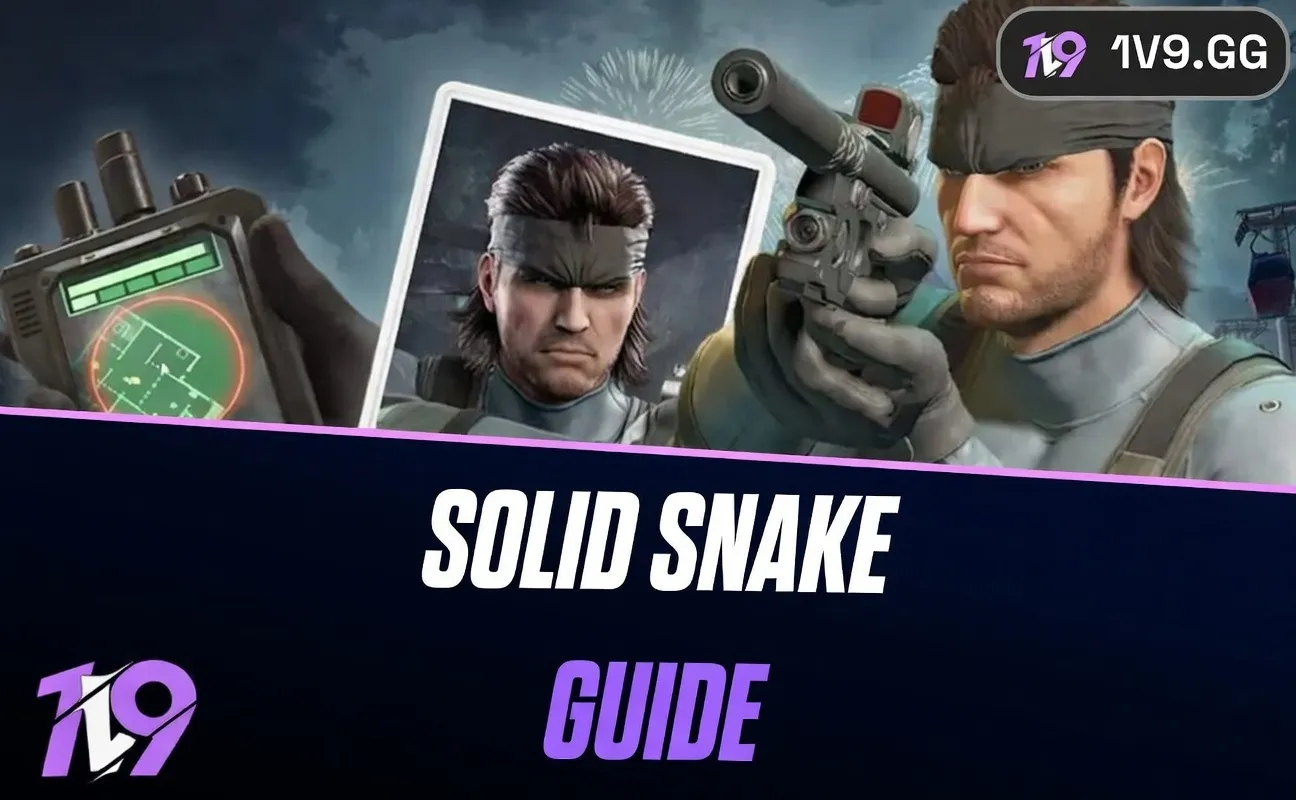Brawl Stars: Best Graphics Settings
Brawl Stars is a fast-paced mobile action game where smooth performance and quick reactions are key to winning battles. Whether you’re dodging enemy attacks, aiming skill shots, or pushing for trophies, optimizing your graphics settings ensures higher FPS, minimal lag, and better responsiveness for a competitive edge.
If your game lags, stutters, or feels unresponsive, adjusting the settings can help boost performance without sacrificing visual clarity. On the other hand, if you’re playing on a high-end device, you can maximize graphics quality while keeping the game running smoothly.
In this guide, we’ll go over the best graphics settings for Brawl Stars to help you improve FPS, reduce input lag, and find the perfect balance between performance and visuals, so you can focus on winning battles and climbing the ranks without technical issues.
Best Performance Graphics Settings for Brawl Stars

If you want high FPS and smooth gameplay in Brawl Stars, optimizing your graphics settings is essential. Since Brawl Stars is a fast-paced game, even a small delay can affect your performance. Lowering certain settings can boost FPS, reduce lag, and improve responsiveness, helping you aim, dodge, and react faster in battles.
Recommended Performance Settings:
• Graphics Quality: Low or Medium – Reduces GPU load while keeping visuals clear.
• Frame Rate: High (60 FPS) – Ensures smooth animations and faster response times.
• Power Saving Mode: Off – Disabling this prevents FPS drops due to system throttling.
• Screen Effects: Off – Reduces unnecessary effects that can cause slowdowns.
• Device Performance Mode (if available): On – Prioritizes system resources for better gameplay.
Extra Performance Boost Tips:
• Close background apps (social media, music, or other games) to free up RAM.
• Disable battery saver mode to prevent FPS throttling.
• Enable Game Mode (if your phone supports it) to optimize performance.
• Keep your device cool to prevent overheating, which can cause lag.
• Use a stable internet connection (Wi-Fi or high-speed data) to reduce latency.
With these optimized settings, you’ll get higher FPS, smoother gameplay, and better control responsiveness, allowing you to win more battles and push trophies in Brawl Stars without lag or frame drops.
Best High-End Graphics Settings for Brawl Stars

If you’re playing Brawl Stars on a high-end device, you can maximize graphics quality while maintaining smooth gameplay. With crisp visuals, smoother animations, and high FPS, you’ll get a more immersive experience without performance drops.
Recommended High-End Graphics Settings:
• Graphics Quality: High – Enables sharper textures and better visual effects.
• Frame Rate: High (60 FPS or Max FPS if available) – Ensures ultra-smooth animations.
• Power Saving Mode: Off – Prevents system throttling that can lower FPS.
• Screen Effects: On – Enhances visual effects for a more immersive experience.
• Device Performance Mode (if available): On – Uses maximum processing power for smoother gameplay.
Additional Optimization Tips for High-End Devices:
• Enable Game Mode (if supported by your phone) to boost performance.
• Use a fast and stable internet connection to minimize lag in online matches.
• Keep your device cool to avoid thermal throttling during long gaming sessions.
• Update your game and system software for the latest optimizations.
By using these optimized high-end settings, you’ll enjoy stunning visuals, smooth animations, and fast response times, allowing you to dominate battles and climb the ranks in Brawl Stars without performance issues.
Conclusion
Optimizing your graphics settings in Brawl Stars is key to achieving the best balance between performance and visuals, whether you’re playing on a low-end device and need higher FPS or a high-end device and want the smoothest gameplay with the best graphics. Players focused on competitive gameplay and quick reactions should prioritize higher frame rates, minimal input lag, and reduced visual distractions, while those with powerful devices can enhance textures, effects, and animations for a more immersive experience. No matter your setup, adjusting your settings properly ensures smooth gameplay, better control responsiveness, and an overall improved gaming experience, allowing you to focus on winning matches, climbing the ranks, and enjoying Brawl Stars without lag or slowdowns.
Posted On: February 16th, 2025
Recent Articles
💬 Need help?
Our 1v9 support team is available 24/7 to help you with any questions or issues you may have.
support@1v9.gg
Loading...
1v9.gg is not endorsed or affiliated by any game developers or publishers.
2025 1v9, All Rights Reserved, Created By NightDev