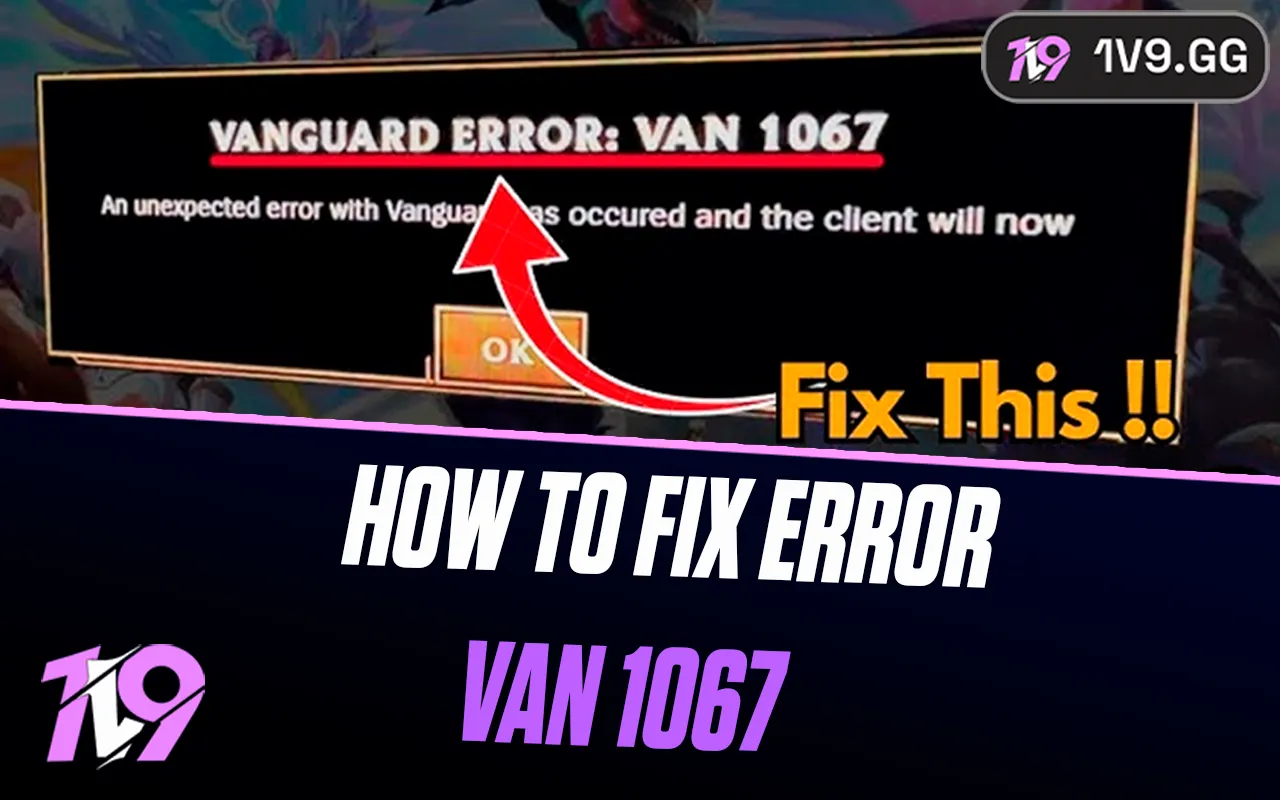- Home
Games
 League of Legends
League of Legends Valorant
Valorant-a6d5b3e156bb.webp) Fortnite
Fortnite Call of Duty
Call of Duty Clash of Clans
Clash of Clans GTA 5
GTA 5 Counter-Strike 2
Counter-Strike 2 Roblox
Roblox Rainbow Six Siege
Rainbow Six Siege Clash Royale
Clash Royale Minecraft
Minecraft Dota 2
Dota 2 Rocket League
Rocket League Genshin Impact
Genshin Impact Squad Busters
Squad Busters Rust
Rust Apex Legends
Apex Legends Pokemon Go
Pokemon Go XDefiant
XDefiant Hay Day
Hay Day LoL: Wild Rift
LoL: Wild Rift Diablo 4
Diablo 4 Destiny 2
Destiny 2 World of Warcraft
World of Warcraft FC 25
FC 25 Marvel Rivals
Marvel Rivals The Finals
The Finals-9ede9dc6b01b.webp) PUBG Mobile
PUBG Mobile Deadlock
Deadlock Growtopia
Growtopia Forza Horizon 5
Forza Horizon 5 Honkai: Star Rail
Honkai: Star Rail 8 Ball Pool
8 Ball Pool Warframe
Warframe Zenless Zone Zero
Zenless Zone Zero Path of Exile
Path of Exile Runescape 3
Runescape 3 Lost Ark
Lost Ark Raid: Shadow Legends
Raid: Shadow Legends WoW: Classic Era
WoW: Classic Era Summoners War
Summoners War WoW: Season of Discovery
WoW: Season of Discovery WoW Cataclysm
WoW Cataclysm WoW: Hardcore
WoW: Hardcore Throne and Liberty
Throne and Liberty Escape From Tarkov
Escape From Tarkov New World
New World Mobile Legends
Mobile Legends Path of Exile 2
Path of Exile 2 Blade Ball
Blade Ball Fisch
Fisch Pet Simulator 99
Pet Simulator 99 Pets Go
Pets Go-d8bcef7708c7.webp) One Piece Bounty
One Piece Bounty Anime Adventures
Anime Adventures Blox Fruits
Blox Fruits Adopt Me
Adopt Me Murder Mystery 2
Murder Mystery 2 Fragpunk
Fragpunk Wuthering Waves
Wuthering Waves Free Fire
Free Fire Teamfight Tactics
Teamfight Tactics Albion Online
Albion Online Black Desert Online
Black Desert Online Brawl Stars
Brawl Stars Honor of Kings
Honor of Kings Arena of Valor
Arena of Valor Call of Duty: Mobile
Call of Duty: Mobile Rematch
Rematch Steal a Brainrot
Steal a Brainrot Grow a Garden
Grow a Garden FC 26
FC 26 Plants vs Brainrots
Plants vs Brainrots Old School Runescape
Old School Runescape Overwatch 2
Overwatch 2 Battlefield
Battlefield Arc Raiders
Arc Raiders Dragon Ball Legends
Dragon Ball Legends Fallout 76
Fallout 76 Jailbreak
Jailbreak Type Soul
Type Soul GPO
GPO DonutSMP
DonutSMP Escape Tsunami For Brainrots
Escape Tsunami For Brainrots Watcher of Realms
Watcher of Realms- Lootboxes
- Become Affiliate
- Blog
- Contact Us
- Sign In

The Best Settings for Dota 2 in 2024
Dota 2, renowned for its strategic depth and complexity, remains a cornerstone in the esports arena. Its challenging nature can be daunting for newcomers, yet it holds a captivating appeal for those eager to dive deep into its competitive play. To excel in Dota 2, optimizing your settings is crucial. This article delves into the pro settings employed by the top players in the Dota 2 community. By understanding and applying these settings, you can enhance your gameplay mechanics and elevate your performance to new heights. Let’s explore these settings and set you on your path to mastering Dota 2.
Dota 2 Best Settings For Your Keyboard

When venturing into the intricate world of Dota 2, mastering your keyboard setup is crucial for enhancing gameplay efficiency. Keybindings play a pivotal role, as they allow for rapid execution of actions, which can be the difference between victory and defeat in tense situations.
It’s advisable to experiment with different key configurations to discover what setup enables the fastest and most intuitive playstyle. Many players opt for the classic QWER layout for their primary abilities, but alternatives like WASD are worth exploring if they feel more natural. For item activation, key bindings that are easily accessible and can be ingrained into your muscle memory are essential. Don’t overlook the potential of your mouse buttons for additional quick access.
Another technique to consider is enabling quickcast, where abilities are cast at your cursor’s location instantly upon key press. This can significantly speed up your reaction times, though it comes with the risk of accidental misfires if you’re not careful. This setting is best for players confident in their precision and control.
Best Dota 2 Settings For Better FPS
Optimizing your FPS in Dota 2 is crucial for improving gameplay, particularly for players looking to ascend the MMR ladder. Higher frames per second ensure smoother gameplay, which is essential for quick decision-making and precise movements.
In Dota 2, unlike many first-person shooters, adjusting your field of view isn’t necessary. It’s best to maintain your monitor’s default resolution to avoid unnecessary stress on your system. For players with high-performance gaming setups, maintaining high graphical settings shouldn’t impact smooth gameplay. However, for those with older systems, prioritizing a consistent frame rate of at least 60 FPS is more beneficial than maximizing graphics.
To adjust your settings for better FPS, navigate to the game’s main settings menu:
• Click “Video.”
• Select “Advanced settings” within the Rendering options.
• From here, you can disable various features to boost your FPS, though this will affect visual quality.
For optimal performance without severely compromising on visuals, consider setting:
• Texture Quality: High to retain visual clarity.
• Effects Quality: Low to reduce unnecessary graphical strain.
• Shadow Quality: Medium, as shadows can be resource-intensive.
• Game Screen Render Quality: Adjust between 70-100% based on your hardware capability.
Additionally, if you’re using an NVIDIA graphics card, enabling NVIDIA Reflex can significantly reduce system latency, enhancing your responsiveness in gameplay.
Dota 2 Best Settings To Improve Your Gameplay

Mastering Dota 2 isn’t solely about in-game skill; configuring the game settings to suit your play style can significantly elevate your performance and ranking progression. Here’s how you can optimize your settings for better control and strategic advantage:
Auto Attack Setting: Switching the Auto Attack to “Standard” or “Never” gives you better control over your hero’s actions, preventing unintentional reveals or premature engagements. This setting is crucial for strategic positioning and ensuring you engage on your terms.
Camera Center on Hero Respawn: Disable the “Center Camera on Hero Respawn” feature within the camera settings to avoid unnecessary teleportation to the base instead of strategic locations on the map. This simple tweak saves town portal scrolls and can be a game-changer in crucial moments.
Channeled Abilities Requirement: To avoid interruptions during channeling abilities like Crystal Maiden’s Freezing Field or Shadow Shaman’s Shackles, activate the “Channeled Abilities Require Hold/Stop” option. This setting ensures that these powerful abilities are not canceled prematurely due to an inadvertent mouse click or command.
Double Tap for Self-Cast: Enabling “Double Tap Ability to Self-Cast” in the game settings allows quick and error-free self-application of buffs and heals. This adjustment helps streamline gameplay, especially in hectic team fights, ensuring that you deliver spells exactly where intended.
Adopting these professional settings not only streamlines gameplay but also aligns your tactical approach more closely with high-ranking players, offering a clear pathway to enhance your Dota 2 skill set and climb the competitive ladder more effectively.
Conclusion
Mastering Dota 2 goes beyond just developing your skills; it’s also about optimizing your game settings for the best possible performance. Adjusting your settings as suggested can greatly enhance your control and efficiency in-game, allowing you to make precise moves and decisions that could be the difference between winning and losing. Whether you’re a novice looking to improve or a seasoned player aiming to refine your gameplay, these settings provide a foundation to not only enhance your gaming experience but also boost your chances of climbing the Dota 2 ranks. With the right adjustments, you’re setting yourself up for success in the competitive arena of Dota 2.
Posted On: September 7th, 2024
Recent Articles
💬 Need help?
Our 1v9 support team is available 24/7 to help you with any questions or issues you may have.
support@1v9.gg
Loading...
1v9.gg is not endorsed or affiliated by any game developers or publishers.
2025 1v9, All Rights Reserved, Created By NightDev