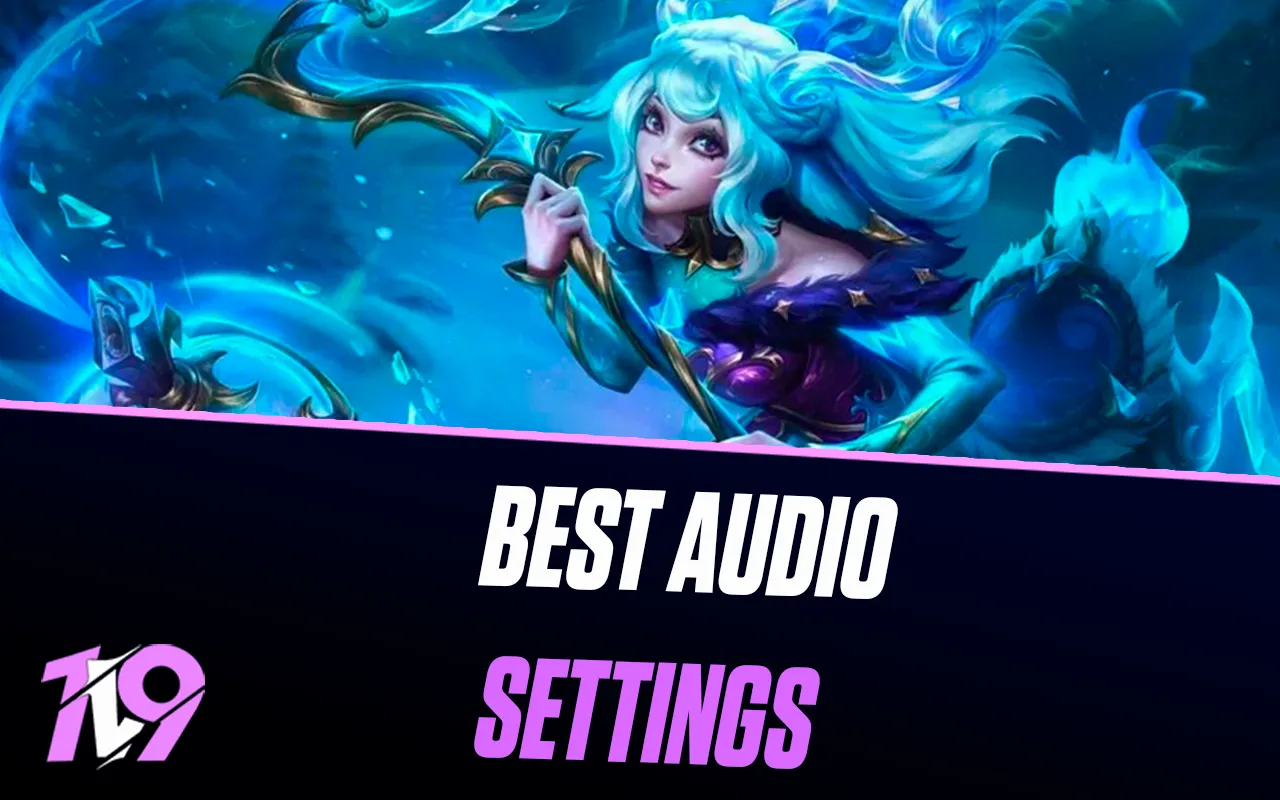
Wild Rift: Best Audio Settings
League of Legends: Wild Rift brings the fast-paced action and strategy of the PC classic to mobile devices, delivering thrilling gameplay on the go. While mastering mechanics and strategy is essential, having the right audio settings can make a significant difference in your performance. Clear sound cues for abilities, jungle monsters, and enemy movements can give you the edge in battles, while immersive audio enhances your overall gaming experience.
In this article, we’ll explore the best audio settings for Wild Rift to help you get the most out of the game, whether you’re climbing the ranked ladder or simply enjoying casual matches. Let’s dive in and optimize your audio for success!
Best Audio Settings for Wild Rift

Optimizing your audio settings in Wild Rift is essential for competitive play and immersive gaming. Clear audio ensures you never miss crucial sound cues like enemy abilities, jungle monsters, or nearby skirmishes. Here are the recommended settings for the best audio experience:
Master Volume: 80
This strikes the perfect balance between hearing all game sounds and maintaining a comfortable volume level. Adjust slightly higher or lower depending on your personal preference.
Sound Effects Volume: 100
Set this to maximum to prioritize in-game sounds like ability casts, footsteps, and other audio cues that are crucial during gameplay.
Music Volume: 50
While the music adds atmosphere, keeping it at a moderate level ensures it doesn’t overpower critical sound effects during matches.
Voice Chat Volume: 80
Keep voice chat at a high level to clearly communicate with teammates without it being too loud or distracting.
Voiceover Volume: 60
If you enjoy the voice lines of champions, keep this at a moderate level to hear them without interfering with other important sounds.
Background Playback: On
Enable this if you want to keep hearing game audio when the app is minimized, perfect for multitasking or quick references during gameplay.
Speaker Output: Headphones (Recommended)
For the best directional sound experience, use headphones. This helps you identify enemy locations and ability directions more accurately.
Surround Sound: Enabled
Enable this setting if you’re using headphones with surround sound capabilities for improved spatial awareness during battles.
Vibration Feedback: Off
While vibration feedback can add immersion, it’s better to disable it for competitive play to avoid distractions.
Customizing Settings to Your Device
If you’re playing on a high-end device, enable surround sound and high-quality audio settings for a richer experience. For older or lower-performance devices, adjust the master volume and sound effects to ensure smooth gameplay without lag.
These settings ensure that Wild Rift audio is not just enjoyable but also enhances your gameplay by giving you an edge in awareness and strategy. Make adjustments based on your preferences and equipment, but use this as a solid starting point to dominate the Rift!
Conclusion
Optimizing your audio settings in Wild Rift can significantly elevate your gameplay experience. From hearing critical sound cues like enemy abilities and jungle spawns to maintaining clear team communication, having the right audio balance ensures you stay ahead of the competition. By fine-tuning settings such as sound effects, voice chat, and surround sound, you can enjoy an immersive and competitive edge while navigating the Rift. Whether you’re a casual player or aiming for high ranks, these settings provide the perfect foundation for a seamless and strategic audio experience. Make the adjustments and dominate your matches with sound as your ally!
Posted On: January 31st, 2025
Recent Articles
💬 Need help?
Our 1v9 support team is available 24/7 to help you with any questions or issues you may have.
support@1v9.gg
Loading...
1v9.gg is not endorsed or affiliated by any game developers or publishers.
2025 1v9, All Rights Reserved, Created By NightDev







